2009 AUDI Q7 turn signal
[x] Cancel search: turn signalPage 13 of 426

Instruments and controls
General illustration
G)
0
©
©
©
©
0
©
©
Door handle
Memory buttons (driver's seat)
Power locking switch
Side assist button .. ....... .. .... .... .... ... ... .
Power window switches .......... ..... .. .... ... .
Adjuster control for outside mirrors ...... .... .... .
Air outlets .. ...... ..... ........ .... .... .. ..... .
Light switch ...... .. ... ... . .. .. ..... ... .... ... .
Control lever for:
- Turn signal and high beam
- Lane assist ................. ........... ..... .
@) Control lever for:
-Cruise control
- Adaptive Cruise Contro l .... ... ..... .... .... .. .
@ Multifunction steering wheel with:
- Horn
- Driver's airbag .............................. .
- Shift buttons ............. ........ ... .... ... .
- Button for steering wheel heating
@ Instrument cluster ... .... ....... ...... ......... .
@ Switches for :
@
@
-Windshield wiper/washer ... .... .... .... ... ... .
- Trip computer ..... .. .... ......... ... ....... .
Steering lock/ignition /starter switch
Buttons for:
- Advanced Parking System .......... .......... .
- Reset button for trip odometer . .... .... .... ... .
Controls and equip
ment 97
55
174
64
88
130 73
77
171
149
152
245 189
138 13
81
40
142
191
15
Instruments and controls
-!CHECK] .......... ........ ... .... .... ..... . .
- Instrument lighting ......... .... ....... .... .. .
@ MMI Display 11
@ Buttons/Indicator light for:
- Elec tronic Stabilization Program (ESP) .. ..... .. . .
- Emergency flashers ............. ....... ...... .
- PASSENGER AIR BAG OFF
@ Buttons for:
- Switching MMI display on/off
- Valet key function . ........ .... .... .......... .
- Unlocking glove compartment .............. ... . 16
17
288 76
51
119
@ Glove compartment . . . . . . . . . . . . . . . . . . . . . . . . . . . . . 119
@) Front passenger's airbag . . . . . . . . . . . . . . . . . . . . . . . . 245
@ CD player/CD changer
@ Climate controls . . . . . . . . . . . . . . . . . . . . . . . . . . . . . . . . 125
@ Shift lever for automatic transmission . . . . . . . . . . . . . 184
@ Ashtray and cigarette lighter .. .... ............... 116, 117
@ 12-volt outlets . . . . . . . . . . . . . . . . . . . . . . . . . . . . . . . . . . 118
@ MMI Terminal
@ Storage compartment
@ [START ]-~STOP ] button . . . . . . . . . . . . . . . . . . . . . . . . . 144
@ Adjustable steering whee l, depending on equipment :
- mechanical . . . . . . . . . . . . . . . . . . . . . . . . . . . . . . . . . . 140
- electrical . ........ .... ... .. .... .... ...... ... .
@) Data Link Connector for On Board Diagnostics (OBD Ill
@ Pedal for operating parking brake ...... .... ...... .
@ Engine hood release ...... .... .... .... ...... ... . 140
29
147
330 ...
11 Depending on how the vehicle is equipped the presentation in the MMI dis
play may be multi -color or bi-co lor. As both presentations are almost iden
tical , the multi -color versions are used in this operating manual.
I • •
Page 20 of 426

Instruments and warning/indicator lights
" Canada models:
Airbag system
Tire pressure monitoring system
¢ Left turn signal
Trailer turn signal assembly* Malfunction Indicator Lamp
(Mill
/: Lane assist (system is ready) *
Lane assist (system is not ready)*
Safety belt
Adaptive Air Suspension*
c.::, Adaptive Air Suspension*
-
D II
High beam
Right turn signal
CRUISE " USA models:
Cruise control activated
-Canada models:
Cruise control activated
USA models:
Anti -lock brake system (ABS) defec
tive
=> page 19
=> page20
=> page20
=> page20
=> page 20
=> page 21
=> page 21
=> page 21
=> page 21
=> page 21
=> page22
=> page20
=> page22
=> page 22
=> page22
-
-
-
PARK
BRAKE
(® )
Canada models:
Anti-lock brake system (ABS) defec
tive
USA models: Parking brake
Canada models: Parking brake
----·--USA models: Brake malfunction
BRAKE
((D ) Canada models:
Brake malfunction
=> page 22
=> page23
=> page 23
-=> page23
=> page 23
Vehicles with the Adaptive Cruise Control * have the following addi
tional check lamps:
II II c;::::::::::, Open road
--c;::::::::::, 11 11 c;::::::::::, D r i v i n g i n t raff i c
c;::::::::::, 11 11 c;::::::::::, R e q u e st f o r d r i v e r to
assume control
& WARNING
=> page 161
=> page 161
=> page 161
• Failure to heed warning lights and other important vehicle
information may result in serious personal injury or vehicle
damage.
• Whenever stalled or stopped for repair, move the vehicle a safe
distance off the road, stop the engine, and turn on the emergency
flasher
=> page 76 .
• The engine compartment of any motor vehicle is a potentially
hazardous area. Before you check anything in the engine compart-
ment, stop the engine and let it cool down. Always exercise
~
Page 22 of 426

Instruments and warning/indicator lights
& WARNING
If you have a malfunct ion in the airbag system, contact your autho
rized Audi dealer immediately. Otherwise the airbag or the belt
tensioner may not work properly in an accident. •
Tire pressure monitoring system -telltale
indicator lamp '-)
The warning/indicator light appears in the event of a
significant loss of air pressure .
The ( warning/indicator light il luminates for a few seconds after
the ignition is turned on as function check and then goes out.
If the symbo l appears, pressure is too low in at least one tire.
When the system detects a malfunction, the warning/indicator light
will flash for approximately one minute and then remain continu ously i lluminated . This sequence wi ll continue upon subsequent
vehic le starts up as long as the malfunction exists. Contact your
authorized Audi dealer and have the malfunction corrected .
For more information
=> page 44. •
Turn signals ¢ Q
The indicator light blinks when you use either turn signal.
Whenever you use the left ¢i or the right¢ turn signal, the ind icator
light blinks. When you use the emergency flashers, both indicator
lights flash .
If one of the turn signal light bulbs burn out, the turn signal will
blink twice as fast as normal.
This does not apply, however, in towing mode . The indicator light
does not flash if a turn signal is out on the trailer or the towing
vehic le. Additional information on the turn signa ls=>
page 77 . •
App lies to vehicles: wi th tow ing h itch
Trailer turn signal assembly ¢ 19
The indicator light also blinks if the turn signal is operated
when towing a trailer.
The indicator light ¢1i> bl inks when the turn signal is used, if a trailer
has been properly connected to the vehicle.
If one of the turn signa l bu lbs on the trailer is burned out or defec
tive, the indicator light will not b link when you use the turn signals.
[ i ] Tips
For vehicles with a factory installed towing hitch or a trailer hitch
that was installed later according to factory specifications, the
trailer turn signa l assembly is actuated. •
Malfunction Indicator Lamp (MIL) :,
The Malfunction Indicator Lamp (MIU is part of the On-Board Diag
nostic (OBD II) system. The symbo l lights up when the ignition is
turned on and will turn off after the engine has started and has
settled at a constant idle speed . This indicates that the MIL is
working properly.
The warning light il luminates when there is a malfunction in the
engine electronic system. Contact your authorized Audi dealer and
have the malfunction corrected.
An improperly closed fuel filler cap may also cause the MIL light to
illuminate
=> page 327.
For more information => page 29. •
Page 29 of 426

Digital speedometer
Fig. 11 Display: Digital
speedometer
Current speed appears in the display . Speed is shown in 1 mph
measures (USA models) or 1 km/h measures (Canada models).
You can switch the display from miles to kilometers and vice versa
via the MMI. •
Open door or trunk lid warning
The pictogram alerts you when doors or the rear lid have
been left open.
Fig . 12 Display: open
door or rear
lid
warning
With the ignition switched on, the open door or rear lid warning illu
minates when at least
one door or the hood or the trunk lid is not
Con tro ls and eq uip
ment
Driver information display
closed. The symbol also shows you which door(s) or lid is not
closed.
In the illustration=> fig. 12 it is the driver's door, the left rear door
and the rear lid. As soon as all the doors, the hood, the rear lid and
the fuel filler cap are properly closed, the door and rear lid warning
turns off and the Driver Information System functions selected are
displayed again .•
Defective light bulb warning
The defective light bulb warning tells you when a vehicle
light bulb has become defective.
Fig. 13 Display: defec
tive light bulb warning
The defective light bulb warning monitors the function of the light
bulbs . If this symbol illuminates, a brake light, a turn signal (front
or rear), a headlight, the backup light, a fog light or a rear fog light
has failed.
& WARNING
• Light bulbs are pressurized and could explode while they are
being changed causing serious personal injury.
• Work with due care when handling the high-voltage section of
gas discharge (xenon) lights. Failure to do so could result in death
or serious injury . ..,
Vehicle care I I Technical data
Page 54 of 426
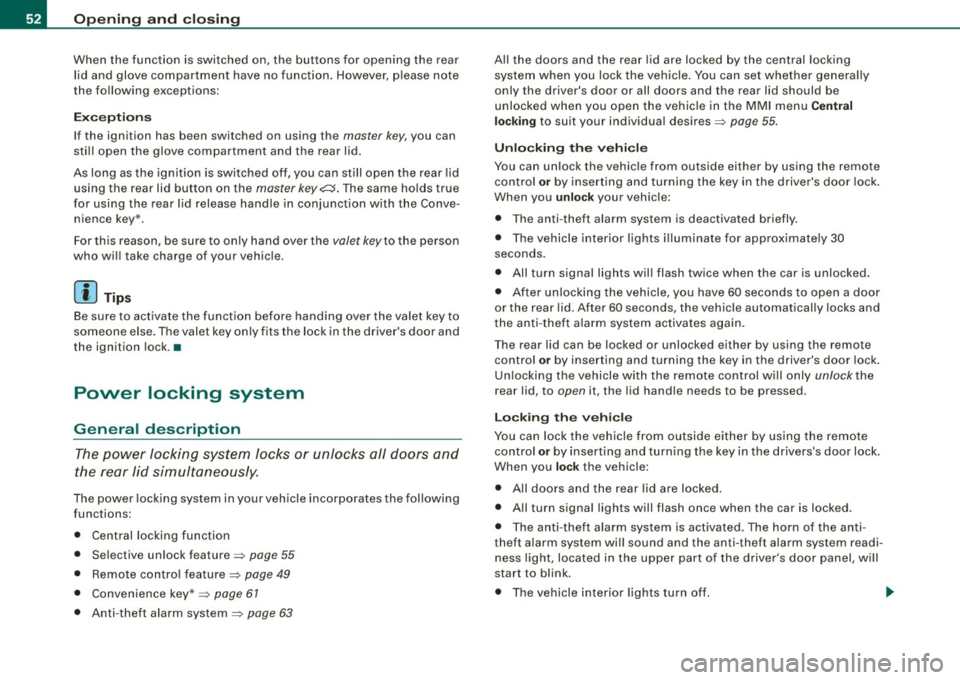
Openin g a nd clo sin g
When the function is switched on, the buttons for opening the rear
lid and glove compartment have no function . However, please note
the following exceptions:
E xc epti ons
If the ignition has been switched on using the master key, you can
sti ll open the glove compartment and the rear lid.
As long as the ignition is switched off, you can still open the rear lid
using the rear lid button on the
master keyc:s. The same holds true
for using the rear lid release handle in conjunction with the Conve
nience key *.
For this reason, be sure to only hand over the
valet key to the person
who wil l take charge of your vehicle .
[ i ) Tip s
Be sure to activate the function before handing over the valet key to
someone else . T he valet key only fits the lock in the driver's door and
the ignition lock .•
Power locking system
General description
The power locking system locks or unlocks all doors and
the rear lid simultaneously.
The power locking system in your vehicle incorporates the following
functions:
• Central locking function
• Selective unlock feature=>
page 55
• Remote contro l feature=> page 49
• Convenience key * => page 67
• Anti -theft alarm system=> page 63
All the doors and the rear lid are locked by the central locking
system when you lock the vehicle. You can set whether genera lly
only the driver's door or all doors and the rear lid should be
unlocked when you open the vehicle in the MMI menu
Central
lock ing
to suit your individual desires=> page 55.
Unlocking the vehicle
You can unlock the vehicle from outside either by using the remote
control or by inse rting and turning the key in the driver's door lock .
When you
unl ock your vehicle:
• The anti -theft alarm system is deactivated briefly .
• The vehicle interior lights i lluminate for approximate ly 30
seconds.
• All turn signal lights will flash twice when the car is unlocked .
• After un lock ing the vehicle, you have 60 seconds to open a door
or the rear lid . After 60 seconds, the vehicle automatically locks and
the a nti -theft a larm system activates again.
The rear lid can be locked or unlocked either by using the remote
control
or by inserting and turning the key in the driver's door lock.
Un locking the vehicle with the remote control w ill only
unlock the
rear lid, to
open it, the lid handle needs to be pressed.
L oc kin g th e vehicle
You can lock the vehic le from outside either by using the remote
control
or by inserting and turning the key in the drivers's door lock .
When you
lo ck the vehicle :
• All doors and the rear lid are locked.
• All turn signal lights will flash once when the car is locked .
• The anti-theft alarm system is activated. The horn of the anti
theft alarm system wi ll sound and the anti -theft alarm system readi
ness light, located in the upper part of the driver's door panel , wi ll
start to blink .
• The vehicle interior lights turn off.
Page 56 of 426

Opening and closing
- Press button @
two times within tw o secon ds to unlock
all doors and the rear lid .
To lock the vehicl e 6
Press button @ ~ & in "General description" on
page 52.
Watch that all turn signal lights flash once .
To unlock re ar lid only
C:J
- Press button @for approx im ate ly one seco nd.
PANIC Button Pu sh the red b utto n@ to act ivate the panic f unction. The
horn sounds and the turn signals flash .
- Pu sh the button @ again to deactiva te the panic f unc
t ion.
On vehicles wi th Convenience key* , the selector lever must be in the
P position , otherwise the vehicle cannot be locked .
& WARNING
Read and foll ow a ll WARNING S => & in "General de scription " on
page 52.
[ i ] Tips
• In o rder to make sure the locking function is working , you should
a lways keep your eye on the vehicle to make sure it is properly
locked .
• Do not use the remote control if you are inside the car, otherwise
you may unintentionally lock the vehic le, and then you would set off
the anti-theft alarm when you try to start the engine or open a door.
In case this happens anyhow, push the unlock button
0 .
• Use the panic function only if you are in an emergency
situation. •
Operating locks with the key
To lock and unlock the vehicle from the outside, turn the
key in the lock of the driver's door.
To unlock the vehicle
Fi g. 3 5 Key turn s for
o pening and clo sing .
-Ins ert the k ey into the lock of the drive r's door.
- T urn th e key
one time to pos iti on @ to unlock the d river's
do or.
- Tur n the key
two times to positio n @ ~fig . 35 to unlock
all doors and the rea r lid .
To lock the vehicle - Close all windows and doors properly.
- Tur n the key in the l ock of the driver's door t o th e lo ck
p o sit io n @ ~
& in "Gen eral d escri ption" on p age 52. ..,
Page 62 of 426

Opening and closing
• If the rear l id on a locked vehicle is unlocked with the middle
button
~ on the remote key, the rear lid is automatically locked
again immediately after closing . This is indicated by the turn signals
blinking.
• The following applies to vehicles equipped with the Convenience
key* feature: if the remote control key is left in the luggage compart
ment, luggage compartment will automatically unlock itself after
you lock the vehicle . This prevents you from unintentionally locking
your key in the luggage compartment.
• If the vehicle battery charge drops below a certain level , you can
still open or close the rear lid manually , however , you will need to
apply more force to close it.
• As soon as the electrical connection to the trailer so cke t is
completed on vehicles with a factory installed towing hitch, or a
trailer hitch tha t was installed later according to factory specifica
tions, the automatic rear lid function can only be operated via the
handle in the rear lid. •
Rear lid emergency unlocking
If the rear lid cannot be opened, an emergency release is
provided.
------------------! ~
:
'
Fig. 44 Section of the
luggage compartme nt:
Access to emergency
relea se
- Tilt the seatback forward.
Move into the trunk.
Fig. 45 Section of the
luggage compartme nt:
Emergency release
-Take the screwdriver from the vehicle tool kit. As an alter
native, you can also use the vehicle key.
Put the flat side of the screw driver into the recess and
pry the cover up=> fig. 44 -Arrow-.
Press the lever in the direct ion of the arrow => fig. 45 to
unlock the rear lid.•
Page 78 of 426

Clear vision
[ i J Tips
With the switch in AUTO front fog lights and rear fog lights cannot
be turned on in addition.•
App lies to veh icles: with Adaptive Ligh t
Adaptive Light
When driving around bends, the relevant area of the road
is better illuminated.
Fig. 64 Adaptive light
when driving
The benefit of Adaptive Light is that the curve and the edge of the
road are better illuminated~ fig. 64. The Adaptive Light is
controlled automatically, depending on vehicle speed and steering
wheel angle.
When driving around bends, the headlights are controlled
according to steering wheel angle. So that there is no black area
ahead of the vehicle, the two main beams pivot at different angles.
[ i J Tip s
The system works above a speed of about 6 mph (10 km/h) .•
Appl ies to vehicles: with light package
Perimeter lighting in the mirror housing
LEDs in the exterior mirror housing illuminate the ground
during entry.
This function ensures that when unlocking, the vehicle periphery is
illuminated in the dark. LEDs in the exterior mirror housing are
switched on. The function cannot be turned off separate ly .•
Emergency flasher J1.
The emergency flasher makes other motorists aware that
you or your vehicle are in an emergency situation.
Fig. 65 Center
console: emergency
flasher switch
-Press the switch J1. => fig. 65 to turn the emergency
flashers on or off.
When the emergency flasher is on, all four turn signals blink at the
same time. The turn signal indicator lights¢ Q in the instrument
cluster, as well as the light in the emergency flasher switch&:, blink
likewise.
The emergency flashers will turn on automatically if you are in an
accident where the airbag has deployed.
~