2009 AUDI A4 CABRIOLET display
[x] Cancel search: displayPage 20 of 340

Instruments and warning /indicator lights
• The service display information will remain intact even if the
battery is disconnected .
• If a priority 1 malfunction is detected (red symbol), you cannot
display the distance remaining. •
Reset button
The "0.0" button=> page 17, fig. 7 @ performs the following func
tions :
Resetting the trip odometer
The upper odometer (trip odometer) => page 15 can be reset back to
zero by pressing the reset button.
Resetting the service interval
The service interva l display=> page 17 can be reset by pressing the
reset button (first select the "reset" mode in the service indicator
display). •
Warning /indicator lights
Overview
The warning/indicator lights indicate different functions
or a possible malfunction.
Fig. 8 Instrument clu ste r: complete set of warning /indi cator symbols (USA
models)
Your vehicle is equipped with several important warning and indi
cator lights to help you monitor the continued reliable operation of
your vehic le~
& -
AIR
BAG
USA models :
Malfunction Indicator lamp (MIU
Canada models:
Malfunction lndictor Lamp (MIU
Airbag sys tem
~ page 19
~ page 19
~ page20
Page 23 of 340

If an unspecific defect in the brake system is indicated, the entire
b rake system is likely to be a ffec ted a nd y ou mus t ex pec t degra ded
brake response and performance .
Since any malfunction of the ABS also effects the ESP, that system's
w arning symbol
=> page 22 w ill light up alo ng w ith t he ->-1 t
(Canada models) warning light.
Malfun ction in the electronic diff erential lock
(EDL)
The two systems E DL and ABS inte ract. For this reason the ,t.
warning light/ 3 (Canada mode ls) wi ll come on to indicate a
malfunction in the EDL system~
page 213. See your authorized
Aud i deale r as soo n as poss ib le.
& WARNING
• If the ,.r;_/ :· (Canada models) warning light does not go out ,
or if it comes on while driving, the ABS system is not working
properly . The vehicle can then be stopped only with the brakes
operating without ABS support . You will not have the protection
ABS provides. Contact your Audi dealer as soon as pos sible.
• USA models : If both the BRAKE warning light and the "
warning light come on at the same time , the rear wheels could
lock up first under hard braking. Rear wheel brake lock-up can
cau se loss of vehicle control and an a ccident. Have your vehicle
repaired immediately by your author ized Aud i dealer or a qualified
work shop. Drive slowly and avoid sudden , hard brake application.
• Canada models : If both the brake warn ing light ((j)) and the ABS
warning light come on at the same time , the rear wheels could
loc k up first under hard braking . Rea r wheel brake lock-up can
cause loss of vehicle control and an accident. Have your vehicle
repaired immediately by your authorized Audi dealer or a qualified
workshop. Drive slowly and avoid sudden, hard brake
application . •
Controls and equip
ment
Instrum ents and warning /indi cator lights
Power top.--·
Th e w arning/i ndicator lig ht m oni tors the power top fu n c
tion .
The warning/indicator light illuminates when you switch on the
i gni tion f or about 2 seconds as a c heck a nd the n goes out . T he
warning/indicator light has the follow ing functions:
• The ligh t illu mina tes whe n the power top opens or c loses.
• T he light also illuminates if one of the requirements for powe r
t o p o per ation is not m et when the swi tc h i s ope rate d. In th is case
the instrument c luster display also shows a corresponding message
=> pag e 64, "M essage s in th e ins trum ent clus ter d isplay" .
• T he light illuminates when the power top is opened or c losed
inco mple tely. •
Saf ety belts i
Th is warn ing/i ndic ator l ight re minds you to p ut o n you r
s af ety b elt.
The ~ wa rning/ ind icator lig ht illum inates when the i gni tion is
switched on to remind the driver and (on USA models on ly) any front
p ass enge r to put on t he sa fety belt. A ddi tionally, a n acous tic
warning (gong ) will also sound .
F o r m ore Infor mati on =>
page 159, "Safe ty belt wa rning l ig ht ,(,.". •
Turn signals ¢ ¢
The indic ator l ight flas hes whe n you use either turn
si gnal.
When eve r y ou u se th e left ¢i o r the right 9 tu rn signa l, the indicato r
light flashes. When you use the emergency flasher, both ind icator
l ig ht s flas h. ...
Page 26 of 340

Driver inf orma tion dis pl ay
Driver information display
Introduction
General notes
The driver information display inside the instrument
cluster provides you , the driver, with much useful infor
mation.
Fi g. 9 Inst rum en t
c luster : ce nter dis play
The driver information system updates important information in the
c e nter display in clear view of the driver . In an easy to und erstand
format, the display tells you how your vehicle is functioning
a t the
c u rre nt mo ment .
For example, the display can tell you how many
mi les (kilometres) you can still dr ive unt il it is time to bring your
vehic le to your authorized Audi dealer for a scheduled Maintenance
Service . This feature helps preventing costly repairs . It is just one of
many different items of information available for recall . The display
also gives you a "status report" whenever the
so und and navi gati on
systems are being used . The operation of Audi Navigation System *
is described in a separate booklet.
The Driver Information System provides the following functions: Sound system display
Outside air temperature
Door open indicator
Selector
lever position Tiptronic®
Selector lever position multitronic™
Auto Check system Driver informat ion
Messages : power top operation
Par king brak e warning
Service interval display
Headlight/tail light malfunction
On -b oard computer
[ i ] Tip s
=> page 25
=> page25
=> page26
=> page 127
=> page 133
=> page 34
=> page 28
=> page29
=> page 64
=> page30
=> page 17
=> page 35
=> page 37
• If your vehicle has an automatic transmission , the various
display contents will appear only after you have moved the selector
lever into
R , D or S.
• In the event of a ma lfuction either a red or yellow icon appears
in the display. Red symbols indicate
Dan ger => page 30. Yellow
symbo ls indicate a
Warn ing => page 32 . •
Page 27 of 340

Sound system display
Fig . 1 0 Displ ay : soun d
syste m
If priority 1 or priority 2 faults are not shown by the Auto Check
Control, the name of the radio station you are tuned to or the
frequency and the reception range are shown in the upper area of
the display .
When the CD is in use , the title of the track being p layed is shown .
The number of the CD (CD1 to CD6) currently being played is also
shown. •
Outside temperature display
Fig . 11 Dis pla y :
o utsi de tem perature
The outside temperature will be displayed when you switch on the
ignition=> fig. 11 . If your vehicle has an Automa tic transmission , the
Contro ls and eq uip
ment
Dri ver informa tio n di spl ay
outside temperature will appear in the disp lay only after you have
moved the selector lever into a gear (for example, when you shift
into
" D ") .
The snowflake symbo l a lso appears when the outside temperature
is between 41 °F (+5 °C) and 23 °F (-5 °Cl. Th is is to warn you, the
driver, to be extra cautious because the road surfaces may be
i c y . If
the vehicle is at a standstill, or if you are driving at a very low speed, the temperature shown in the display might be slightly higher than
the actua l outs ide temperature. This is caused by the heat be ing
radiated from the engine.
Remember , if your vehicle is equipped with a ir conditioning and you
change the display from °F (Fahrenhei t) to °C (Centigrade), then the
outside temperature will automatically be displayed in
•c (Centi
g rade) =>
page 113.
& WARNING
• Never r ely exc lusiv el y o n th e out side t emp erat ure di spl ay to
determine if a ro ad sur face is icy or not. Keep in mind that road
s urf aces , esp eci ally br idge s and overpa sses, co uld b e ic e co ve red
and slipp ery even at an out side temperature above 41 °F (+ 5 °C l.
• Alway s re memb er, eve n if the "snowflake" sy mbol (ic e
warning ) does not ap pea r in the display , b lack ice cou ld be on the
r o ad .
• Alway s reduc e your speed and driv e with sp ec ial care in cold
we ather condition s when th e chance of en countering i cy ro ad
s urf ace s incr eases.
[ i ] Tips
When using the navigation system feature "Destination", the
outside temperature is also displayed. •
~ehicle care irechnical data
Page 28 of 340
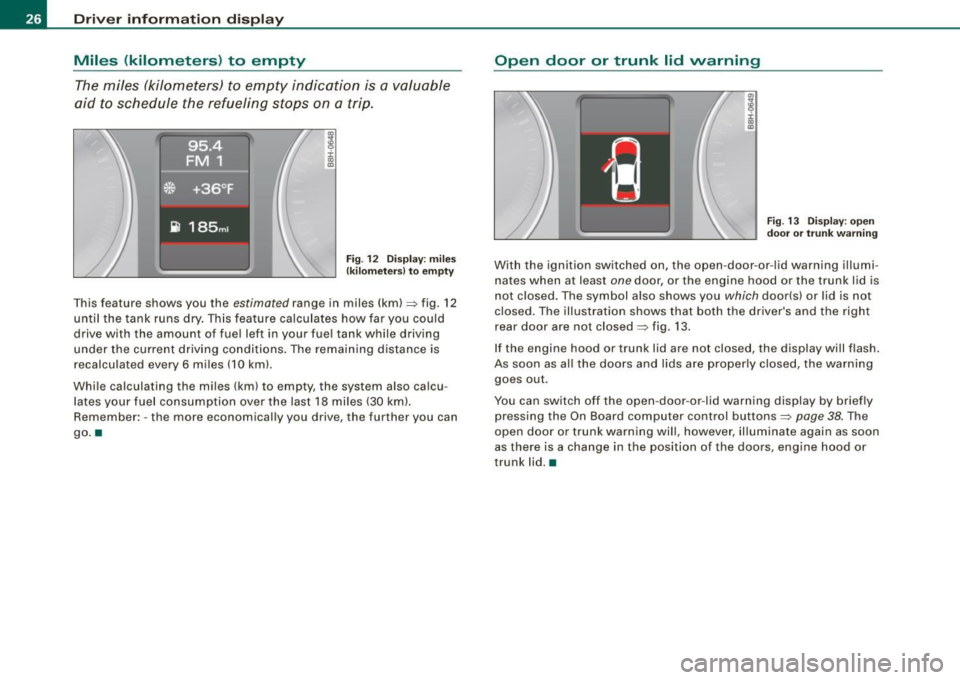
Driver inf orma tion d ispl ay
Miles (kilometers ) to empty
The miles (kilometers) to empty indication is a valuable
aid to schedule the refueling stops on a trip .
.,
8 :i: ., m
F ig . 12 Display: miles
(k ilo m eters} to empty
T his feature shows you the estimated range in miles (km)=> fig. 12
until the tank runs dry. This fea ture ca lculates how far you could
drive with the amount of fuel left in your fuel tank while driving
under the current driving conditions. The remaining distance is
recalculated every
6 miles (10 km) .
Whi le calculating the mi les (km) to empty, the system also ca lcu
lates your fuel consumption over the last
18 miles (30 km!.
Remember: -the more economically you drive, the further you can
go. •
Open door or trunk lid warning
Fig. 13 D isp lay: o pe n
door o r tr un k wa rning
With the ignition switched on, the open -door-or -lid warning illumi
nates when at least
one door, or the engine hood or the trunk lid is
not closed. The symbol also shows you
which door(s) or lid is not
closed. The illustration shows that both the dr iver's and the right
rear door are not closed=>
fig. 13.
If the engine hood or trunk lid are not closed, the display will f lash.
As soon as all the doors and lids a re proper ly closed, the warning
goes out .
You can switch off the open -door -or -lid warning display by briefly
pressing the On Board computer control buttons=>
page 38. The
open door or trunk warning will, however, illuminate again as soon
as there is a change in the position of the doors, engine hood or
trunk lid. •
Page 29 of 340

Fuel filler cap not closed properly
M ....
~ :c IX) m
Fig. 14 Center disp lay:
fu el f iller ca p open
A message C LO SE FUEL TANK CAP! in the driver information display
wi ll come on if the fuel filler cap is not properly closed . If the
message comes on, please perform the following steps upon
reaching your next destination.
With the ignition turned off, open the fuel filler flap and remove the
fue l cap. Next, reinstall the fuel cap being sure to twist the fue l filler
cap clockwise until you hear a definite "click." Press the fuel filler
flap closed until it locks into place (and is flush with the car body).
After switching on the ignition, the message may remain lit even
though the fuel filler cap is properly c losed . This is norma l and there
is no reason to take your vehicle for service .
I f, however, the Malfunction Indicator Lamp (MIU~ comes on,
always drive to your nearest authorized Audi dealer or qualified
workshop and have the vehicle checked .
For more information =>
page 246, "Refuelling".•
Controls and equip
ment
Driv er inf ormati on di spl ay
On-Board Diagnostic system (08D)
Malfunction Indicator Lamp (MIL) ?-1' (USA
models)/ (Canada models)
The Malfunction Indicator Lamp (M IU in the instrument cluster
=>
page 18, fig. 8 is part of the On-Board Diagnostic (OBD I I) system.
The warning/indicator light illuminates when the ignition is switched on and goes out after the engine starts and the idle has
stabi lized. This indicates that the MIL is working properly.
If the l ight doe s not go out after the engine is started, or illuminates
wh ile you are driv ing, a ma lfunc tion may ex ist in the engine system .
If the light starts flashing, the catalytic converter cou ld be damaged.
Continue driving
with r educ ed power (avo iding sustained high
speeds and/or rapid accelerations) and have the condition
corrected . Contact your authorized Audi dea ler.
I f the light illuminates, the electron ic speed limiter may also be
malfunctioning . For more information=>
page 28, "Electronic speed
limiter" .
An improperly clo sed fu el filler cap may also cau se the MIL l amp to
illuminate
=> page 246 . •
Page 30 of 340
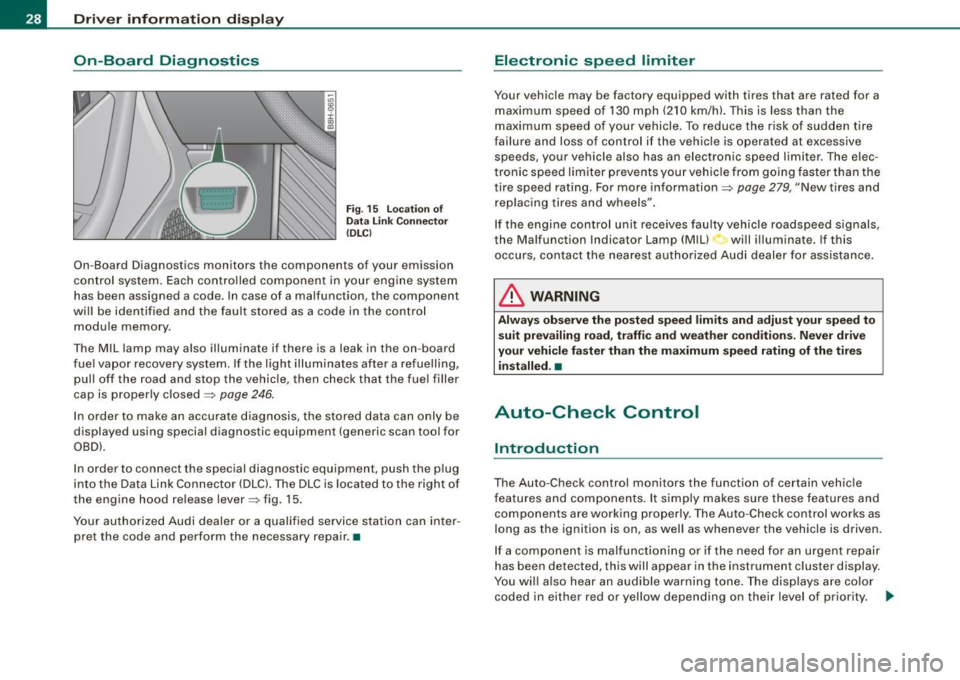
Driver information display
On-Board Diagnosti cs
Fig . 15 Location of
Data Link Connector
(DLC)
On-Board Diagnostics monitors the components of your emission
control system. Each controlled component in your engine system
has been assigned a code. In case of a malfunction, the component
will be identified and the fault stored as a code in the control module memory .
Th e MIL lamp may also illuminate if there is a leak in the on -board
fuel vapor recovery system. If the light illuminates after a refuelling,
pull off the road and stop the vehicle, then check that the fuel filler
cap is properly closed
=> page 246.
In order to make an accurate diagnosis, the stored data can only be
displayed using special diagnostic equipment (generic scan tool for
OBDl.
In order to connect the special diagnostic equipment, push the plug
into the Data Link Connector (DLC). The DLC is located to the right of
the engine hood release lever=> fig. 15.
Your authorized Audi dealer or a qualified service station can inter
pret the code and perform the necessary repair. •
Electronic speed limiter
Your vehicle may be factory equipped with tires that are rated for a
maximum speed of 130 mph (210 km/h). This is less than the
maximum speed of your vehicle . To reduce the risk of sudden tire
failure and loss of control if the vehicle is operated at excessive
speeds, your vehicle also has an electronic speed limiter . The elec
tronic speed limiter prevents your vehicle from going faster than the
tire speed rating. For more information=>
page 279, "New tires and
replacing tires and wheels".
If the engine control unit receives faulty vehicle roadspeed signals,
the Malfunction Indicator Lamp (Mill will illuminate. If this
occurs, contact the nearest authorized Audi dealer for assistance.
& WARNING
Always observe the posted speed limits and adjust your speed to
suit prevailing road, traffic and weather conditions. Never drive
your vehicle faster than the maximum speed rating of the tires installed. •
Auto-Check Control
Introduction
The Auto-Check control monitors the function of certain vehicle
features and components. It simply makes sure these features and
components are working properly. The Auto-Check control works as
long as the ignition is on, as well as whenever the vehicle is driven.
If a component is malfunctioning or if the need for an urgent repair
has been detected, this will appear in the instrument cluster display.
You will also hear an audible warning tone. The displays are color
coded in either red or yellow depending on their level of priority. .,_
Page 31 of 340

A red symbol means Danger, a yellow symbol indicates Warning. In
certain situations, information message for the driver appear in
addition to the red and yellow symbols.
Function test: automatic transmission
Th e Auto -Check Control will automatically perform a test each time
you switch on the ignition. With the selector lever in
P or N, the
following message appears in the display:
When stationary apply footbrake while selecting gear.
When you a select a different gear (for example: R, D, etc.), the
message will disappear and the Auto -Check function is displayed.
If there is a malfunction, then the malfunction message will appear
about 15 seconds after the you start the vehicle. At the same time
you will hear a warning tone. •
Driver information messages
Driver information messages are shown in the instrument
cluster display in addition to the red and yellow symbols.
I S2YY
0
Fig. 16 Instrument
cluster: CHECK button
For example, if the transmission selector lever is not in the P posi
tion when the engine is turned off, the following message appears:
Please move selector lever to position P
Controls and equip
ment
Driver information display
The ignition key can only be removed with the selector in this posi
tion. This and other messages are brought up if a function cannot
be carried out.
Driver messages and red symbols
If a red symbol appears in the display, a driver message can be
shown by pressing the
I CHECK] button.
For example, the symbol for a problem with engine oil pressure~
appears in the display. If you then press the
I CHECK] button, the
following driver message appears in the display:
Switch off engine and check oil level
The driver message in the display goes out after about 5 seconds.
The driver message can be displayed again by briefly pressing the
!CH ECK) button.
Driver messages and yellow symbols
If a yellow symbol appears in the display, a driver message is also
displayed automatically.
For example, the symbol appears in the display, indicating low
windshield washer fluid level. The following message also appears:
Please top up washer fluid
The driver message disappears after a few seconds. The driver
message can be displayed again by briefly pressing the
I CHECK]
button.
[ i] Tips
• The following two messages, Handbrake is applied and When
stationary apply footbrake while selecting gear,
cannot be switched
on again. These messages will remain in the display until you
release the parking brake or until you move the selector lever into a
gear.
• When the safeguard function of the power top is activated, or if
there is a malfunction, a message will appear in the display
=> page 64. •