2009 Alfa Romeo MiTo sensor
[x] Cancel search: sensorPage 7 of 250

6GETTING TO KNOW YOUR CAR
Interior fittings ...................................................................................... 89
Electric sunroof ..................................................................................... 92
Doors .................................................................................................. 95
Electric windows ................................................................................... 96
Luggage compartment ........................................................................... 99
Bonnet................................................................................................ 103
Roof rack/ski rack ................................................................................ 104
Headlights........................................................................................... 105
ABS system ......................................................................................... 107
VDC system ......................................................................................... 108
“Alfa dna” system................................................................................. 111
EOBD system ....................................................................................... 114
Electric power steering ........................................................................... 114
Radio wiring system .............................................................................. 115
Wiring for navigation system................................................................... 116
Installation of electrical/electronic devices................................................. 116
Parking sensors .................................................................................... 117
T.P.M.S. system.................................................................................... 120
At the filling station............................................................................... 124
Protecting the environment ..................................................................... 126
001-126 Alfa MiTo GB 13-11-2008 10:08 Pagina 6
Page 21 of 250

20GETTING TO KNOW YOUR CAR
Possible presence of ice on the road
On versions equipped with “Reconfigurable multi-
functional displays ” a message + symbol on the dis-
play are shown when the outdoor temperature falls to or
below 3°C.
On versions with “Multifunctional displays” only the dedicated mes-
sage is shown.
In both cases a buzzer sounds to warn the driver that there may
be ice on the road.
IMPORTANT In the event of the failure of the outdoor temperature
sensor, dashes are shown on the display instead of a temperature
value.√
Fuel lock
On some versions the display will show a message +
symbol if the fuel lock engagess
External lights failure
On some versions the display will show a message +
symbol if a fault is detected in one of the following
lights:
– daytime lights (DRL)
– side lights
– direction indicators
– rear fog lights
– number plate lights.
The fault may be caused by: one or more burnt bulbs, a blown pro-
tection fuse or an interruption of the electrical connection.W
Brakes lights failure
On some versions the display will show a message +
symbol if a fault is detected in the brake lights. The
fault may be caused by a burnt bulb, a blown protec-
tion fuse or an interruption of the electrical connection.T
001-126 Alfa MiTo GB 13-11-2008 10:08 Pagina 20
Page 22 of 250

GETTING TO KNOW YOUR CAR21
1
Dusk sensor failure (where provided)
On some versions the display will show a message +
symbol if there is a fault in the dusk sensor.1
Fuel reser ve – Limited range (amber)
This warning light comes on when about 5 to 7 litres
of fuel are left in the tank. When the remaining range
is approx. 50 km (or equivalent value in miles), on some
versions, the display will show a warning message.
Parking sensor failure
(where provided)
On some versions the display will show a message +
symbol if there is a fault in the parking sensors.
Rain sensor failure (where provided)
On some versions the display will show a message +
symbol if there is a fault in the rain sensor.u
ç
t
If the warning light flashes with the vehicle in mo-
tion, contact an Alfa Romeo Authorised Service.
Cruise Control (where provided)
(green)
This warning light comes on when the key is turned to
MAR, but should go out after a few seconds if the Cruise
Control function is deactivated. The warning light comes on when
the Cruise Control wheel is turned to the ON position (see the
“Cruise Control” paragraph in this chapter). The display will show
the dedicated message.Ü
001-126 Alfa MiTo GB 13-11-2008 10:08 Pagina 21
Page 23 of 250

22GETTING TO KNOW YOUR CAR
Speed limit exceeded
(for versions/markets where
provided) (red)
This warning light (for versions/markets where provided)
comes on when the vehicle speed exceeds 120 km/h.
When the vehicle exceeds the speed limit set in the Setup Menu
(e.g. 120 km/h), on some versions a message and symbol are
shown in the display and a buzzer sounds.
X
General failure (amber)
(where provided)
On some versions, this warning light comes on under the
following circumstances:
External lights failure
See description of 6warning light.
Brake lights failure
See description of “brake lights failure”.
Fuel lock
This warning light comes on when the fuel cut-off inertia switch is
triggered. The display will show the dedicated message.
Rain sensor failure (where provided)
See description of uwarning light.
Parking sensor failure (where provided)
See description of twarning light.
Dusk sensor failure (where provided)
This warning light comes on when a dusk sensor failure is detect-
ed.
è
Particulate trap filter blocked
(Diesel versions) (amber)
This warning light comes on (together with a message
in the display), when the particulate trap filter is blocked.
To clean the filter, you should continue driving the vehicle until
the warning light goes out.
h
001-126 Alfa MiTo GB 13-11-2008 10:08 Pagina 22
Page 24 of 250

GETTING TO KNOW YOUR CAR23
1
Insufficient tyre inflation pressure
(where provided)
This warning light (or symbol in the display) comes on
(on some versions together with a message on the dis-
play) (together with the sounding of a buzzer) if the tyre infla-
tion pressure of one or more tyres goes below a preset value. In
this way the T.P.M.S. system warns the driver that one or more
tyres may be dangerously flat and liable to puncture.
IMPORTANT Do not continue driving with one or more tyres flat
as vehicle driveability may be compromised. Stop the car, avoid-
ing harsh braking or steering manoeuvres. Replace the wheel im-
mediately with the spare wheel (where provided) or carry out a
repair using the dedicated kit (see the paragraph on “Replacing
a wheel” in chapter 4) and contact an Alfa Romeo Authorised Ser-
vice as soon as possible.n
T.P.M.S. system failure
(where provided) (amber)
This warning light (or symbol in the display) comes on (on some
versions together with a message in the display) when a fault is
detected in the T.P.M.S tyre inflation pressure monitoring system:
if this occurs, contact your nearest Alfa Romeo Authorised Service
as soon as possible.
Should one or more wheels be fitted without sensors, the display
will show a warning message until initial conditions are restored.
Check tyre inflation pressure
(where provided)
If this warning light (or symbol in the display) comes on (on some
versions together with a message in the display) this indicates that
the tyre pressure is below the optimum value recommended to
guarantee long tyre life and low fuel consumption. It may also in-
dicate a slow loss of pressure.
Should two or more tyres be discovered to be in the above men-
tioned condition, the display will show the indications corresponding
to each tyre in sequence. Under these circumstances you should
restore the correct pressure values (see chapter 6).
001-126 Alfa MiTo GB 13-11-2008 10:08 Pagina 23
Page 31 of 250

30GETTING TO KNOW YOUR CAR
SETUP MENU
The menu comprises a series of items which can be selected us-
ing the + and – buttons to access the different selection and set-
ting operations (setup) given in the following paragraphs. Some
items also have a sub-menu. The setup menu can be activated by
briefly pressing the MENU ESC button.The menu includes the following items:
– MENU
– SPEED BEEP
– HEADL. SENSOR (where provided)
– RAIN SENSOR (where provided)
– TRIP B DATA
– SET TIME
– SET DATE
– FIRST PAGE (where provided)
– SEE RADIO
– AUTOCLOSE
– UNITS
– LANGUAGE
– BUZZER VOLUME
– BUTTON VOL.
– BELT BUZZER
– SERVICE
– PASSENGER BAG
– DAY LIGHTS
– COURTESY LIGHTS
– EXIT MENU
NOTE On vehicles equipped with radio-navigation systems (where
provided), some menu items are shown on the navigator display.
001-126 Alfa MiTo GB 13-11-2008 10:08 Pagina 30
Page 34 of 250

GETTING TO KNOW YOUR CAR33
1
Headlight sensor (Automatic headlight sensor
sensitivity adjustment) (where provided)
This function is used to adjust the dusk sensor sensitivity to three
levels (level 1 = minimum, level 2 = medium, level 3 = maxi-
mum); the higher the sensitivity, the lower the amount of exter-
nal light needed to switch the headlights on.
Proceed as follows to set:
– briefly press MENU ESC: the previously set level will flash on the
display;
– press + or – to change the setting;
– briefly press the MENU ESC button to go back to the menu screen
or hold the button down to go back to the standard screen with-
out storing the new settings.
Rain sensor (Rain sensor sensitivity
adjustment) (where provided)
With this function it is possible to adjust the rain sensor sensitivi-
ty according to 4 levels.
To set the required sensitivity level proceed as follows:
– briefly press MENU ESC: the previously set sensitivity level will
flash on the display;
– press + or – to change the setting;
– briefly press the MENU ESC button to go back to the menu screen
or hold the button down to go back to the standard screen with-
out storing the new settings.
001-126 Alfa MiTo GB 13-11-2008 10:08 Pagina 33
Page 70 of 250
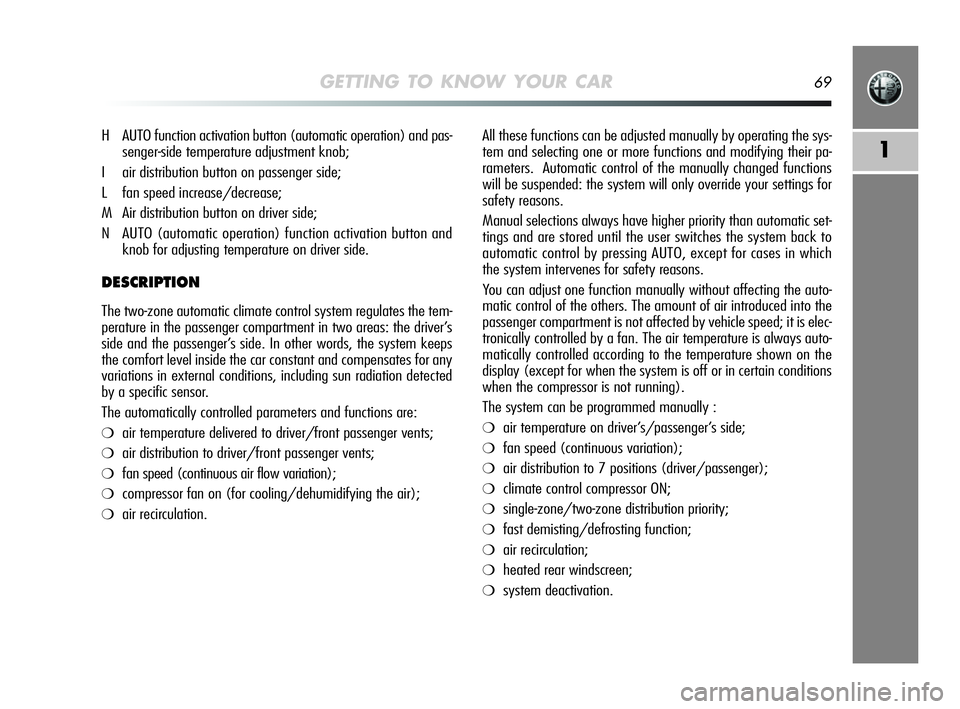
GETTING TO KNOW YOUR CAR69
1
All these functions can be adjusted manually by operating the sys-
tem and selecting one or more functions and modifying their pa-
rameters. Automatic control of the manually changed functions
will be suspended: the system will only override your settings for
safety reasons.
Manual selections always have higher priority than automatic set-
tings and are stored until the user switches the system back to
automatic control by pressing AUTO, except for cases in which
the system intervenes for safety reasons.
You can adjust one function manually without affecting the auto-
matic control of the others. The amount of air introduced into the
passenger compartment is not affected by vehicle speed; it is elec-
tronically controlled by a fan. The air temperature is always auto-
matically controlled according to the temperature shown on the
display (except for when the system is off or in certain conditions
when the compressor is not running).
The system can be programmed manually :
❍air temperature on driver’s/passenger’s side;
❍fan speed (continuous variation);
❍air distribution to 7 positions (driver/passenger);
❍climate control compressor ON;
❍single-zone/two-zone distribution priority;
❍fast demisting/defrosting function;
❍air recirculation;
❍heated rear windscreen;
❍system deactivation. H AUTO function activation button (automatic operation) and pas-
senger-side temperature adjustment knob;
I air distribution button on passenger side;
L fan speed increase/decrease;
M Air distribution button on driver side;
N AUTO (automatic operation) function activation button and
knob for adjusting temperature on driver side.
DESCRIPTION
The two-zone automatic climate control system regulates the tem-
perature in the passenger compartment in two areas: the driver’s
side and the passenger’s side. In other words, the system keeps
the comfort level inside the car constant and compensates for any
variations in external conditions, including sun radiation detected
by a specific sensor.
The automatically controlled parameters and functions are:
❍air temperature delivered to driver/front passenger vents;
❍air distribution to driver/front passenger vents;
❍fan speed (continuous air flow variation);
❍compressor fan on (for cooling/dehumidifying the air);
❍air recirculation.
001-126 Alfa MiTo GB 13-11-2008 10:08 Pagina 69