Page 57 of 250

56GETTING TO KNOW YOUR CAR
STEERING COLUMN LOCK
Engagement
When the key is at STOP, remove the key and turn the steering
wheel until it locks.
Disengagement
Move the steering wheel slightly as you turn the ignition key to
MAR.
It is absolutely forbidden to carry out any after-
market operation involving steering system or
steering column modifications (e.g.: installation of
anti-theft device). This could badly affect performance and
safety, invalidate the warranty and also result in the non-
compliance of the car with approval requirements.
Never remove the key while the vehicle is moving.
The steering wheel would lock as soon as the steer-
ing wheel is turned. This also applies to cases in
which the car is towed.
SEATS
FRONT SEATS fig. 22
All adjustments must be made with the car sta-
tionary.
Longitudinal adjustment
Lift lever A and push the seat forwards or backwards: your arms
should rest on the steering wheel rim while you are driving.
After releasing the adjustment lever, always check
that the seat is locked on the runners by trying
to move it back and forth. If it is not locked, the
seat may move unexpectedly and make you lose control
of the car.
001-126 Alfa MiTo GB 13-11-2008 10:08 Pagina 56
Page 58 of 250
GETTING TO KNOW YOUR CAR57
1
Height adjustment (where provided)
Move lever B up or down until the required height is achieved.
IMPORTANT Carry out the adjustment whilst seated in the driver’s
seat.
Adjusting backrest inclination
Rotate knob C until the required position is reached.
fig. 22A0J0078m
For maximum safety, keep the back of your seat
upright, lean back into it and make sure the seat
belt fits closely across your chest and hips.
Lumbar adjustment (where provided)
Rotate knob D until the required position is reached.
Backrest tilt
To access the rear seats lift handle E upwards: this tilts the back-
rest and you can then slide the seat forward by pushing the back-
rest.
Moving back the back rest will return the seat to its original posi-
tion.
Check that the seat is firmly locked in the runners
by trying to move it back and forth.
001-126 Alfa MiTo GB 13-11-2008 10:08 Pagina 57
Page 60 of 250
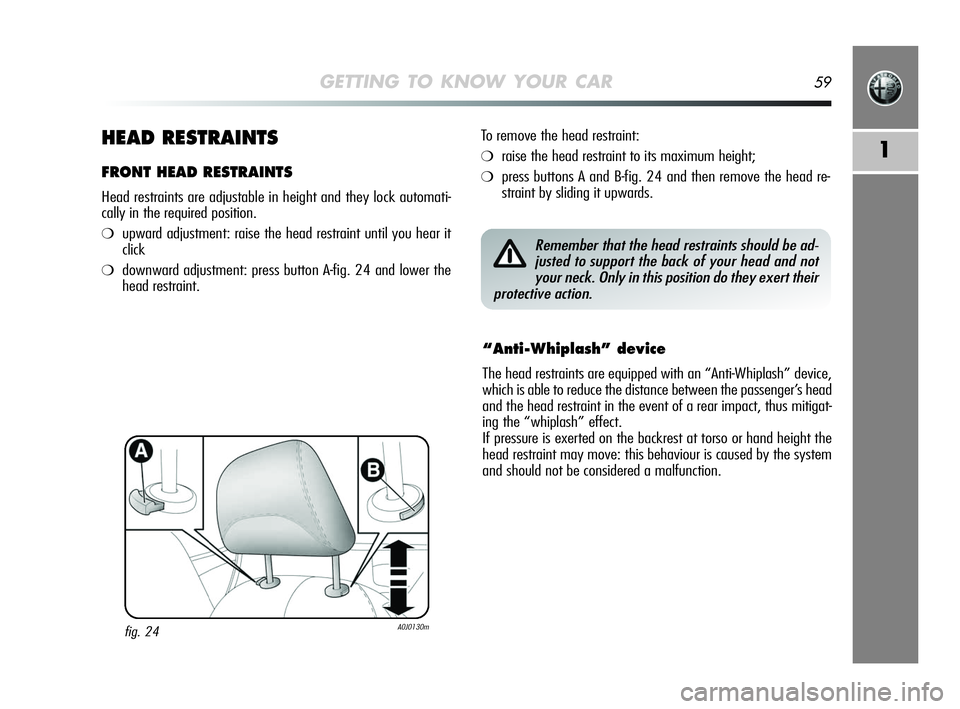
GETTING TO KNOW YOUR CAR59
1HEAD RESTRAINTS
FRONT HEAD RESTRAINTS
Head restraints are adjustable in height and they lock automati-
cally in the required position.
❍upward adjustment: raise the head restraint until you hear it
click
❍downward adjustment: press button A-fig. 24 and lower the
head restraint.To remove the head restraint:
❍raise the head restraint to its maximum height;
❍press buttons A and B-fig. 24 and then remove the head re-
straint by sliding it upwards.
fig. 24A0J0130m
“Anti-Whiplash” device
The head restraints are equipped with an “Anti-Whiplash” device,
which is able to reduce the distance between the passenger’s head
and the head restraint in the event of a rear impact, thus mitigat-
ing the “whiplash” effect.
If pressure is exerted on the backrest at torso or hand height the
head restraint may move: this behaviour is caused by the system
and should not be considered a malfunction.
Remember that the head restraints should be ad-
justed to support the back of your head and not
your neck. Only in this position do they exert their
protective action.
001-126 Alfa MiTo GB 13-11-2008 10:08 Pagina 59
Page 61 of 250
60GETTING TO KNOW YOUR CAR
REAR HEAD RESTRAINTS
Two height-adjustable head restraints are provided for the back
seats (to adjust the height see the previous paragraph). On some
versions a head restraint is also provided for the central seat.
To remove the head restraints:
❍raise the head restraint to its maximum height;
❍press button A fig. 25 and then remove the head restraint by
sliding it upwards.
STEERING WHEEL
The steering wheel can be adjusted axially and vertically.
To carry out the adjustment: release lever A-fig. 26 by pushing it
forward (position 1) and adjust the steering wheel. Then lock lever
A by pulling it towards the steering wheel (position 2).
fig. 25A0J0083mfig. 26A0J0034m
Any steering wheel position adjustment should on-
ly be carried out with the car stationary and the
engine turned off.
001-126 Alfa MiTo GB 13-11-2008 10:08 Pagina 60
Page 71 of 250

70GETTING TO KNOW YOUR CAR
During automatic operation the set temperatures, the air distribu-
tion and fan speed can be changed at any time using the corre-
sponding buttons or knobs: the system will automatically change
the settings to adapt to the new request.
During fully automatic operation (FULL AUTO), the word FULL will
disappear if the air distribution, air speed, compressor and/or re-
circulation settings are changed.
In this way the climate control system will continue to automati-
cally manage all functions except for those that have been man-
ually adjusted. There is only one fan speed in all the areas of the
passenger compartment.
ADJUSTING THE AIR TEMPERATURE
Turn knob N or H to the right or left to adjust the air temperature:
knob N for the front left-hand area, knob H for the front right-
hand area of the passenger compartment.
The set temperatures are shown on the display.
Press the MONO button to align the air temperature between the
two areas: to set the same temperature turn knob N.
To return to separate management of air temperature and distrib-
ution between the two areas, turn knob N or H or press the MONO
button once again (the LED on the button should be lit up).
Turn the knobs fully clockwise or counter-clockwise to engage re-
spectively HI (maximum heating) or LO (maximum cooling). To
deactivate these functions, rotate the temperature knob to the
desired temperature.
SWITCHING ON THE CLIMATE
CONTROL SYSTEM
The system can be switched on in several ways: we recommend
pressing one of the AUTO buttons and turning the knob to the re-
quired temperature. It is also possible to select different tempera-
tures for the driver and passenger side to a maximum temperature
difference of 7°C.
In this way the system operates completely automatically to ad-
just the temperature, quantity and distribution of the air introduced
into the passenger compartment. It also manages the air recircu-
lation system and the enablement of the air conditioning com-
pressor.
Manual intervention is only required for the following functions dur-
ing fully automatic operation:
❍MONO, to align the air temperature and distribution set on
the passenger’s side with that on the driver’s side;
❍Tair recirculation (to keep it always on or always off);
❍-to speed up demisting/defrosting of windscreen, rear win-
dow and external rearview mirrors;
❍(to demist/defrost the heated rear windscreen and door mir-
rors.
001-126 Alfa MiTo GB 13-11-2008 10:08 Pagina 70
Page 79 of 250

78GETTING TO KNOW YOUR CAR
EXTERIOR COURTESY LIGHTS
This function lights up the vehicle and the space around it when
the doors are unlocked.
Activation
When the vehicle is parked and the doors are unlocked by press-
ing the
Ëbutton on the remote control (or the luggage compart-
ment is unlocked by pressing
R), the dipped beam headlights,
side lights and number plate lights are activated.
The lights remain lit for approximately 25 seconds unless the doors
and luggage compartment are locked once again, the doors or lug-
gage compartment are opened and closed or the instrument pan-
el is activated. In this case they go out after 5 seconds.
The exterior courtesy lights can be enabled/disabled using the Set-
up Menu (see the paragraph on“Menu Items” in this chapter).
“FOLLOW ME HOME” DEVICE
This device allows you to illuminate the area in front of the car
for a certain amount of time.
Activation
With the ignition key on STOP or removed, pull lever A-fig. 33 to-
wards the steering wheel within 2 minutes of switching off the
engine.
The amount of time the lights remain on is extended by 30 sec-
onds at each movement of the lever, up to a maximum of 210 sec-
onds; after this the lights are switched off automatically.
The
3warning light on the instrument panel will light up (and
the corresponding message will appear on the display) as long as
the function is active.
The warning light comes on when the lever is operated and stays
on until the function is automatically deactivated. Each movement
of the lever increases the amount of time the lights stay on.
Deactivation
Keep the lever pulled towards the steering wheel for more than 2
seconds.
001-126 Alfa MiTo GB 13-11-2008 10:08 Pagina 78
Page 85 of 250

84GETTING TO KNOW YOUR CAR
COURTESY LIGHT TIMING
On certain versions, two different timed switching-on modes have
been provided to facilitate getting in/out of the car at night or with
poor lighting.
Light timing when getting into the car
The courtesy lights will turn on as follows:
❍for about 10 seconds when the front doors are unlocked;
❍for about 3 minutes when one of the doors is opened;
❍for about 10 seconds when the doors are closed.
Timing is interrupted when the ignition key is turned to MAR.
Light timing when getting out of the car
After removing the key from the ignition switch, the courtesy lights
will turn on as follows:
❍within 2 minutes from turning the engine off for about 10 sec-
onds;
❍for about 3 minutes when one of the doors is opened;
❍when one of the doors is closed for about 10 seconds.
Timing will stop automatically when the doors are locked. Switch B works as a spotlight.
Switch B positions:
❍central position (position 1): lights C and D are always off;
❍pressed to the left (position 0): light C is on;
❍pressed to the right (position 2): light D is on.
IMPORTANT Before getting out of the car, make sure that both
switches are in the central position: lights off with doors closed in
order to avoid draining the battery.
In any case, if the switch is left inadvertently in the On position,
the lights will turn off automatically 15 minutes after turning the
engine off.
001-126 Alfa MiTo GB 13-11-2008 10:08 Pagina 84
Page 88 of 250
GETTING TO KNOW YOUR CAR87
1
REAR FOG LIGHTS fig. 43
Press button 4to switch on/off the lights. The rear fog lights
are only enabled with the dipped beam headlights on. With lights
on, the
4warning light comes on in the instrument panel.
DOOR LOCK fig. 44
Press button A to centrally lock the doors. Locking takes place re-
gardless of the position of the ignition key.
Emergency braking
In the event of emergency braking the hazard warning lights are
lit up automatically as well as the
ŸandΔwarning lights in the
instrument panel.
The lights are switched off automatically when the nature of brak-
ing changes.
FRONT FOG LIGHTS (where provided) fig. 43
Press button 5to switch on/off the lights. The front fog lights are
only enabled with the dipped beam headlights on. With lights on,
the
5warning light comes on in the instrument panel.
fig. 43A0J0025mfig. 44A0J0030m
001-126 Alfa MiTo GB 13-11-2008 10:08 Pagina 87