Page 232 of 524

�Û�Ý
You can also select an RDS category
with the CATEGORY bar. Press
either side ( or ) of the
CATEGORY bar to display an RDS
category in the center display. Select
a category by pressing either side of
the bar. This f unction searches up and down
a f requency f or the strongest signal
f rom the f requencies that carry the
selected RDS category inf ormation.
This can help you to find a station in
your favorite category. To activate it,
press and release either side
( or ) of the SKIP bar. You
will also see the selected RDS
category name blinking in the center
display while searching it. When the
system f inds a station, the selected
RDS category name will be displayed
again for about 5 seconds in the
center display.
If the system does not find a station,
‘‘NOTHING’’ will be blinking f or
about 5 seconds, then the system
goes back to the last selected station.
Turn the selector to select an RDS
category. You can use search or scan
function to find radio stations on the
selected RDS category by pressing
the selector to the right repeatedly.
Press ENTER to set your selection.
If you do nothing while the RDS
category is selected, the selected
category is cancelled.
CONT INUED
RDS Program Search
Playing the FM/A M Radio (Models with navigation system)
Features
229
RDS CATEGORY
RDS CATEGORY
�\f���—�\f���—�\f���y���
��\f�
������y���
�)�!�
���\f�\f�y�\f�������y
2009 TSX
Page 233 of 524

To activate RDS program search
with the interf ace dial, push the
AUDIO button to display the FM
radio inf ormation on the screen.
Push the selector down, and turn the
knob to select RDS SEARCH icon.
Press ENTER on the selector. The
screen shows you the RDS category
list.Turn the knob to the desired RDS
category. The scan f unction samples all
stations with strong signals on the
selected RDS category. To activate it,
press and release the SCAN side of
the SCAN/A.SEL bar. You will see
SCAN in the center display. The
system will scan f or a station with a
strong signal in the selected RDS
category. You will also see the
selected RDS category name
blinking in the center display while
searching it. When the system finds
one, it will stop and play that station
f or about 10 seconds.
While the RDS category is selected,
move the selector knob to the right
to select SEEK in the upper right
corner of the screen. Then press
ENTER to activate the seek f unction.
RDS Program SCAN
Playing the FM/A M Radio (Models with navigation system)
230
SEEK/SCAN ICON
RDS CATEGORY LIST
SEEK is selected.
�\f���—�\f���—�\f���y���
��\f�
������y���
�)�!�
���\f�\f�y�\f�������y
2009 TSX
Page 234 of 524

Turn the knob to the desired RDS
category.
To activate RDS program scan with
the interf ace dial, push the AUDIO
button to display the FM radio
inf ormation on the screen. Push the
selector down, and turn the knob to
select RDS SEARCH icon. Press
ENTER on the selector. The screen
shows you the RDS category list.
If you do nothing, the system will
scan f or the next strong station and
play it f or 10 seconds. When it plays
a station that you want to listen to,
press the SCAN side of the SCAN/
A.SEL bar again.
If the system does not find a station,
‘‘NOTHING’’ will be blinking f or
about 5 seconds, then the system
goes back to the last selected station.
While the RDS category is selected,
move the selector knob to the right
to select SCAN in the upper right
corner of the screen. Then press
ENTER to activate the scan function.
You can use the RDS program
search or scan f unction even if the
PS name display f unction is of f . In
this case, the display shows a
f requency in place of a PS name.
CONT INUED
Playing the FM/A M Radio (Models with navigation system)
Features
231
SEEK/SCAN ICON
RDS CATEGORY LIST
SCAN is selected.
�\f���—�\f���—�\f���y���
��\f�
������y���
�)�!�
���\f�\f�y�\f�������y
2009 TSX
Page 235 of 524
This f unction displays the radio text
inf ormation of the selected RDS
station.To activate radio text display, use
the interf ace dial. Push the selector
down, and turn the knob to select
RADIO TEXT icon. Press ENTER on
the selector to enter the setting.The display shows up to about 64
characters of text data on the
selected RDS station.
If the selected RDS station has the
radio text inf ormation, you will see
the text indicator on the screen.
Radio T ext Display
Playing the FM/A M Radio (Models with navigation system)
232
The text is displayed
accordingtothe
information from RDS.
RADIO TEXT ICON TEXT INDICATOR
�\f���—�\f���—�\f���y���
��\f�
������y���
�)�!�
���\f�\f�y�\f�������y
2009 TSX
Page 236 of 524
To adjust them, press the AUDIO
button, push the interf ace selector
down, and turn the interf ace knob to
SOUND. Then press ENTER on the
selector.
Selectthemodeyouwanttoadjust
by turning the interf ace dial.
Theseadjustmentscanbemadeby
the (Sound) button or the
interf ace dial.
You can also adjust the sound by
pushing the (Sound) button
repeatedly. Each mode is shown in
the center display as it changes.
Turn the VOL/ knob to adjust
the setting to your liking. When the
level reaches the center, you will see
‘‘C’’ in the display.
BASS, TREBLE, FADER, and
BALANCE are each adjustable. You
can also adjust the strength of the
sound coming f rom the center and
subwoof er speakers. In addition, you
can set the Dolby PL (ProLogic) II
and Speed-sensitive volume
compensation (SVC).
CONT INUED
Adjusting the Sound
Playing the FM/A M Radio (Models with navigation system)
Features
233
SOUND ICON
�\f���—�\f���—�\f���y���
��\f����\f���y���
�)�!�
���\f�\f�y�\f�������y
2009 TSX
Page 237 of 524

�µ
�µ �µ
�µ
These
modes adjust the strength of the
sound coming f rom each speaker.
Fader adjusts the f ront-to-back
strength, while balance adjusts the
side-to-side strength. To adjust f ader
and balance, select FADER or
BALANCE, then press ENTER on
the interf ace selector. The current
setting is shown on the screen. Turn
the interface knob to the desired
level, and enter your selection by
pressing ENTER on the interf ace
selector. To equalize the f ader or
balance, turn the interf ace knob until
the marks on the sound grid come to
the center of the adjustment bar.
The system will return to the audio
playing mode in the center display
about 10 seconds af ter you stop
adjusting a mode.
To adjust bass
and treble, select BASS or TREBLE,
andpressENTERontheinterface
selector. The current setting is
shownonthedisplay.Turnthe
interf ace knob to the desired level,
and enter your selection by pressing
ENTER on the interf ace selector. Adjusts the strength of
sound f rom the center speaker.
To adjust the
strength of the sound f rom the
subwoof er speaker, select it and
press ENTER on the interf ace
selector. Turn the interf ace knob to
the desired level, and enter your
selection by pressing ENTER on the
interf ace selector.
FADER/BALANCE
BASS/TREBL E CENT ER
SUBWOOFER
Playing the FM/A M Radio (Models with navigation system)
234
�\f���—�\f���—�\f���y���
��\f����\f���y���
�)�!�
���\f�\f�y�\f�������y
2009 TSX
Page 238 of 524
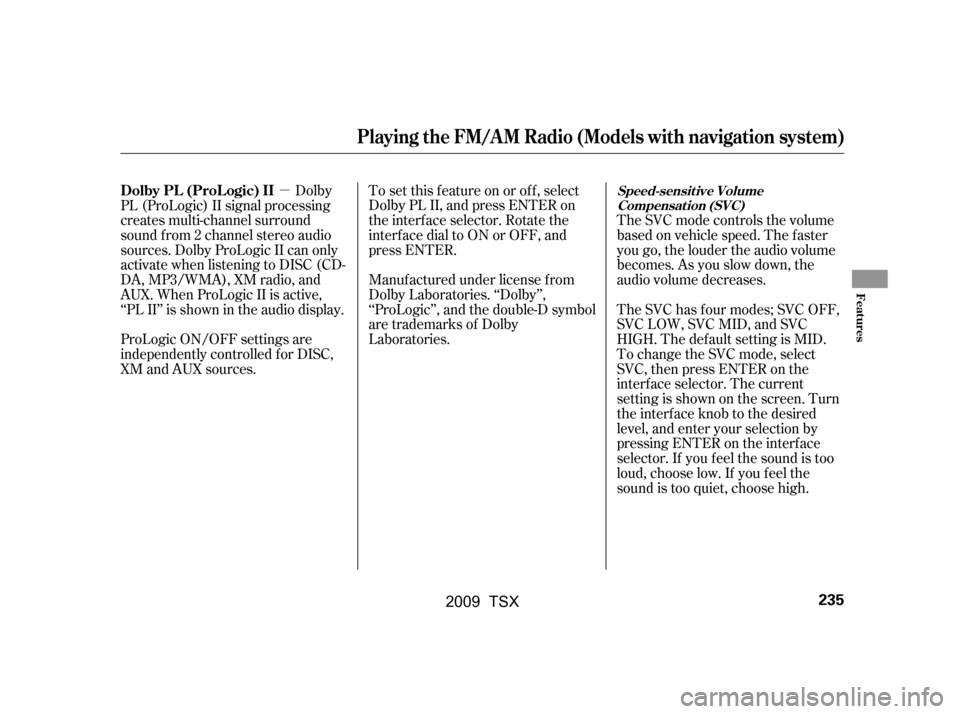
�µDolby
PL (ProLogic) II signal processing
creates multi-channel surround
sound f rom 2 channel stereo audio
sources. Dolby ProLogic II can only
activate when listening to DISC (CD-
DA, MP3/WMA), XM radio, and
AUX. When ProLogic II is active,
‘‘PL II’’ is shown in the audio display. To set this f eature on or of f , select
Dolby PL II, and press ENTER on
the interf ace selector. Rotate the
interf ace dial to ON or OFF, and
press ENTER.
Manuf actured under license f rom
Dolby Laboratories. ‘‘Dolby’’,
‘‘ProLogic’’, and the double-D symbol
are trademarks of Dolby
Laboratories.The SVC mode controls the volume
based on vehicle speed. The f aster
you go, the louder the audio volume
becomes. As you slow down, the
audio volume decreases.
The SVC has f our modes; SVC OFF,
SVC LOW, SVC MID, and SVC
HIGH. The def ault setting is MID.
To change the SVC mode, select
SVC, then press ENTER on the
interf ace selector. The current
settingisshownonthescreen.Turn
the interface knob to the desired
level, and enter your selection by
pressing ENTER on the interf ace
selector. If you f eel the sound is too
loud, choose low. If you f eel the
sound is too quiet, choose high.
ProLogic ON/OFF settings are
independently controlled f or DISC,
XM and AUX sources.
Dolby PL (ProL ogic) IISpeed-sensit ive Volume
Compensat ion (SVC)
Playing the FM/A M Radio (Models with navigation system)
Features
235
�\f���—�\f���—�\f���y���
��\f����
���y���
�)�!�
���\f�\f�y�\f�����\f�y
2009 TSX
Page 239 of 524
Playing the XMSatellite Radio (Models with navigation system)
236
TITLE BUTTON
XM RADIO BUTTON
TUNE BAR
AUDIO BUTTON
INTERFACE DIAL
CATEGORY BAR
PRESET BUTTONS
VOL/
(VOLUME/POWER) KNOB
CENTER DISPLAY
SKIP BAR
SCAN/A.SEL (SCAN/
AUTO SELECT) BAR
�\f���—�\f���—�\f���y���
��\f��������y���
�)�!�
���\f�\f�y�\f�����
�y
2009 TSX