Page 107 of 524
�Û�Ý
Security Relock Timer
When your selection is successf ully
completed, the display changes as
shown above, and then goes back to
the customize item screen.
If the ‘‘SETTING INCOMPLETE’’
message appears, go back to
‘‘KEYLESS LOCK
ACKNOWLEDGMENT’’ and repeat
the procedure again.If you unlock the doors with the
remote transmitter, but do not open
any of the doors within 30 seconds,
the doors automatically relock and
the security system sets.
You can change this relock time
f rom 30 seconds to 60 or 90 seconds.
You can choose this item to
customize f rom ‘‘DOOR SETUP’’ by
pressing the INFO ( / ) button
repeatedly.
Multi-Inf ormation Display
104
�\f���—�\f���—�\f���y���\f����
������y���
�)�!�
���\f�\f�y�\f�
�\f���y
2009 TSX
Page 108 of 524
�Û�ÝWhen your selection is successf ully
completed, the display changes as
shown above, and then goes back to
the customize item screen.
Select the desired setting by
pressing the INFO ( / ) button,
then enter your selection by pressing
the SEL/RESET button.
Press the SEL/RESET button to
enter the selecting mode. If the ‘‘SETTING INCOMPLETE’’
message appears, go back to
‘‘SECURITY RELOCK TIMER’’ and
repeat the procedure again.
CONT INUED
Multi-Inf ormation Display
Inst rument s and Cont rols
105
�\f���—�\f���—�\f���y���\f����
������y���
�)�!�
���\f�\f�y�\f�
�
�\f�y
2009 TSX
Page 115 of 524

�µThe automatic lighting
f eature turns on the headlights and
all other exterior lights, when it
senses low ambient light.
To turn on automatic lighting, turn
the light switch to AUTO at any time.
The lights will come on automatically
when the outside light level becomes
low (at dusk, f or example). The
lights on indicator comes on as a
reminder. The lights and indicator
will turn of f automatically when the
system senses high ambient light.
The lights will remain on when you
turn of f the ignition switch. They will
turn of f automatically when you
remove the key and open the driver’s
door. To turn them on again, either
turn the ignition switch to the ON
(II) position or turn the light switch
to the position. Even with the automatic lighting
f eature turned on, we recommend
thatyouturnonthelightsmanually
when driving at night or in a dense
f og, or when you enter dark areas
such as long tunnels or parking
f acilities.
The automatic lighting f eature is
controlledbyasensorlocatedontop
of the dashboard. Do not cover this
sensor or spill liquids on it.
To change the ‘‘AUTO LIGHT
SENSITIVITY’’ setting, see page
.
Do not leave the light switch in
AUTO if you will not be driving the
vehicle f or an extended period (a
weekormore).Youshouldalsoturn
of f the lights if you plan to leave the
engine idling or of f f or a long time. 97
U.S. TSX and Canadian TSX Premium
AUTO
Headlights
112
LIGHT SENSOR
�\f���—�\f���—�\f���y�
����
��������y���
�)�!�
���\f�\f�y�\f�
�
���y
2009 TSX
Page 116 of 524

The lights will turn on again when
you unlock or open the driver’s door.
If you unlock the door, but do not
open it within 15 seconds, the lights
will go off. With the driver’s door
open, you will hear a lights on
reminder chime.
This f eature turns of f the headlights,
all other exterior lights, and the
instrument panel lights within 15
seconds after you remove the key
and close the driver’s door.
You can change this 15 second timer
to 0, 30, or 60 seconds (see page
). The automatic lighting of f f eature
activates if you leave the headlight
switch in the ‘‘ ’’ or ‘‘ ’’
position or if the lights are turned on
by setting the switch in the ‘‘AUTO’’
position (if equipped), and you
remove the key, then open and close
the driver’s door.
If you turn the ignition switch to the
LOCK (0) position with the
headlight switch on, but do not open
the door and get out, the lights turn
of f af ter 10 minutes (3 minutes, if
the switch is in the ‘‘AUTO’’
position).
96
Headlights
Automatic Lighting Of f Feature
Inst rument s and Cont rols
113
�\f���—�\f���—�\f���y���\f�������\f�\f�y���
�)�!�
���\f�\f�y�\f�
�
���y
2009 TSX
Page 129 of 524

�µ�µ
Press this button once to
lock all doors. Some exterior lights
will f lash. When you push LOCK
twice within 5 seconds, you will hear
a beep to verify that the doors are
locked and the security system has
set. You cannot lock the doors if any
door is not f ully closed or if the key
is in the ignition switch. Press this button once
to unlock the driver’s door (or all the
doors depending on the door lock
setting). Push it twice to unlock the
remaining doors. Some exterior
lights will f lash twice the f irst time
when you push the button. On the keyless lock
acknowledgment, you can deactivate
the beep on locking and f lashing of
the lights (see page ).
To change the lock/unlock setting
and the relock timer setting, refer to
the customized settings on page .
Locking and unlocking the driver’s
door will also lock and unlock the
f uel f ill door (see page ).
You can also open all power windows
and the moonroof f rom outside the
vehicle with the remote transmitter
(see page ).
If you do not open any door within 30
seconds, the doors automatically
relock and the security system sets.
The ceiling light and the door
activated spotlights come on when
you press the UNLOCK button if the
lights are in the door activated
position. If you do not open any door
within 30 seconds (or whatever
setting of the interior light dimming
time is set to), the light(s) will f ade
out. If you relock the doors with the
remote transmitter before 30
seconds have elapsed, the light(s)
will go of f immediately. 127
99
357
149
Remote Transmitter
LOCK UNL OCK
126
LED LOCK BUTTON
UNLOCK
BUTTON PANIC
BUTTON
�\f���—�\f���—�\f���y���\f�����������y���
�)�!�
���\f�\f�y�\f�
���
�y
2009 TSX
Page 164 of 524

The ceiling light has a three-position
switch; ON, Door Activated, and
OFF. In the Door Activated (center)
position, the light comes on when
you:After all doors are closed tightly, the
light dims slightly, then f ades out in
about 30 seconds.
The ceiling light (with the switch in
the center position) comes on when
you remove the key f rom the ignition
switch. If you do not open a door, the
light stays on, then f ades out in
about 30 seconds.
Turn on a spotlight by pushing the
lens. Push the lens again to turn it
of f . You can use the spotlights at all
times.
Unlock the driver’s door with the
keyorremotetransmitter.
Open any door. To change the ‘‘INTERIOR LIGHT
DIMMING TIME’’ setting, see page
.
If you leave any door open without
the key in the ignition switch, the
ceiling light will go of f af ter about 15
minutes. 95
CONT INUED
Ceiling L ight Spotlights
Interior Lights
Inst rument s and Cont rols
161
DOOR ACTIVATED POSITION
SPOTLIGHT
�\f���—�\f���—�\f���y���\f����\f��
���y���
�)�!�
���\f�\f�y�\f�
�����y
2009 TSX
Page 180 of 524
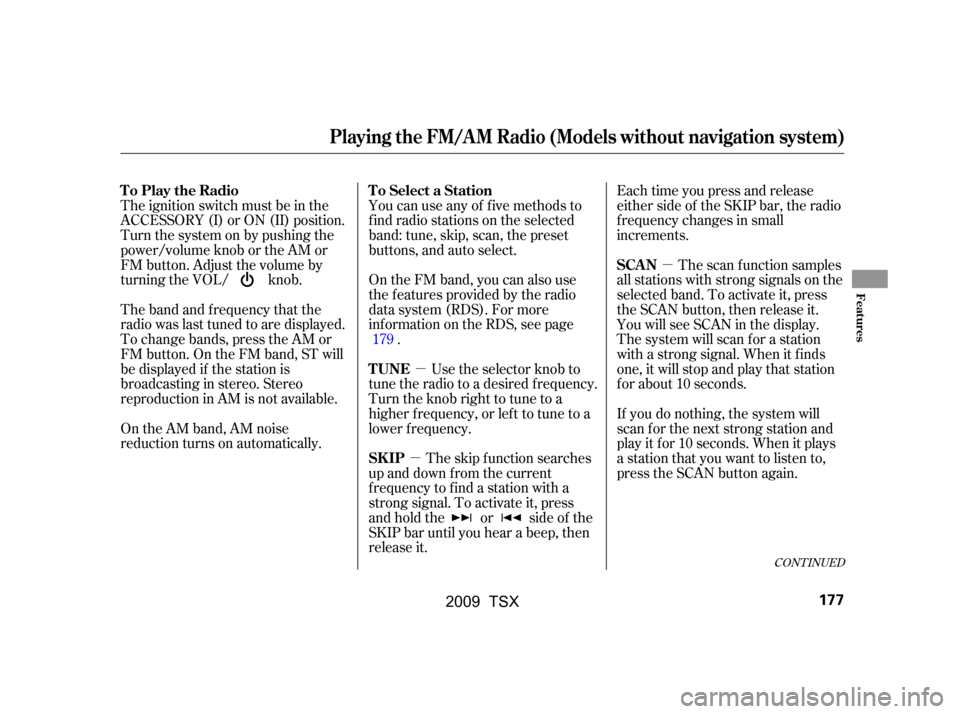
�µ�µ �µ
The band and f requency that the
radio was last tuned to are displayed.
To change bands, press the AM or
FM button. On the FM band, ST will
be displayed if the station is
broadcasting in stereo. Stereo
reproduction in AM is not available.
On the AM band, AM noise
reduction turns on automatically. You can use any of f ive methods to
f ind radio stations on the selected
band: tune, skip, scan, the preset
buttons, and auto select.
The skip f unction searches
up and down f rom the current
f requency to f ind a station with a
strong signal. To activate it, press
and hold the or side of the
SKIP bar until you hear a beep, then
release it.
On the FM band, you can also use
the f eatures provided by the radio
data system (RDS). For more
inf ormation on the RDS, see page
.
Use the selector knob to
tune the radio to a desired f requency.
Turn the knob right to tune to a
higher f requency, or lef t to tune to a
lower f requency. Each time you press and release
either side of the SKIP bar, the radio
f requency changes in small
increments.
The scan f unction samples
all stations with strong signals on the
selected band. To activate it, press
the SCAN button, then release it.
You will see SCAN in the display.
The system will scan f or a station
with a strong signal. When it finds
one, it will stop and play that station
f or about 10 seconds.
If you do nothing, the system will
scan f or the next strong station and
play it f or 10 seconds. When it plays
a station that you want to listen to,
press the SCAN button again.
The ignition switch must be in the
ACCESSORY (I) or ON (II) position.
Turn the system on by pushing the
power/volume knob or the AM or
FM button. Adjust the volume by
turning the VOL/ knob.
179
CONT INUED
To Select a Station
To Play the Radio
SK IP
TUNESCAN
Playing the FM/A M Radio (Models without navigation system)
Features
177
�\f���—�\f���—�\f���y���\f�����������y���
�)�!�
���\f�\f�y�\f�
�����y
2009 TSX
Page 187 of 524

�µTo switch between
channel mode and category mode,
press and hold the TITLE button
until the mode changes.
In the channel mode, you can select
all of the available channels. In the
category mode, such as Jazz, Rock,
Classical, etc., you can select all of
the channels within that category. Each time you press and release the
TITLE button, the display changes in
the following sequence: name, title,
and category.
Your vehicle is capable of receiving
XM
Satellite Radio anywhere in the
United States, and Canada, except
Hawaii and Alaska. XM
is a
registered trademark of XM Satellite
Radio, Inc.
XM Satellite Radio receives signals
f rom two satellites to produce clear,
high-quality digital reception. It
of f ers many channels in several
categories. Along with a large
selection of dif f erent types of music,
XM Satellite Radio allows you to
view channel and category selections
in the display. To listen to XM Satellite Radio, turn
the ignition switch to the
ACCESSORY (I) or ON (II) position,
and press the button. The
last channel you listened to will show
in the display. Adjust the volume by
turning the VOL/ knob.
You can also change the mode from
the menu items. Press the MENU
button to display the menu items,
then turn the selector knob to select
MODE/CATEGORY or MODE/
CHANNEL and press the selector
knob (ENTER). Each time you press
and release the selector knob
(ENTER), the display changes
between CHANNEL and
CATEGORY. To enter the setting,
press the button.
You may experience periods when
XM Satellite Radio does not transmit
the artist’s name and song title
inf ormation. If this happens, there is
nothing wrong with your system.
Operating the XM Satellite Radio
MODE
Playing the XMSatellite Radio (Models without navigation system)
U.S. T SX and Canadian T SX
Premium models only
184
�\f���—�\f���—�\f���y���\f�������\f���y���
�)�!�
���\f�\f�y�\f�
�����y
2009 TSX