Page 216 of 648
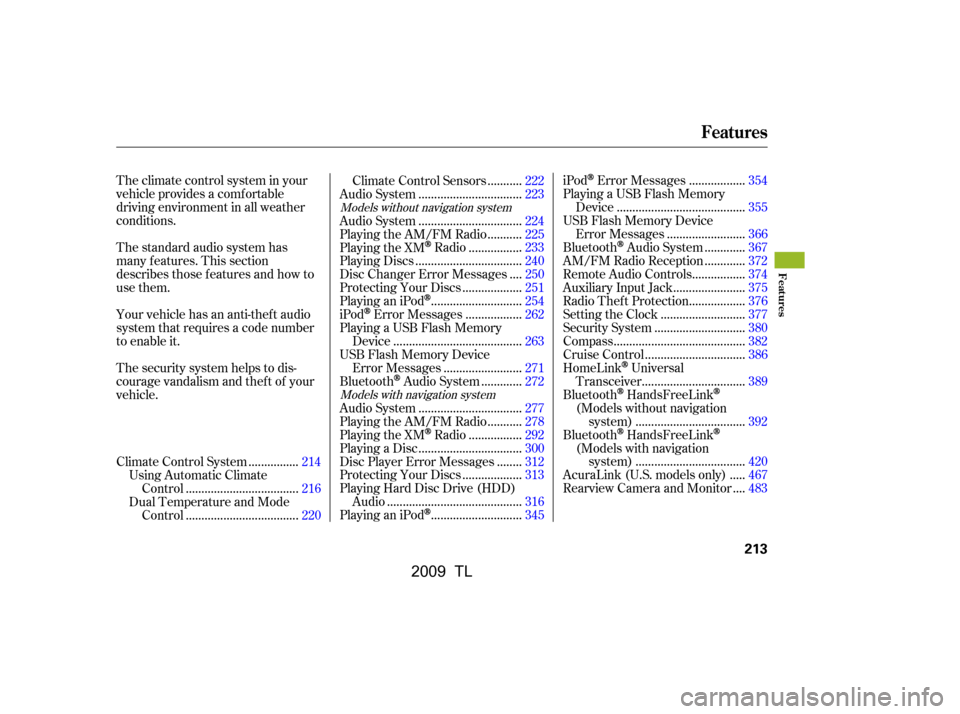
The standard audio system has
many f eatures. This section
describes those f eatures and how to
use them.
The climate control system in your
vehicle provides a comfortable
driving environment in all weather
conditions.
Your vehicle has an anti-theft audio
system that requires a code number
to enable it.
The security system helps to dis-
courage vandalism and thef t of your
vehicle................
Climate Control System .214
Using Automatic Climate ...................................
Control .216
Dual Temperature and Mode ...................................
Control .220 ..........
Climate Control Sensors .222
................................
Audio System .223
................................
Audio System .224
..........
Playing the AM/FM Radio .225
................
Playing the XMRadio .233
.................................
Playing Discs .240
...
Disc Changer Error Messages .250
..................
Protecting Your Discs .251
............................
PlayinganiPod
.254
.................
iPod
Error Messages .262
Playing a USB Flash Memory ........................................
Device .263
USB Flash Memory Device ........................
Error Messages .271
............
Bluetooth
Audio System .272
................................
Audio System .277
..........
Playing the AM/FM Radio .278
................
Playing the XM
Radio .292
................................
Playing a Disc .300
.......
Disc Player Error Messages .312
..................
Protecting Your Discs .313
Playing Hard Disc Drive (HDD)
..........................................
Audio .316
............................
PlayinganiPod
.345 .................
iPod
Error Messages .354
Playing a USB Flash Memory ........................................
Device .355
USB Flash Memory Device ........................
Error Messages .366
............
Bluetooth
Audio System .367
............
AM/FM Radio Reception .372
................
Remote Audio Controls .374
......................
Auxiliary Input Jack .375
.................
Radio Thef t Protection .376
..........................
Setting the Clock .377
............................
Security System .380
.........................................
Compass .382
...............................
Cruise Control .386
HomeLink
Universal ................................
Transceiver .389
Bluetooth
HandsFreeLink
(Models without navigation ..................................
system) .392
Bluetooth
HandsFreeLink
(Models with navigation ..................................
system) .420
....
AcuraLink (U.S. models only) .467
...
Rearview Camera and Monitor .483
Models without navigation system
Models with navigation system
Features
Features
213
�\f���—�
���—�����y�\f���������\f���y���
�)� �����\f�\f�y�\f���
���y
2009 TL
Page 253 of 648
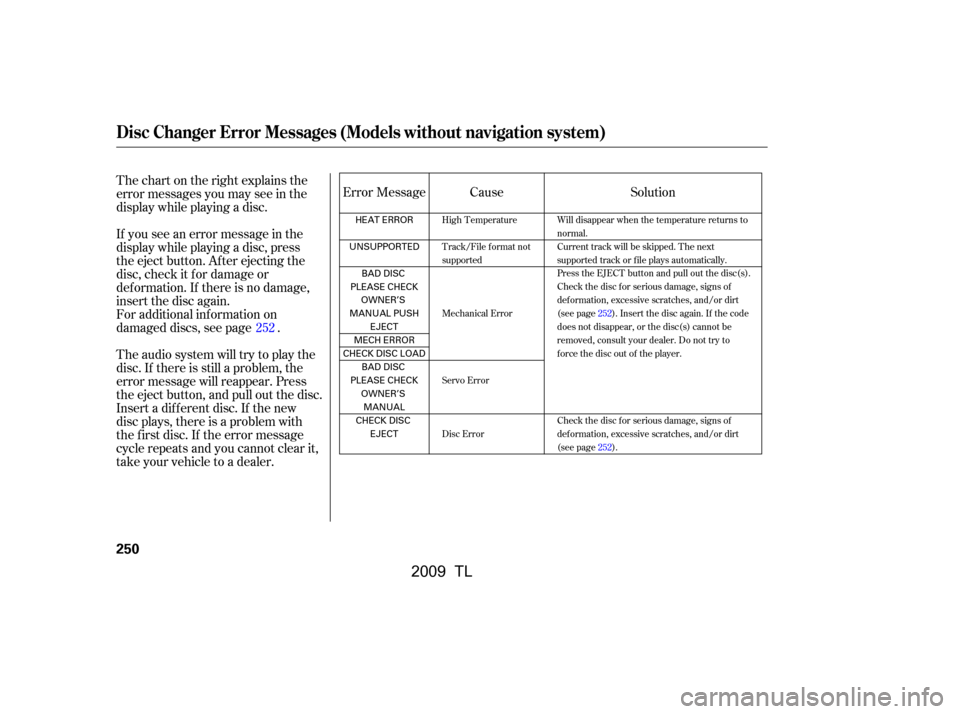
Thechartontherightexplainsthe
error messages you may see in the
display while playing a disc.
If you see an error message in the
display while playing a disc, press
the eject button. After ejecting the
disc, check it for damage or
deformation. If there is no damage,
insert the disc again.
For additional information on
damaged discs, see page .
Theaudiosystemwilltrytoplaythe
disc. If there is still a problem, the
error message will reappear. Press
the eject button, and pull out the disc.
Insert a dif f erent disc. If the new
disc plays, there is a problem with
the f irst disc. If the error message
cycle repeats and you cannot clear it,
take your vehicle to a dealer.Cause
Solution
Error Message
252
High Temperature
Track/File format not
supported
Mechanical Error
Servo Error
Disc Error Will disappear when the temperature returns to
normal.
Current track will be skipped. The next
supported track or file plays automatically.
Press the EJECT button and pull out the disc(s).
Check the disc for serious damage, signs of
deformation, excessive scratches, and/or dirt
(see page252).Insert the disc again. If the code
does not disappear, or the disc(s) cannot be
removed, consult your dealer. Do not try to
force the disc out of the player.
Check the disc for serious damage, signs of
deformation, excessive scratches, and/or dirt
(see page252).
Disc Changer Error Messages (Models without navigation system)
250
HEAT ERROR
UNSUPPORTED BAD DISC
PLEASE CHECK OWNER’S
MANUAL PUSH EJECT
MECH ERROR
CHECKDISCLOAD BAD DISC
PLEASE CHECK OWNER’SMANUAL
CHECK DISC EJECT
�\f���—�
���—�����y�
�\f��\f��������y���
�)� �����\f�\f�y�\f�������y
2009 TL
Page 315 of 648
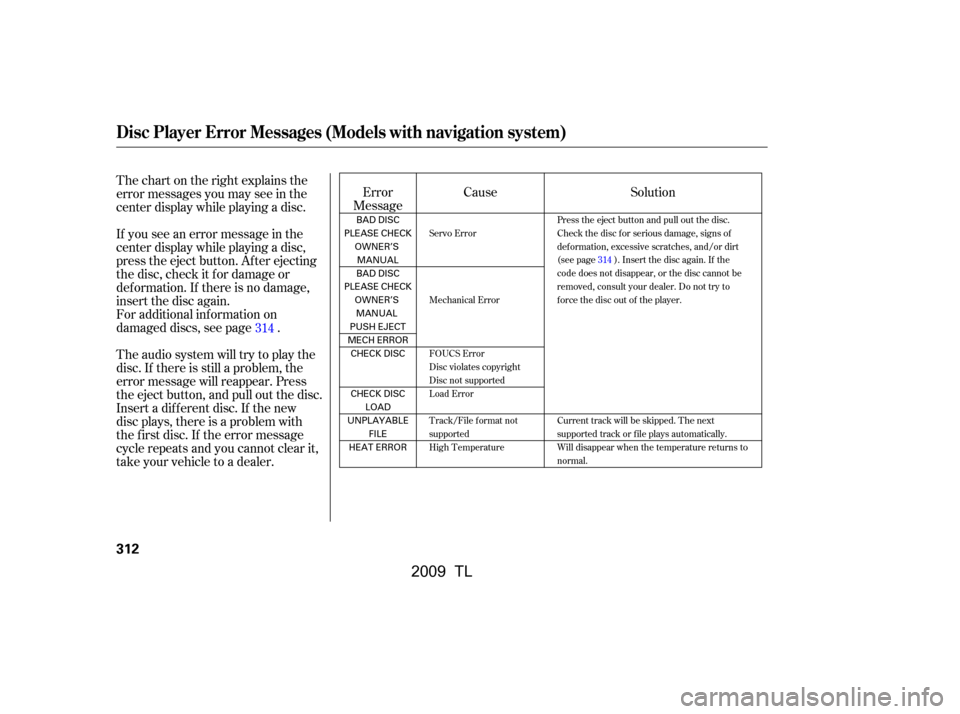
Thechartontherightexplainsthe
error messages you may see in the
center display while playing a disc.
If you see an error message in the
center display while playing a disc,
press the eject button. Af ter ejecting
the disc, check it f or damage or
deformation. If there is no damage,
insert the disc again.
For additional information on
damaged discs, see page .
Theaudiosystemwilltrytoplaythe
disc. If there is still a problem, the
error message will reappear. Press
the eject button, and pull out the disc.
Insert a dif f erent disc. If the new
disc plays, there is a problem with
the f irst disc. If the error message
cycle repeats and you cannot clear it,
take your vehicle to a dealer.Cause
Error
Message Solution
314
Servo Error
Mechanical Error
FOUCS Error
Disc violates copyright
Disc not supported
Load Error
Track/File format not
supported
High Temperature Press the eject button and pull out the disc.
Check the disc for serious damage, signs of
deformation, excessive scratches, and/or dirt
(see page314). Insert the disc again. If the
code does not disappear, or the disc cannot be
removed, consult your dealer. Do not try to
force the disc out of the player.
Current track will be skipped. The next
supported track or file plays automatically.
Will disappear when the temperature returns to
normal.
Disc Player Error Messages (Models with navigation system)
312
BAD DISC
PLEASE CHECK OWNER’SMANUAL
BAD DISC
PLEASE CHECK OWNER’SMANUAL
PUSH EJECT
MECH ERROR CHECK DISC
CHECK DISC LOAD
UNPLAYABLE FILE
HEAT ERROR
�\f���—�\f���—�����y�
�������������y���
�)� �����\f�\f�y�\f���
���y
2009 TL