Page 212 of 648

Door (Door activated position):
OFF position:
After all doors are closed tightly, the
lights dim slightly, then f ade out in
about 30 seconds.
To change the ‘‘INTERIOR LIGHT
DIMMING TIME’’ setting, see page .
With any door lef t open, the lights
stay on about 15 minutes, then go
out.
Your vehicle has the light control
buttons on the f ront ceiling. With
these buttons, you can select three
positions: OFF, Door (door activated
position), and ON. To select a
position, press the appropriate
button.
When you press the DOOR button,
the green indicator in the button
comesonasareminder. To turn off the setting, press the
OFF button. On the door activated
position, pressing the DOOR button
again also turns of f the setting.
The rear individual map lights
cannot be turned on. The f ront individual map lights
canbeturnedonandoff by
pressing each map light button
(/). The individual map lights in the
f ront and rear come on when any
door is opened, when the remote
transmitter (the keyless access
remote on models with keyless
access system) is used to unlock
the doors. When the doors are
closed, each light can be turned on
and of f by pushing the map light
button ( / ).
116
CONT INUED
Interior Lights
Light Control Buttons
Inst rument s and Cont rols
209
Front
OFF MAPLIGHTBUTTON
DOOR ACTIVATED
ONFront
Rear
�����—�
���—�����y���������������y���
�)� ���������y�����
���y
2009 TL
Page 214 of 648

�´�µ�Î�Î
Models equipped with the
keyless access system have an
engine start/stop button instead
of an ignition switch. ON Mode
is the equivalent of ON (II). For
more inf ormation, see pages
and . The courtesy light in each f ront door
comes on when the door is opened,
and goes out when the door is closed.
In addition to the courtesy light on
the ceiling, the driver’s ambient f oot
light comes on.
Your vehicle also has a courtesy light
in the ignition switch. This light
comesonwhenyouopenthedriver’s
door. It f ades out in about 30
seconds af ter the door is closed.
Thecourtesylightscomeonwhen
the parking lights are turned on. To
adjust its brightness, press either of
the instrument panel brightness
control buttons ( or ) with the
ignition switch in the ON (II)
position. :
178180
On models without keyless accesssystem
Interior Lights
Courtesy Lights
Inst rument s and Cont rols
211
COURTESY LIGHTS
�\f���—�
���—�����y�\f�������������y���
�)� �����\f�\f�y�\f���
���y
2009 TL
Page 215 of 648
Remove the keyless access remote
f rom the keyless access remote
slot.
Your vehicle has a keyless access
remote slot light. The light comes on
when you: Open any door. Set the vehicle mode to VEHICLE
OFF (LOCK).
After all doors are closed tightly, the
light dims slightly, then f ades out in
about 30 seconds (depending on the
interior light dimming timer setting).
The light turns of f bef ore 30 seconds
have elapsed if you lock the driver’s
door.
Interior Lights
K eyless A ccess Remote Slot L ight
On models wit h K eyless A ccess Syst em
212
LIGHTS
�\f���—�\f���—�����y�
����\f��������y���
�)� �����\f�\f�y�\f���
���y
2009 TL
Page 225 of 648
Theclimatecontrolsystemhastwo
sensors: a sunlight sensor on top of
the dashboard, and a temperature
and humidity sensor next to the
steering column. Do not cover the
sensors or spill any liquid on them.The humidity sensor helps reduce
window f ogging and also monitors
and adjusts cabin humidity by
automatically changing the mode to
Def rost.
The airf low f rom the rear vents can
be adjusted when either AUTO
mode (driver or passenger) is
selected or the f an mode is in the
or position.
You can adjust the direction of the
airflowbymovingthetaboneach
vent up-and-down and side-to-side.
You can also open or close the vents
with the dial between them.
Climate Control System
Climate Control Sensors
Rear Ventilation
222
SUNLIGHT SENSOR
TEMPERATURE AND HUMIDITY
SENSOR
�\f���—�\f���—�����y�
����
�\f��\f���y���
�)� �����\f�\f�y�\f�������y
2009 TL
Page 229 of 648
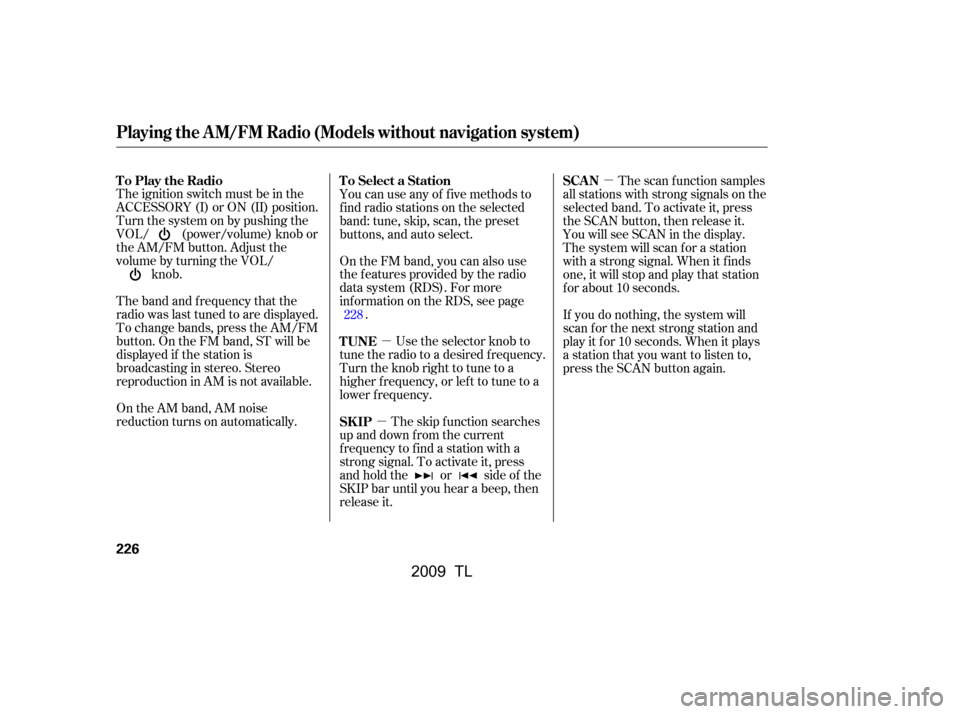
�µ
�µ �µ
The ignition switch must be in the
ACCESSORY (I) or ON (II) position.
Turn the system on by pushing the
VOL/ (power/volume) knob or
the AM/FM button. Adjust the
volume by turning the VOL/ knob.
The band and f requency that the
radio was last tuned to are displayed.
To change bands, press the AM/FM
button. On the FM band, ST will be
displayed if the station is
broadcasting in stereo. Stereo
reproduction in AM is not available.
On the AM band, AM noise
reduction turns on automatically. You can use any of f ive methods to
f ind radio stations on the selected
band: tune, skip, scan, the preset
buttons, and auto select.
On the FM band, you can also use
the f eatures provided by the radio
data system (RDS). For more
inf ormation on the RDS, see page
.
Use the selector knob to
tune the radio to a desired f requency.
Turn the knob right to tune to a
higher f requency, or lef t to tune to a
lower f requency.
The skip f unction searches
up and down f rom the current
f requency to f ind a station with a
strong signal. To activate it, press
and hold the or side of the
SKIP bar until you hear a beep, then
release it. The scan f unction samples
all stations with strong signals on the
selected band. To activate it, press
the SCAN button, then release it.
You will see SCAN in the display.
The system will scan f or a station
with a strong signal. When it f inds
one, it will stop and play that station
f or about 10 seconds.
If you do nothing, the system will
scan f or the next strong station and
play it f or 10 seconds. When it plays
a station that you want to listen to,
press the SCAN button again.
228
To Play the Radio
To Select a Station
TUNE
SK IPSCAN
Playing the A M/FM Radio (Models without navigation system)
226
�\f���—�\f���—�\f���y�
�������������y���
�)� �����\f�\f�y�\f�����
�y
2009 TL
Page 230 of 648
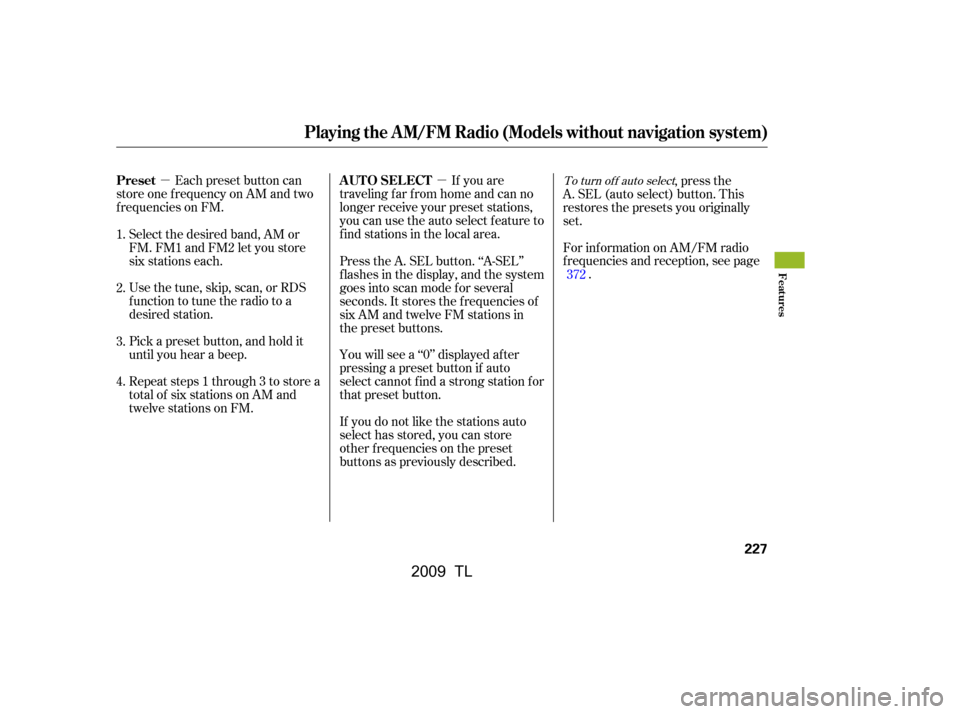
�µ�µEach preset button can
store one f requency on AM and two
f requencies on FM. If you are
traveling far from home and can no
longer receive your preset stations,
you can use the auto select feature to
find stations in the local area.
You will see a ‘‘0’’ displayed af ter
pressing a preset button if auto
select cannot f ind a strong station f or
that preset button.
If you do not like the stations auto
select has stored, you can store
other f requencies on the preset
buttons as previously described. ,pressthe
A. SEL (auto select) button. This
restores the presets you originally
set.
For inf ormation on AM/FM radio
f requencies and reception, see page .
Select the desired band, AM or
FM. FM1 and FM2 let you store
six stations each.
Usethetune,skip,scan,orRDS
function to tune the radio to a
desired station.
Pick a preset button, and hold it
until you hear a beep.
Repeat steps 1 through 3 to store a
total of six stations on AM and
twelve stations on FM. Press the A. SEL button. ‘‘A-SEL’’
f lashes in the display, and the system
goes into scan mode f or several
seconds. It stores the f requencies of
six AM and twelve FM stations in
the preset buttons.
1.
2.
3.
4. 372To turn of f auto select
Playing the A M/FM Radio (Models without navigation system)
Preset
A UT O SEL ECT
Features
227
�\f���—�\f���—�\f���y�
�������������y���
�)� �����\f�\f�y�\f�������y
2009 TL
Page 232 of 648
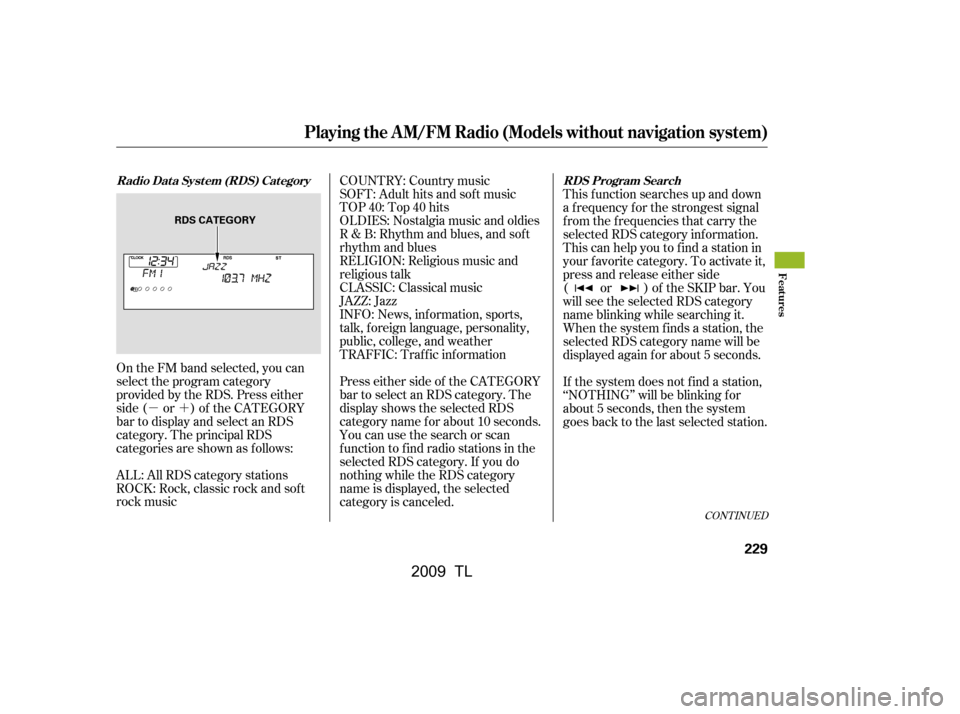
�µ�´
On the FM band selected, you can
select the program category
provided by the RDS. Press either
side ( or ) of the CATEGORY
bar to display and select an RDS
category. The principal RDS
categories are shown as follows:
ROCK: Rock, classic rock and sof t
rock music COUNTRY: Country music
SOFT: Adult hits and sof t music
TOP 40: Top 40 hits
OLDIES: Nostalgia music and oldies
R & B: Rhythm and blues, and sof t
rhythm and blues
RELIGION: Religious music and
religious talk
CLASSIC: Classical music
JAZZ: Jazz
INFO: News, inf ormation, sports,
talk, f oreign language, personality,
public, college, and weather
TRAFFIC: Traffic information
Press either side of the CATEGORY
bar to select an RDS category. The
displayshowstheselectedRDS
category name f or about 10 seconds.
You can use the search or scan
function to find radio stations in the
selected RDS category. If you do
nothing while the RDS category
name is displayed, the selected
category is canceled.
This f unction searches up and down
a f requency f or the strongest signal
f rom the f requencies that carry the
selected RDS category inf ormation.
This can help you to find a station in
your favorite category. To activate it,
press and release either side
( or ) of the SKIP bar. You
will see the selected RDS category
name blinking while searching it.
When the system finds a station, the
selected RDS category name will be
displayed again for about 5 seconds.
If the system does not find a station,
‘‘NOTHING’’ will be blinking f or
about 5 seconds, then the system
goes back to the last selected station.
ALL: All RDS category stations
CONT INUED
Radio Data System (RDS) Category RDS Program Search
Playing the A M/FM Radio (Models without navigation system)
Features
229
RDS CATEGORY
�\f���—�\f���—�\f���y�
�������������y���
�)� �����\f�\f�y�\f�������y
2009 TL
Page 233 of 648
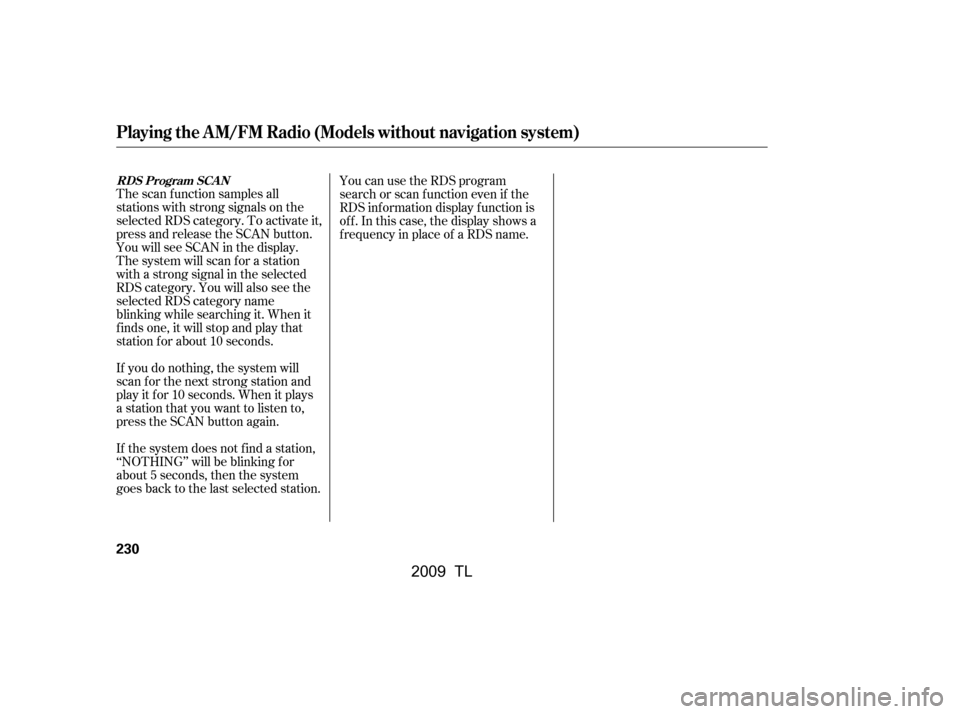
The scan f unction samples all
stations with strong signals on the
selected RDS category. To activate it,
press and release the SCAN button.
You will see SCAN in the display.
The system will scan f or a station
with a strong signal in the selected
RDS category. You will also see the
selected RDS category name
blinking while searching it. When it
f inds one, it will stop and play that
station f or about 10 seconds.
If you do nothing, the system will
scan f or the next strong station and
play it f or 10 seconds. When it plays
a station that you want to listen to,
press the SCAN button again.
If the system does not find a station,
‘‘NOTHING’’ will be blinking f or
about 5 seconds, then the system
goes back to the last selected station.You can use the RDS program
search or scan f unction even if the
RDS inf ormation display f unction is
of f . In this case, the display shows a
f requency in place of a RDS name.
RDS Program SCAN
Playing the A M/FM Radio (Models without navigation system)
230
�\f���—�\f���—�����y�
����
�
��\f���y���
�)� �����\f�\f�y�\f�������y
2009 TL