Page 52 of 648
Tighten the tether strap as
instructed by the child seat maker.
Push and pull the child seat
f orward and f rom side-to-side to
verify that it is secure.When not using the LATCH system,
all child seats must be secured to the
vehicle with the lap part of a lap/
shoulder belt.
In addition, the lap/shoulder belts in
all seating positions except the
driver’s have a lockable retractor
that must be activated to secure a
child seat.
Route the tether strap over the
head restraint, then attach the
tether strap hook to the anchor,
making sure the strap is not
twisted. With the child seat in the desired
seating position, route the belt
through the child seat according
to the seat maker’s instructions,
then insert the latch plate into the
buckle.
7.
8.
9. 1.
CONT INUED
Installing a Child Seat
Installing a Child Seat with a L ap/
Shoulder Belt
Driver and Passenger Saf ety
49
TETHER STRAP HOOK
ANCHOR COVER
�\f���—�\f���—�����y�
������\f��
���y���
�)� �����\f�\f�y�\f�\f�����y
2009 TL
Page 57 of 648
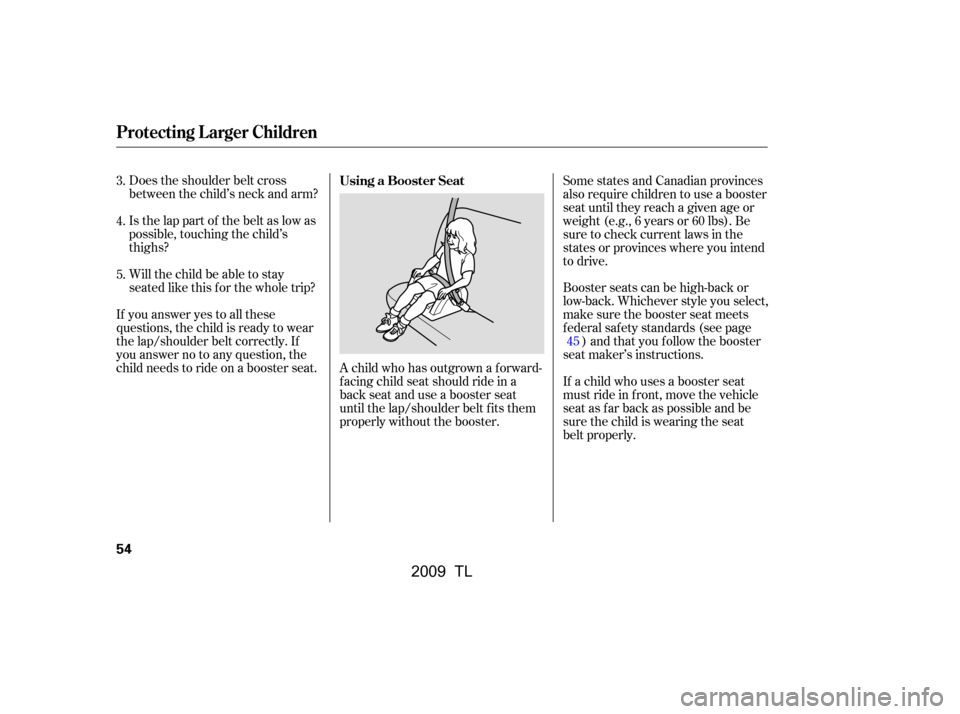
Does the shoulder belt cross
between the child’s neck and arm?
Is the lap part of the belt as low as
possible, touching the child’s
thighs?
Will the child be able to stay
seated like this f or the whole trip?
If you answer yes to all these
questions, the child is ready to wear
the lap/shoulder belt correctly. If
you answer no to any question, the
child needs to ride on a booster seat. A child who has outgrown a f orward- f acing child seat should ride in a
back seat and use a booster seat
until the lap/shoulder belt f its them
properly without the booster.Some states and Canadian provinces
also require children to use a booster
seat until they reach a given age or
weight (e.g., 6 years or 60 lbs). Be
sure to check current laws in the
states or provinces where you intend
to drive.
Booster seats can be high-back or
low-back. Whichever style you select,
make sure the booster seat meets
f ederal saf ety standards (see page
) and that you f ollow the booster
seat maker’s instructions.
If a child who uses a booster seat
must ride in f ront, move the vehicle
seat as far back as possible and be
sure the child is wearing the seat
belt properly.
3.
4.
5.
45
Using a Booster Seat
Protecting L arger Children
54
�\f���—�\f���—�����y�
������\f������y���
�)� �����\f�\f�y�\f�\f�����y
2009 TL
Page 64 of 648

This section gives inf ormation about
the controls and displays that
contribute to the daily operation of
your vehicle. All the essential
controls are within easy reach............................
Control Locations .62
............................
Instrument Panel .63
..........
Instrument Panel Indicators .64
.............................................
Gauges .75
..................................
Fuel Gauge .75
...................
Temperature Gauge .76
.............
Multi-Inf ormation Display .77
Controls Near the Steering
.........................................
Wheel .130
Windshield Wipers and .....................................
Washers .131
.......
Turn Signals and Headlights .133
Automatic Lighting Off ...................................
Feature .135
.........
Daytime Running Lights .136
.....................................
Fog Lights .137
......
Instrument Panel Brightness .137
...............
Hazard Warning Button .139
...............
Rear Window Def ogger .139
......
Steering Wheel Adjustments .140
.............................
Keys and Locks .141
......................
Immobilizer System .143
..............................
Ignition Switch .145
....................................
Door Locks .146
............
Childproof Door Locks .147 ..............................................
Trunk .148
......
Emergency Trunk Opener .150
.....................
Remote Transmitter .151
...............................................
Seats .155
......
Trunk Pass-through Cover .160
...........................................
Mirrors .161
Driving Position Memory ........................................
System .164
................
Keyless Access System .167
...........
Keyless Access Remote .173
........
Engine Start/Stop Button .177
..................................
Seat Heaters .193
............................
Power Windows .195
.......................................
Moonroof .199
...............................
Parking Brake .201
.........
Interior Convenience Items .202
.....................
Beverage Holders .203
........
Accessory Power Sockets .204
..................................
Glove Box .205
.............
Console Compartment .205
............................
Vanity Mirror .206
...................................
Sun Visor .206
...........................
Center Pocket .207
....................
Sunglasses Holder .207
..................................
Coat Hook .208
...............................
Interior Lights .209
Instruments and Controls
Inst rument s and Cont rols
61
�\f���—�\f���—�����y�
������
������y���
�)� �����\f�\f�y�\f�\f�����y
2009 TL
Page 158 of 648

�µ
�Î
�Î
CONT INUED
See pages f or important saf etyinf ormation and warnings about how toproperly position the seats and seat-backs. 1513
The passenger seat has the same
adjustments as the driver’s seat but
without any lumbar adjustment. Raises or lowers the seat.
Moves the whole seat up
and f orward, or down
and backward. The front
of the seat also tilts up or
down at the same time.
Increases or decreases
the lumbar support.
(Driver’s seat only)
Adjusts the seat-back
angle f orward or
backward.
The controls f or the power
adjustable front seats are on the
outside edge of each seat bottom.
You can adjust the seats with the
ignition switch in any position.
Make all seat adjustments bef ore
you start driving.
Models equipped with the
keyless access system have an
engine start/stop button instead
of an ignition switch. VEHICLE
OFF (LOCK) Mode is the
equivalent of LOCK (0),
ACCESSORY Mode is the
equivalent of ACCESSORY (I), and ON Mode is the equivalent
of ON (II). For more
information, see pages and
.
Moves the seat forward
and backward.
Moves the f ront of the
seat up or down.
:
180
178
Seats
Front Seat Power A djustments
Inst rument s and Cont rols
155
Driver’s seat
�\f���—�
���—�����y�
����\f��������y���
�)� �����\f�\f�y�\f�
���\f�y
2009 TL
Page 159 of 648
See page f or important saf etyinf ormation and a warning aboutimproperly positioning head restraints. 15
Your vehicle is equipped with head
restraints in all seating positions to
help protect you and your
passengers f rom whiplash and other
injuries.
The driver’s seat includes a memory
f eature. Two seat positions can be
stored in separate memories. You
canthenselectamemorizedposition
by pushing the appropriate memory
button. Ref er to page f or how to
memorize and select the seat
positions.
164
Seats
Head Restraints
156
Passenger’s seat
�\f���—�\f���—�����y�
�������������y���
�)� �����\f�\f�y�\f�
���
�y
2009 TL
Page 160 of 648
Theyaremosteffectivewhenyou
adjust them so the center of the back
of the occupant’s head rests against
the center of the restraint.The head restraints adjust f or height.
You need both hands to adjust the
restraint. Do not attempt to adjust it
while driving. To raise a f ront or rear
center head restraint, pull upward.
To lower the restraint, push the
release button sideways, and push
the restraint down.
CONT INUED
A djust ing t he Head Rest raint
Seats
Inst rument s and Cont rols
157
Front
LEGS
SEAT-
BACK
CUSHION
RELEASE BUTTON Rear Center CUSHION
SEAT-BACK RELEASE
BUTTON
LEGS
�\f���—�\f���—�����y�
�������������y���
�)� �����\f�\f�y�\f�
�����y
2009 TL
Page 161 of 648

Tolowereitherrearouterhead
restraint f or better visibility, press
the tilt button on the side of the head
restraint. It f olds down backward. To
raise the rear outer head restraint,
pull up it on the rear by hand. Make
sure the head restraint locks in
position when you lower or raise it.When reinstalling a head restraint,
put the legs back in place. Then
adjust it to the appropriate height
while pressing the release button.
To remove a f ront or rear center
head restraint f or cleaning or repair,
pull it up as f ar as it will go. Push the
release button, then pull the restraint
out of the seat-back.
Make sure the head restraint locks
in position when you reinstall it.
To remove either rear outer head
restraint, push the tilt button, then
f old the head restraint backward.
Push the release button, then pull
the restraint out of the seat-back.
Seats
Removing t he Head Rest raint
158
Rear Outer
TILT BUTTON Rear Outer TILT BUTTON
RELEASE BUTTON
Failure to reinstall the head
restraints can result in severe
injury during a crash.
Always replace the head
restraints before driving.
�\f���—�\f���—�����y�
����\f������\f�y���
�)� �����\f�\f�y�\f�
�����y
2009 TL
Page 162 of 648
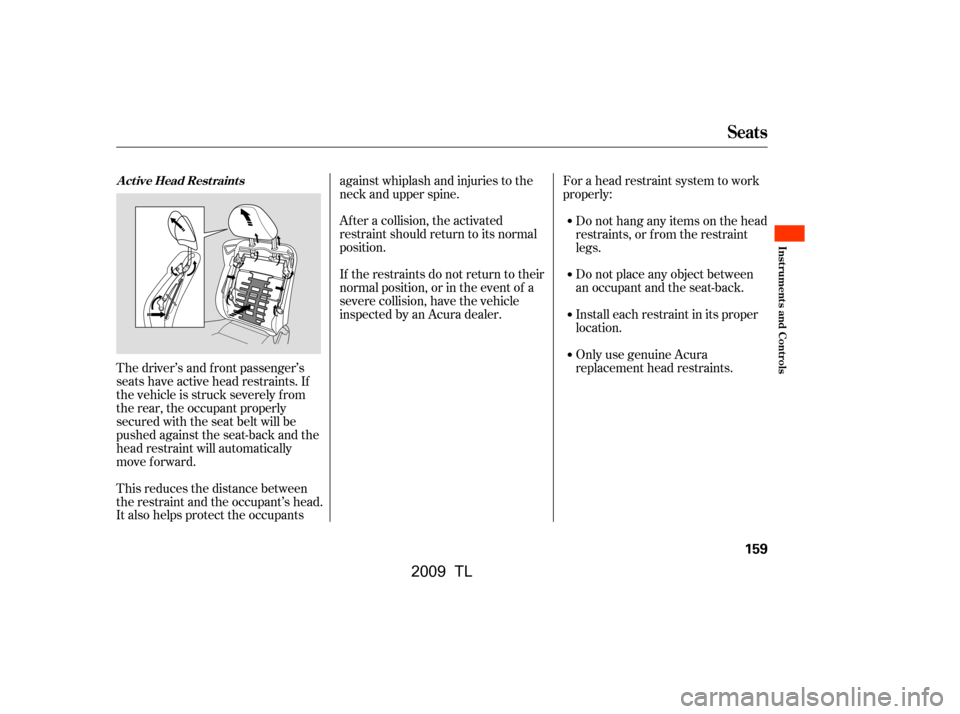
The driver’s and f ront passenger’s
seats have active head restraints. If
the vehicle is struck severely f rom
the rear, the occupant properly
secured with the seat belt will be
pushed against the seat-back and the
head restraint will automatically
move forward.
This reduces the distance between
the restraint and the occupant’s head.
It also helps protect the occupantsagainst whiplash and injuries to the
neck and upper spine.
Af ter a collision, the activated
restraint should return to its normal
position.
For a head restraint system to work
properly:
Do not hang any items on the head
restraints, or f rom the restraint
legs.
Do not place any object between
an occupant and the seat-back.
Install each restraint in its proper
location.
If the restraints do not return to their
normal position, or in the event of a
severe collision, have the vehicle
inspected by an Acura dealer.
Only use genuine Acura
replacement head restraints.
A ct ive Head Rest raint s
Seats
Inst rument s and Cont rols
159
�\f���—�\f���—�����y�
���������\f���y���
�)� �����\f�\f�y�\f�
�����y
2009 TL