Page 7 of 648
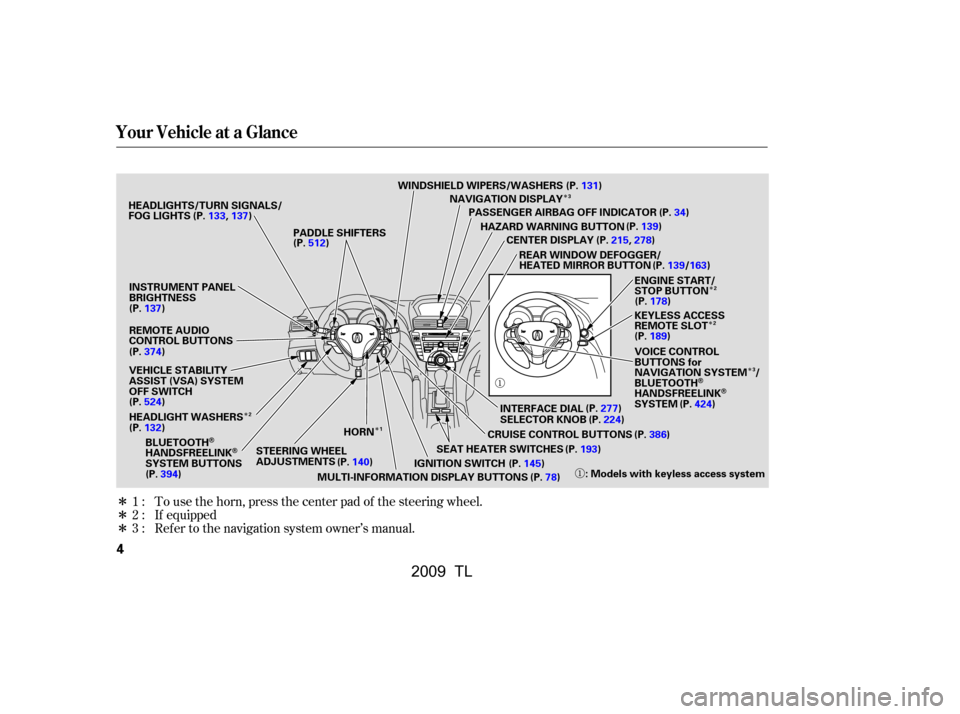
�Î�Î
�Î�Î
�Î
�Î
�Î
�Î
�ÎTo use the horn, press the center pad of the steering wheel.
Ref er to the navigation system owner’s manual. If equipped
1:
2:
3:
Your Vehicle at a Glance
4
WINDSHIELD WIPERS/WASHERS
CENTER DISPLAY
CRUISE CONTROL BUTTONS
HORN NAVIGATION DISPLAY
STEERING WHEEL
ADJUSTMENTS PADDLE SHIFTERS
HEADLIGHTS/TURN SIGNALS/
FOG LIGHTS
PASSENGER AIRBAG OFF INDICATOR
HAZARD WARNING BUTTON
REAR WINDOW DEFOGGER/
HEATED MIRROR BUTTON
: Models with keyless access system
SEAT HEATER SWITCHES KEYLESS ACCESS
REMOTE SLOT
VOICE CONTROL
BUTTONS for
NAVIGATION SYSTEM /
BLUETOOTH
HANDSFREELINKSYSTEM
IGNITION SWITCH
MULTI-INFORMATION DISPLAY BUTTONS ENGINE START/
STOP BUTTON
BLUETOOTH
HANDSFREELINKSYSTEM BUTTONS (P.133,137)
(P.374) (P.394) (P.140)
(P.78)
(P.145) (P.193) (P.386)
(P.277)
(P.224)
(P.131)
(P.34)
(P.139)
(P.178)
(P.189)
(P.424)
(P.512)
VEHICLE STABILITY
ASSIST (VSA) SYSTEM
OFF SWITCH
(P.524)
HEADLIGHT WASHERS
(P.132) INTERFACE DIAL
SELECTOR KNOB(P.215,278)
(P.139/163)
INSTRUMENT PANEL
BRIGHTNESS
(P.137)
REMOTE AUDIO
CONTROL BUTTONS
1 3
23
2
2
�����—�����—�����y�
���������
���y���
�)� ���������y���������y
2009 TL
Page 133 of 648
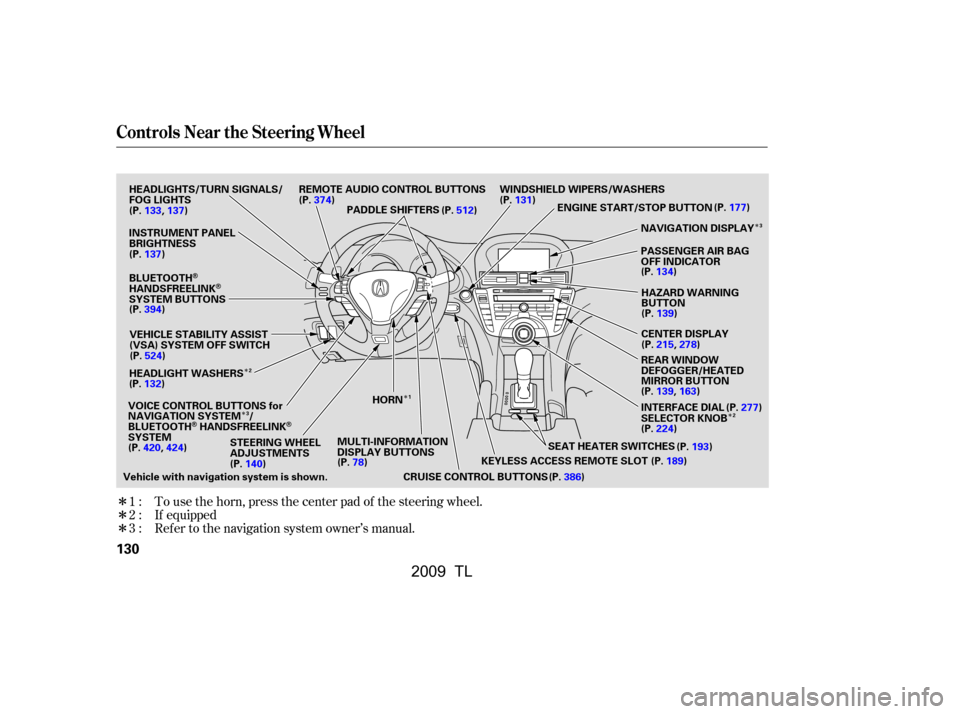
�Î
�Î
�Î
�Î
�Î �Î
�Î �Î
To use the horn, press the center pad of the steering wheel.
If equipped
Ref er to the navigation system owner’s manual.
1:
2:
3:
Controls Near the Steering Wheel
130
SEAT HEATER SWITCHES
PADDLE SHIFTERS
REMOTE AUDIO CONTROL BUTTONS
INSTRUMENT PANEL
BRIGHTNESS
VEHICLE STABILITY ASSIST
(VSA) SYSTEM OFF SWITCH
CRUISE CONTROL BUTTONSPASSENGER AIR BAG
OFF INDICATOR
HAZARD WARNING
BUTTON
CENTER DISPLAY
REAR WINDOW
DEFOGGER/HEATED
MIRROR BUTTON
WINDSHIELD WIPERS/WASHERS
STEERING WHEEL
ADJUSTMENTS
HEADLIGHTS/TURN SIGNALS/
FOG LIGHTS
BLUETOOTH
HANDSFREELINKSYSTEM BUTTONS
HEADLIGHT WASHERS
VOICE CONTROL BUTTONS for
NAVIGATION SYSTEM /
BLUETOOTH
HANDSFREELINKSYSTEM MULTI-INFORMATION
DISPLAY BUTTONS NAVIGATION DISPLAY
HORN
Vehicle with navigation system is shown. KEYLESS ACCESS REMOTE SLOT
(P.189)
ENGINE START/STOP BUTTON
(P.177)
(P.137)
(P.133,137)
(P.394) (P.524)
(P.132)
(P.140) (P.78)
(P.374)
(P.512)(P.131)
(P.134)(P.139)
(P.215,278)
(P.139,163) (P.277)
(P.224) (P.193)
(P.386) INTERFACE DIAL
SELECTOR KNOB
(P.420,424)
2
3 3
1 2
�\f���—�\f���—�����y�
���������\f���y���
�)� �����\f�\f�y�\f�
�����y
2009 TL
Page 155 of 648

�µ
�µ
Be caref ul when removing
this screw as the head of the screw
can strip out.
Separate the keypad from the
transmitter by pushing any button
f rom outside.
Pressthisbuttonfor
about 1 second to open the trunk.
Pressthisbuttonfor
about 2 seconds to attract attention:
the horn will sound, and the exterior
lights will f lash f or about 30 seconds.
To cancel panic mode, press any
other button on the remote
transmitter, or turn the ignition
switch to the ON (II) position.
Avoid dropping or throwing the
transmitter.
Protect the transmitter from
extreme temperature.
Do not immerse the transmitter in
any liquid.
If you lose a transmitter, the
replacement needs to be
reprogrammed by your dealer. If it takes several pushes on the
button to lock or unlock the doors,
replace the battery as soon as
possible.
Battery type: CR1616
On models with keyless access
system, see page f or how to
replace the battery on the keyless
access remote.
To replace the battery:
Remove the screw at the base of
the transmitter with a small
Phillips-head screwdriver.
1.
2.
175
Remote Transmitter
TRUNK
PA NIC
Replacing the Transmitter
Battery
Remote Transmitter Care
152
NOTE:
KEYPAD
SCREW
�\f���—�
���—�����y�
����\f������\f�y���
�)� �����\f�\f�y�\f�
�����y
2009 TL
Page 177 of 648

�µ�µ
�µ
Press this button once
to unlock the driver’s door. Press it
twice to unlock the other doors.
Some exterior lights will f lash twice
each time you press the button. The
door activated map lights (if the door
activated light switch is set) will
come on when you press the
UNLOCK button. If you do not open
any door within 30 seconds, the map
lights f ade out. If you relock the
doors with the remote bef ore 30
seconds have elapsed, the lights will
go of f immediately. Pressthisbuttonfor
about 1 second to open the trunk.
You cannot open the trunk with the
exterior trunk release switch if the
remote is in the keyless access
remote slot, or the power mode is in
any position except VEHICLE OFF
(LOCK). You cannot open the trunk
with the remote if the trunk main
switch in the glove box is turned of f .
Pressthisbuttonfor
about 2 seconds to attract attention:
thehornwillsoundandtheexterior
lights will f lash f or about 30 seconds.
To cancel panic mode, press any
other button on the remote.
To change the ‘‘KEY AND REMOTE
UNLOCK MODE’’ setting, see page
.
To change the ‘‘KEYLESS LOCK
ACKNOWLEDGMENT’’ setting, see
page .
To change the ‘‘SECURITY
RELOCK TIMER’’ setting, see page .
If you unlock the doors with the
remote, but do not open any doors
within 30 seconds, the doors
automatically relock and the security
system sets.
To change the ‘‘INTERIOR LIGHT
DIMMING TIME,’’ see page .
125
116
127 126
UNL OCK
T RUNK
PA NIC
K eyless A ccess System
174
�\f���—�
���—�����y�
�\f�����������y���
�)� �����\f�\f�y�\f�
�����y
2009 TL
Page 383 of 648

The security system helps to protect
your vehicle and valuables f rom thef t.
The horn sounds and a combination
of headlights, parking lights, side
marker lights and taillights f lash if
someone attempts to break into your
vehicle or remove the audio unit.
This alarm continues f or 2 minutes,
then the system resets. To reset an
activated system before the 2
minutes have elapsed, unlock the
driver’s door with the key or use the
remote transmitter/keyless access
remote.
You can also turn off an activated
system by grabbing either f ront door
handle while carrying the keyless
access remote to unlock the door.
To enter the clock setting, turn
the selector knob to select ‘‘SET,’’
then press the knob. The display
will return to the menu item
display.
Press either the RETURN or
SETUPbuttontogobacktothe
normal display. The security system automatically
sets 15 seconds after you lock the
doors, hood, and trunk. For the
system to activate, you must lock the
doors f rom the outside with the key,
driver’s lock tab, master door lock
switch, or remote transmitter
(keyless access remote on models
with keyless access system). The
security system indicator on the
instrument panel starts blinking
immediately to show you the system
is setting itself .
11.
10.
On models with keyless access system
Setting the Clock, Security System
Security System
380
SECURITY SYSTEM INDICATOR
�\f���—�
���—�����y�
�\f��
������
�y���
�)� �����\f�\f�y�\f�������y
2009 TL
Page 606 of 648

�µ
�µ
�µ
�µ
�µ
�µ
�µ
�µ
�µ
�µ
�µ
�µ �µ
�µ
�µ
�µ
�µ
�µ
�µ
�µ
�Î
�Î
�Î
�Î
�Î
�Î
No. Amps.
No.
CONT INUED
Circuits Protected Circuits Protected
Circuits Protected
No.
Amps. Amps.
4
5
6
7
8
9
10
11
12
13
14
15
16
17
18
19
20
21 40 A
40 A
15 A
20 A
7.5 A
15 A
15 A
10 A
7.5 A 15 A
15 A
7.5 A
7.5 A
7.5 A
11
12
21
22
23
24
25
26 Battery
Passenger’s Side Fuse Box
EPS
ABS/VSA MTR
ABS/VSA
Passenger’s Side Fuse Box
Option
Headlight Washer
SH-AWD Rear Defroster
Not Used
Not Used
Not Used
Heater Motor
Hazard
Horn and Stop
Keyless Access System
Not Used
IG Coil
FI Sub
Back Up
Interior Lights
FI Main
DBW
Back Up FI ECU
MG, Clutch
Radiator Fan Timer
IG Main
Sub Fan Motor
Sub Fan Motor
Driver’s Side Fuse Box
Main Fan Motor
Driver’s Side Light Main
Wiper Motor
Passenger’s Side Light Main
31
32
33
34
35
36
37
38
120 A
40 A
70 A
40 A
30 A
40 A
30 A
30 A 50 A
40 A
30 A
60 A
40 A
30 A
30 A
30 A
30 A
1:
2:
On SH-AWD models only
On 2WD models only
1
2
1
2
Fuse Locations
T aking Care of t he Unexpect ed
603
UNDER-HOOD FUSE BOX
�\f���—�\f���—�����y�
����
��������y���
�)� �����\f�\f�y�\f���\f���y
2009 TL