Page 381 of 648
�Ú
You can also adjust the clock and
switch the clock display between 24-
hours and 12-hours in the menu
mode.
To adjust the clock setting:
You can adjust the clock setting
with the ignition switch in the
ACCESSORY (I) or ON (II)
position.
Press and release the SETUP
button. The display shows you the
menu items. Turn the selector knob to select
‘‘CLOCK ADJUST.’’
Press the selector knob (ENTER)
to enter your selection. The
display changes to the clock
adjusting display.Turn the selector knob to select
the item which you want to adjust.
Turning the selector knob will
change the selected item between
the clock display setting, hours,
minutes, and SET. The selected
item is indicated with in the
display.
1.
2.
3.4.
On models without navigation system
Setting the Clock
A djust ing t he Clock wit h SET UP
Button
378
�\f���—�\f���—�\f���y�
����\f��������y���
�)� �����\f�\f�y�\f�������y
2009 TL
Page 382 of 648
Turn the selector knob to change
the setting between 12H and 24H.
Press the selector knob (ENTER)
to enter your selection. The
display will return to the clock
adjusting display.To set the time, turn the selector
knob and select the hours or the
minutes, then press the knob to
enter your selection. The display
changes to the setting display.
Turn the selector knob to count
the numbers up or down.
Press the selector knob (ENTER)
to enter your selection. The
display will return to the clock
adjusting display.While setting the clock, pressing
the RETURN button will go back
to the previous display.
Pressing the SETUP button again
will cancel this setting mode.
5.
6. 7.
8.
9.
CONT INUED
Setting the Clock
Features
379
MINUTE SETTING
�\f���—�\f���—�����y�
������\f��\f���y���
�)� �����\f�\f�y�\f�������y
2009 TL
Page 383 of 648

The security system helps to protect
your vehicle and valuables f rom thef t.
The horn sounds and a combination
of headlights, parking lights, side
marker lights and taillights f lash if
someone attempts to break into your
vehicle or remove the audio unit.
This alarm continues f or 2 minutes,
then the system resets. To reset an
activated system before the 2
minutes have elapsed, unlock the
driver’s door with the key or use the
remote transmitter/keyless access
remote.
You can also turn off an activated
system by grabbing either f ront door
handle while carrying the keyless
access remote to unlock the door.
To enter the clock setting, turn
the selector knob to select ‘‘SET,’’
then press the knob. The display
will return to the menu item
display.
Press either the RETURN or
SETUPbuttontogobacktothe
normal display. The security system automatically
sets 15 seconds after you lock the
doors, hood, and trunk. For the
system to activate, you must lock the
doors f rom the outside with the key,
driver’s lock tab, master door lock
switch, or remote transmitter
(keyless access remote on models
with keyless access system). The
security system indicator on the
instrument panel starts blinking
immediately to show you the system
is setting itself .
11.
10.
On models with keyless access system
Setting the Clock, Security System
Security System
380
SECURITY SYSTEM INDICATOR
�\f���—�
���—�����y�
�\f��
������
�y���
�)� �����\f�\f�y�\f�������y
2009 TL
Page 384 of 648

You can also set the security system
by pressing the lock button on either
f ront door handle while carrying the
keyless access remote.Once the security system is set,
opening any door (without using the
key or the remote transmitter/
keyless access remote), the hood, or
the trunk will cause the system to
alarm. It also alarms if the audio unit
is removed f rom the dashboard or
the wiring is cut.
With the system set, you can still
open the trunk with the remote
transmitter/keyless access remote
without triggering the alarm. The
alarm will sound if the trunk is
opened with the trunk release button
on the driver’s door, the trunk
release handle behind the trunk
pass-through cover, or the
emergency trunk opener. Use the remote transmitter/
keyless access remote to quickly
check that the hood, the trunk, and
all doors are closed. Push the lock
button twice within 5 seconds. There
should be an audible conf irmation
beep.
The security system will not set if
the hood, trunk, or any door is not
f ully closed. If the system will not set,
check the door and trunk open
monitor on the multi-inf ormation
display (see page ) to see if the
doors and trunk are f ully closed.
Since it is not part of the monitor
display, manually check the hood.
Do not attempt to alter this system
or add other devices to it. 11
On models with keyless access system
Security System
Features
381
NOTE:
�\f���—�
���—�����y�
�\f��
��������y���
�)� �����\f�\f�y�\f�������y
2009 TL
Page 399 of 648
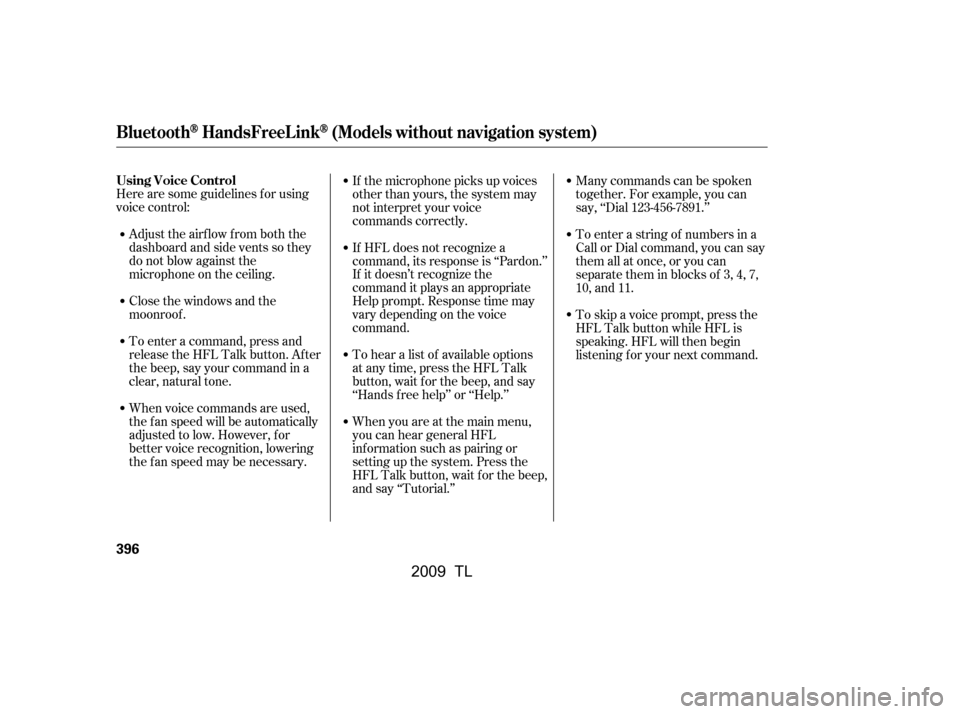
Here are some guidelines f or using
voice control:Adjust the airflow from both the
dashboard and side vents so they
do not blow against the
microphone on the ceiling.
Close the windows and the
moonroof .
To enter a command, press and
release the HFL Talk button. After
the beep, say your command in a
clear, natural tone.
When voice commands are used,
the fan speed will be automatically
adjusted to low. However, for
better voice recognition, lowering
the f an speed may be necessary. If the microphone picks up voices
other than yours, the system may
not interpret your voice
commands correctly.
If HFL does not recognize a
command, its response is ‘‘Pardon.’’
If it doesn’t recognize the
command it plays an appropriate
Help prompt. Response time may
vary depending on the voice
command.
To hear a list of available options
at any time, press the HFL Talk
button, wait f or the beep, and say
‘‘Hands f ree help’’ or ‘‘Help.’’
When you are at the main menu,
you can hear general HFL
inf ormation such as pairing or
setting up the system. Press the
HFL Talk button, wait f or the beep,
and say ‘‘Tutorial.’’Many commands can be spoken
together. For example, you can
say, ‘‘Dial 123-456-7891.’’
To enter a string of numbers in a
Call or Dial command, you can say
them all at once, or you can
separate them in blocks of 3, 4, 7,
10, and 11.
To skip a voice prompt, press the
HFL Talk button while HFL is
speaking. HFL will then begin
listening f or your next command.
BluetoothHandsFreeL ink(Models without navigation system)
Using Voice Control
396
�\f���—�\f���—�����y�
�������������y���
�)� �����\f�\f�y�\f���\f�
�y
2009 TL
Page 407 of 648

You can select or change some
settings for the HFL system. Here
are the settings you can select or
change. To do this, make sure your
vehicle is parked safely, with your
phone on and the ignition switch in
the ACCESSORY (I) or ON (II)
position.You can set a f our-digit security
passcode to lock the HFL system
f or security purposes.
If you f orget your passcode, you
cannot activate HFL. Consult your
dealer to cancel the passcode.
You can also select a ‘‘System
Clear’’ command to reset HFL
(see page ).
You can change the security
passcode. The incoming notif ication can be
set to a ring tone, a prompt, or no
notif ication. The def ault setting is
aprompt.
Press and release the Talk button.
Af ter the beep, say ‘‘System setup.’’
HFL responds ‘‘System setup
options are security, change
passcode, call notif ication, auto
transf er, and clear. Press the Talk
button and say a command.’’
Press and release the Talk button.
Af ter the beep, say ‘‘Security.’’
HFL responds ‘‘Security is
disabled. Would you like to enable
security? Press the Talk button
and say Yes or No.’’
Press and release the Talk button.
Af ter the beep, say ‘‘Yes.’’
HFL responds ‘‘What is the f our-
digit number you would like to set
as your security passcode? Press
the Talk button and say the
number.’’
If you say ‘‘No,’’ HFL returns to
idle.
Press and release the Talk button.
Af ter the beep, say the f our-digit
passcode you want to use. For
example,say‘‘1,2,3,4.’’
HFLresponds‘‘1,2,3,4.Isthis
correct? Press the Talk button and
say Yes or No.’’
3.
1.
2. 4.
417
To set a security passcode, do this:
Setting Up the System
Setting a security passcode
Changing a security passcode Selecting the incoming
notif ication
BluetoothHandsFreeL ink(Models without navigation system)
404
�\f���—�\f���—�����y�
�������������y���
�)� �����\f�\f�y�\f���\f���y
2009 TL
Page 408 of 648

HFL responds ‘‘Security is on.
Each time the vehicle is turned on,
the passcode will be required to
use the system. If you f orget this
passcode, you must either go to
the dealer to have it reset, or clear
the entire system using the
System Clear command.’’
Once a passcode is set, HFL will
prompt you f or your passcode each
time the ignition switch is turned to
the ON (II) position and you press
the Talk button. You will only be
askedforthepasscodeonceper
ignition cycle. Press and release the Talk button.
Af ter the beep, HFL prompts ‘‘The
system is locked. What is the f our-
digit passcode?’’
Press and release the Talk button.
Af ter the beep, say your f our-digit
passcode.Forexample,say‘‘1,2,3,
4.’’
If thepasscodeiscorrect,HFL
responds ‘‘System is unlocked.’’
If thepasscodeisnotcorrect,please
try again according to the HFL’s
guidance.
You can also select a ‘‘System Clear’’
command to reset HFL (see page ). Press and release the Talk button.
Af ter the beep, say ‘‘System setup.’’
HFL responds ‘‘System setup
options are security, change
passcode, call notif ication, auto
transf er, and clear. Press the Talk
button and say a command.’’
Press and release the Talk button.
Af ter the beep, say ‘‘Change
passcode.’’
HFL responds ‘‘What is the f our
digit number you would like to set
as your security passcode? Press
the Talk button and say the
number.’’
Press and release the Talk button.
Af ter the beep, say your f our digit
passcode,forexample,say‘‘1,2,3,
4.’’
Press and release the Talk button.
Af ter the beep, say ‘‘Yes.’’
1.
2.
3.
5.
1.
2.
3.
417
To enter your passcode, do this; To change your security passcode, do
this:
CONT INUED
BluetoothHandsFreeL ink(Models without navigation system)
Features
405
�\f���—�\f���—�����y�
�������������y���
�)� �����\f�\f�y�\f���
�\f�y
2009 TL
Page 436 of 648

Move the interf ace selector down
to select the ‘‘Phone setup’’ screen,
or press the Talk button and say
‘‘Phone setup.’’ HFL responds
‘‘Please select the phone setup
item.’’
Rotate the dial to select ‘‘Search
for next phone’’ and press ENTER,
or press the Talk button and say
‘‘Search f or next phone.’’HFL attempts to connect with
another paired phone, and the
message ‘‘Searching f or a Bluetooth
phone’’ appears.
If the above screen is displayed,
pairing has f inished. You can make calls using any phone
number or by using a name in the
HFL phonebook. You can also redial
f rom an incoming or outgoing
number. During a call, HFL allows
youtotalkupto30minutesafteryou
set the power mode to VEHICLE
OFF (LOCK). Continuing a call
without running the engine may
discharge and weaken the vehicle’s
battery.
For more inf ormation on how to
select the power mode, see page .
3.
178
CONT INUED
BluetoothHandsFreeL ink(Models with navigation system)
Making a Call
Features
433
�\f���—�
���—�����y�
�\f��
����
���y���
�)� �����\f�\f�y�\f�������y
2009 TL