Page 349 of 648

�Î
�Î
The audio system reads and plays
sound f iles to be playable on the iPod.
The system cannot operate an iPod
as a mass storage device. The
system will only play songs stored on
the iPod with iTunes.
iPod and iTunes are registered
trademarks owned by Apple Inc.
This audio system can select and
play the audio f iles on the iPod
with
the same controls used f or the in-
dash disc player. To play an iPod,
connect it to the USB adapter cable
in the console compartment by using
your dock connector, then press the
HDD/AUX button. The power mode
must be ACCESSORY or ON. The
iPod will also be charged with the
power mode in these settings.
Your vehicle has the engine start/
stop button instead of an ignition
switch. For more inf ormation to
select the power mode, see page . You can select the AUX mode by
using the navigation system voice
control buttons, but cannot operate
theplaymodefunctions.iPods that are compatible with your
audio system are listed below.
Use the latest f irmware.
UseonlycompatibleiPodswiththe
latest f irmware. iPods that are not
compatible will not work in this audio
unit. :
178Firmware
Ver. 1.2 or more
Ver. 1.0 or more
Ver. 1.2 or more
Ver. 1.1.2 or more
Ver. 1.0 or more
Ver. 1.1.1 or more
Ver. 1.1.1 or more
Model
iPod 5G
iPod classic
iPod nano
iPod nano
2nd generation
iPod nano
3rd generation
iPod touch
iPhone
To Play an iPod
Playing an iPod(Models with navigation system)
Voice Cont rol Syst em
346
�\f���—�\f���—�����y�
�����������\f�y���
�)� �����\f�\f�y�\f�����
�y
2009 TL
Page 359 of 648
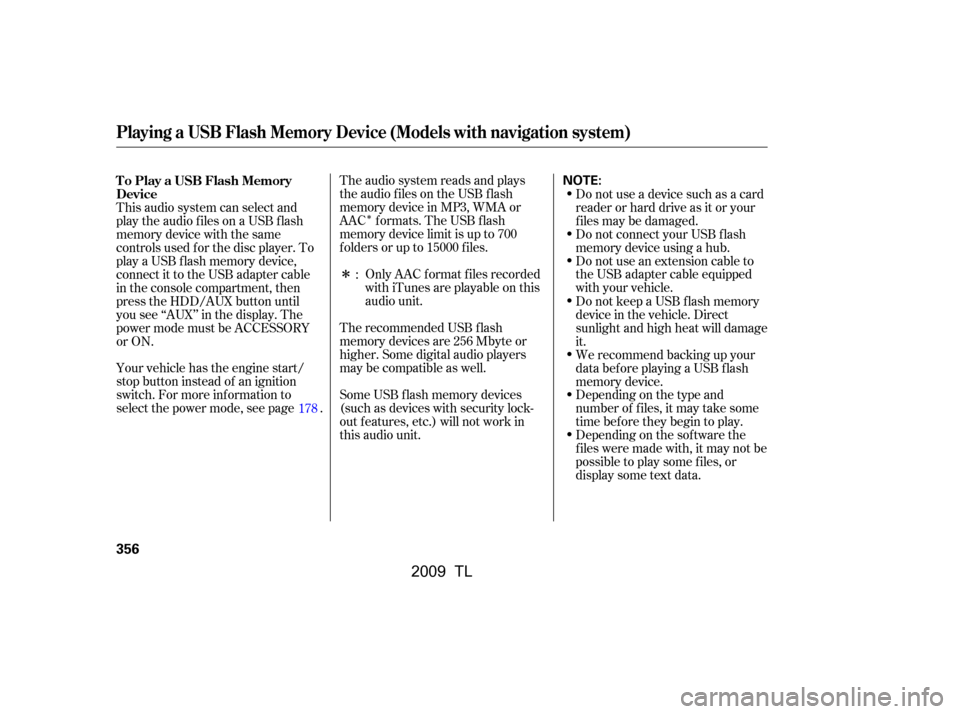
�Î
�Î
The audio system reads and plays
the audio f iles on the USB f lash
memory device in MP3, WMA or
AAC formats. The USB flash
memory device limit is up to 700
f olders or up to 15000 f iles.
The recommended USB f lash
memory devices are 256 Mbyte or
higher. Some digital audio players
maybecompatibleaswell.
Some USB f lash memory devices
(such as devices with security lock-
out f eatures, etc.) will not work in
this audio unit.Do not use a device such as a card
reader or hard drive as it or your
f iles may be damaged.
Do not connect your USB f lash
memory device using a hub.
Do not use an extension cable to
the USB adapter cable equipped
with your vehicle.
Only AAC f ormat f iles recorded
with iTunes are playable on this
audio unit.
This audio system can select and
play the audio f iles on a USB f lash
memory device with the same
controls used f or the disc player. To
play a USB f lash memory device,
connect it to the USB adapter cable
in the console compartment, then
press the HDD/AUX button until
you see ‘‘AUX’’ in the display. The
power mode must be ACCESSORY
or ON.
Your vehicle has the engine start/
stop button instead of an ignition
switch. For more inf ormation to
select the power mode, see page .
Depending on the sof tware the
f iles were made with, it may not be
possibletoplaysomefiles,or
display some text data.
Depending on the type and
number of f iles, it may take some
time bef ore they begin to play.
We recommend backing up your
data bef ore playing a USB f lash
memory device.
Do not keep a USB f lash memory
device in the vehicle. Direct
sunlight and high heat will damage
it.
:
178
To Play a USB Flash Memory
Device
Playing a USB Flash Memory Device (Models with navigation system)
356
NOTE:
�\f���—�\f���—�����y�
�����������\f�y���
�)� �����\f�\f�y�\f�����
�y
2009 TL
Page 371 of 648
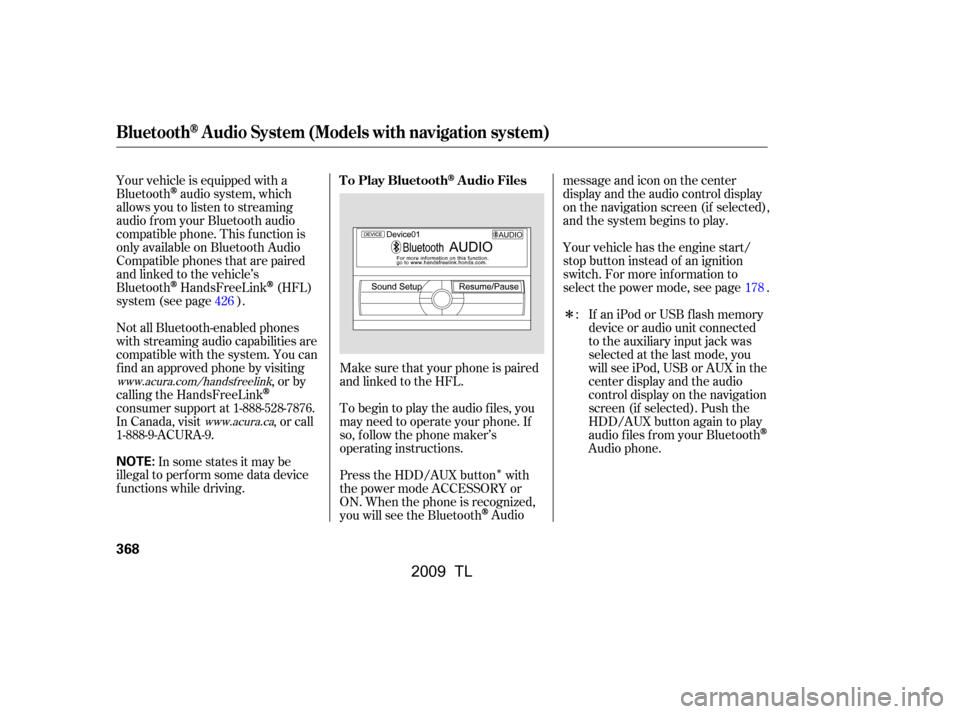
�Î
�Î
Make sure that your phone is paired
and linked to the HFL.
Your vehicle is equipped with a
Bluetooth
audio system, which
allows you to listen to streaming
audio f rom your Bluetooth audio
compatible phone. This f unction is
only available on Bluetooth Audio
Compatible phones that are paired
and linked to the vehicle’s
Bluetooth
HandsFreeLink(HFL)
system (see page ).
Not all Bluetooth-enabled phones
with streaming audio capabilities are
compatible with the system. You can
f ind an approved phone by visiting ,orby
calling the HandsFreeLink
consumer support at 1-888-528-7876.
In Canada, visit , or call
1-888-9-ACURA-9.
In some states it may be
illegal to perf orm some data device
f unctions while driving. Yourvehiclehastheenginestart/
stop button instead of an ignition
switch. For more inf ormation to
select the power mode, see page .
To begin to play the audio f iles, you
may need to operate your phone. If
so, f ollow the phone maker’s
operating instructions.
Press the HDD/AUX button with
the power mode ACCESSORY or
ON. When the phone is recognized,
you will see the Bluetooth
Audio messageandicononthecenter
display and the audio control display
on the navigation screen (if selected),
and the system begins to play.
If an iPod or USB f lash memory
device or audio unit connected
to the auxiliary input jack was
selected at the last mode, you
will see iPod, USB or AUX in the
center display and the audio
control display on the navigation
screen (if selected). Push the
HDD/AUX button again to play
audio f iles f rom your Bluetooth
Audio phone.
:
178
426
www.acura.com/handsfree link
www.acura.ca
T o Play BluetoothAudio Files
BluetoothAudio System (Models with navigation system)
368
NOTE:
�\f���—�\f���—�����y�
�������������y���
�)� �����\f�\f�y�\f�������y
2009 TL
Page 410 of 648

You can make calls using any phone
number, or by using a name in the
HFL phonebook. You can also redial
the last number called. During a call,
HFLallowsyoutotalkupto30
minutes af ter you remove the key
f rom the ignition switch. Continuing
a call without running the engine
may discharge and weaken the
vehicle’s battery.With your phone on and the
ignition switch in the
ACCESSORY (I) or ON (II)
position, press and release the
Talk button. After the beep, say
‘‘Call’’ or ‘‘Dial.’’
HFL responds ‘‘What name or
number would you like to call/
dial? Press the Talk button and say
a name, a number, or say list to
hear the phonebook entries.’’
Press and release the Talk button.
Af ter the beep, say the number
you want to call. For example, say
‘‘123 456 7891.’’
HFL responds ‘‘123 456 7891.
Press the Talk button and
continue to add numbers, or say
Call or Dial to place a call.’’Press and release the Talk button.
Af ter the beep, say ‘‘Call’’ or ‘‘Dial.’’
HFL responds ‘‘Calling’’ or
‘‘Dialing.’’
Once connected, you will hear the
person you called through the
audio speakers. To change the
volume, use the audio system
volume knob or the steering wheel
volume controls.
To end the call, press the Back
button.
1.
2.
4.
3.
To make a call using a phone number,
do this:
CONT INUED
BluetoothHandsFreeL ink(Models without navigation system)
Making a Call
Features
407
�\f���—�\f���—�����y�
���������
���y���
�)� �����\f�\f�y�\f���
���y
2009 TL
Page 436 of 648

Move the interf ace selector down
to select the ‘‘Phone setup’’ screen,
or press the Talk button and say
‘‘Phone setup.’’ HFL responds
‘‘Please select the phone setup
item.’’
Rotate the dial to select ‘‘Search
for next phone’’ and press ENTER,
or press the Talk button and say
‘‘Search f or next phone.’’HFL attempts to connect with
another paired phone, and the
message ‘‘Searching f or a Bluetooth
phone’’ appears.
If the above screen is displayed,
pairing has f inished. You can make calls using any phone
number or by using a name in the
HFL phonebook. You can also redial
f rom an incoming or outgoing
number. During a call, HFL allows
youtotalkupto30minutesafteryou
set the power mode to VEHICLE
OFF (LOCK). Continuing a call
without running the engine may
discharge and weaken the vehicle’s
battery.
For more inf ormation on how to
select the power mode, see page .
3.
178
CONT INUED
BluetoothHandsFreeL ink(Models with navigation system)
Making a Call
Features
433
�\f���—�
���—�����y�
�\f��
����
���y���
�)� �����\f�\f�y�\f�������y
2009 TL
Page 486 of 648
For the best picture, always keep the
rearview camera clean, and do not
cover the camera lens. To avoid
scratching the lens when you clean it,
use a moist, sof t cloth.
Whenever you shif t to reverse (R)
with your vehicle in the ON mode,
the rearview is shown on the
navigation system screen. Since the rearview camera display
area is limited, you should always
back up slowly and caref ully, and
look behind you f or obstacles.
You can adjust the brightness of the
rearview camera image by turning
the interf ace dial.
Parking guidelines are also included
on the screen.
If the engine has just been started, it
maytakeashorttimeforthemto
display.On models wit h navigat ion syst em
Rearview Camera and Monitor
Features
483
REARVIEW
CAMERA
The camera brightness cannot be
adjusted by voice control.
�\f���—�
���—�����y�
�\f�������
���y���
�)� �����\f�\f�y�\f�������y
2009 TL
Page 488 of 648

Bef ore you begin driving your
vehicle, you should know what
gasoline to use and how to check the
levels of important f luids. You also
need to know how to properly store
luggage or packages. The
inf ormation in this section will help
you. If you plan to add any
accessories to your vehicle, please
read the information in this section
first..............................
Break-in Period .486
.................
Fuel Recommendation .486
.........
Service Station Procedures .487
....................................
Ref ueling .487
.....
Tighten Fuel Cap Message .488
Opening and Closing the
.......................................
Hood .489
...................................
Oil Check .490
.............
Engine Coolant Check .491
...............................
Fuel Economy .492
...
Accessories and Modif ications .495
.............................
Carrying Cargo .497
Bef ore Driving
Bef ore Driving
485
�\f���—�\f���—�����y�
���������\f���y���
�)� �����\f�\f�y�\f�����\f�y
2009 TL
Page 489 of 648

Help assure your vehicle’s f uture
reliability and perf ormance by paying
extra attention to how you drive
during the f irst 600 miles (1,000 km).
During this period:
You should also f ollow these
recommendations with an
overhauled or exchanged engine, or
when the brakes are replaced.Do not change the oil until the
multi-inf ormation display indicates
it is needed.
Avoidhardbrakingforthefirst
200 miles (300 km).
Avoid full-throttle starts and rapid
acceleration. Your vehicle is designed to operate
on premium unleaded gasoline with a
pump octane of 91 or higher. If this
octane grade is unavailable, regular
unleaded gasoline with a pump
octane of 87 or higher may be used
temporarily. The use of regular
unleaded gasoline can cause metallic
knocking noises in the engine and
will result in decreased engine
perf ormance. The long-term use of
regular-grade gasoline can lead to
engine damage. In addition, in order to maintain good
perf ormance, f uel economy, and
emissions control, we strongly
recommend, in areas where it is
available, the use of gasoline that
does NOT contain manganese-based
f uel additives such as MMT.
Use of gasoline with these additives
may adversely af f ect perf ormance,
and cause the malfunction indicator
lamp on your instrument panel to
come on. If this happens, contact
your dealer f or service.
We recommend using quality
gasolines containing detergent
additives that help prevent fuel
system and engine deposits.
Break-in Period
Fuel Recommendation
Break-in Period, Fuel Recommendation
486
�\f���—�\f���—�����y�
���������
���y���
�)� �����\f�\f�y�\f�����
�y
2009 TL