Page 395 of 560
�µ�µ
Fill the f uel tank until the nozzle automatically clicks of f .
Reset trip counter to zero.
Record the total gallons (liters) needed to ref ill.
Follow one of the simple calculations above.
Direct calculation is the
recommended source of inf ormation
about your actual f uel economy.
Using f requency of f ill-ups or taking
f uel gauge readings are NOT
accurate measures of f uel economy.
Fuel economy may improve over the
f irst several thousand miles. The A/C
puts an extra load on the engine
which makes it use more f uel. Use
the f resh-air ventilation when
possible.
Combine several short trips into
one. A warmed-up engine is more
f uel ef f icient than a cold one.
1)
2)
3)
4)
Fuel Economy
Checking Your Fuel Economy
Measuring T echniques
Calculating Fuel Economy Minimize the use of the air
conditioning system
Plan and combine trips
392
Miles
driven Gallons
of fuel Miles per
Gallon
100 KilometersLper
100 km
Liter
2009 RL
Page 404 of 560

This section gives you tips on
starting the engine under various
conditions, and how to operate the
automatic transmission. It also
includes important inf ormation on
parking your vehicle, the braking
system, the Super Handling-All
Wheel Drive (SH-AWD
)system,
the vehicle stability assist (VSA)
system, the tire pressure monitoring
system (TPMS), the collision
mitigation brake system (CMBS),
and f acts you need if you are
planning to tow a trailer. ........................
Preparing to Drive .402
.......................
Starting the Engine .403
Check Starting System .................................
Message .404
..............
Automatic Transmission .405
Driving with the Paddle
...................................
Shif ters .409
................
D-Paddle Shif t Mode .409
..............
Sequential Shif t Mode .411
Super Handling-All Wheel Drive .................
(SH-AWD
) System .413
...........................................
Parking .415
.............................
Braking System .416
...............
Anti-lock Brakes (ABS) .417
Collision Mitigation Brake
........................
System (CMBS) .419
Tire Pressure Monitoring ........................
System (TPMS) .429
Vehicle Stability Assist (VSA
),
aka Electronic Stability ........
Control (ESC), System .435
...........................
Towing a Trailer .437
...................
Towing Your Vehicle .442
Driving
Driving
401
TM
TM
2009 RL
Page 405 of 560
Make sure all windows, mirrors,
and outside lights are clean and
unobstructed. Remove f rost, snow,
or ice.
Check that the hood is f ully closed.
Check that any items you may be
carrying are stored properly or
f astened down securely.Check the seat adjustment (see
page ).
Check the steering wheel
adjustment (see page ).
Make sure the doors and the
trunk are securely closed and
locked.
Fasten your seat belt. Check that
your passengers have f astened
their seat belts (see page ).
Youshoulddothefollowingchecks
and adjustments bef ore you drive
your vehicle.
When you start the engine, check
the gauges and indicators in the
instrument panel, and the
messages on the multi-inf ormation
display (see pages , and).
Visually check the tires. If a tire
looks low, use a gauge to check its
pressure (see page ).
Check the adjustment of the
inside and outside mirrors (see
page ).
1.
2.
3.
4. 5.
6.
7.
8.
9.
10. 17
78 61 70
156
148
161
481
Preparing to Drive
402
2009 RL
Page 406 of 560
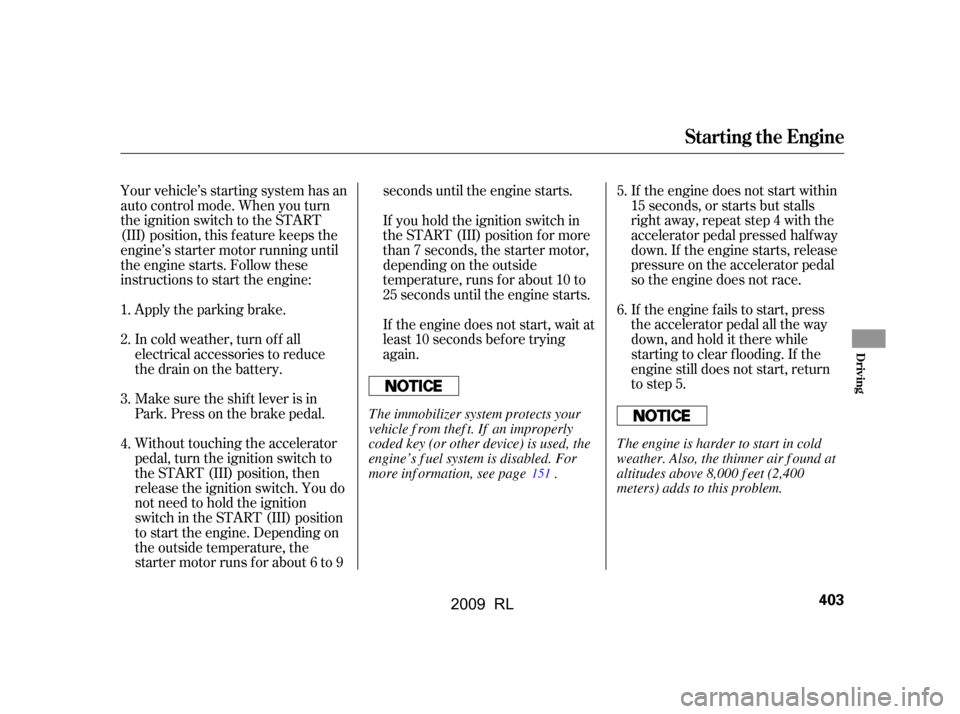
If theenginedoesnotstartwithin
15 seconds, or starts but stalls
right away, repeat step 4 with the
accelerator pedal pressed halfway
down. If the engine starts, release
pressure on the accelerator pedal
so the engine does not race.
If the engine fails to start, press
the accelerator pedal all the way
down, and hold it there while
starting to clear flooding. If the
engine still does not start, return
to step 5.
Apply the parking brake.
In cold weather, turn of f all
electrical accessories to reduce
the drain on the battery.
Make sure the shif t lever is in
Park. Press on the brake pedal.
Your vehicle’s starting system has an
auto control mode. When you turn
the ignition switch to the START
(III) position, this f eature keeps the
engine’s starter motor running until
the engine starts. Follow these
instructions to start the engine:
Without touching the accelerator
pedal, turn the ignition switch to
the START (III) position, then
release the ignition switch. You do
not need to hold the ignition
switch in the START (III) position
to start the engine. Depending on
the outside temperature, the
starter motor runs f or about 6 to 9 seconds until the engine starts.
If you hold the ignition switch in
the START (III) position f or more
than 7 seconds, the starter motor,
depending on the outside
temperature, runs f or about 10 to
25 seconds until the engine starts.
If the engine does not start, wait at
least 10 seconds bef ore trying
again.
1.
2.
3.
4. 5.
6.
Starting the Engine
Driving
403
The engine is harder to start in cold
weather. Also, the thinner air f ound at
altitudes above 8,000 f eet (2,400
meters) adds to this problem.
T he immobilizer system protects your
vehicle f rom thef t. If an improperly
coded key (or other device) is used, the
engine’s f uel system is disabled. For
more inf ormation, see page .
151
2009 RL
Page 407 of 560
If there is a problem with the
starting system, you will see a
‘‘CHECK STARTING SYSTEM’’
message on the multi-inf ormation
display when the ignition switch is
turned to the ON (II) position. You
will also see this message when the
auto control mode of the starting
system has a problem.If this message is on, the ignition
switchhastobeheldinthe
START (III) position manually
until the engine starts. The
ignitionswitchcanbeheldinthat
position up to 15 seconds.
Even though you may be able to
start the engine manually without
the auto control mode of the starting
system, have your dealer inspect
your vehicle.
Starting the Engine
Check Starting System Message
404
2009 RL
Page 409 of 560

�µ
�µ
�µ �µUse neutral if you
need to restart a stalled engine, or if
it is necessary to stop brief ly with
the engine idling. Shif t to the Park
position if you need to leave your
vehicle for any reason. Press on the
brake pedal when you are moving
the shift lever from neutral to
another gear.
Press the brake
pedal and press the release button to
shif t f rom Park to reverse. To shif t
f rom reverse to neutral, come to a
completestopandthenshift.Press
the release button bef ore shif ting
into reverse f rom neutral.
To avoid transmission damage, come
to a complete stop bef ore shif ting
into Park. You must also press the
release button to shift into Park. The
shif t lever must be in Park bef ore
you can turn the ignition switch to
the LOCK (0) position, or remove
the built-in key from the ignition
switch.
If you have done all of the above and
still cannot move the lever out of
Park, see on
page .
This position
mechanically locks the transmission.
Use Park whenever you are turning
of f or starting the engine. To shif t
outofPark,youmustpressonthe
brake pedal and have your foot off
the accelerator pedal. Press the
release button on the top of the shift
lever to move it. Use this position f or
your normal driving. The transmis-
sion automatically adjusts to keep
the engine at the best speed f or the
driving conditions.
407Do this:
Press the brake pedal, and
press the shift lever release
button.
Press the shift lever release
button.
Move the shift lever.
To shift from:
PtoR
RtoP
NtoR DtoS
StoD
DtoN
NtoD RtoN
Automatic Transmission
Neutral (N)
Reverse (R) Shif t L ock Release
Park (P) Drive (D)
406
2009 RL
Page 410 of 560

�µIf you exceed the maximum speed
f or the gear you are in, the engine
speed will enter into the tachometer’s
red zone. If this occurs, you may f eel
the engine cut in and out. This is
caused by a limiter in the engine’s
computer controls. The engine will
run normally when you reduce the
rpm below the red zone. Make sure the ignition switch is in
the LOCK (0) position.
Set the parking brake.
This allows you to move the shif t
lever out of Park if the normal
method of pushing on the brake
pedal does not work.
To shift into the S
position, press the release button on
the front of the shift lever, and move
the lever to S. This position is similar
to D, except only gears f rom f irst to
f ourth are selected. The S position
keeps the transmission f rom cycling
between fourth and fifth gears in
stop-and-go driving.
With the shift lever in D or S, you
canalsousethepaddleshiftersto
shif t the transmission up or down.
Once you begin to use the paddle
shif ters in S, the transmission will no
longer upshif t or downshif t
automatically. For more inf ormation
of driving with the paddle shif ters,
see page . 1.
2.
409
CONT INUED
Engine Speed Limiter Shift Lock Release
S Position (S)
Automatic Transmission
Driving
407
2009 RL
Page 411 of 560
If you need to use the shif t lock
release, it means your vehicle is
developing a problem. Have the
vehicle checked by a dealer.
Put a cloth on the edge of the shif t
lock release slot cover next to the
shif t lever. Use a small f lat-tipped
screwdriver or a metal f ingernail
f ile to remove the cover. Caref ully
pry on the edge of the cover. Push down on the built-in key
while you press the release button
and move the shif t lever out of
Park to neutral.Remove the built-in key from the
shif t lock release slot, then
reinstall the cover. Make sure the
notchonthecoverisonthedriver’s
side. Press the brake pedal, and
restart the engine.
Insert the built-in key into the shift
lock release slot.
3. 4.
5.6.
Automatic Transmission
408
COVER
SHIFT LOCK RELEASE SLOT
2009 RL