Page 148 of 560
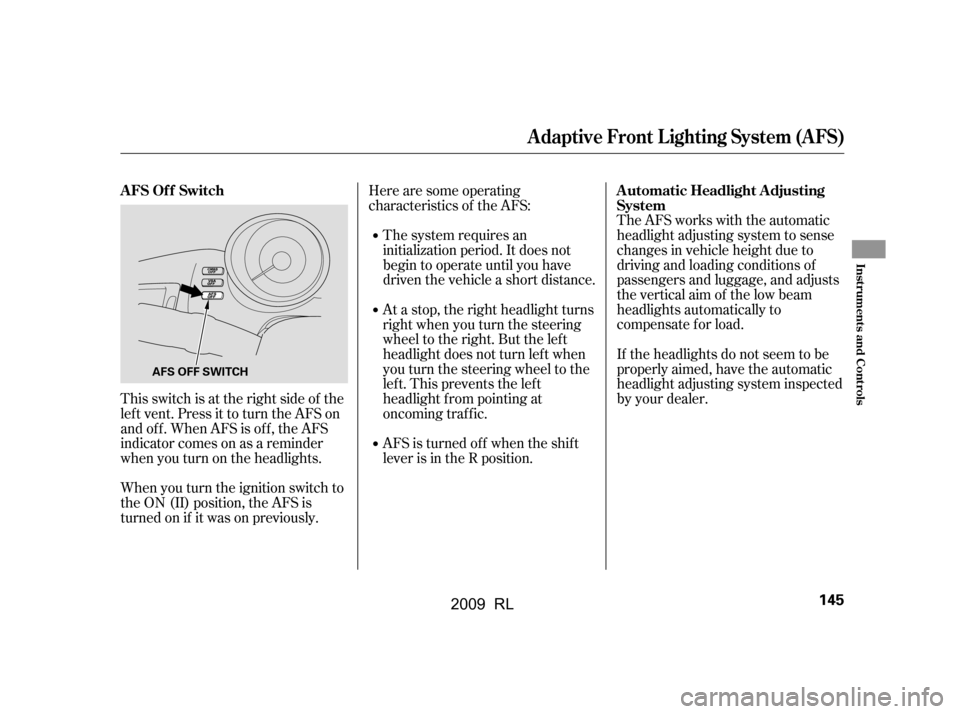
This switch is at the right side of the
left vent. Press it to turn the AFS on
and off. When AFS is off, the AFS
indicator comes on as a reminder
whenyouturnontheheadlights.Here are some operating
characteristics of the AFS:
The system requires an
initialization period. It does not
begin to operate until you have
driven the vehicle a short distance.
At a stop, the right headlight turns
right when you turn the steering
wheel to the right. But the left
headlight does not turn lef t when
you turn the steering wheel to the
left.Thispreventstheleft
headlight f rom pointing at
oncoming traf f ic.
AFS is turned of f when the shif t
lever is in the R position. The AFS works with the automatic
headlight adjusting system to sense
changes in vehicle height due to
driving and loading conditions of
passengers and luggage, and adjusts
the vertical aim of the low beam
headlights automatically to
compensate f or load.
If the headlights do not seem to be
properly aimed, have the automatic
headlight adjusting system inspected
by your dealer.
When you turn the ignition switch to
the ON (II) position, the AFS is
turned on if it was on previously.
AFS Of f Switch Automatic Headlight Adjusting System
A daptive Front L ighting System (A FS)
Inst rument s and Cont rols
145
AFS OFF SWITCH
2009 RL
Page 149 of 560
�´
�µ�´ �µ
Push the button between the center
vents to turn on the hazard warning
lights (f our-way f lashers). This
causes all f our outside turn signals
and both indicators in the instrument
panel to f lash. Use the hazard
warning lights if you need to park in
a dangerous area near heavy traffic,
or if your vehicle is disabled. Adjust the brightness of the
instrument panel by pressing the
or button. Press the button to
increase the brightness and the
button to decrease it. The brightness
can be set differently for when the
headlights are on, and when they are
off.
The level of brightness is shown on
the multi-information display while
you adjust it. It goes out 5 seconds
af ter you f inish adjusting.
Instrument Panel Brightness
Hazard Warning Button
Hazard Warning Button, Instrument Panel Brightness
146
ADJUSTMENT BUTTON
CANADA
U.S.
2009 RL
Page 164 of 560
Keeptheinsideandoutsidemirrors
clean and adjusted f or best visibility.
Be sure to adjust the mirrors bef ore
you start driving.The inside mirror can automatically
darken to reduce glare. To turn on
this feature, press the button on the
bottom of the mirror. The AUTO
indicator comes on as a reminder.
When it is on, the mirror darkens
when it senses the headlights of a
vehicle behind you, then returns to
normal visibility when the lights are
gone. Press the button again to turn
of f this f eature. Move the selector switch to L
(driver’s side) or R (passenger’s
side).
Push the appropriate edge of the
adjustment switch to move the
mirrorright,left,up,ordown.
1.
2.
CONT INUED
Mirrors
A djusting the Power Mirrors
Inst rument s and Cont rols
161
INDICATOR
AUTO BUTTONSENSOR
SELECTOR
SWITCHADJUSTMENT SWITCH
2009 RL
Page 301 of 560

If the battery goes dead or is
disconnected f or any reason, you will
have to enter a security code into
both the audio system and the
compass system bef ore you can use
it again.
If f or any reason, you lose power to
the compass system (the battery was
disconnected), the system needs to
be initialized bef ore you can use it.
Initialization requires this:
Entry of the compass system 4-
digit security code to ‘‘unlock’’ the
system.
GPS initialization. This may not be
needed depending on how long the
system was without power.
Pressing the (
) button allows you to switch
display modes.
Each time you turn the ignition
switch to the ACCESSORY (I)
position, the display mode is in auto.
The screen changes between day
and night modes when you turn the
headlights on and of f .
To override the auto mode, select
either day or night mode. This can
be usef ul if you want to use the
headlights during the day. Be aware
that using day mode at night will
make the screen extremely bright.
Compass System (U.S. model without navigation system)
Entering the Security CodeSystem Initialization
Setting Display Mode
Display
mode
298
2009 RL
Page 318 of 560

The security system will not set if
the hood, trunk, or any door is not
f ully closed. If the system will not set,
check the Door and Trunk Open
monitor on the instrument panel (see
page ) to see if the doors and
trunk are f ully closed. Since it is not
part of the monitor display, manually
check the hood.
Do not attempt to alter this system
or add other devices to it.
The security system helps to protect
your vehicle and valuables f rom thef t.
The horn sounds and a combination
of headlights, parking/side marker
lights, and taillights f lash if someone
attempts to break into your vehicle
or remove the radio. This alarm
continues f or 2 minutes, then the
system resets. To reset an alarming
system bef ore the 2 minutes have
elapsed, unlock either f ront door
with the remote or the built-in key.
With the system set, you can still
open the trunk with the remote
without triggering the alarm. The
alarm will sound if the trunk lock is
f orced, or the trunk is opened with
the trunk release button on the
driver’s door or the emergency trunk
opener.
Once the security system is set,
opening any door or the hood
without using the built-in key or the
remote will cause it to sound. It also
sounds if the radio is removed f rom
the dashboard or the audio system
wiring is cut.
The security system automatically
sets 15 seconds after you lock the
doors, close the hood, and close the
trunk. For the system to activate,
you must lock the doors f rom the
outside with the remote, built-in key,
lock tab, or door lock switch. The
security system indicator on the
instrument panel starts blinking
immediately to show you the system
is setting itself . 13
Security System
Features
315
SECURITY SYSTEM INDICATOR
2009 RL
Page 455 of 560

�µ�µ�µ
�µ
�µ
�µ
�Ì Engine oil level Check every
time you f ill the f uel tank. See
page .
Engine coolant level Check the
radiator reserve tank every time
you f ill the f uel tank. See page .
Automatic transmission Check
the f luid level monthly. See page
.
Lights Check the operation of
the headlights, parking lights,
taillights, high-mount brake light,
and license plate lights monthly.
See page .
Tires Check the tire pressure
monthly. Examine the tread f or
wear and foreign objects. See page .
Brakes Check the f luid level
monthly. See page .
U.S. Vehicles:
According to state and federal
regulations, f ailure to perf orm
maintenance on the items marked
with will not void your emissions
warranties. However, Acura
recommends that all maintenance
services be perf ormed in accordance
with the intervals indicated by the
multi-inf ormation display.
Youshouldcheckthefollowing
items at the specif ied intervals. If
you are unsure of how to perf orm
any check, turn to the appropriate
page listed.
We recommend using Acura parts
and fluids whenever you have
maintenance done. These are
manuf actured to the same high
quality standards as the original
components, so you can be conf ident
of their perf ormance and durability.
Your authorized dealer knows your
vehicle best and can provide
competent, ef f icient service.
However, service at a dealer is not
mandatory to keep your warranties
in effect. Maintenance may be done
by any qualif ied service f acility or
person who is skilled in this type of
automotive service. Keep all receipts
as proof of completion, and have the
person who does the work f ill out
your Maintenance Journal or
Canadian Maintenance Log. Check
your warranty booklet f or more
inf ormation. 389
389
464 466
480
468
Maintenance Minder
Maintenance, replacement, or
repair of emissions control
devices and systems may be done
by any automotive repair
establishment or individual using
parts that are ‘‘certif ied’’ to EPA
standards.
Owner’s Maintenance Checks
452
2009 RL
Page 471 of 560
Your vehicle is equipped with an
automatic headlight adjusting
system that adjusts the vertical angle
of the headlights automatically.
Refer to page for more
inf ormation.The low beam headlight bulbs are a
type of high voltage discharge tube.
High voltage can remain in the
circuit even with the light switch of f
and the key removed. Because of
this, you should not attempt to
examine or change a low beam
headlight bulb yourself . If a low
beam headlight bulb fails, take the
vehicle to your dealer to have it
replaced.
Theheadlightswereproperlyaimed
when your vehicle was new. If you
regularly carry heavy items in the
trunk or pull a trailer (if applicable),
readjustment may be required.
Adjustmentsshouldbedonebyyour
dealer or another qualif ied
technician.
145
Lights
Headlight A iming
468
2009 RL
Page 472 of 560
CONT INUED
Remove the electrical connector
f rom the bulb by pushing on the
tab and pulling the connector
down.
Remove the bulb by turning it one-
quarter turn counterclockwise.
Remove the left or right side
engine compartment cover f rom
thesideyouareworkingonby
caref ully pulling the cover out (see
page ).
If youarereplacingthebulbon
the driver’s side, remove the
battery cover (see page ).
Your vehicle has halogen high beam
headlight bulbs which are also used
f or the daytime running light.
Handle it by its base and protect the
glass from contact with your skin or
hard objects. If you touch the glass,
clean it with denatured alcohol and a
clean cloth.
2.
3.
1.
457 491
Lights
Replacing a Headlight/Daytime
Running L ight Bulb
Maint enance
469
BULB
CONNECTOR
Halogen bulbs get very hot when lit. Oil,
perspiration, or a scratch on the glass
can cause the bulb to overheat and
shatter.
2009 RL