2009 Acura MDX fluid
[x] Cancel search: fluidPage 5 of 489

2009 MDX Online Reference Owner's Manual
Contents
Owner's Identification Form
Introduction
.............................................................................................................................\
............................. i
A Few Words About Safety ......................................................................\
........................................................ iii
Important Handling Information ........................................................................\
............................................ iv
Your Vehicle at a Glance (main controls) ....................................................\
................................................ 3
Driver and Passenger Safety (seat belts, SRS, and child protection) ......................\
.............................. 5
Instruments and Controls
(indicators, gauges, multi-information display, dashboard, and steering column)
..... 61
Features
(
climate control,audio,rear entertainment,steering wheel,security,cruise \
control,and other convenience items
)
......... 169
Before Driving
(fuel, vehicle break- in, and cargo loading) ................\
..................................................... 321
Driving
(engine and transmission operation) .........................................\
....................................................... 337
Maintenance
(minder, fluid checking, minor services, and vehicle storage)........................................... 381
Taking Care of the Unexpected
(flat tire, dead battery, overheating, and fuses) ............................... 423
Technical Information
(vehicle specifications, tires, and emissions controls) ....................................... 449
Warranty and C
lient Relations (U. S. and Canada only) (warranty and contact information) .......... 465
Index ........................................................................\
....................................................... ................\
........................ I
Service Information Summary
( fluid capacities and tire pressures)
\
\
1 00X31-STX-6200
Page 69 of 489

Low Oil Pressure
Indicator
The engine can be severely damaged
if this indicator flashes or stays on
when the engine is running, or if a
‘‘ CHECK ENGINE OIL LEVEL’’
message is on the multi-information
display. For more information, see
page436.Charging System
Indicator
If this indicator comes on when the
engine is running, the battery is not
being charged, and you will also see
a ‘‘CHECK CHARGING SYSTEM ’’
message on the multi-information
display. For more information, see
page436.Malfunction Indicator
Lamp
You will also see a ‘‘CHECK
EMISSION SYSTEM’’ message on
the multi-information display. For
more information, see page437.
U.S. Canada
Parking Brake
and Brake
System Indicator
This indicator has two functions:
1. It comes on when you turn the ignition switch to the ON (II)
position. It is a reminder to check
the parking brake. Driving with
the parking brake not fully
released can damage the rear
brakes, axles, and tires.
If you drive without releasing the
parking brake, a beeper will
sound, and you will also see a
‘‘RELEASE PARKING BRAKE ’’
message on the multi-information
display (see page81). 2. If it stays on after you have fully
released the parking brake while
the engine is running, or if it
comes on while driving, it can
indicate a problem in the brake
system. You will also see a ‘‘LOW
BRAKE FLUID ’’or ‘‘CHECK
BRAKE SYSTEM ’’message on the
multi-information display (see
pages81).For more information,
see page438.
CONTINUED
Instrument Panel Indicators
65
Inst rument s and Cont rols
08/06/06 16:58:07 09 ACURA MDX MMC North America Owner's M 50 31STX620 enu
2009 MDX
Page 72 of 489

Low Tire Pressure/
TPMS Indicator
This indicator normally comes on for
a few seconds when you turn the
ignition switch to the ON (II)
position.
This indicator has two functions:
1. If it comes on while driving, it indicates that one or more of your
vehicle's tires are significantly low
on pressure.
You will also see a ‘‘CHECK TIRE
PRESSURE ’’message on the multi-
information display (see page82).
Check the tire pressure monitor on
the multi-information display and
determine the cause (see page352). If this happens, pull to the side of the
road when it is safe, check which tire
has lost pressure on the multi-
information display, and determine
the cause. If it is because of a flat tire,
have the flat tire repaired as soon as
possible. If two or more tires are
underinflated, call a professional
towing service. For more
information, see page446.
2. If this indicator begins to flash,
there is a problem with the tire
pressure monitoring system
(TPMS). You will also see a
‘‘CHECK TPMS SYSTEM’’
message on the multi-information
display. The indicator continues to
flash for a while (approximately 1
minute), then stays on. If this
happens, have your dealer check
the system as soon as possible.
For more information, see page
354.
A/T Temperature
Indicator
This indicator monitors the
temperature of the automatic
transmission fluid. It should come on
for a few seconds when you turn the
ignition switch to the ON (II)
position. If it comes on while driving,
it means the transmission fluid
temperature is too high. Pull to the
side of the road when it is safe, shift
to Park, and let the engine idle until
the indicator goes out.
You will also see an ‘‘A/T TEMP
HIGH ’’message on the multi-
information display (see page82).
Continuing to drive with the A/T
temperature indicator on may cause
serious damage to the transmission.
Instrument Panel Indicators6808/06/06 16:58:07 09 ACURA MDX MMC North America Owner's M 50 31STX620 enu
2009 MDX
Page 121 of 489

Headlight Washers(On Canadian models)The headlight washers can be
operated at any time by pressing the
headlight washer button located next
to the steering wheel column. The
headlights must be turned on to use
this button. In addition, the headlight
washer operates without pressing the
button the first time you turn on the
windshield washers with the ignition
switch in the ON (II) position. The headlight washers use the same
fluid reservoir as the windshield
washers.
Rear Window Wiper and Washer
1. Rotate the switch clockwise to turn
the rear window wiper ON.
2. Hold past ON to turn the rear window wiper on and to spray the
rear window washer.
CONTINUED
Windshield Wipers and Washers
117
Inst rument s and Cont rols
08/06/06 16:58:07 09 ACURA MDX MMC North America Owner's M 50 31STX620 enu
2009 MDX
Page 122 of 489

3. When you turn the wiper switch tothe ‘‘OFF ’’position, the wiper will
return to its parked position.
4. Rotate the switch counterclockwise to spray the
window washer.
When you shift the transmission to
the reverse position with the front
windshield wipers activated, the
rear window wiper operates
automatically.
When the wiper control lever
position is INT, the rear wiper
operates intermittently. When it is
LO or HI, the rear wiper operates
continuously.
The rear window washer uses the
same fluid reservoir as the
windshield washer. Turn Signal and Headlights
1. Turn signal
2. Off
3. Parking and indicator lights
4. AUTO
5. Headlights on
6. High beams
7. Flash high beams
8. Fog lights off
9. Fog lights onTurn Signal
-Push down on the
lever to signal a left turn and up to
signal a right turn. To signal a lane
change, push lightly on the lever,
and hold it. The lever will return to
center when you release it or
complete a turn.
Headlights On -Turning the
switch to the ‘‘
’’position turns on
the parking lights, taillights,
instrument panel lights, side-marker
lights, and rear license plate lights.
Turning the switch to the ‘‘
’’
position turns on the headlights. If
you leave the lights on with the key
removed from the ignition switch,
you will hear a reminder chime when
you open the driver's door.
Windshield Wipers and Washers, Turn Signal and Headlights11808/06/06 16:58:07 09 ACURA MDX MMC North America Owner's M 50 31STX620 enu
2009 MDX
Page 325 of 489

Before you begin driving your
vehicle, you should know what
gasoline to use and how to check the
levels of important fluids. You also
need to know how to properly store
luggage or packages. The
information in this section will help
you. If you plan to add any
accessories to your vehicle, please
read the information in this section
first.Break-in Period
...........................
322
Fuel Recommendation
................
322
Service Station Procedures
.........
323
Refueling
.................................
323
Tighten Fuel Cap Message
.....
324
Opening and Closing the
Hood
...................................
325
Oil Check
................................
326
Engine Coolant Check
............
326
Fuel Economy
.............................
327
Accessories and
Modifications
..........................
330
Carrying Cargo
...........................
332
Before Driving
321
Bef ore Driving
08/06/06 16:58:07 09 ACURA MDX MMC North America Owner's M 50 31STX620 enu
2009 MDX
Page 378 of 489
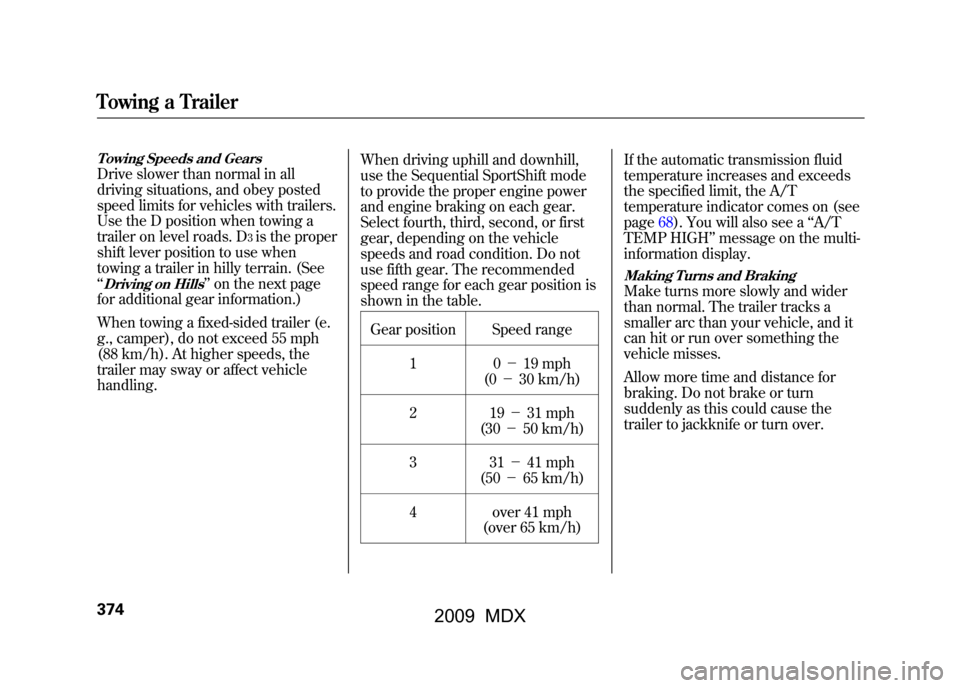
Towing Speeds and GearsDrive slower than normal in all
driving situations, and obey posted
speed limits for vehicles with trailers.
Use the D position when towing a
trailer on level roads. D
3is the proper
shift lever position to use when
towing a trailer in hilly terrain. (See
‘‘
Driving on Hills
’’ on the next page
for additional gear information.)
When towing a fixed-sided trailer (e.
g., camper), do not exceed 55 mph
(88 km/h). At higher speeds, the
trailer may sway or affect vehicle
handling. When driving uphill and downhill,
use the Sequential SportShift mode
to provide the proper engine power
and engine braking on each gear.
Select fourth, third, second, or first
gear, depending on the vehicle
speeds and road condition. Do not
use fifth gear. The recommended
speed range for each gear position is
shown in the table.
Gear position Speed range
10 -19 mph
(0 - 30 km/h)
219 -31 mph
(30 -50 km/h)
331 -41 mph
(50 -65 km/h)
4 over 41 mph
(over 65 km/h) If the automatic transmission fluid
temperature increases and exceeds
the specified limit, the A/T
temperature indicator comes on (see
page68).You will also see a
‘‘A/T
TEMP HIGH ’’message on the multi-
information display.
Making Turns and BrakingMake turns more slowly and wider
than normal. The trailer tracks a
smaller arc than your vehicle, and it
can hit or run over something the
vehicle misses.
Allow more time and distance for
braking. Do not brake or turn
suddenly as this could cause the
trailer to jackknife or turn over.
Towing a Trailer37408/06/06 16:58:07 09 ACURA MDX MMC North America Owner's M 50 31STX620 enu
2009 MDX
Page 385 of 489

This section explains why it is
important to keep your vehicle well
maintained and how to follow basic
maintenance safety precautions.
This section also includes
instructions on how to read the
maintenance minder messages on
the multi-information display, and
instructions for simple maintenance
tasks you may want to take care of
yourself.
If you have the skills and tools to
perform more complex maintenance
tasks on your vehicle, you may want
to purchase the service manual. See
page469for information on how to
obtain a copy, or see your dealer.Maintenance Safety
.....................
382
Maintenance Minder
..................
383
Fluid Locations
...........................
391
Engine Compartment Cover
........
392
Adding Engine Oil
......................
393
Changing the Engine Oil and
Filter
.......................................
394
Engine Coolant
...........................
396
Windshield Washers
...................
398
Automatic Transmission Fluid
.......................................
399
Brake Fluid
.................................
401
Power Steering Fluid
..................
402
Timing Belt
.................................
402
Lights
..........................................
403
Dust and Pollen Filter
.................
409
Cleaning the Seat Belts
...............
409
Floor Mats
..................................
410
Wiper Blades
..............................
411
Tires
...........................................
415
Checking the Battery
..................
421
Vehicle Storage
...........................
422
Maintenance
381
Maint enance
08/06/06 16:58:07 09 ACURA MDX MMC North America Owner's M 50 31STX620 enu
2009 MDX