2009 Acura MDX turn signal
[x] Cancel search: turn signalPage 221 of 489
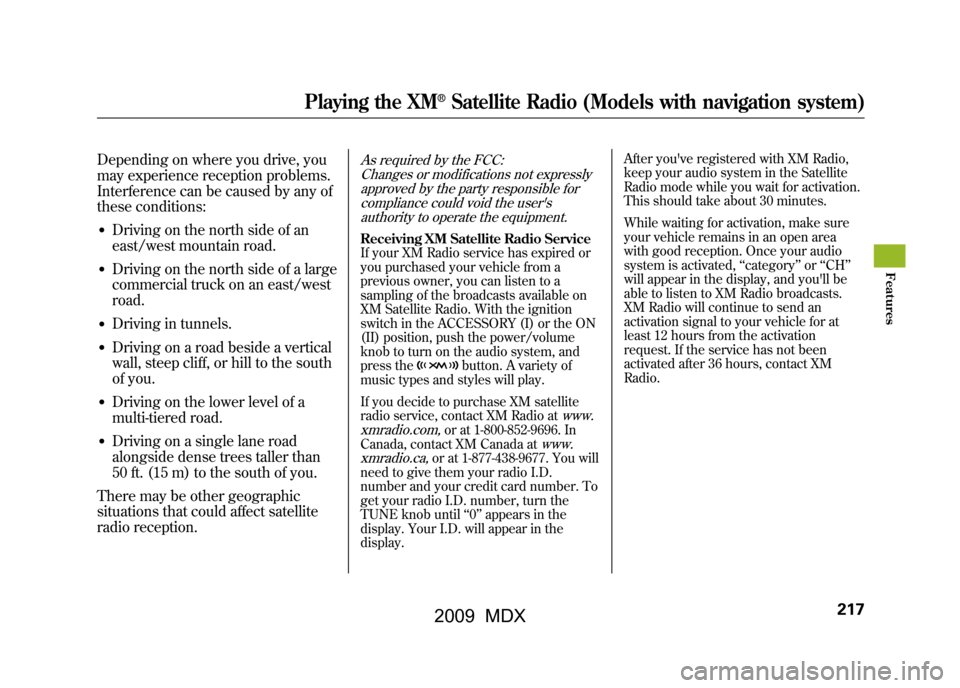
Depending on where you drive, you
may experience reception problems.
Interference can be caused by any of
these conditions:●Driving on the north side of an
east/west mountain road.●Driving on the north side of a large
commercial truck on an east/west
road.●Driving in tunnels.●Driving on a road beside a vertical
wall, steep cliff, or hill to the south
of you.●Driving on the lower level of a
multi-tiered road.●Driving on a single lane road
alongside dense trees taller than
50 ft. (15 m) to the south of you.
There may be other geographic
situations that could affect satellite
radio reception.
As required by the FCC: Changes or modifications not expresslyapproved by the party responsible for
compliance could void the user'sauthority to operate the equipment.Receiving XM Satellite Radio Service
If your XM Radio service has expired or
you purchased your vehicle from a
previous owner, you can listen to a
sampling of the broadcasts available on
XM Satellite Radio. With the ignition
switch in the ACCESSORY (I) or the ON
(II) position, push the power/volume
knob to turn on the audio system, and
press the
button. A variety of
music types and styles will play.
If you decide to purchase XM satellite
radio service, contact XM Radio at
www.
xmradio.com,
or at 1-800-852-9696. In
Canada, contact XM Canada at
www.
xmradio.ca,
or at 1-877-438-9677. You will
need to give them your radio I.D.
number and your credit card number. To
get your radio I.D. number, turn the
TUNE knob until ‘‘0 ’’ appears in the
display. Your I.D. will appear in the
display. After you've registered with XM Radio,
keep your audio system in the Satellite
Radio mode while you wait for activation.
This should take about 30 minutes.
While waiting for activation, make sure
your vehicle remains in an open area
with good reception. Once your audio
system is activated,
‘‘category ’’or ‘‘CH ’’
will appear in the display, and you'll be
able to listen to XM Radio broadcasts.
XM Radio will continue to send an
activation signal to your vehicle for at
least 12 hours from the activation
request. If the service has not been
activated after 36 hours, contact XM
Radio.
Playing the XM
®Satellite Radio (Models with navigation system)
217
Feat ures
08/06/06 16:58:07 09 ACURA MDX MMC North America Owner's M 50 31STX620 enu
2009 MDX
Page 237 of 489

Three controls for the audio system
are mounted in the steering wheel
hub. These let you control basic
functions without removing your
hand from the wheel.The VOL button adjusts the volume
up (▲
) or down (▼). Press the top
or bottom of the button, hold it until
the desired volume is reached, then
release it.
The MODE button changes the
mode. Pressing the button
repeatedly selects FM1, FM2, AM,
DISC (if a disc is loaded), DVD video
(if equipped), XM1, XM2, or AUX.
If you are listening to the radio, use
the CH button to change stations.
Each time you press the top (+ )of
the button, the system goes to the
next preset station on the band you
are listening to. Press the bottom
(- ) to go back to the previous
station.
To search up and down from the
current frequency and find a station
with a strong signal, press the top
(+ ) or bottom (-) of the button for
1 second. If you are playing a disc, the system
skips to the beginning of the next
track each time you press the top
(+
) of the CH button. Press the
bottom (- ) to return to the
beginning of the current track. Press
it again to return to the previous
track. You will see the disc and track
numbers in the upper display.
To go to the next disc, press the top
(+ ) of the button. Press the bottom
(- ) to go back to the previous disc.
When you play an MP3/WMA disc,
press the top (+ ) of the button for 1
second to go to the next folder. Press
the bottom (- ) for 1 second to go
back to the previous folder.
MODE
BUTTON
CH
BUTTON
VOL BUTTON
CONTINUED
Remote Audio Controls
233
Feat ures
08/06/06 16:58:07 09 ACURA MDX MMC North America Owner's M 50 31STX620 enu
2009 MDX
Page 240 of 489

On models without navigation systemYou can see the clock and calendar
information on the upper display.
To set the clock and the calendar:1. Press and hold the SET button until the clock display begins to
blink. 2. Press and release the SET button
repeatedly. The mode switches
from hours, minutes, AM/PM,
year, month, then to day as shown
above.
3. Select the desired mode by pressing the SET button, then
press either ▼or▲ button to
change the setting. 4. After you set the day information,
pressing the SET button again will
cancel this setting mode and the
system shows the adjusted display.
The system will also automatically
return to the normal display about 10
seconds after you stop adjusting a
mode.
On models with navigation systemThe navigation system receives
signals from the global positioning
system (GPS), and the displayed
time is updated automatically by the
GPS. Refer to the navigation system
manual for how to adjust the time.
U.S. model is shown : Press SETSetting the Clock and Calendar23608/06/06 16:58:07 09 ACURA MDX MMC North America Owner's M 50 31STX620 enu
2009 MDX
Page 292 of 489

5. Press and release the Talk button.If you say ‘‘OK ’’after the beep, the
HFL response is ‘‘The phone has
been deleted. Returning to the
main menu. ’’If you say ‘‘Go back, ’’
or ‘‘Cancel,’’ the phone will not be
deleted.To list all paired phones, do this:1. Press and release the Talk button. After the beep, say ‘‘Phone setup. ’’
The HFL response is ‘‘Phone setup
options are status, pair, edit,
delete, and list. ’’
2. Press and release the Talk button. After the beep, say ‘‘List. ’’The
HFL responds by listing the name
of each paired phone. When all
phones paired to the system have
been read, the HFL response is
‘‘ The entire list has been read.
Returning to the main menu.’’
To find out the status of the phone being
used, do this:1. Press and release the Talk button. After the beep, say ‘‘Phone setup. ’’
The HFL response is, ‘‘Phone
setup options are status, pair, edit,
delete, and list. ’’
2. Press and release the Talk button. After the beep, say ‘‘Status. ’’An
example of the HFL response is,
‘‘ Eric's phone is linked. Battery
strength is three bars. Signal
strength is five bars, and the
phone is roaming. Returning to the
main menu.’’
To change from the currently linked
phone to another paired phone, do this:1. Press and release the Talk button. After the beep, say ‘‘Next phone. ’’
The HFL response is ‘‘Searching
for the next phone. ’’The HFL then
disconnects the linked phone and
searches for another paired phone.
If no other phones are found, the
first phone remains linked.
Bluetooth
®HandsFreeLink
®
28808/06/06 16:58:07 09 ACURA MDX MMC North America Owner's M 50 31STX620 enu
2009 MDX
Page 355 of 489

Your vehicle is equipped with a tire
pressure monitoring system (TPMS)
that turns on every time you start the
engine and monitors the pressure in
your tires while driving.
Each tire has its own pressure
sensor. If the air pressure of a tire
becomes significantly low, the sensor
in that tire immediately sends a
signal that causes the low tire
pressure/TPMS indicator in the
instrument panel to come on. If this
happens, you will see which tire is
losing pressure on the multi-
information display along with a
‘‘CHECK TIRE PRESSURE ’’
message.
Low Tire Pressure/
TPMS Indicator
When the low tire pressure/TPMS
indicator is on, one or more of your
tires is significantly underinflated.
You should stop and check your tires
as soon as possible, and inflate them
to the proper pressure as indicated
on the vehicle's tire information
placard.
It is possible that the pressures
shown on the multi-information
display and the pressures you
manually measure are slightly
different.
If the difference is significant or you
cannot make the low tire pressure/
TPMS indicator and message on the
multi-information display go out after
inflating the tires to the specified
values, have your dealer check the
system as soon as possible. If you think you can safely drive a
short distance to a service station,
proceed slowly to the station, then
inflate the tire to the recommended
pressure.
If the tire is flat, or if the tire pressure
is too low to continue driving, replace
the tire with the compact spare tire
(see page425).
Driving on a significantly under-
inflated tire causes the tire to
overheat and can lead to tire failure.
Under-inflation also reduces fuel
efficiency and tire tread life, and may
affect the vehicle's handling and
stopping ability.
Because tire pressure varies by
temperature and other conditions,
the low tire pressure/TPMS
indicator may come on unexpectedly.
CONTINUED
Tire Pressure Monitoring System (TPMS)
351
Driving
08/06/06 16:58:07 09 ACURA MDX MMC North America Owner's M 50 31STX620 enu
2009 MDX
Page 376 of 489

Trailer LightsTrailer lights and equipment must
comply with federal, state, province,
and local regulations. Check trailer
light requirements for the areas
where you plan to tow, and use only
equipment designed for your vehicle.
Your vehicle is equipped with a
connector to install an optional trailer
lighting connector that mates with
your vehicle. You can get this
optional connector from your dealer.Refer to the above illustration for
wiring information.
We recommend that you have your
dealer install an Acura wiring
harness and converter. This harness
has been designed for your vehicle.If you use a non-Acura trailer lighting
harness and converter, you can get
the mating connector and pins that
mate with the connector in your
vehicle from your dealer.
Since lighting and wiring vary with
trailer type and brand, you should
also have a qualified mechanic install
a suitable connector between the
vehicle and the trailer.
ACCESSORY OPTION TRAILER BACK-UP LIGHT
BACK-UP LIGHT (ꭥ)
BRAKE
DIAGNOSTIC
ELECTRIC BRAKE
TRAILER HAZARD
LIGHT
TAILLIGHTS
ꬽ B CHARGE
LEFT TURN
SIGNAL
RIGHT TURN
SIGNAL ILLUMINATION
LIGHTS
Towing a Trailer37208/06/06 16:58:07 09 ACURA MDX MMC North America Owner's M 50 31STX620 enu
2009 MDX
Page 380 of 489

Your vehicle is equipped with trailer
stability assist function. This function
works on the same sensors as the
vehicle stability assist (VSA) system.
This function helps to stabilize the
vehicle/trailer combination when the
trailer severely sways or oscillates.
For more information on the VSA
system, see page359.
If the function detects vehicle/trailer
instability, it checks if the swaying is
caused by the trailer, and if the
trailer swaying or oscillation is
increasing.
The vehicle/trailer combination is
more affected by crosswinds,
buffeting, and improper tongue load.
These conditions can make the
trailer unstable, and cause it to sway.Under these conditions, trailer
stability assist begins to stabilize the
vehicle/trailer combination by
reducing the vehicle speed. The
control unit sends signals to
selectively apply the brakes and
regulate the engine output. The
brake lights of your vehicle will be
turned on automatically by the
system even if you do not keep the
pressure on the brake pedal.
When the brakes are applied, the
trailer's brake lights come on along
with the vehicle brake lights.
When the trailer stability assist
activates, you will see the VSA
activation indicator blink. There may
also be some noise from the VSA
hydraulic system.Trailer stability assist cannot prevent
a loss of control. Always reduce the
vehicle speed and steer firmly. Do
not brake suddenly or make quick
steering motion. It could cause the
trailer to jackknife or turn over and
the system becomes ineffective.
Trailer stability assist cannot prevent
swaying that can occur in crosswinds
and in normal and emergency
driving maneuvers. It helps only to
stabilize the vehicle/trailer
combination in these conditions,
after the oscillation becomes severe.
Trailer stability assist will also be
ineffective while driving at high
speed or towing a trailer with a high
center of gravity.
Always obey the recommended
speed limits for towing a trailer, see
page374.Trailer Stability Assist37608/06/06 16:58:07 09 ACURA MDX MMC North America Owner's M 50 31STX620 enu
2009 MDX
Page 408 of 489

5. Insert the new bulb into the hole,and turn it one-quarter turn
clockwise to lock it in place.
6. Push the electrical connector onto the new bulb.
7. Turn on the headlights to test the new bulb. Replacing Front Turn Signal/
Parking and Side Marker Light
Bulbs
1. Open the hood.
2. Remove the front bulkhead cover
(see page392).
3. Remove the socket by turning it one-quarter turn counterclockwise.
4. Pull the bulb straight out of its socket.
5. Push the new bulb straight intothe socket until it bottoms.
6. Insert the socket back into the headlight assembly. Turn it
clockwise to lock it in place.
7. Turn on the lights to make sure the new bulb is working.
FRONT TURN SIGNAL LIGHT BULB
SOCKET
BULB
PARKING LIGHT
SOCKET
Lights40408/06/06 16:58:07 09 ACURA MDX MMC North America Owner's M 50 31STX620 enu
2009 MDX