2009 Acura MDX bluetooth
[x] Cancel search: bluetoothPage 288 of 489

3. Press and release the Talk button.After the beep, say ‘‘Male ’’or
‘‘ Female, ’’depending on the
system voice you want. The HFL
response is, ‘‘Male (Female)
prompts have been selected.
Would you like an audible
notification of an incoming call? ’’
4. Press and release the Talk button. If you say ‘‘Yes ’’after the beep, the
HFL response is, ‘‘Would you like
the notification to be a ring tone or
prompt? ’’If you say ‘‘No’’ after the
beep, the HFL returns to its main
menu. Saying ‘‘No’’ will result in no
ring tone or prompt playback
during an incoming call. The audio
system will still mute, and a
message will be displayed. 5. Press and release the Talk button.
After the beep, say ‘‘Ring tone ’’or
‘‘ Prompt. ’’The HFL response is ‘‘A
ring tone will be used’’ or‘‘An
incoming call prompt will be
used. ’’
If you choose ‘‘Ring tone,’’ you will
hear a ring tone through the audio
speakers to announce an incoming
call. If you choose ‘‘Prompt, ’’you
will hear this message to announce
an incoming call: ‘‘You have an
incoming call.’’
6. The HFL response continues ‘‘A
security option is available to lock
the HFL system. Each time the
vehicle is turned on, a passcode
would be required to use this
system. Would you like this
security option turned on? ’’If you
say ‘‘Yes, ’’you can set your
passcode. Refer to the setting
procedure in the next column. Setting Your Passcode
The HFL will accept a numeric, four-
digit passcode that you can use for
security purposes.
To set your passcode, do this:1. Follow the system setup procedure
as described previously.
2. Press and release the Talk button. After the beep, say ‘‘Yes. ’’
3. The HFL response is ‘‘What is the
four-digit number you would like
to set as your passcode?’’
4. Press and release the Talk button. After the beep, say the four-digit
passcode you want to use. For
example, say ‘‘1, 2, 3, 4. ’’The HFL
response is ‘‘1, 2, 3, 4. Is this
correct? ’’
Bluetooth
®HandsFreeLink
®
28408/06/06 16:58:07 09 ACURA MDX MMC North America Owner's M 50 31STX620 enu
2009 MDX
Page 289 of 489

5. Press and release the Talk button.After the beep, say ‘‘Yes. ’’The
HFL response is ‘‘Security is on.
Each time the vehicle is turned on,
the passcode will be required to
use the system. The system setup
is complete. Returning to the main
menu. ’’
6. Press and release the Talk button. If you say ‘‘No. ’’after the beep, the
HFL response is ‘‘Security will not
be used. The system setup is
complete. ’’To enter your passcode, do this;Once a passcode is set, you can lock
the HFL so it only operates after the
passcode is entered. 1. The HFL will prompt you for your
passcode each time the ignition
switch is turned to the ON (II)
position and you press the Talk
button. You will only be asked for
the passcode once per ignition
cycle. If the passcode is set, its
response is ‘‘The system is locked.
What is the four-digit passcode?’’
2. Press and release the Talk button. After the beep, say your four-digit
passcode. For example, say ‘‘1, 2,
3, 4. ’’
3. If the passcode is correct, the HFL response is ‘‘Main menu. ’’If the
passcode is not correct, the HFL
response is ‘‘1, 2, 3, 4 is incorrect.
Please try again. ’’Go back to the
step 2.
If you forget your passcode and you
cannot activate the HFL, consult your
dealer to cancel the passcode. Pairing Your Phone
Your Bluetooth
®compatible phone
with HandsFree Profile must be
paired to the HFL before you can
make and receive hands-free calls.
To confirm that your phone is
Bluetooth compatible, visit
www.acura.com/handsfreelink,
or call
1-888-528-7876. In Canada, visit
www.acura.ca,
or call
1-888-9-ACURA-9. Your phone
retailer should also be able to
confirm that your phone is Bluetooth
compatible.
CONTINUED
Bluetooth
®HandsFreeLink
®
285
Feat ures
08/06/06 16:58:07 09 ACURA MDX MMC North America Owner's M 50 31STX620 enu
2009 MDX
Page 290 of 489

NOTE:●HFL does not allow you to pair
your phone if the vehicle is
moving.●For pairing, your phone must be in
its Discovery mode.●Up to six phones can be paired to
the HFL.●The following procedure works for
most phones. If you cannot pair
your phone to the HFL with this
procedure, refer to your phone's
operating manual, visitwww.acura.com/handsfreelink,
call
the Hands Free Link
®consumer
support at (888) 528-7876, or call
your phone retailer. In Canada,
visit
www.acura.ca
or call (888) 9-
ACURA-9.
●During the pairing process, turn
off any previously paired phones
before pairing a new phone. 1. With your phone on and the
ignition in the ACCESSORY (I) or
ON (II) position, press and release
the Talk button. After the beep,
say ‘‘Phone setup. ’’The HFL
response is ‘‘Phone setup options
are status, pair, edit, delete, and
list. ’’
2. Press and release the Talk button. After the beep, say ‘‘Pair. ’’The
HFL response is ‘‘The pairing
process requires operation of your
cell phone. For safety, only
perform this function while the
vehicle is stopped. State a four-
digit code for pairing. Note this
code. It will be requested by the
phone. ’’
3. Press and release the Talk button. After the beep, say the four-digit
code you want to use. For
example, say ‘‘1, 2, 3, 4. ’’The HFL
response is, ‘‘1, 2, 3, 4. Is this
correct? ’’ 4. Press and release the Talk button.
After the beep, say ‘‘Yes. ’’The
HFL response is ‘‘Searching for a
Bluetooth phone. ’’
NOTE: Steps 5 and 6 show a
common way to get your phone into
its Discovery mode. If these steps do
not work on your phone, refer to the
phone's operating manual.
5. Follow the prompts on your phone to get it into its Discovery mode.
The phone will search for the HFL.
When it comes up, select
HandsFreeLink from the list of
options displayed on your phone.
6. When asked by the phone, enter the four-digit code from step 3 into
your phone. The HFL response is
‘‘A new phone has been found.
What would you like to name this
phone?’’Bluetooth
®HandsFreeLink
®
28608/06/06 16:58:07 09 ACURA MDX MMC North America Owner's M 50 31STX620 enu
2009 MDX
Page 291 of 489

7. Press and release the Talk button.After the beep, say the name you
want to use. For example, say
‘‘Eric's phone. ’’The HFL response
is ‘‘Eric's phone has been
successfully paired. Returning to
the main menu. ’’
8. If you want to pair another phone, repeat steps 1 through 7.
Once the pairing process is
completed, AcuraLink may display a
connection confirmation screen. This
screen is used to create a data
connection between your cell phone
and the AcuraLink system. You can
choose to set up the data connection
now, or do it later. If you want to do it
now, exit the HFL menu by pressing
the HFL Back button one or more
times.
To rename a paired phone, do this:1. Press and release the Talk button. After the beep, say ‘‘Phone setup. ’’
The HFL response is ‘‘Phone setup
options are status, pair, edit,
delete, and list. ’’
2. Press and release the Talk button. After the beep, say ‘‘Edit. ’’The
HFL response is ‘‘Which phone
would you like to edit? ’’
3. Press and release the Talk button. After the beep, say the name of the
phone you want to rename. For
example, say ‘‘Eric's phone. ’’The
HFL response is ‘‘What is the new
name for Eric's phone?’’
4. Press and release the Talk button. After the beep, say the new name
of the phone. For example, say
‘‘Lisa's phone. ’’The HFL response
is, ‘‘The name has been changed.
Returning to the main menu. ’’
To delete a paired phone, do this:1. Press and release the Talk button.
After the beep, say ‘‘Phone setup. ’’
The HFL response is ‘‘Phone setup
options are status, pair, edit,
delete, and list. ’’
2. Press and release the Talk button. After the beep, say ‘‘Delete.’’ The
HFL response is, ‘‘Which phone
would you like to delete? ’’
3. Press and release the Talk button. After the beep, say the name of the
phone you want to delete. For
example say ‘‘Eric's phone. ’’The
HFL response is ‘‘Would you like
to delete Eric's phone?’’
4. Press and release the Talk button. After the beep, say ‘‘Yes. ’’The
HFL response is ‘‘Preparing to
delete Eric's phone. ’’Say ‘‘OK ’’to
continue. Otherwise, say ‘‘Go
back, ’’or ‘‘Cancel. ’’
CONTINUED
Bluetooth
®HandsFreeLink
®
287
Feat ures
08/06/06 16:58:07 09 ACURA MDX MMC North America Owner's M 50 31STX620 enu
2009 MDX
Page 292 of 489

5. Press and release the Talk button.If you say ‘‘OK ’’after the beep, the
HFL response is ‘‘The phone has
been deleted. Returning to the
main menu. ’’If you say ‘‘Go back, ’’
or ‘‘Cancel,’’ the phone will not be
deleted.To list all paired phones, do this:1. Press and release the Talk button. After the beep, say ‘‘Phone setup. ’’
The HFL response is ‘‘Phone setup
options are status, pair, edit,
delete, and list. ’’
2. Press and release the Talk button. After the beep, say ‘‘List. ’’The
HFL responds by listing the name
of each paired phone. When all
phones paired to the system have
been read, the HFL response is
‘‘ The entire list has been read.
Returning to the main menu.’’
To find out the status of the phone being
used, do this:1. Press and release the Talk button. After the beep, say ‘‘Phone setup. ’’
The HFL response is, ‘‘Phone
setup options are status, pair, edit,
delete, and list. ’’
2. Press and release the Talk button. After the beep, say ‘‘Status. ’’An
example of the HFL response is,
‘‘ Eric's phone is linked. Battery
strength is three bars. Signal
strength is five bars, and the
phone is roaming. Returning to the
main menu.’’
To change from the currently linked
phone to another paired phone, do this:1. Press and release the Talk button. After the beep, say ‘‘Next phone. ’’
The HFL response is ‘‘Searching
for the next phone. ’’The HFL then
disconnects the linked phone and
searches for another paired phone.
If no other phones are found, the
first phone remains linked.
Bluetooth
®HandsFreeLink
®
28808/06/06 16:58:07 09 ACURA MDX MMC North America Owner's M 50 31STX620 enu
2009 MDX
Page 293 of 489

Making a Call
You can make calls using any phone
number, or by using a name in the
HFL phonebook. You can also redial
the last number called. During a call,
the HFL allows you to talk up to 30
minutes after you remove the key
from the ignition switch. Continuing
a call without running the engine
may discharge and weaken the
vehicle's battery.To make a call using a phone number,do this:1. With your phone on and the ignition in the ACCESSORY (I) or
ON (II) position, press and release
the Talk button. After the beep,
say ‘‘Call’’ or‘‘Dial.’’ The HFL
response is, ‘‘What name or
number would you like to call/
dial? ’’ 2. Press and release the Talk button.
After the beep, say the number
you want to call. For example, say
‘‘123 456 7891.’’ The HFL response
is ‘‘123 456 7891. Say call, dial, or
continue to add numbers.’’
On models with navigation systemYou can also make a call directly
from the list shown on the
navigation display.
3. Press and release the Talk button. After the beep, say ‘‘Call’’ or‘‘Dial.’’
The HFL response is ‘‘Calling ’’or
‘‘ Dialing. ’’Once connected, you
will hear the person you called
through the audio speakers. To
change the volume, use the audio
system volume knob, or the
steering wheel volume controls.
4. To end the call, press the Back button.
To make a call using a name in the HFL
phonebook, do this:1. With your phone on and the ignition in the ACCESSORY (I) or
ON (II) position, press and release
the Talk button. After the beep,
say ‘‘Call’’ or‘‘Dial. ’’The HFL
response is, ‘‘What name or
number would you like to call/
dial? ’’
2. Press and release the Talk button. After the beep, say the name you
want to call. For example, say
‘‘Eric. ’’The HFL response is
‘‘ Would you like to call Eric?’’
3. Press and release the Talk button. After the beep, say ‘‘Yes. ’’The
HFL response is ‘‘Calling ’’or
‘‘ Dialing. ’’Once connected, you
will hear the person you called
through the audio speakers. To
change the volume, use the audio
system volume knob, or the
steering wheel volume controls.
CONTINUED
Bluetooth
®HandsFreeLink
®
289
Feat ures
08/06/06 16:58:07 09 ACURA MDX MMC North America Owner's M 50 31STX620 enu
2009 MDX
Page 294 of 489
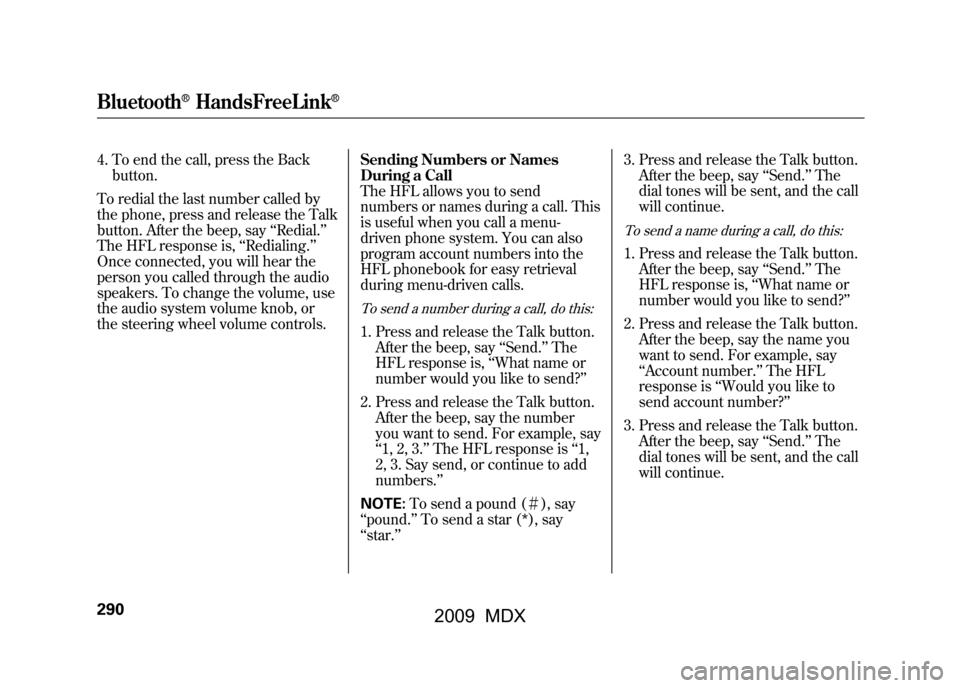
4. To end the call, press the Backbutton.
To redial the last number called by
the phone, press and release the Talk
button. After the beep, say ‘‘Redial. ’’
The HFL response is, ‘‘Redialing. ’’
Once connected, you will hear the
person you called through the audio
speakers. To change the volume, use
the audio system volume knob, or
the steering wheel volume controls. Sending Numbers or Names
During a Call
The HFL allows you to send
numbers or names during a call. This
is useful when you call a menu-
driven phone system. You can also
program account numbers into the
HFL phonebook for easy retrieval
during menu-driven calls.
To send a number during a call, do this:1. Press and release the Talk button.
After the beep, say ‘‘Send. ’’The
HFL response is, ‘‘What name or
number would you like to send? ’’
2. Press and release the Talk button. After the beep, say the number
you want to send. For example, say
‘‘1, 2, 3. ’’The HFL response is ‘‘1,
2, 3. Say send, or continue to add
numbers.’’
NOTE: To send a pound (# ), say
‘‘ pound.’’ To send a star (*), say
‘‘ star. ’’ 3. Press and release the Talk button.
After the beep, say ‘‘Send.’’ The
dial tones will be sent, and the call
will continue.
To send a name during a call, do this:1. Press and release the Talk button. After the beep, say ‘‘Send.’’ The
HFL response is, ‘‘What name or
number would you like to send? ’’
2. Press and release the Talk button. After the beep, say the name you
want to send. For example, say
‘‘Account number. ’’The HFL
response is ‘‘Would you like to
send account number? ’’
3. Press and release the Talk button. After the beep, say ‘‘Send.’’ The
dial tones will be sent, and the call
will continue.
Bluetooth
®HandsFreeLink
®
29008/06/06 16:58:07 09 ACURA MDX MMC North America Owner's M 50 31STX620 enu
2009 MDX
Page 295 of 489

Receiving a Call
If you receive a call when you are not
on the phone, the HFL interrupts the
audio system (if it is on), and plays
the incoming call notification, if
activated. To answer the call, press
the Talk button and begin speaking.
If you don't want to answer the call,
press the Back button.
If your phone has Call Waiting, and
you receive a call when you are on
the phone, press and release the Talk
button to answer it. When you do
this, the original call is placed on
hold. To return to the original call,
press the Talk button again. If you
don't want to answer the new call,
disregard it, and continue with your
original call. If you want to hang up
the original call and answer the new
call, press the Back button.Transferring a Call
During a call, you can transfer it from
the HFL to your phone, or from your
phone to the HFL.
To transfer a call from the HFL to your
phone, do this:Press and release the Talk button.
After the beep, say ‘‘Transfer. ’’The
audio switches from the HFL to the
phone.To transfer a call from your phone to the
HFL, do this:Press and release the Talk button.
After the beep, say ‘‘Transfer. ’’The
audio switches from your phone to
the HFL. Muting a Call
During a call, you can mute or
unmute your voice to the person you
are talking to.
To mute your voice, do this:1. Press and release the Talk button.
After the beep, say ‘‘Mute. ’’The
HFL response is, ‘‘Mute is active.’’To unmute your voice, do this:2. Press and release the Talk button.
After the beep, say ‘‘Mute. ’’The
HFL response is, ‘‘Mute is
canceled. ’’
CONTINUED
Bluetooth
®HandsFreeLink
®
291
Feat ures
08/06/06 16:58:07 09 ACURA MDX MMC North America Owner's M 50 31STX620 enu
2009 MDX