2009 Acura MDX interior lights
[x] Cancel search: interior lightsPage 65 of 489

This section gives information about
the controls and displays that
contribute to the daily operation of
your vehicle. All the essential
controls are within easy reach.Control Locations
..........................
62
Instrument Panel
..........................
63
Instrument Panel Indicators
..........
64
Gauges
..........................................
72
Multi-Information Display
.............
73
Controls Near the Steering
Wheel
.....................................
115
Windshield Wipers and Washers
..............................
116
Rear Window Wiper and Washer
...............................
117
Turn Signal and Headlights
........
118
Hazard Warning Button
..............
122
Rear Window Defogger
...............
122
Instrument Panel
Brightness
..............................
123
Steering Wheel Adjustments
.......
124
Keys and Locks
...........................
126
Immobilizer System
....................
128
Ignition Switch
............................
129
Door Locks
.................................
130
Childproof Door Locks
............
131
Tailgate
.......................................
131
Power Tailgate
........................
132
Remote Transmitter
....................
135 Seats
...........................................
140
Detachable Anchor
.................
146
Seat Heaters
................................
148
Power Windows
..........................
149
Moonroof
....................................
152
Parking Brake
.............................
153
Mirrors
.......................................
154
Driving Position Memory System
....................................
157
Interior Lights
.............................
159
Interior Convenience Items
.........
162
Beverage Holders
...................
163
Console Compartment
............
164
Storage Compartment
.............
164
Glove Box
...............................
164
Sunglasses Holder
..................
165
Cargo Hooks
...........................
165
Sun Visor
................................
166
Vanity Mirror
..........................
166
Accessory Power Sockets
.......
166
AC Power Outlet
.....................
167
Instruments and Controls
61
Inst rument s and Cont rols
08/06/06 16:58:07 09 ACURA MDX MMC North America Owner's M 50 31STX620 enu
2009 MDX
Page 89 of 489
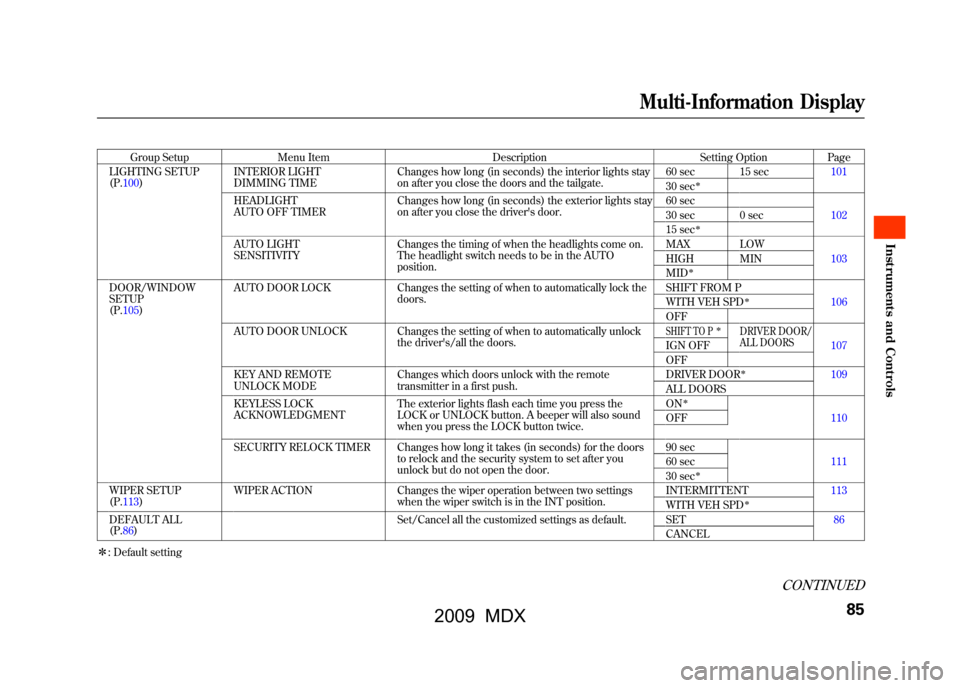
Group SetupMenu Item DescriptionSetting OptionPage
LIGHTING SETUP
(P.100) INTERIOR LIGHT
DIMMING TIME Changes how long (in seconds) the interior lights stay
on after you close the doors and the tailgate. 60 sec 15 sec
101
30 sec
ꭧ
HEADLIGHT
AUTO OFF TIMER Changes how long (in seconds) the exterior lights stay
on after you close the driver's door. 60 sec
102
30 sec 0 sec
15 sec
ꭧ
AUTO LIGHT
SENSITIVITY Changes the timing of when the headlights come on.
The headlight switch needs to be in the AUTO
position. MAX LOW
103
HIGH MIN
MID
ꭧ
DOOR/WINDOW
SETUP
(P.105) AUTO DOOR LOCK
Changes the setting of when to automatically lock the
doors. SHIFT FROM P
106
WITH VEH SPD
ꭧ
OFF
AUTO DOOR UNLOCK Changes the setting of when to automatically unlock the driver's/all the doors.SHIFT TO P
ꭧ
DRIVER DOOR/
ALL DOORS
107
IGN OFF
OFF
KEY AND REMOTE
UNLOCK MODE Changes which doors unlock with the remote
transmitter in a first push. DRIVER DOOR
ꭧ
109
ALL DOORS
KEYLESS LOCK
ACKNOWLEDGMENT The exterior lights flash each time you press the
LOCK or UNLOCK button. A beeper will also sound
when you press the LOCK button twice. ON
ꭧ
110
OFF
SECURITY RELOCK TIMER Changes how long it takes (in seconds) for the doors to relock and the security system to set after you
unlock but do not open the door. 90 sec
111
60 sec
30 sec
ꭧ
WIPER SETUP
(P.113) WIPER ACTION
Changes the wiper operation between two settings
when the wiper switch is in the INT position. INTERMITTENT
113
WITH VEH SPD
ꭧ
DEFAULT ALL
(P.86) Set/Cancel all the customized settings as default. SET
86
CANCEL
ꭧ : Default setting
CONTINUED
Multi-Information Display
85
Inst rument s and Cont rols
08/06/06 16:58:07 09 ACURA MDX MMC North America Owner's M 50 31STX620 enu
2009 MDX
Page 99 of 489

When your selection is successfully
completed, the display changes as
shown above, and then goes back to
the customize item screen.
If the‘‘SETTING INCOMPLETE ’’
message appears, go back to
‘‘ ELAPSED TIME RESET ’’and
repeat the procedure again.
Auto Interior IlluminationWhile the headlight switch is turned
on, the interior lights gradually dim,
as the outside light level gets low.
You can customize at which outside
light level the lights start to dim.
There are MAX, HIGH, MID, LOW
and MIN levels and OFF for the auto
interior illumination settings.
If you want the illuminations to start
dimming as early as possible, select
MAX. For illuminations to start
dimming as late as possible, select
MIN. Choose HIGH, MID, or LOW
for levels in between.
To disable the auto interior
illumination function, select OFF.
You can choose this customize item
from ‘‘METER SETUP ’’by pressing
the INFO (▲ /▼ ) button repeatedly.
CONTINUED
Multi-Information Display
95
Inst rument s and Cont rols
08/06/06 16:58:07 09 ACURA MDX MMC North America Owner's M 50 31STX620 enu
2009 MDX
Page 105 of 489

Interior Light Dimming TimeThe interior lights fade out when you
close all doors and tailgate. To
change how long the lights stay on
before they fade out, follow these
instructions:
You can choose this customize item
from‘‘LIGHTING SETUP ’’by
pressing the INFO (▲ /▼ ) button
repeatedly.
Press the SEL/RESET button to see
the selections.
Select the desired setting by
pressing the INFO (▲ /▼ ) button,
then enter your selection by pressing
the SEL/RESET button.
When your selection is successfully
completed, the display changes as
shown above, and then goes back to
the customize item screen.
If the ‘‘SETTING INCOMPLETE ’’
message appears, go back to
‘‘ INTERIOR LIGHT DIMMING
TIME ’’and repeat the procedure
again.
CONTINUED
Multi-Information Display
101
Inst rument s and Cont rols
08/06/06 16:58:07 09 ACURA MDX MMC North America Owner's M 50 31STX620 enu
2009 MDX
Page 127 of 489

Adjust the brightness of the
instrument panel by pressing the+
or - button. Press the +button to
increase the brightness and the -
button to decrease it. The brightness
can be set differently for when the
headlights are on, and when they are
off.
The level of brightness is shown on
the multi-information display while
you adjust it. It goes out 5 seconds
after you finish adjusting. To reduce glare at night, the
instrument panel illumination dims
when you turn the light switch to
or
. To cancel the glare reduction
function, set the brightness to the
highest level, then press the +
button. You will hear a beep when it
is canceled.
You can customize when the glare
reduction function starts. To change
‘‘ AUTO INTERIOR
ILLUMINATION ’’, see page95for
more information.
Instrument Panel Brightness
123
Inst rument s and Cont rols
08/06/06 16:58:07 09 ACURA MDX MMC North America Owner's M 50 31STX620 enu
2009 MDX
Page 163 of 489

Light Control SwitchThe light control switch has three
positions: OFF, Door Activated, and
ON.When the switch is in the OFF position:●The individual door lights or the
tailgate lights will operate when a
door or the tailgate is opened.●The individual map lights in the
front can be turned on and off by
pressing the lenses.
●The individual map lights in the
second row and the cargo area
light in the third row cannot be
turned on.When the switch is in the door activatedposition:●The individual map lights in the
front and second rows come on
when any door or the tailgate is
opened, or when the remote
transmitter is used to unlock the
doors (see page135).When the
doors and the tailgate are closed,
each light can be turned on and off
by pushing the lens.●The cargo area light comes on
when any door or the tailgate is
opened if the light control switch is
in the door activated (center)
position. When the doors and the
tailgate are closed, the cargo area
light can be turned on with the
switch in the light. After all doors are closed tightly, the
lights dim slightly, then fade out in
about 30 seconds.
To change the
‘‘INTERIOR LIGHT
DIMMING TIME’’ setting, see page
101.
With any door or the tailgate left
open, the lights stay on about 3
minutes, then go out.
The lights also come on when the
key is removed from the ignition
switch.
DOOR ACTIVATED POSITION
ON
OFF
CONTINUED
Interior Lights
159
Inst rument s and Cont rols
08/06/06 16:58:07 09 ACURA MDX MMC North America Owner's M 50 31STX620 enu
2009 MDX
Page 164 of 489

When the light control switch is in theON position:●All the individual map lights come
on and stay on as long as the
switch remains in the ON position.●The cargo (3rd row) area light
comes on if the switch is in the
door activated position. Individual Map Lights
Turn on the front row individual map
lights by pushing the lens. Push the
lens again to turn it off. With the light
control switch in the door activated
position, the second row map lights
can be turned on by pushing the
lens. Push the lens again to turn it
off.
The courtesy light between the map
lights comes on when you turn the
parking lights on. To adjust its
brightness, press either of the
instrument panel brightness control
buttons (+
or-).
FRONT
COURTESY LIGHT
Interior Lights16008/06/06 16:58:07 09 ACURA MDX MMC North America Owner's M 50 31STX620 enu
2009 MDX
Page 165 of 489

Cargo Area LightThe cargo area light has a three-
position switch. In the OFF position,
the light does not come on. In the
center position, it comes on when
you open the tailgate. In the ON
position, it stays on continuously.Tailgate Lights
The lights in the tailgate have an on-
off switch to control if the lights
come on when the tailgate is opened.
The tailgate lights do not come on
when any other doors are opened.
Individual Interior Lights
The courtesy lights in all four doors
come on when you open any door.
The light around the ignition switch
comes on when any door is opened.
After you close the door, the ignition
switch light stays on for about 30
seconds regardless of the interior
light dimming time setting (see page
101).
ON
OFF
Interior Lights
161
Inst rument s and Cont rols
08/06/06 16:58:07 09 ACURA MDX MMC North America Owner's M 50 31STX620 enu
2009 MDX