2009.5 Peugeot 308 SW BL parking sensors
[x] Cancel search: parking sensorsPage 7 of 329

1. Steering wheel adjustment control.
2. Cruise control/speed limiter
switches.
3. Lighting and direction indicators
control stalk.
4. Central adjustable air vents.
5. Multifunction screen.
6. Sunshine sensor.
7. Passenger's airbag.
8. Glove box/Audio/video sockets/
Fusebox.
9. Bonnet release lever.
10. Storage compartment or control
panel navigator associated with the
Peugeot Connect Media.
11. 12 V accessories socket.
12. Front ashtray.
13. Heating/air conditioning controls.
14. CD changer.
15. Audio and telematics system.
16. Emergency call button.
Alarm button.
Central locking button.
Hazard warning lamps button.
Dynamic stability control (ESP/ASR) button.
Parking sensors button.
PEUGEOT services button.
Page 13 of 329

Instrument panel Switch panel
A. With the ignition on, the fuel gauge
needle should indicate the level of
fuel remaining.
B. With the engine running, its
associated low level warning lamp
should switch off.
C. With the ignition on, the oil level
indicator should display "OIL OK"
for a few seconds.
If the levels are not correct, top up the
levels which are low. Lighting of the indicator lamp indicates
the status of the corresponding function.
A. Emergency call in progress.
� 227
B. Deactivation of the alarm interior
protection.
� 82
C. Central locking.
� 87
D. Deactivation of the ESP/ASR system.
�� 131
E. Deactivation of the front and rear
parking sensors.
� 155
F. Access to PEUGEOT services.
� 227
1. With the ignition on, the orange and
red warning lamps come on.
2. With the engine running, these
warning lamps should switch off.
If warning lamps remain on, refer to the
page concerned.
Warning lamps
� 22 � 26
Page 22 of 329

i
25
INSTRUMENTS and CONTROLS * According to country.
Instrument panel navigator associated
with the Peugeot Connect Media
Controls
There are four buttons to control the in-
strument panel 16/9 large screen:
1. � � �a�c�c�e�s�s� �t�h�e� �m�a�i�n� �m�e�n�u�,� �c�o�n�fi� �r�m� �t�h�e�
selection,
2. move up through the menu,
3. move down through the menu,
4. return to the previous screen, exit
from the menu. Main menu
� Press button 1 for access to the
main menu and select one of the
following functions:
- "Vehicle parameters",
- "Choice of language",
- "Choice of units".
� Press button 2 or 3 to move on the
screen.
� Press button 1� � �a�g�a�i�n� �t�o� �c�o�n�fi� �r�m� �t�h�e�
selection. The main menu and its associated
functions can only be accessed
when stationary, via buttons
1 to 4 .
A message appears on the screen
above a certain speed threshold,
indicating that the main menu can-
not be displayed.
The trip computer displays can
only be accessed while driving, via
buttons 2 and 3 (refer to the "Trip
computer" section).
This group of buttons permits:
-
when stationary � �,� �c�o�n�fi� �g�u�r�a�t�i�o�n�
of the vehicle's equipment and
of the parameters of the display
(languages, units...),
- while driving , scrolling of the
active functions (trip computer,
navigation...).
Vehicle parameters
This menu allows you to activate or deacti-
vate certain driving and comfort equipment:
- wiper linked with reverse gear (refer to the "Visibility" section),
- guide-me-home and welcome lighting (refer to the "Visibility"
section),
- interior mood lighting (refer to the "Visibility" section),
- daytime running lamps (refer to the "Visibility" section),
- directional headlamps (refer to the "Visibility" section),
- rear parking sensors (refer to the "Driving" section).
Choice of language
This menu allows you to select the lan-
guage used by the display: Deutsch,
English, Espanol, Français, Italiano,
Nederlands, Portugues, Türkçe * .
Choice of units
This menu allows you to select the units:
temperature (°Celsius or °Fahrenheit)
and consumption (l/100 km, mpg or km/l).
Page 30 of 329
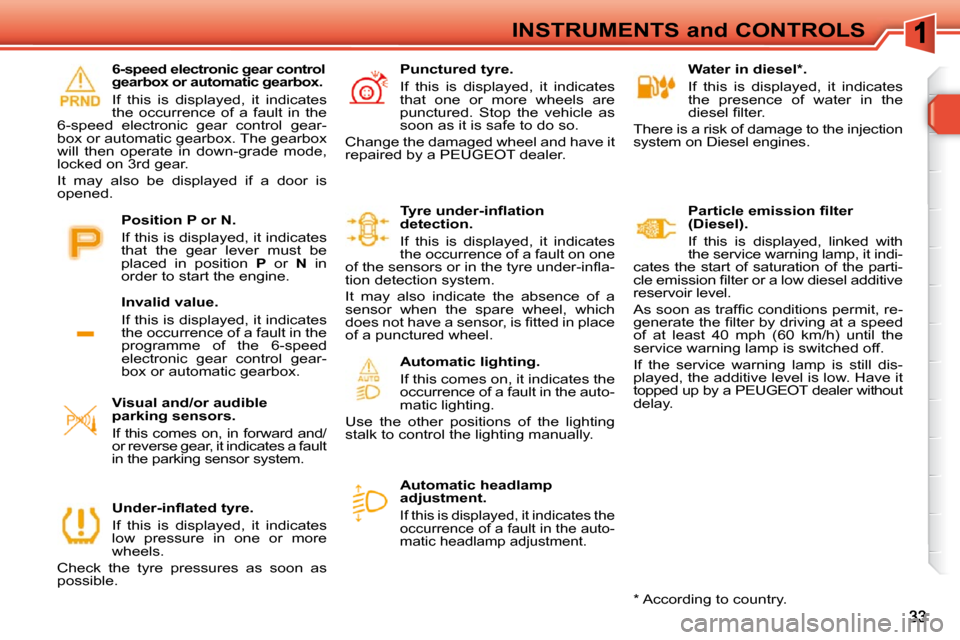
INSTRUMENTS and CONTROLS Water in diesel * .
If this is displayed, it indicates
the presence of water in the
�d�i�e�s�e�l� �fi� �l�t�e�r�.�
There is a risk of damage to the injection
system on Diesel engines.
Automatic headlamp
adjustment.
If this is displayed, it indicates the
occurrence of a fault in the auto-
matic headlamp adjustment.
� � �P�a�r�t�i�c�l�e� �e�m�i�s�s�i�o�n� �fi� �l�t�e�r�
(Diesel).
If this is displayed, linked with
the service warning lamp, it indi-
cates the start of saturation of the parti-
�c�l�e� �e�m�i�s�s�i�o�n� �fi� �l�t�e�r� �o�r� �a� �l�o�w� �d�i�e�s�e�l� �a�d�d�i�t�i�v�e�
reservoir level.
� �A�s� �s�o�o�n� �a�s� �t�r�a�f�fi� �c� �c�o�n�d�i�t�i�o�n�s� �p�e�r�m�i�t�,� �r�e�-
�g�e�n�e�r�a�t�e� �t�h�e� �fi� �l�t�e�r� �b�y� �d�r�i�v�i�n�g� �a�t� �a� �s�p�e�e�d�
of at least 40 mph (60 km/h) until the
service warning lamp is switched off.
If the service warning lamp is still dis-
played, the additive level is low. Have it
topped up by a PEUGEOT dealer without
delay.
� � � �U�n�d�e�r�-�i�n�fl� �a�t�e�d� �t�y�r�e�.�
If this is displayed, it indicates
low pressure in one or more
wheels.
Check the tyre pressures as soon as
possible. Punctured tyre.
If this is displayed, it indicates
that one or more wheels are
punctured. Stop the vehicle as
soon as it is safe to do so.
Change the damaged wheel and have it
repaired by a PEUGEOT dealer.
� � �T�y�r�e� �u�n�d�e�r�-�i�n�fl� �a�t�i�o�n�
detection.
If this is displayed, it indicates
the occurrence of a fault on one
�o�f� �t�h�e� �s�e�n�s�o�r�s� �o�r� �i�n� �t�h�e� �t�y�r�e� �u�n�d�e�r�-�i�n�fl� �a�-
tion detection system.
It may also indicate the absence of a
sensor when the spare wheel, which
�d�o�e�s� �n�o�t� �h�a�v�e� �a� �s�e�n�s�o�r�,� �i�s� �fi� �t�t�e�d� �i�n� �p�l�a�c�e�
of a punctured wheel.
Automatic lighting.
If this comes on, it indicates the
occurrence of a fault in the auto-
matic lighting.
Use the other positions of the lighting
stalk to control the lighting manually.
Visual and/or audible
parking sensors.
If this comes on, in forward and/
or reverse gear, it indicates a fault
in the parking sensor system.
6-speed electronic gear control
gearbox or automatic gearbox.
If this is displayed, it indicates
the occurrence of a fault in the
6-speed electronic gear control gear-
box or automatic gearbox. The gearbox
will then operate in down-grade mode,
locked on 3rd gear.
It may also be displayed if a door is
opened.
Invalid value.
If this is displayed, it indicates
the occurrence of a fault in the
programme of the 6-speed
electronic gear control gear-
box or automatic gearbox.
Position P or N.
If this is displayed, it indicates
that the gear lever must be
placed in position
P or N in
order to start the engine.
* According to country.
Page 38 of 329

!
41
MULTIFUNCTION SCREENS
� � �V�e�h�i�c�l�e� �c�o�n�fi� �g�u�r�a�t�i�o�n� Options
Once the "Options" menu has been
selected, you can start diagnostics of
the status of the equipment (active, not
active, faulty).
Languages
Once the "Languages" menu has been
selected, you can change the language
used by the display (Français, Italiano,
Nederlands, Portugues, Portugues-
Brasil, Deutsch, English, Espanol).
Display settings
Once the "Display settings" menu has
been selected, you can gain access to
the following settings:
- year,
- month,
- day,
- hour,
- minutes,
- 12 or 24 hour mode. Units
Once the "Units" menu has been se-
lected, you can change the units of the
following parameters:
- temperature (°C or °F),
- fuel consumption (l/100 km, mpg or
km/l).
� Once you have selected a setting,
press the "OK" button to change its
value.
� Wait for approximately ten seconds
without any action to allow the
changed data to be recorded or
press the "ESC" button to cancel.
The screen then returns to the normal
display.
� �O�n�c�e� �t�h�e� �"�V�e�h�i�c�l�e� �c�o�n�fi� �g�u�r�a�t�i�o�n�"� �m�e�n�u�
has been selected, you can activate or
deactivate the following equipment:
- wiper linked with reverse gear (refer to the "Visibility" section),
- "guide-me-home" and welcome lighting (refer to the "Visibility"
section),
- daytime running lamps (refer to the "Visibility" section),
- rear parking sensors (refer to the "Driving" section).
� �F�o�r� �s�a�f�e�t�y� �r�e�a�s�o�n�s�,� �c�o�n�fi� �g�u�r�a�t�i�o�n�
of the multifunction screen by the
driver must only be done when
stationary.
Page 40 of 329

!
43
MULTIFUNCTION SCREENS� �F�o�r� �s�a�f�e�t�y� �r�e�a�s�o�n�s�,� �c�o�n�fi� �g�u�r�a�t�i�o�n�
of the multifunction screen by the
driver must only be done when
stationary.
Display settings
Once the "Display settings" menu has
been selected, you can gain access to
the following settings:
- year,
- month,
- day,
- hour,
- minutes,
- 12 or 24 hour mode.
Languages
Once the "Languages" menu has been
selected, you can change the language
used by the display (Français, Italiano,
Nederlands, Portugues, Portugues-Brasil,
Deutsch, English, Espanol).
Units
Once the "Units" menu has been se-
lected, you can change the units of the
following parameters:
- temperature (°C or °F),
- fuel consumption (l/100 km, mpg or
km/l).
� Once you have selected a setting,
press the " � " or " � " buttons to
change its value.
� Press the " � " or " � " buttons to
switch respectively to the previous
or next setting.
� Press the "OK" button to record
the change and return to the normal
display or press the "ESC" button to
cancel.
� � �V�e�h�i�c�l�e� �c�o�n�fi� �g�u�r�a�t�i�o�n�
Options
Once the "Options" menu has been
selected, you can start diagnostics of
the status of the equipment (active, not
active, faulty).
� �O�n�c�e� �t�h�e� �"�V�e�h�i�c�l�e� �C�o�n�fi� �g�u�r�a�t�i�o�n�"� �m�e�n�u�
has been selected, you can activate or
deactivate the following equipment:
- wiper linked with reverse gear (refer
to the "Visibility" section),
- "guide-me-home" and welcome lighting (refer to the "Visibility"
section),
- daytime running lamps (refer to the "Visibility" section),
- rear parking sensors (refer to the "Driving" section).
Page 42 of 329
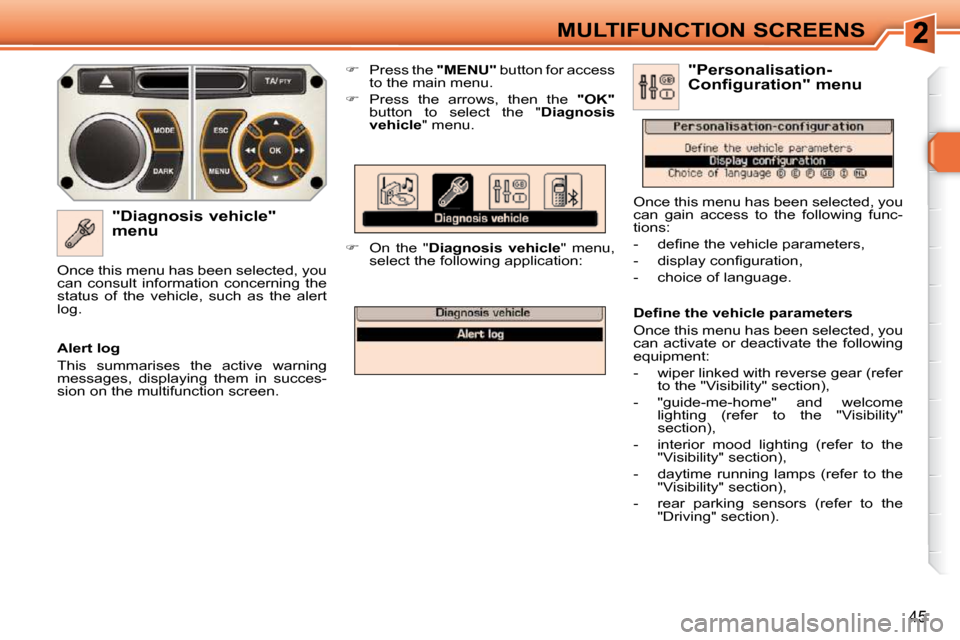
45
MULTIFUNCTION SCREENS
"Diagnosis vehicle"
menu
� Press the "MENU" button for access
to the main menu.
� Press the arrows, then the "OK"
button to select the " Diagnosis
vehicle " menu.
� On the " Diagnosis vehicle " menu,
select the following application:
Alert log
This summarises the active warning
messages, displaying them in succes-
sion on the multifunction screen.
Once this menu has been selected, you
can consult information concerning the
status of the vehicle, such as the alert
log.
� � �D�e�fi� �n�e� �t�h�e� �v�e�h�i�c�l�e� �p�a�r�a�m�e�t�e�r�s�
Once this menu has been selected, you
can activate or deactivate the following
equipment:
- wiper linked with reverse gear (refer
to the "Visibility" section),
- "guide-me-home" and welcome lighting (refer to the "Visibility"
section),
- interior mood lighting (refer to the "Visibility" section),
- daytime running lamps (refer to the "Visibility" section),
- rear parking sensors (refer to the "Driving" section). "Personalisation-
Configuration" menu
Once this menu has been selected, you
can gain access to the following func-
tions:
� � � �-� � �d�e�fi� �n�e� �t�h�e� �v�e�h�i�c�l�e� �p�a�r�a�m�e�t�e�r�s�,�
� � �-� � �d�i�s�p�l�a�y� �c�o�n�fi� �g�u�r�a�t�i�o�n�,�
- choice of language.
Page 45 of 329
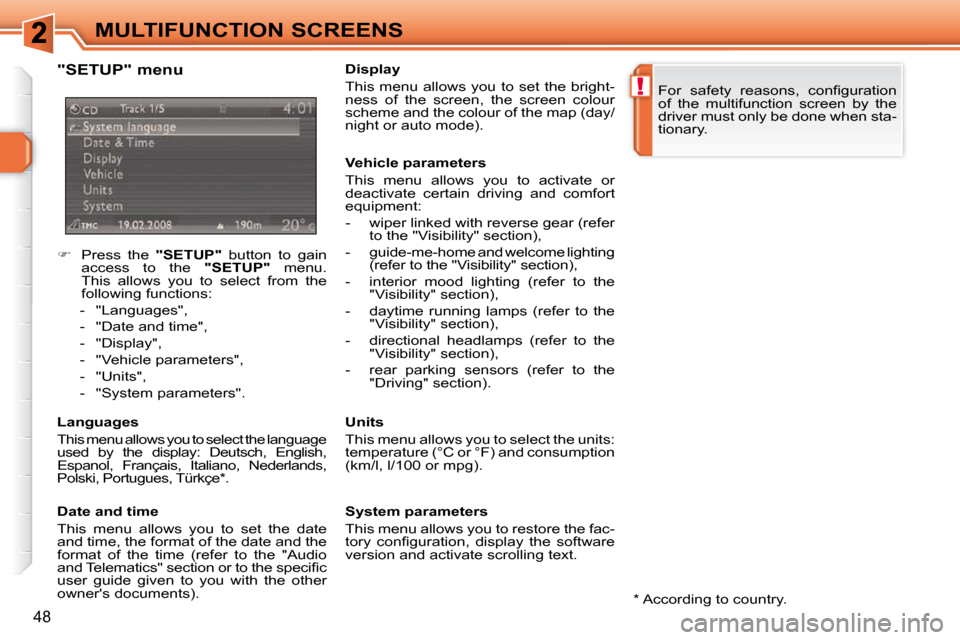
!
48
MULTIFUNCTION SCREENS
� Press the "SETUP" button to gain
access to the "SETUP" menu.
This allows you to select from the
following functions:
- "Languages",
- "Date and time",
- "Display",
- "Vehicle parameters",
- "Units",
- "System parameters".
Languages
This menu allows you to select the language
used by the display: Deutsch, English,
Espanol, Français, Italiano, Nederlands,
Polski, Portugues, Türkçe * .
Date and time
This menu allows you to set the date
and time, the format of the date and the
format of the time (refer to the "Audio
�a�n�d� �T�e�l�e�m�a�t�i�c�s�"� �s�e�c�t�i�o�n� �o�r� �t�o� �t�h�e� �s�p�e�c�i�fi� �c�
user guide given to you with the other
owner's documents). � �F�o�r� �s�a�f�e�t�y� �r�e�a�s�o�n�s�,� �c�o�n�fi� �g�u�r�a�t�i�o�n�
of the multifunction screen by the
driver must only be done when sta-
tionary.
System parameters
This menu allows you to restore the fac-
�t�o�r�y� �c�o�n�fi� �g�u�r�a�t�i�o�n�,� �d�i�s�p�l�a�y� �t�h�e� �s�o�f�t�w�a�r�e�
version and activate scrolling text.
Vehicle parameters
This menu allows you to activate or
deactivate certain driving and comfort
equipment:
- wiper linked with reverse gear (refer
to the "Visibility" section),
- guide-me-home and welcome lighting (refer to the "Visibility" section),
- interior mood lighting (refer to the "Visibility" section),
- daytime running lamps (refer to the "Visibility" section),
- directional headlamps (refer to the "Visibility" section),
- rear parking sensors (refer to the "Driving" section).
Display
This menu allows you to set the bright-
ness of the screen, the screen colour
scheme and the colour of the map (day/
night or auto mode).
Units
This menu allows you to select the units:
temperature (°C or °F) and consumption
(km/l, l/100 or mpg).
"SETUP" menu
* According to country.