2009.5 Peugeot 308 SW BL Dag CD player
[x] Cancel search: CD playerPage 98 of 313
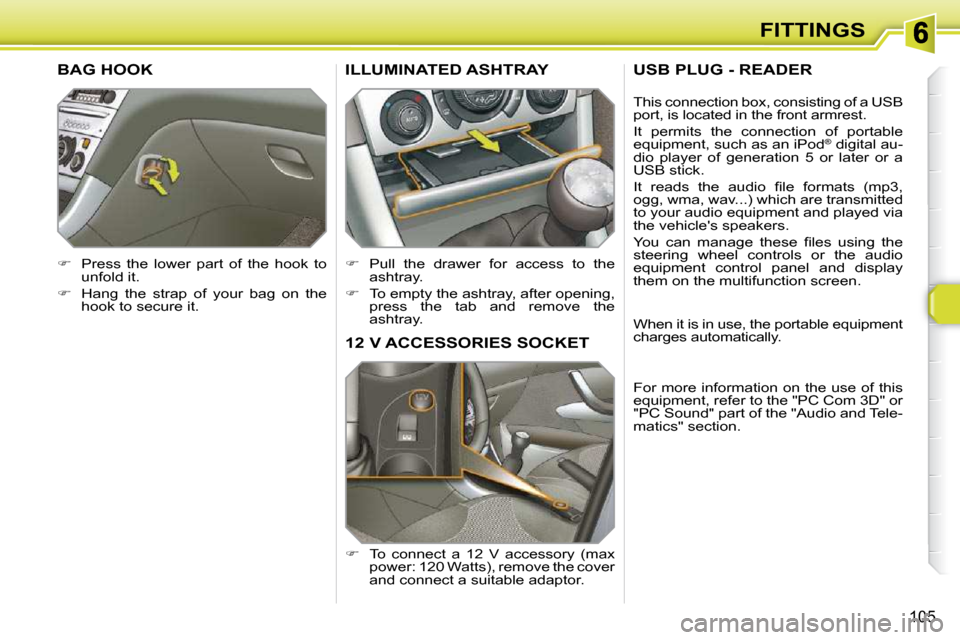
105
FITTINGS
12 V ACCESSORIES SOCKET
� � � �T�o� �c�o�n�n�e�c�t� �a� �1�2� �V� �a�c�c�e�s�s�o�r�y� �(�m�a�x�
power: 120 Watts), remove the cover
and connect a suitable adaptor.
ILLUMINATED ASHTRAY
� Pull the drawer for access to the
ashtray.
� To empty the ashtray, after opening,
press the tab and remove the
ashtray.
BAG HOOK
� Press the lower part of the hook to
unfold it.
� Hang the strap of your bag on the
hook to secure it.
USB PLUG - READER
� � �T�h�i�s� �c�o�n�n�e�c�t�i�o�n� �b�o�x�,� �c�o�n�s�i�s�t�i�n�g� �o�f� �a� �U�S�B�
port, is located in the front armrest.
It permits the connection of portable
equipment, such as an iPod ®
digital au-
dio player of generation 5 or later or a
�U�S�B� �s�t�i�c�k�.�
� �I�t� �r�e�a�d�s� �t�h�e� �a�u�d�i�o� �fi� �l�e� �f�o�r�m�a�t�s� �(�m�p�3�,�
ogg, wma, wav...) which are transmitted
to your audio equipment and played via
the vehicle's speakers.
� �Y�o�u� �c�a�n� �m�a�n�a�g�e� �t�h�e�s�e� �fi� �l�e�s� �u�s�i�n�g� �t�h�e�
steering wheel controls or the audio
equipment control panel and display
them on the multifunction screen.
When it is in use, the portable equipment
charges automatically.
For more information on the use of this
equipment, refer to the "PC Com 3D" or
�"�P�C� �S�o�u�n�d�"� �p�a�r�t� �o�f� �t�h�e� �"�A�u�d�i�o� �a�n�d� �T�e�l�e�-
matics" section.
Page 100 of 313
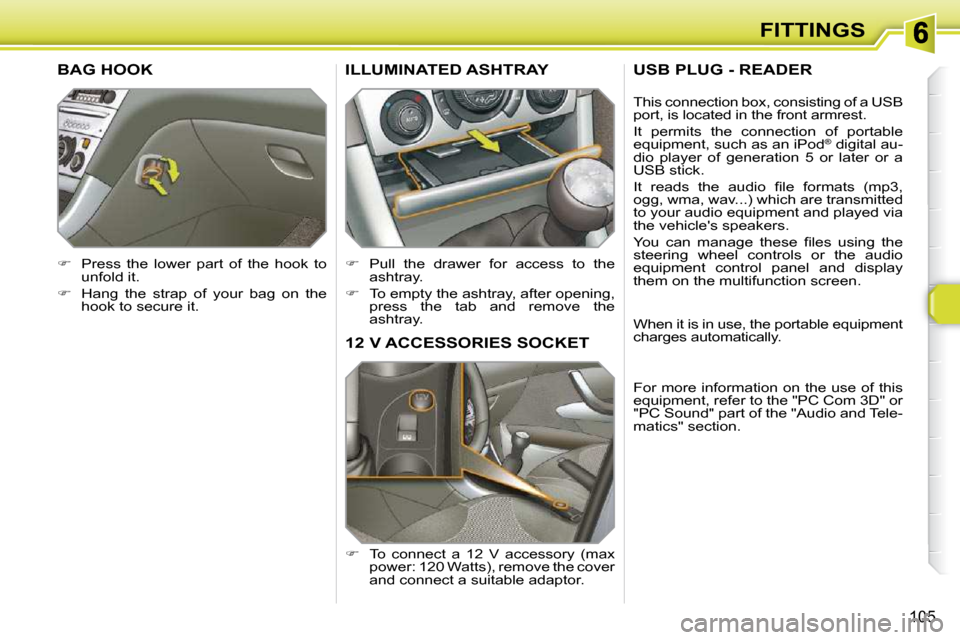
105
FITTINGS
12 V ACCESSORIES SOCKET
� � � �T�o� �c�o�n�n�e�c�t� �a� �1�2� �V� �a�c�c�e�s�s�o�r�y� �(�m�a�x�
power: 120 Watts), remove the cover
and connect a suitable adaptor.
ILLUMINATED ASHTRAY
� Pull the drawer for access to the
ashtray.
� To empty the ashtray, after opening,
press the tab and remove the
ashtray.
BAG HOOK
� Press the lower part of the hook to
unfold it.
� Hang the strap of your bag on the
hook to secure it.
USB PLUG - READER
� � �T�h�i�s� �c�o�n�n�e�c�t�i�o�n� �b�o�x�,� �c�o�n�s�i�s�t�i�n�g� �o�f� �a� �U�S�B�
port, is located in the front armrest.
It permits the connection of portable
equipment, such as an iPod ®
digital au-
dio player of generation 5 or later or a
�U�S�B� �s�t�i�c�k�.�
� �I�t� �r�e�a�d�s� �t�h�e� �a�u�d�i�o� �fi� �l�e� �f�o�r�m�a�t�s� �(�m�p�3�,�
ogg, wma, wav...) which are transmitted
to your audio equipment and played via
the vehicle's speakers.
� �Y�o�u� �c�a�n� �m�a�n�a�g�e� �t�h�e�s�e� �fi� �l�e�s� �u�s�i�n�g� �t�h�e�
steering wheel controls or the audio
equipment control panel and display
them on the multifunction screen.
When it is in use, the portable equipment
charges automatically.
For more information on the use of this
equipment, refer to the "PC Com 3D" or
�"�P�C� �S�o�u�n�d�"� �p�a�r�t� �o�f� �t�h�e� �"�A�u�d�i�o� �a�n�d� �T�e�l�e�-
matics" section.
Page 197 of 313

11
!
i
i
200
PRACTICAL INFORMATION� �T�h�e� �fi� �t�t�i�n�g� �o�f� �e�l�e�c�t�r�i�c�a�l� �e�q�u�i�p�m�e�n�t�
or accessories which are not rec-
ommended by PEUGEOT may
result in a failure of your vehicle's
electronic system.
� �P�l�e�a�s�e� �n�o�t�e� �t�h�i�s� �s�p�e�c�i�fi� �c� �w�a�r�n�i�n�g�.�
You are advised to contact a repre-
sentative of the Marque to be shown
the range of recommended equip-
ment and accessories.
Depending on the country in which
the vehicle is sold, it is compulsory
to have a high visibilty jacket, warn-
ing triangle and spare bulbs avail-
able in the vehicle.
"Styling":
"Universal":
You can obtain "Van" conversion kits to
transform a private vehicle into a van. seat covers compatible with lat-
eral airbags, aluminium gear le-
�v�e�r� �k�n�o�b�,� �f�o�g�l�a�m�p�s�,� �s�u�n�r�o�o�f� �*�*�*� �,�
�d�o�o�r� �d�e�fl� �e�c�t�o�r�s�,� �s�p�o�i�l�e�r�,� �s�t�y�l�i�n�g�
strips, alloy wheels, trims, sport
�e�x�h�a�u�s�t�,� �b�o�d�y� �k�i�t�.� �
� �s�c�r�e�e�n�w�a�s�h�,� �i�n�t�e�r�i�o�r� �a�n�d� �e�x�t�e�-
rior maintenance and cleaning
products.
� � �*�*�*� � � � �S�u�n�r�o�o�f� �w�h�i�c�h� �m�u�s�t� �b�e� �fi� �t�t�e�d� �b�y� �t�h�e� PEUGEOT network.
"In-car technology":
audio systems, audio/tele-
�p�h�o�n�e�,� �a�m�p�l�i�fi� �e�r�s�,� �s�a�t�e�l�l�i�t�e�
�n�a�v�i�g�a�t�i�o�n� �s�y�s�t�e�m�s�,� �B�l�u�e�t�o�o�t�h�
system, CD changer, speak-
ers, DVD player, connection
kit for MP3 player or portable
�C�D� �p�l�a�y�e�r�,� �U�S�B� �B�o�x�,� �r�e�a�r�
parking sensors.
Installation of
radiocommunication
transmitters
It is advisable to contact a repre-
sentative of the PEUGEOT marque
before installing accessory radio-
communication transmitters with
�a�n� �e�x�t�e�r�n�a�l� �a�e�r�i�a�l� �o�n� �y�o�u�r� �v�e�h�i�c�l�e�.�
The PEUGEOT network will pro-
�v�i�d�e� �y�o�u� �w�i�t�h� �t�h�e� �s�p�e�c�i�fi� �c�a�t�i�o�n�s�
�(�f�r�e�q�u�e�n�c�y� �b�a�n�d�,� �m�a�x�i�m�u�m� �o�u�t�-
put power, aerial position, spe-
�c�i�a�l� �i�n�s�t�a�l�l�a�t�i�o�n� �c�o�n�d�i�t�i�o�n�s�)� �o�f� �t�h�e�
�t�r�a�n�s�m�i�t�t�e�r�s� �w�h�i�c�h� �c�a�n� �b�e� �fi� �t�t�e�d�,� �i�n�
accordance with the Vehicle Elec-
tromagnetic Compatibility Directive
�(�2�0�0�4�/�1�0�4�/�C�E�)�.� �
Page 230 of 313
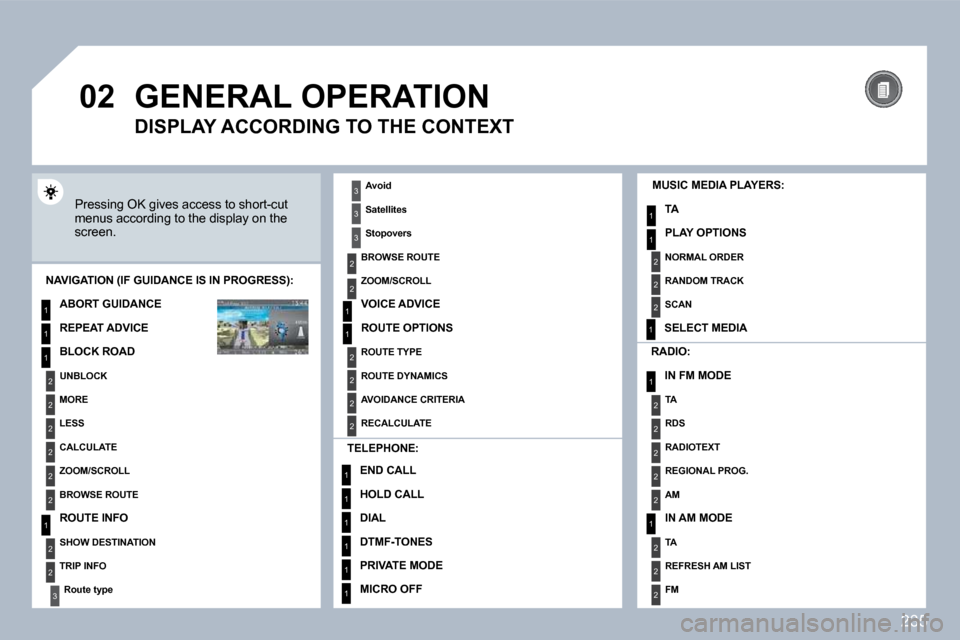
235
�0�2
1
2
3
3
2
1
1
1
3
2
1
1
1
1
1
1
1
1
1
1
2
2
1
1
2
1
2
2
2
2
2
2
2
2
2
2
2
2
2
2
3
2
2
2
2
2
GENERAL OPERATION
Pressing OK gives access to short-cut menus according to the display on the screen.
MUSIC MEDIA PLAYERS:
TA
PLAY OPTIONS
NAVIGATION (IF GUIDANCE IS IN PROGRESS):
ABORT GUIDANCE
REPEAT ADVICE
BLOCK ROAD
UNBLOCK
MORE
LESS
CALCULATE
ZOOM/SCROLL
BROWSE ROUTE
ROUTE INFO
SHOW DESTINATION
TRIP INFO
� �R�o�u�t�e� �t�y�p�e�
RADIO:
IN FM MODE
TA
RDS
RADIOTEXT
� �R�E�G�I�O�N�A�L� �P�R�O�G�.�
AM
IN AM MODE
TA
REFRESH AM LIST
FM
TELEPHONE:
END CALL
HOLD CALL
DIAL
� �D�T�M�F�-�T�O�N�E�S�
PRIVATE MODE
MICRO OFF
DISPLAY ACCORDING TO THE CONTEXT
� �A�v�o�i�d�
� �S�a�t�e�l�l�i�t�e�s�
� �S�t�o�p�o�v�e�r�s�
BROWSE ROUTE
ZOOM/SCROLL
VOICE ADVICE
ROUTE OPTIONS
ROUTE TYPE
ROUTE DYNAMICS
AVOIDANCE CRITERIA
RECALCULATE
NORMAL ORDER
RANDOM TRACK
SCAN
SELECT MEDIA
Page 244 of 313
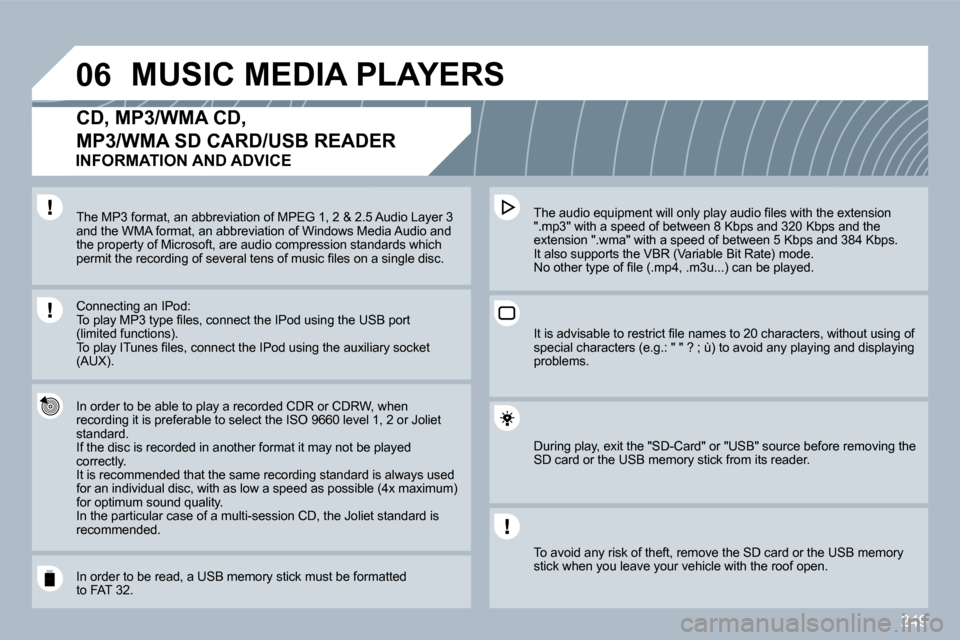
249
�0�6 MUSIC MEDIA PLAYERS
�C�D�,� �M�P�3�/�W�M�A� �C�D�,
MP3/WMA SD CARD/USB READER
In order to be able to play a recorded CDR or CDRW, wRW, when recording it is preferable to select the ISO 9660 level 1, vel 1, 2 or Joliet standard. If the disc is recorded in another format it may not be plat be played correctly. It is recommended that the same recording standard is ard is always used �f�o�r� �a�n� �i�n�d�i�v�i�d�u�a�l� �d�i�s�c�,� �w�i�t�h� �a�s� �l�o�w� �a� �s�p�e�e�d� �a�s� �p�o�s�s�i�b�l�e� �(�4�x� �m�a�x�i�m�u�m�)� �f�o�r� �a�n� �i�n�d�i�v�i�d�u�a�l� �d�i�s�c�,� �w�i�t�h� �a�s� �l�o�w� �a� �s�p�e�e�d� �a�s� �p�o�s�s�i�b�l�e� �(�4�x� �m�a�x�i�m�u�m�)� for optimum sound quality. In the particular case of a multi-session CD, the Joliet stoliet standard is recommended.
� � �T�h�e� �a�u�d�i�o� �e�q�u�i�p�m�e�n�t� �w�i�l�l� �o�n�l�y� �p�l�a�y� �a�u�d�i�o� �fi� �l�e�s� �w�i �t�h� �t�h�e� �e�x�t�e�n�s�i�o�n� � � �T�h�e� �a�u�d�i�o� �e�q�u�i�p�m�e�n�t� �w�i�l�l� �o�n�l�y� �p�l�a�y� �a�u�d�i�o� �fi� �l�e�s� �w�i�t�h� �t�h�e� �e�x�t�e�n�s�i�o�n� ".mp3" with a speed of between 8 Kbps and 320 Kbps abps and the extension ".wma" with a speed of between 5 Kbps and 3s and 384 Kbps. � �I�t� �a�l�s�o� �s�u�p�p�o�r�t�s� �t�h�e� �V�B�R� �(�V�a�r�i�a�b�l�e� �B�i�t� �R�a�t�e�)� �m�o�d�e�.� � �N�o� �o�t�h�e�r� �t�y�p�e� �o�f� �fi� �l�e� �(�.�m�p�4�,� �.�m�3�u�.�.�.�)� �c�a�n� �b�e� �p�l�a�y�e�d�.� �
The MP3 format, an abbreviation of MPEG 1, 2 & 2.5 A 2.5 Audio Layer 3 and the WMA format, an abbreviation of Windows Medi Media Audio and the property of Microsoft, are audio compression standastandards which �p�e�r�m�i�t� �t�h�e� �r�e�c�o�r�d�i�n�g� �o�f� �s�e�v�e�r�a�l� �t�e�n�s� �o�f� �m�u�s�i�c� �fi� �l�e�s� �o�n� �a� �s�i�n�g�l�e� �d�i�s�c�.� � �p�e�r�m�i�t� �t�h�e� �r�e�c�o�r�d�i�n�g� �o�f� �s�e�v�e�r�a�l� �t�e�n�s� �o�f� �m�u�s�i�c� �fi� �l�e�s� �o�n� �a� �s�i�n�g�l�e� �d�i�s�c�.� �
� � �C�o�n�n�e�c�t�i�n�g� �a�n� �I�P�o�d�:� � �T�o� �p�l�a�y� �M�P�3� �t�y�p�e� �fi� �l�e�s�,� �c�o�n�n�e�c�t� �t�h�e� �I�P�o�d� �u�s�i�n�g� �t�h�e � �U�S�B� �p�o�r�t� � �T�o� �p�l�a�y� �M�P�3� �t�y�p�e� �fi� �l�e�s�,� �c�o�n�n�e�c�t� �t�h�e� �I�P�o�d� �u�s�i�n�g� �t�h�e� �U�S�B� �p�o�r�t� �(�l�i�m�i�t�e�d� �f�u�n�c�t�i�o�n�s�)�.� � �T�o� �p�l�a�y� �I�T�u�n�e�s� �fi� �l�e�s�,� �c�o�n�n�e�c�t� �t�h�e� �I�P�o�d� �u�s�i�n�g� �t�h�e� �a�u�x�i�l�i�a�r�y� �s�o�c�k�e�t� � �T�o� �p�l�a�y� �I�T�u�n�e�s� �fi� �l�e�s�,� �c�o�n�n�e�c�t� �t�h�e� �I�P�o�d� �u�s�i�n�g� �t�h�e� �a�u�x�i�l�i�a�r�y� �s�o�c�k�e�t� �(�A�U�X�)�.� �
In order to be read, a USB memory stick must be f orma formatted to FAT 32.
� � �I�t� �i�s� �a�d�v�i�s�a�b�l�e� �t�o� �r�e�s�t�r�i�c�t� �fi� �l�e� �n�a�m�e�s� �t�o� �2�0� �c�h�a�r�a�c�t�e�r�s�,� �w�i�t�h�o�u�t� �u�s�i�n�g� �o�f� � � �I�t� �i�s� �a�d�v�i�s�a�b�l�e� �t�o� �r�e�s�t�r�i�c�t� �fi� �l�e� �n�a�m�e�s� �t�o� �2�0� �c�h�a�r�a�c�t�e�r�s�,� �w�i�t�h�o�u�t� �u�s�i�n�g� �o�f� �s�p�e�c�i�a�l� �c�h�a�r�a�c�t�e�r�s� �(�e�.�g�.�:� �"� �"� �?� �;� �ù�)� �t�o� �a�v�o�i�d� �a�n�y� �p �l�a�y�i�n�g� �a�n�d� �d�i�s�p�l�a�y�i�n�g� �s�p�e�c�i�a�l� �c�h�a�r�a�c�t�e�r�s� �(�e�.�g�.�:� �"� �"� �?� �;� �ù�)� �t�o� �a�v�o�i�d� �a�n�y� �p�l�a�y�i�n�g� �a�n�d� �d�i�s�p�l�a�y�i�n�g� problems.
During play, exit the "SD-Card" or "USB" source b efore efore removing the SD card or the USB memory stick from its reader.
To avoid any risk of theft, remove the SD card or the USthe USB memory stick when you leave your vehicle with the roof ope n.
INFORMATION AND ADVICE
Page 245 of 313
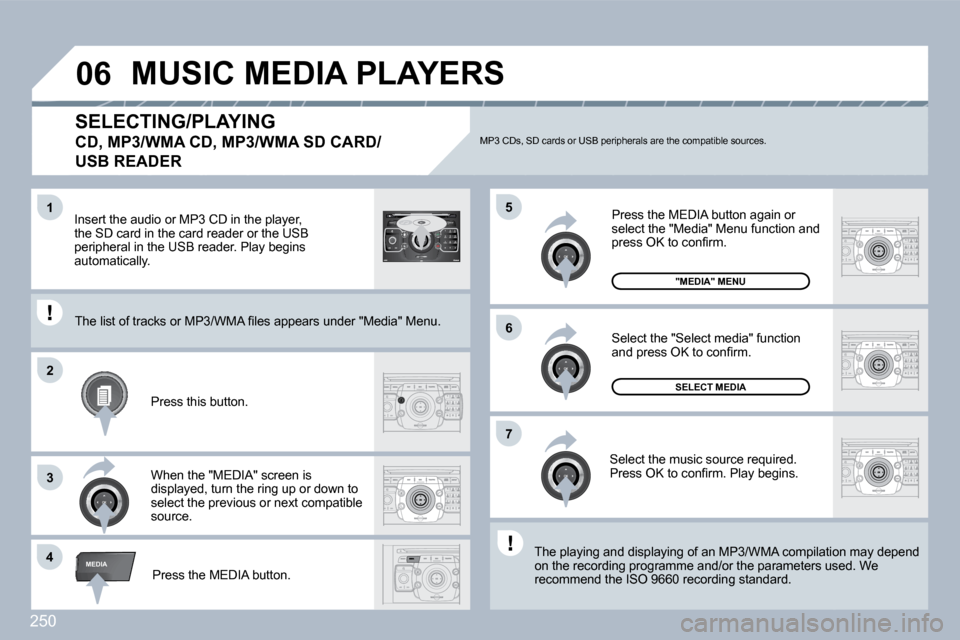
250
�4
�5
�6
�2
�7
3
�1
MEDIA
�0�6
2
ABC 3
DEF
5
JKL
4
GHI 6
MNO
8
TUV
7
PQRS 9
WXYZ
0
* #
1
RADIO MEDIA
NAV ESC TRAFFIC
SETUP
ADDRBOOK
SELECTING/PLAYING
�C�D�,� �M�P�3�/�W�M�A� �C�D�,� �M�P�3�/�W�M�A� �S�D� �C�A�R�D�/
USB READER
� �T�h�e� �p�l�a�y�i�n�g� �a�n�d� �d�i�s�p�l�a�y�i�n�g� �o�f� �a�n� �M�P�3�/�W�M�A� �c�o�m�p�i�l�a�t�i
�o�n� �m�a�y� �d�e�p�e�n�d� � �T�h�e� �p�l�a�y�i�n�g� �a�n�d� �d�i�s�p�l�a�y�i�n�g� �o�f� �a�n� �M�P�3�/�W�M�A� �c�o�m�p�i�l�a�t�i�o�n� �m�a�y� �d�e�p�e�n�d� �o�n� �t�h�e� �r�e�c�o�r�d�i�n�g� �p�r�o�g�r�a�m�m�e� �a�n�d�/�o�r� �t�h�e� �p�a�r�a�m�e�t�e�r�s� �u�s �e�d�.� �W�e� �o�n� �t�h�e� �r�e�c�o�r�d�i�n�g� �p�r�o�g�r�a�m�m�e� �a�n�d�/�o�r� �t�h�e� �p�a�r�a�m�e�t�e�r�s� �u�s�e�d�.� �W�e� recommend the ISO 9660 recording standard. Press the MEDIA button.
Select the "Select media" function �a�n�d� �p�r�e�s�s� �O�K� �t�o� �c�o�n�fi� �r�m�.�
Press this button.
Select the music source required. �P�r�e�s�s� �O�K� �t�o� �c�o�n�fi� �r�m�.� �P�l�a�y� �b�e�g�i�n�s�.�
SELECT MEDIA
"MEDIA" MENU
Press the MEDIA button again or select the "Media" Menu function and �p�r�e�s�s� �O�K� �t�o� �c�o�n�fi� �r�m�.�
When the "MEDIA" screen is displayed, turn the ring up or down to select the previous or next compatible source.
� �T�h�e� �l�i�s�t� �o�f� �t�r�a�c�k�s� �o�r� �M�P�3�/�W�M�A� �fi� �l�e�s� �a�p�p�e�a�r�s� �u�n�d�e�r� �"�M�e�d�i�a�"� �M�e�n�u�.� � �T�h�e� �l�i�s�t� �o�f� �t�r�a�c�k�s� �o�r� �M�P�3�/�W�M�A� �fi� �l�e�s� �a�p�p�e�a�r�s� �u�n�d�e�r� �"�M�e�d�i�a�"� �M�e�n�u�.�
Insert the audio or MP3 CD in the player, the SD card in the card reader or the USB peripheral in the USB reader. Play begins automatically.
MP3 CDs, SD cards or USB peripherals are the compatible sources.
MUSIC MEDIA PLAYERS
Page 246 of 313
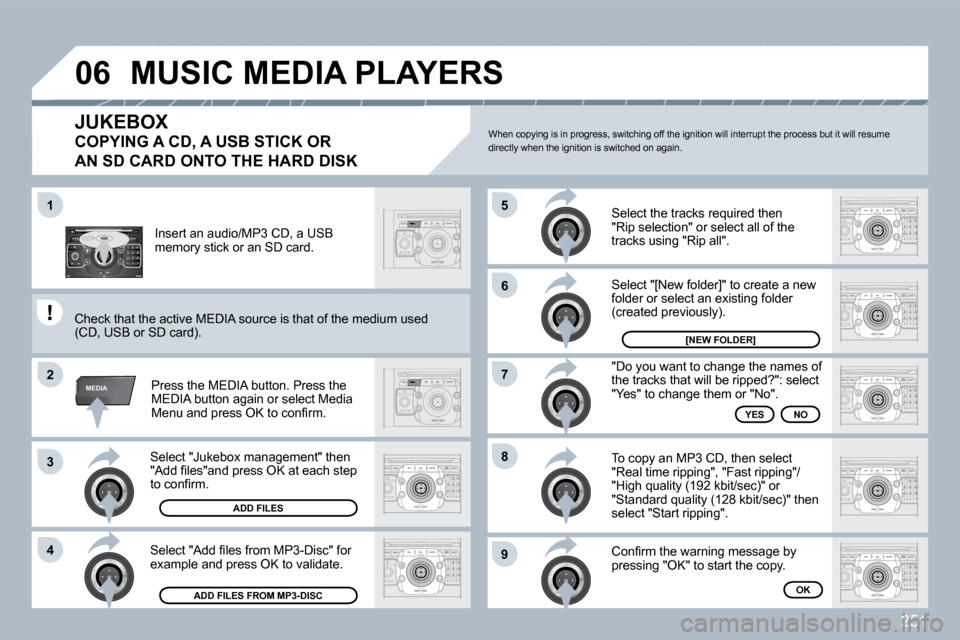
251
2
ABC 3
DEF
5
JKL
4
GHI 6
MNO
8
TUV
7
PQRS 9
WXYZ
0
* #
1
RADIO MEDIA
NAV ESC TRAFFIC
SETUP
ADDRBOOK
�1
�2
3
�4
�5
�6
�7
�8
�9
MEDIA
�0�6
Select "Jukebox management" then �"�A�d�d� �fi� �l�e�s�"�a�n�d� �p�r�e�s�s� �O�K� �a�t� �e�a�c�h� �s�t�e�p� �t�o� �c�o�n�fi� �r�m�.�
Press the MEDIA button. Press the MEDIA button again or select Media �M�e�n�u� �a�n�d� �p�r�e�s�s� �O�K� �t�o� �c�o�n�fi� �r�m�.� �
� � �I�n�s�e�r�t� �a�n� �a�u�d�i�o�/�M�P�3� �C�D�,� �a� �U�S�B� memory stick or an SD card.
JUKEBOX
ADD FILES
Check that the active MEDIA source is that of the
mediu medium used �(�C�D�,� �U�S�B� �o�r� �S�D� �c�a�r�d�)�.� �
� � �S�e�l�e�c�t� �"�A�d�d� �fi� �l�e�s� �f�r�o�m� �M�P�3�-�D�i�s�c�"� �f�o�r� example and press OK to validate.
Select the tracks required then "Rip selection" or select all of the tracks using "Rip all".
Select "[New folder]" to create a new folder or select an existing folder �(�c�r�e�a�t�e�d� �p�r�e�v�i�o�u�s�l�y�)�.�
� �A�D�D� �F�I�L�E�S� �F�R�O�M� �M�P�3�-�D�I�S�C� �
[NEW FOLDER]
"Do you want to change the names of �t�h�e� �t�r�a�c�k�s� �t�h�a�t� �w�i�l�l� �b�e� �r�i�p�p�e�d�?�"�:� �s�e�l�e�c�t� "Yes" to change them or "No".
To copy an MP3 CD, then select �"�R�e�a�l� �t�i�m�e� �r�i�p�p�i�n�g�"�,� �"�F�a�s�t� �r�i�p�p�i�n�g�"�/�"�H�i�g�h� �q�u�a�l�i�t�y� �(�1�9�2� �k�b�i�t�/�s�e�c�)�"� �o�r� �"�S�t�a�n�d�a�r�d� �q�u�a�l�i�t�y� �(�1�2�8� �k�b�i�t�/�s�e�c�)�"� �t�h�e�n� select "Start ripping".
� � �C�o�n�fi� �r�m� �t�h�e� �w�a�r�n�i�n�g� �m�e�s�s�a�g�e� �b�y� pressing "OK" to start the copy.
OK
YESNO
When copying is in progress, switching off the ignition will interrupt the process but it will resume directly when the ignition is switched on again.
MUSIC MEDIA PLAYERS
� � �C�O�P�Y�I�N�G� �A� �C�D�,� �A� �U�S�B� �S�T�I�C�K� �O�R�
AN SD CARD ONTO THE HARD DISK
Page 247 of 313
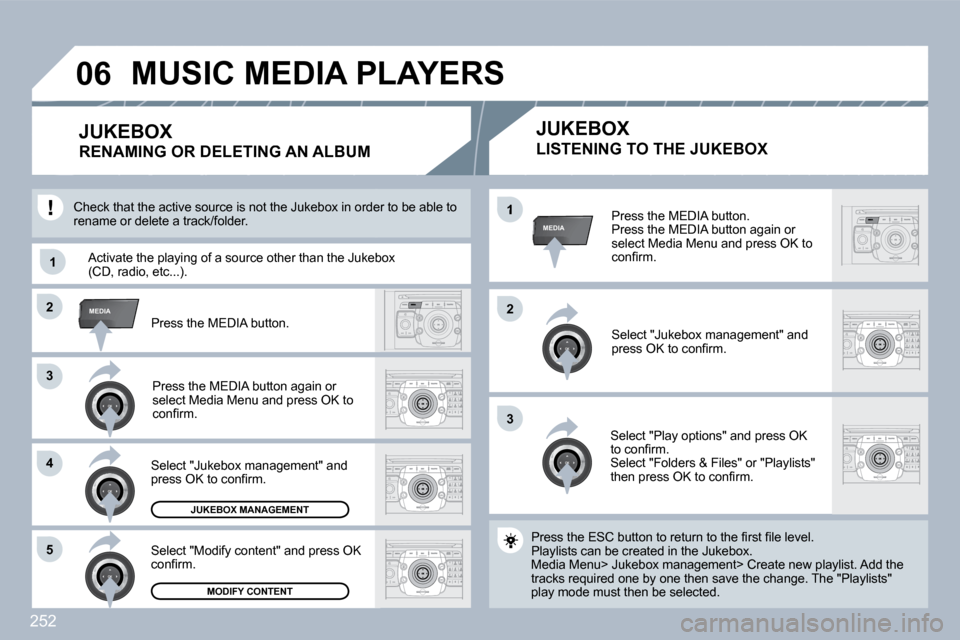
252
33
�2�2MEDIA
33
�4�4
�5�5
�2�2
MEDIA�1
�1�1
�0�6
Press the MEDIA button. Press the MEDIA button again or select Media Menu and press OK to �c�o�n�fi� �r�m�.� �
Select "Jukebox management" and �p�r�e�s�s� �O�K� �t�o� �c�o�n�fi� �r�m�.� �
Select "Play options" and press OK �t�o� �c�o�n�fi� �r�m�.� Select "Folders & Files" or "Playlists" �t�h�e�n� �p�r�e�s�s� �O�K� �t�o� �c�o�n�fi� �r�m�.� �
� � �P�r�e�s�s� �t�h�e� �E�S�C� �b�u�t�t�o�n� �t�o� �r�e�t�u�r�n� �t�o� �t�h�e� �fi� �r�s�t� �fi� �l�e� �l�e�v�e�l�.� Playlists can be created in the Jukebox. Media Menu> Jukebox management> Create new playlis t. Add the tracks required one by one then save the change. The "Playlists" play mode must then be selected.
JUKEBOX
LISTENING TO THE JUKEBOX
JUKEBOX MANAGEMENT
MODIFY CONTENT
Press the MEDIA button.
Press the MEDIA button again or select Media Menu and press OK to �c�o�n�fi� �r�m�.� �
Select "Jukebox management" and �p�r�e�s�s� �O�K� �t�o� �c�o�n�fi� �r�m�.�
Select "Modify content" and press OK �c�o�n�fi� �r�m�.�
JUKEBOX
RENAMING OR DELETING AN ALBUM
Activate the playing of a source other than the Jukebox �(�C�D�,� �r�a�d�i�o�,� �e�t�c�.�.�.�)�.� �
Check that the active source is not the Jukebox i n order order to be able to �r�e�n�a�m�e� �o�r� �d�e�l�e�t�e� �a� �t�r�a�c�k�/�f�o�l�d�e�r�.� �
MUSIC MEDIA PLAYERS