2009.5 Peugeot 308 SW BL Dag door lock
[x] Cancel search: door lockPage 62 of 313
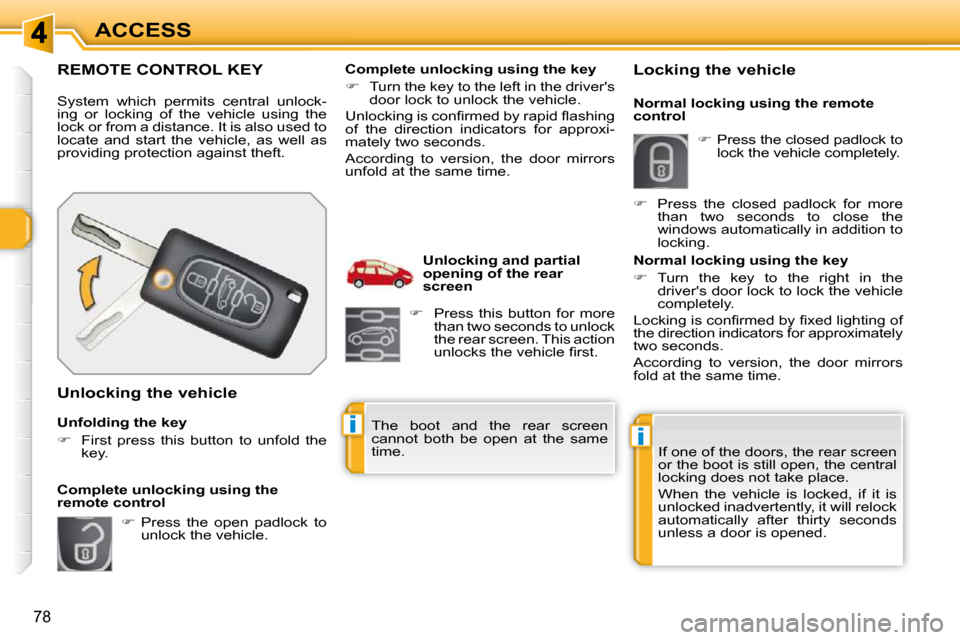
ii
78
ACCESS
REMOTE CONTROL KEY
System which permits central unlock-
ing or locking of the vehicle using the
lock or from a distance. It is also used to
locate and start the vehicle, as well as
providing protection against theft.
Unfolding the key
� First press this button to unfold the
key.
Unlocking the vehicle
� Press the open padlock to
unlock the vehicle. Complete unlocking using the key
� Turn the key to the left in the driver's
door lock to unlock the vehicle.
� �U�n�l�o�c�k�i�n�g� �i�s� �c�o�n�fi� �r�m�e�d� �b�y� �r�a�p�i�d� �fl� �a�s�h�i�n�g�
of the direction indicators for approxi-
mately two seconds.
According to version, the door mirrors
unfold at the same time.
Complete unlocking using the
remote control Unlocking and partial
opening of the rear
screen
If one of the doors, the rear screen
or the boot is still open, the central
locking does not take place.
When the vehicle is locked, if it is
unlocked inadvertently, it will relock
automatically after thirty seconds
unless a door is opened.
Normal locking using the key
� Turn the key to the right in the
driver's door lock to lock the vehicle
completely.
� �L�o�c�k�i�n�g� �i�s� �c�o�n�fi� �r�m�e�d� �b�y� �fi� �x�e�d� �l�i�g�h�t�i�n�g� �o�f�
the direction indicators for approximately
two seconds.
According to version, the door mirrors
fold at the same time.
Locking the vehicle
� Press the closed padlock to
lock the vehicle completely.
� Press the closed padlock for more
than two seconds to close the
windows automatically in addition to
locking.
Normal locking using the remote
control
� Press this button for more
than two seconds to unlock
the rear screen. This action
�u�n�l�o�c�k�s� �t�h�e� �v�e�h�i�c�l�e� �fi� �r�s�t�.� �
The boot and the rear screen
cannot both be open at the same
time.
Page 63 of 313
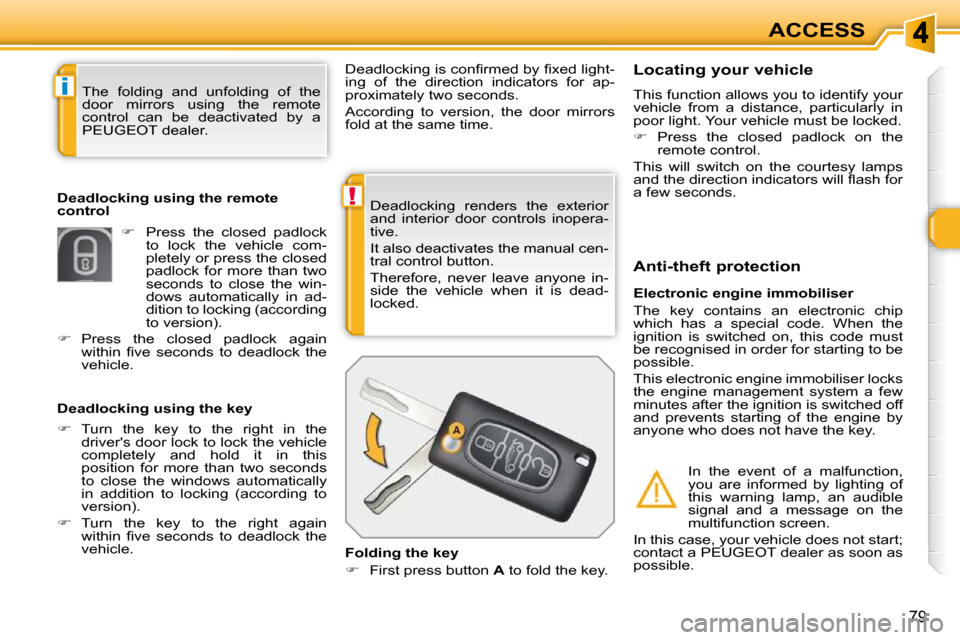
!
i
79
ACCESS
Deadlocking renders the exterior
and interior door controls inopera-
tive.
It also deactivates the manual cen-
tral control button.
Therefore, never leave anyone in-
side the vehicle when it is dead-
locked.
Deadlocking using the remote
control
Deadlocking using the key The folding and unfolding of the
door mirrors using the remote
control can be deactivated by a
PEUGEOT dealer.
� Press the closed padlock
to lock the vehicle com-
pletely or press the closed
padlock for more than two
seconds to close the win-
dows automatically in ad-
dition to locking (according
to version).
� Press the closed padlock again
�w�i�t�h�i�n� �fi� �v�e� �s�e�c�o�n�d�s� �t�o� �d�e�a�d�l�o�c�k� �t�h�e�
vehicle. � �D�e�a�d�l�o�c�k�i�n�g� �i�s� �c�o�n�fi� �r�m�e�d� �b�y� �fi� �x�e�d� �l�i�g�h�t�-
ing of the direction indicators for ap-
proximately two seconds.
According to version, the door mirrors
fold at the same time.
� Turn the key to the right in the
driver's door lock to lock the vehicle
completely and hold it in this
position for more than two seconds
to close the windows automatically
in addition to locking (according to
version).
� Turn the key to the right again
�w�i�t�h�i�n� �fi� �v�e� �s�e�c�o�n�d�s� �t�o� �d�e�a�d�l�o�c�k� �t�h�e�
vehicle. Folding the key
� First press button A to fold the key. Locating your vehicle
This function allows you to identify your
vehicle from a distance, particularly in
poor light. Your vehicle must be locked.
� Press the closed padlock on the
remote control.
This will switch on the courtesy lamps
�a�n�d� �t�h�e� �d�i�r�e�c�t�i�o�n� �i�n�d�i�c�a�t�o�r�s� �w�i�l�l� �fl� �a�s�h� �f�o�r�
a few seconds.
Electronic engine immobiliser
The key contains an electronic chip
which has a special code. When the
ignition is switched on, this code must
be recognised in order for starting to be
possible.
This electronic engine immobiliser locks
the engine management system a few
minutes after the ignition is switched off
and prevents starting of the engine by
anyone who does not have the key.
Anti-theft protection
In the event of a malfunction,
you are informed by lighting of
this warning lamp, an audible
signal and a message on the
multifunction screen.
In this case, your vehicle does not start;
contact a PEUGEOT dealer as soon as
possible.
Page 65 of 313
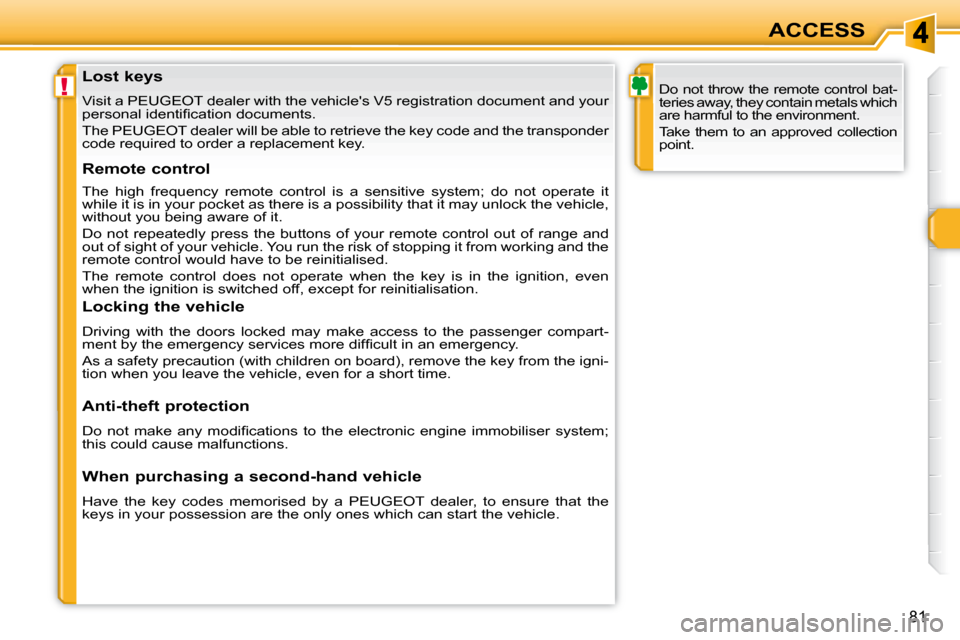
!
81
ACCESS
Lost keys
Visit a PEUGEOT dealer with the vehicle's V5 registration docume nt and your
�p�e�r�s�o�n�a�l� �i�d�e�n�t�i�fi� �c�a�t�i�o�n� �d�o�c�u�m�e�n�t�s�.�
The PEUGEOT dealer will be able to retrieve the ke y code and the transponder
code required to order a replacement key. Do not throw the remote control bat-
teries away, they contain metals which
are harmful to the environment.
Take them to an approved collection
point.
Remote control
The high frequency remote control is a sensitive system; do not o perate it
while it is in your pocket as there is a possibility that it ma y unlock the vehicle,
without you being aware of it.
Do not repeatedly press the buttons of your remote control out of range and
out of sight of your vehicle. You run the risk of stopping it from working and the
remote control would have to be reinitialised.
The remote control does not operate when the key is in the ignition, even
when the ignition is switched off, except for reinitialisat ion.
Locking the vehicle
Driving with the doors locked may make access to the passenger compart -
�m�e�n�t� �b�y� �t�h�e� �e�m�e�r�g�e�n�c�y� �s�e�r�v�i�c�e�s� �m�o�r�e� �d�i�f�fi� �c�u�l�t� �i�n� �a�n� �e�m�e�r�g�e�n�c�y�.�
As a safety precaution (with children on board), remove the key fro m the igni-
tion when you leave the vehicle, even for a short time.
Anti-theft protection
� �D�o� �n�o�t� �m�a�k�e� �a�n�y� �m�o�d�i�fi� �c�a�t�i�o�n�s� �t�o� �t�h�e� �e�l�e�c�t�r�o�n�i�c� �e�n�g�i�n�e� �i�m�m�o�b�i �l�i�s�e�r� �s�y�s�t�e�m�;�
this could cause malfunctions.
When purchasing a second-hand vehicle
Have the key codes memorised by a PEUGEOT dealer, to ensure that the
keys in your possession are the only ones which can start the vehicle .
Page 66 of 313
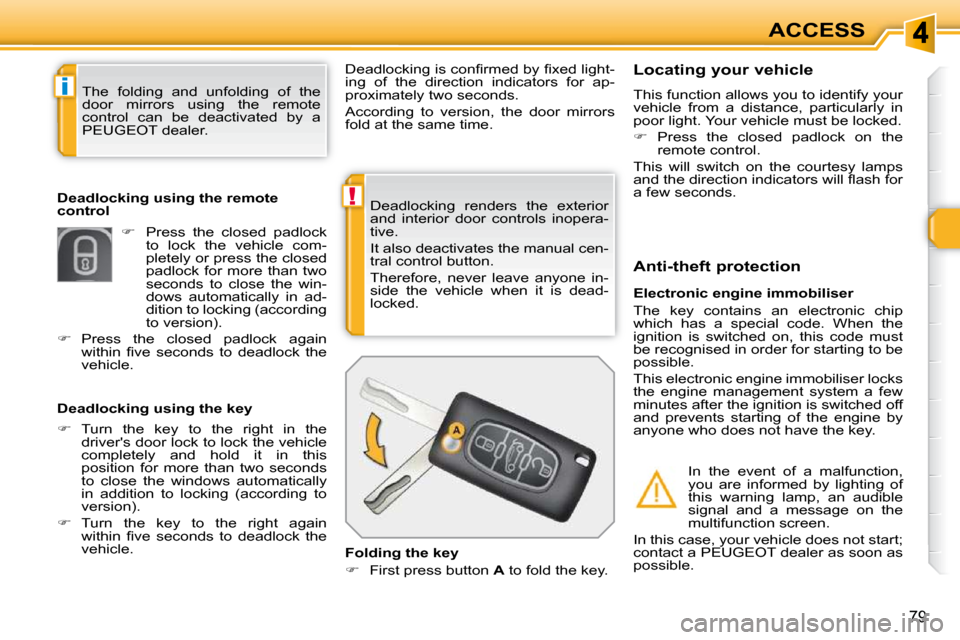
!
i
79
ACCESS
Deadlocking renders the exterior
and interior door controls inopera-
tive.
It also deactivates the manual cen-
tral control button.
Therefore, never leave anyone in-
side the vehicle when it is dead-
locked.
Deadlocking using the remote
control
Deadlocking using the key The folding and unfolding of the
door mirrors using the remote
control can be deactivated by a
PEUGEOT dealer.
� Press the closed padlock
to lock the vehicle com-
pletely or press the closed
padlock for more than two
seconds to close the win-
dows automatically in ad-
dition to locking (according
to version).
� Press the closed padlock again
�w�i�t�h�i�n� �fi� �v�e� �s�e�c�o�n�d�s� �t�o� �d�e�a�d�l�o�c�k� �t�h�e�
vehicle. � �D�e�a�d�l�o�c�k�i�n�g� �i�s� �c�o�n�fi� �r�m�e�d� �b�y� �fi� �x�e�d� �l�i�g�h�t�-
ing of the direction indicators for ap-
proximately two seconds.
According to version, the door mirrors
fold at the same time.
� Turn the key to the right in the
driver's door lock to lock the vehicle
completely and hold it in this
position for more than two seconds
to close the windows automatically
in addition to locking (according to
version).
� Turn the key to the right again
�w�i�t�h�i�n� �fi� �v�e� �s�e�c�o�n�d�s� �t�o� �d�e�a�d�l�o�c�k� �t�h�e�
vehicle. Folding the key
� First press button A to fold the key. Locating your vehicle
This function allows you to identify your
vehicle from a distance, particularly in
poor light. Your vehicle must be locked.
� Press the closed padlock on the
remote control.
This will switch on the courtesy lamps
�a�n�d� �t�h�e� �d�i�r�e�c�t�i�o�n� �i�n�d�i�c�a�t�o�r�s� �w�i�l�l� �fl� �a�s�h� �f�o�r�
a few seconds.
Electronic engine immobiliser
The key contains an electronic chip
which has a special code. When the
ignition is switched on, this code must
be recognised in order for starting to be
possible.
This electronic engine immobiliser locks
the engine management system a few
minutes after the ignition is switched off
and prevents starting of the engine by
anyone who does not have the key.
Anti-theft protection
In the event of a malfunction,
you are informed by lighting of
this warning lamp, an audible
signal and a message on the
multifunction screen.
In this case, your vehicle does not start;
contact a PEUGEOT dealer as soon as
possible.
Page 67 of 313
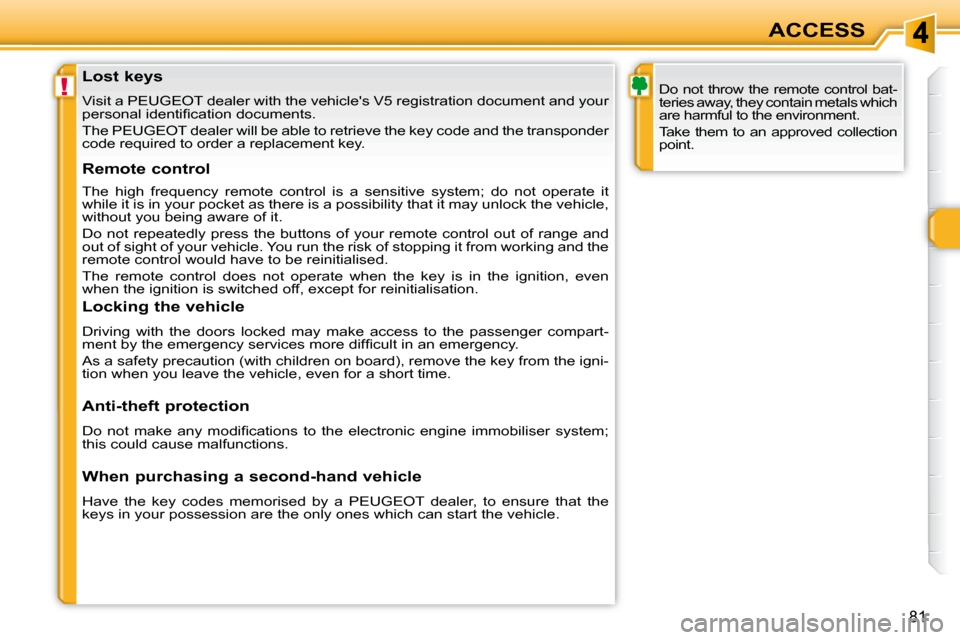
!
81
ACCESS
Lost keys
Visit a PEUGEOT dealer with the vehicle's V5 registration docume nt and your
�p�e�r�s�o�n�a�l� �i�d�e�n�t�i�fi� �c�a�t�i�o�n� �d�o�c�u�m�e�n�t�s�.�
The PEUGEOT dealer will be able to retrieve the ke y code and the transponder
code required to order a replacement key. Do not throw the remote control bat-
teries away, they contain metals which
are harmful to the environment.
Take them to an approved collection
point.
Remote control
The high frequency remote control is a sensitive system; do not o perate it
while it is in your pocket as there is a possibility that it ma y unlock the vehicle,
without you being aware of it.
Do not repeatedly press the buttons of your remote control out of range and
out of sight of your vehicle. You run the risk of stopping it from working and the
remote control would have to be reinitialised.
The remote control does not operate when the key is in the ignition, even
when the ignition is switched off, except for reinitialisat ion.
Locking the vehicle
Driving with the doors locked may make access to the passenger compart -
�m�e�n�t� �b�y� �t�h�e� �e�m�e�r�g�e�n�c�y� �s�e�r�v�i�c�e�s� �m�o�r�e� �d�i�f�fi� �c�u�l�t� �i�n� �a�n� �e�m�e�r�g�e�n�c�y�.�
As a safety precaution (with children on board), remove the key fro m the igni-
tion when you leave the vehicle, even for a short time.
Anti-theft protection
� �D�o� �n�o�t� �m�a�k�e� �a�n�y� �m�o�d�i�fi� �c�a�t�i�o�n�s� �t�o� �t�h�e� �e�l�e�c�t�r�o�n�i�c� �e�n�g�i�n�e� �i�m�m�o�b�i �l�i�s�e�r� �s�y�s�t�e�m�;�
this could cause malfunctions.
When purchasing a second-hand vehicle
Have the key codes memorised by a PEUGEOT dealer, to ensure that the
keys in your possession are the only ones which can start the vehicle .
Page 69 of 313
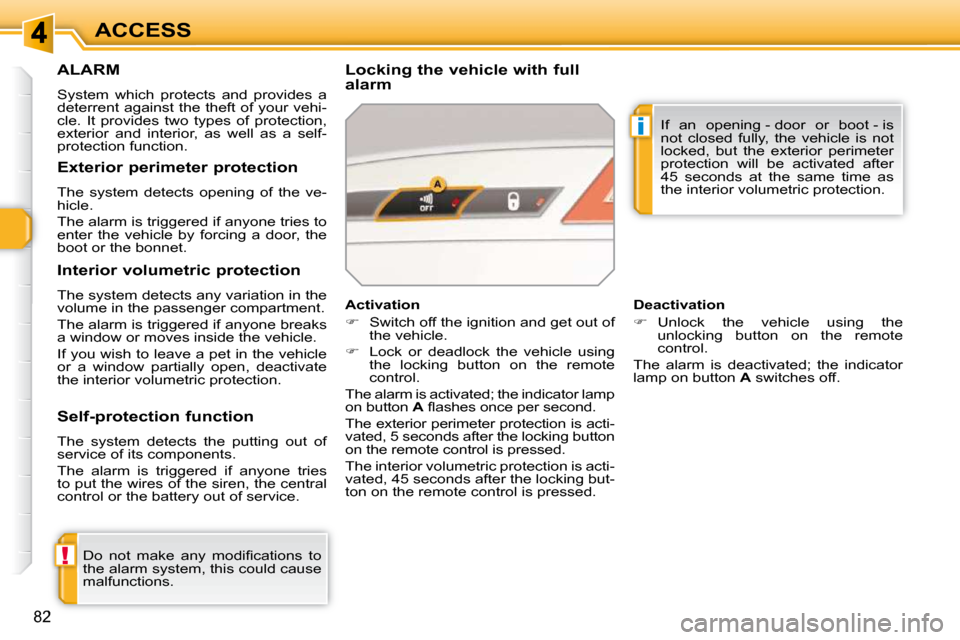
!
i
82
ACCESS
ALARM
System which protects and provides a
deterrent against the theft of your vehi-
cle. It provides two types of protection,
exterior and interior, as well as a self-
protection function. Locking the vehicle with full
alarm
� �D�o� �n�o�t� �m�a�k�e� �a�n�y� �m�o�d�i�fi� �c�a�t�i�o�n�s� �t�o�
the alarm system, this could cause
malfunctions. Activation
� Switch off the ignition and get out of
the vehicle.
� Lock or deadlock the vehicle using
the locking button on the remote
control.
The alarm is activated; the indicator lamp
on button A� � �fl� �a�s�h�e�s� �o�n�c�e� �p�e�r� �s�e�c�o�n�d�.�
The exterior perimeter protection is acti-
vated, 5 seconds after the locking button
on the remote control is pressed.
The interior volumetric protection is acti-
vated, 45 seconds after the locking but-
ton on the remote control is pressed.
Exterior perimeter protection
The system detects opening of the ve-
hicle.
The alarm is triggered if anyone tries to
enter the vehicle by forcing a door, the
boot or the bonnet.
Interior volumetric protection
The system detects any variation in the
volume in the passenger compartment.
The alarm is triggered if anyone breaks
a window or moves inside the vehicle.
If you wish to leave a pet in the vehicle
or a window partially open, deactivate
the interior volumetric protection.
Self-protection function
The system detects the putting out of
service of its components.
The alarm is triggered if anyone tries
to put the wires of the siren, the central
control or the battery out of service.
Deactivation
� Unlock the vehicle using the
unlocking button on the remote
control.
The alarm is deactivated; the indicator
lamp on button A switches off.
If an opening - door or boot - is
not closed fully, the vehicle is not
locked, but the exterior perimeter
protection will be activated after
45 seconds at the same time as
the interior volumetric protection.
Page 70 of 313
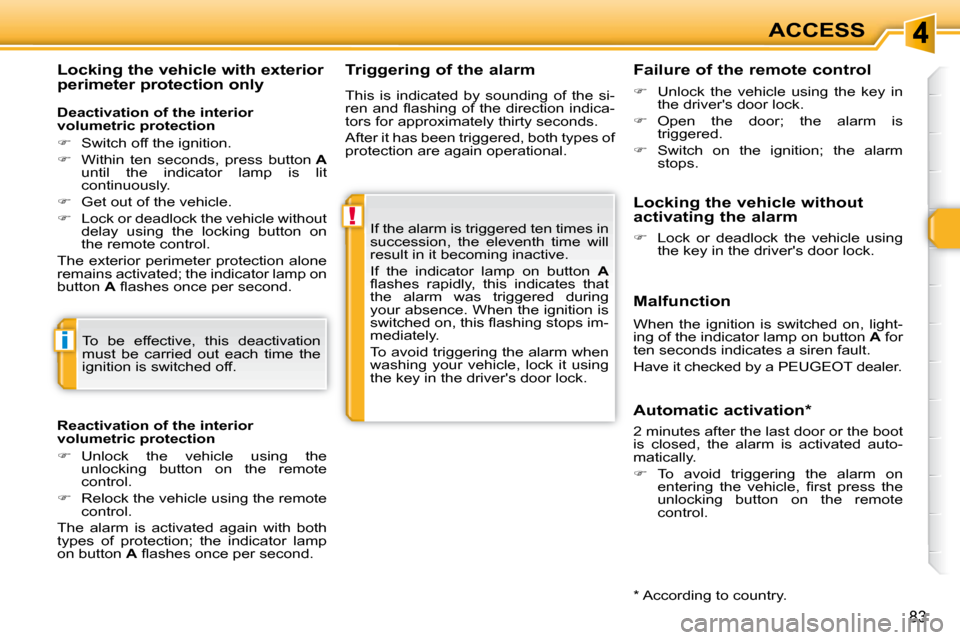
!
i
83
ACCESS
Triggering of the alarm
If the alarm is triggered ten times in
succession, the eleventh time will
result in it becoming inactive.
If the indicator lamp on button A
�fl� �a�s�h�e�s� �r�a�p�i�d�l�y�,� �t�h�i�s� �i�n�d�i�c�a�t�e�s� �t�h�a�t�
the alarm was triggered during
your absence. When the ignition is
�s�w�i�t�c�h�e�d� �o�n�,� �t�h�i�s� �fl� �a�s�h�i�n�g� �s�t�o�p�s� �i�m�-
mediately.
To avoid triggering the alarm when
washing your vehicle, lock it using
the key in the driver's door lock.
� Unlock the vehicle using the key in
the driver's door lock.
� Open the door; the alarm is
triggered.
� Switch on the ignition; the alarm
stops.
Malfunction
� Lock or deadlock the vehicle using
the key in the driver's door lock.
Automatic activation *
This is indicated by sounding of the si-
�r�e�n� �a�n�d� �fl� �a�s�h�i�n�g� �o�f� �t�h�e� �d�i�r�e�c�t�i�o�n� �i�n�d�i�c�a�-
tors for approximately thirty seconds.
After it has been triggered, both types of
protection are again operational.
Failure of the remote control
Locking the vehicle without
activating the alarm
When the ignition is switched on, light-
ing of the indicator lamp on button
A for
ten seconds indicates a siren fault.
Have it checked by a PEUGEOT dealer.
* According to country.
2 minutes after the last door or the boot
is closed, the alarm is activated auto-
matically.
� To avoid triggering the alarm on
�e�n�t�e�r�i�n�g� �t�h�e� �v�e�h�i�c�l�e�,� �fi� �r�s�t� �p�r�e�s�s� �t�h�e�
unlocking button on the remote
control.
To be effective, this deactivation
must be carried out each time the
ignition is switched off.
Reactivation of the interior
volumetric protection
� Unlock the vehicle using the
unlocking button on the remote
control.
� Relock the vehicle using the remote
control.
The alarm is activated again with both
types of protection; the indicator lamp
on button A� � �fl� �a�s�h�e�s� �o�n�c�e� �p�e�r� �s�e�c�o�n�d�.� � �
Locking the vehicle with exterior
perimeter protection only
Deactivation of the interior
volumetric protection
� Switch off the ignition.
� Within ten seconds, press button A
until the indicator lamp is lit
continuously.
� Get out of the vehicle.
� Lock or deadlock the vehicle without
delay using the locking button on
the remote control.
The exterior perimeter protection alone
remains activated; the indicator lamp on
button A� � �fl� �a�s�h�e�s� �o�n�c�e� �p�e�r� �s�e�c�o�n�d�.�
Page 71 of 313
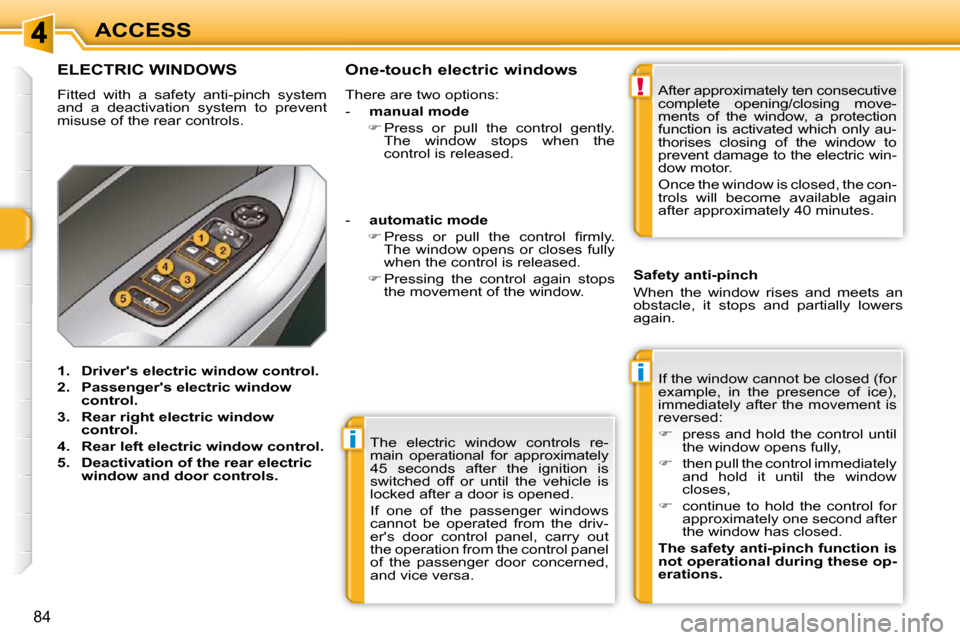
i
i
!
84
ACCESS The electric window controls re-
main operational for approximately
45 seconds after the ignition is
switched off or until the vehicle is
locked after a door is opened.
If one of the passenger windows
cannot be operated from the driv-
er's door control panel, carry out
the operation from the control panel
of the passenger door concerned,
and vice versa.
ELECTRIC WINDOWS
Fitted with a safety anti-pinch system
and a deactivation system to prevent
misuse of the rear controls.
1. Driver's electric window control.
2. Passenger's electric window
control.
3. Rear right electric window
control.
4. Rear left electric window control.
5. Deactivation of the rear electric
window and door controls. If the window cannot be closed (for
example, in the presence of ice),
immediately after the movement is
reversed:
� press and hold the control until
the window opens fully,
� then pull the control immediately
and hold it until the window
closes,
� continue to hold the control for
approximately one second after
the window has closed.
The safety
anti
-
pinch
function is
not operational during these op-
erations.
Safety anti-pinch
When the window rises and meets an
obstacle, it stops and partially lowers
again.
-
automatic mode
� � � �P�r�e�s�s� �o�r� �p�u�l�l� �t�h�e� �c�o�n�t�r�o�l� �fi� �r�m�l�y�.�
The window opens or closes fully
when the control is released.
� Pressing the control again stops
the movement of the window.
One-touch electric windows
There are two options:
-
manual mode
� Press or pull the control gently.
The window stops when the
control is released. After approximately ten consecutive
complete opening/closing move-
ments of the window, a protection
function is activated which only au-
thorises closing of the window to
prevent damage to the electric win-
dow motor.
Once the window is closed, the con-
trols will become available again
after approximately 40 minutes.