2009.5 Peugeot 3008 Dag audio
[x] Cancel search: audioPage 17 of 290

39
Displays on the screen
This displays the following information:
- the time,
- the date,
� � �-� � �t�h�e� �o�u�t�s�i�d�e� �t�e�m�p�e�r�a�t�u�r�e� �*� � �(�t�h�i�s� �fl� �a�s�h�e�s� if there is a risk of ice),
- the status of the accesses (doors, boot, ...),
- the trip computer (refer to the end of the section).
Warning messages (e.g.: "Emission
control system faulty") or information
messages (e.g.: "Boot open") may
appear temporarily. Some can be
cleared by pressing the "ESC" button.
MONOCHROME SCREEN A (WITHOUT AUDIO EQUIPMENT) Controls General menu
There are three display control buttons:
- "ESC" to abandon the operation in
progress,
- "MENU" to scroll through the menus
or sub-menus,
- "OK" to select the menu or sub-
menu required.
� Press the "MENU" button to scroll
through the various menus of the
general menu :
� � � �-� � �v�e�h�i�c�l�e� �c�o�n�fi� �g�u�r�a�t�i�o�n�,�
- options,
- display settings,
- languages,
- units.
� Press the "OK" button to select the
menu required.
* With air conditioning only.
Page 19 of 290

41
MONOCHROME SCREEN A (WITH AUDIO EQUIPMENT) Controls
Displays on the screen
This displays the following information:
- the time,
- the date,
� � �-� � �t�h�e� �o�u�t�s�i�d�e� �t�e�m�p�e�r�a�t�u�r�e� �*� � �(�t�h�i�s� �fl� �a�s�h�e�s� if there is a risk of ice),
- the status of the accesses (doors, boot, ...),
- the audio sources (radio, CD, ...),
- the trip computer (refer to the end of the section).
Warning messages (e.g.: "Emission
control system faulty") or information
messages (e.g.: "Boot open") may
appear temporarily. Some can be
cleared by pressing the "ESC" button.
General menu
� Press the "MENU" button to gain
access to the general menu , then
press the " � " or " � " buttons to
scroll through the various menus:
- radio-CD,
� � �-� � �v�e�h�i�c�l�e� �c�o�n�fi� �g�u�r�a�t�i�o�n�,�
- options,
- display settings,
- languages,
- units.
� Press the "OK" button to select the
menu required.
From the audio equipment control panel,
you can:
� press the "MENU" button to gain
access to the general menu ,
�
press the " � " or " � " buttons to scroll
through the items on the screen,
� press the "MODE" button to change
the permanent application (trip com-
puter, audio source, ...),
� press the " � " or " � " buttons to
change a setting value,
� press the "OK"� � �b�u�t�t�o�n� �t�o� �c�o�n�fi� �r�m�,� �
or
� press the "ESC" button to abandon
the operation in progress. Radio-CD
With the audio equipment switched on,
once the "Radio-CD" menu has been
selected you can activate or deactivate
the functions linked with use of the radio
(RDS, REG), the CD or the CD changer
�(�i�n�t�r�o�s�c�a�n�,� �s�h�u�f�fl� �e�,� �C�D� �r�e�p�e�a�t�)�.�
* With air conditioning only.
For further details concerning
the "Radio-CD" application, refer
to the "Audio and Telematics"
section.
Page 21 of 290

43
MONOCHROME SCREEN C General menu
Displays on the screen
This displays the following information:
- the time,
- the date,
� � �-� � �t�h�e� �o�u�t�s�i�d�e� �t�e�m�p�e�r�a�t�u�r�e� �*� � �(�t�h�i�s� �fl� �a�s�h�e�s� if there is a risk of ice),
- the status of the accesses (doors, boot, ...),
- the audio sources (radio, CD, ...),
- the trip computer (refer to the end of the section).
Warning messages (e.g.: "Emission
control system faulty") or information
messages (e.g.: "Automatic switching
on of the headlamps activated") may
appear temporarily. Some can be
cleared by pressing the "ESC" button.
Controls
From the audio equipment control panel,
you can:
� press the "MENU" button to gain
access to the general menu ,
�
press the " � " or " � " buttons to scroll
through the items on the screen,
� press the "MODE" button to change
the permanent application (trip com-
puter, audio source, ...),
� press the " � " or " � " buttons to
change a setting value,
� press the "OK"� � �b�u�t�t�o�n� �t�o� �c�o�n�fi� �r�m�,� �
or
� press the "ESC" button to abandon
the operation in progress.
� Press the "MENU" button to gain
access to the general menu :
- audio functions,
- vehicle diagnostics,
� � �-� � �p�e�r�s�o�n�a�l�i�s�a�t�i�o�n�-�c�o�n�fi� �g�u�r�a�t�i�o�n�,�
- telephone (hands-free kit).
�
Press the " � " or " � " buttons to select �t�h�e� �m�e�n�u� �r�e�q�u�i�r�e�d�,� �t�h�e�n� �c�o�n�fi� �r�m� �b�y�
pressing the "OK" button.
* With air conditioning only. With the audio equipment switched on,
once this menu has been selected you
can activate or deactivate the functions
linked with use of the radio (RDS, REG,
RadioText), the CD or the CD changer
�(�i�n�t�r�o�s�c�a�n�,� �s�h�u�f�fl� �e�,� �C�D� �r�e�p�e�a�t�)�.�
For further details concerning
the "Audio functions" applica-
tion, refer to the "Audio and
Telematics" section.
Page 24 of 290

46
Displays on the screen
When the screen is unfolded, it displays
the following information automatically
and directly:
- the time,
- the date,
- the altitude,
- the exterior temperature (the value �d�i�s�p�l�a�y�e�d� �fl� �a�s�h�e�s� �i�f� �t�h�e�r�e� �i�s� �a� �r�i�s�k� �o�f�
ice),
- the accesses check,
- the warning and vehicle function status messages, displayed tempo-
rarily,
- the audio functions,
- the trip computer information,
- the satellite navigation system infor- mation. From the PC Nav control panel, to se-
lect one of the applications:
� press the dedicated "RADIO" ,
"MUSIC" , "NAV" , "TRAFFIC" ,
"SETUP" or "PHONE" button to
gain access to the corresponding
menu,
� turn the navigator to move the se-
lection,
� � � �p�r�e�s�s� �t�h�e� �n�a�v�i�g�a�t�o�r� �t�o� �c�o�n�fi� �r�m� �t�h�e�
selection,
or
� press the "ESC" button to abandon
the current operation and return to
the previous display.
16/9 RETRACTABLE COLOUR DISPLAY (WITH PC NAV) Controls For operation of the retract-
able display (opening, closing,
adjustment of the position,
etc.), refer to the paragraph "Access
to the retractable display".
For further details concerning
these applications, refer to the
"Audio and Telematics" sec-
tion.
Page 25 of 290

47
"SETUP" menu
� Press the "SETUP" button to gain
access to the "SETUP" menu. This
allows you to select from the follow-
ing functions:
- "Languages",
- "Date and time",
- "Display",
- "Vehicle parameters",
- "Units",
- "System parameters".
Languages
This menu allows you to select the lan-
guage used by the display: Deutsch,
English, Espanol, Français, Italiano,
Nederlands, Polski, Portugues, Türkçe * .
Date and time
This menu allows you to set the date
and time, the format of the date and the
format of the time (refer to the "Audio
�a�n�d� �T�e�l�e�m�a�t�i�c�s�"� �s�e�c�t�i�o�n� �o�r� �t�o� �t�h�e� �s�p�e�c�i�fi� �c�
user guide given to you with the other
owner's documents). * According to country.
Display
This menu allows you to set the bright-
ness of the screen, the screen colour
scheme and the colour of the map (day/
night or auto mode).
Vehicle parameters
This menu allows you to activate or
deactivate certain driving and comfort
equipment:
- wiper linked with reverse gear (refer
to the "Visibility" section),
- selective unlocking (refer to the "Accesses" section),
- follow-me-home and welcome light- ing (refer to the "Visibility" section),
- ambient lighting (refer to the "Visibility" section),
- daytime lights (refer to the "Visibility" section),
- directional headlamps (refer to the "Visibility" section),
- automatic or manual parking brake (refer to the "Driving" section),
- ...
Units
This menu allows you to select the
units: temperature (°C or °F) and con-
sumption (km/l, l/100 or mpg). For safety reasons, it is im-
�p�e�r�a�t�i�v�e� �t�h�a�t� �c�o�n�fi� �g�u�r�a�t�i�o�n� �o�f�
the multifunction displays by
the driver is carried out when
stationary.
System parameters
This menu allows you to restore the fac-
�t�o�r�y� �c�o�n�fi� �g�u�r�a�t�i�o�n�,� �d�i�s�p�l�a�y� �t�h�e� �s�o�f�t�w�a�r�e�
version and activate the scrolling text.
Page 26 of 290

48
16/9 HIGH DEFINITION RETRACTABLE COLOUR DISPLAY (WITH PC COM 3D)
Displays on the screen
When the screen is unfolded, it displays
the following information automatically
and directly:
- the time,
- the date,
- the altitude,
- the exterior temperature (the value �d�i�s�p�l�a�y�e�d� �fl� �a�s�h�e�s� �i�f� �t�h�e�r�e� �i�s� �a� �r�i�s�k� �o�f�
ice),
- the audio functions,
- the telephone and address book information,
- the satellite navigation system infor- mation.
Controls
From the PC Com 3D control panel, to
select one of the applications:
� press the dedicated "RADIO" ,
"MEDIA" , "NAV" , "TRAFFIC" ,
"ADDR BOOK" or "SETUP" button
to gain access to the corresponding
menu,
� turn the navigator to move the
selection,
� � � �p�r�e�s�s� �t�h�e� �n�a�v�i�g�a�t�o�r� �t�o� �c�o�n�fi� �r�m� �t�h�e�
selection,
or
� press the "ESC" button to abandon
the current operation and return to
the previous display. For further details concerning
these applications, refer to the
"Audio and Telematics" sec-
�t�i�o�n� �o�r� �t�o� �t�h�e� �s�p�e�c�i�fi� �c� �u�s�e�r� �g�u�i�d�e� �g�i�v�e�n�
to you with the other owner's docu-
ments.
For operation of the retracta-
ble display (opening, closing,
adjustment of the position,
etc.), refer to the paragraph "Access
to the retractable display".
Page 27 of 290

49
* According to country.
"SETUP" menu
� Press the "SETUP" button to gain
access to the "SETUP" menu. This
allows you to select from the following
functions:
- "Languages and voice functions",
- "Date and time",
- "Display",
- "Units",
- "System parameters".
� � �L�a�n�g�u�a�g�e�s� �a�n�d� �v�o�i�c�e� �f�u�n�c�t�i�o�n�s�
This menu allows you to:
- select the language used by the display (Deutsch, English, Espanol,
Français, Italiano, Nederlands,
Polski, Portugues, Türkçe * ),
- select the voice recognition parame- ters (activation/deactivation, advice
on use, personal voice program-
ming, etc.),
- set the volume of the voice synthe- siser. Date and time
This menu allows you to set the date and
time, the format of the date and the for-
mat of the time (refer to the "Audio and
�T�e�l�e�m�a�t�i�c�s�"� �s�e�c�t�i�o�n� �o�r� �t�o� �t�h�e� �s�p�e�c�i�fi� �c�
user guide given to you with the other
owner's documents).
Display
This menu allows you to set the bright-
ness of the screen, the screen colour
scheme and the colour of the map (day/
night or auto mode).
Units
This menu allows you to select the
units: temperature (°C or °F) and dis-
tance (km or miles).
System parameters
This menu allows you to restore the fac-
�t�o�r�y� �c�o�n�fi� �g�u�r�a�t�i�o�n�,� �d�i�s�p�l�a�y� �t�h�e� �s�o�f�t�w�a�r�e�
version and activate the scrolling text.
For safety reasons, it is impera-
�t�i�v�e� �t�h�a�t� �c�o�n�fi� �g�u�r�a�t�i�o�n� �o�f� �t�h�e�
multifunction displays by the
driver is carried out when sta-
tionary.
Page 28 of 290
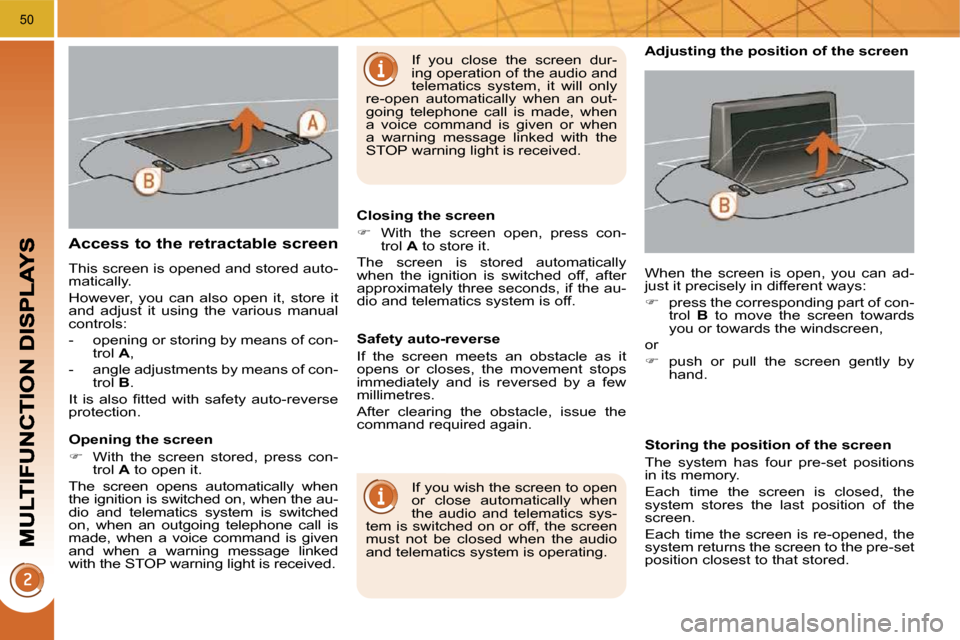
50
Access to the retractable screen
This screen is opened and stored auto-
matically.
However, you can also open it, store it
and adjust it using the various manual
controls:
- opening or storing by means of con-trol A ,
- angle adjustments by means of con- trol B .
� �I�t� �i�s� �a�l�s�o� �fi� �t�t�e�d� �w�i�t�h� �s�a�f�e�t�y� �a�u�t�o�-�r�e�v�e�r�s�e�
protection.
Opening the screen
� With the screen stored, press con-
trol A to open it.
The screen opens automatically when
the ignition is switched on, when the au-
dio and telematics system is switched
on, when an outgoing telephone call is
made, when a voice command is given
and when a warning message linked
with the STOP warning light is received. Closing the screen
� With the screen open, press con-
trol A to store it.
The screen is stored automatically
when the ignition is switched off, after
approximately three seconds, if the au-
dio and telematics system is off.
If you wish the screen to open
or close automatically when
the audio and telematics sys-
tem is switched on or off, the screen
must not be closed when the audio
and telematics system is operating. When the screen is open, you can ad-
just it precisely in different ways:
� press the corresponding part of con-
trol B to move the screen towards
you or towards the windscreen,
or
� push or pull the screen gently by
hand.
Adjusting the position of the screen
� � �S�a�f�e�t�y� �a�u�t�o�-�r�e�v�e�r�s�e�
If the screen meets an obstacle as it
opens or closes, the movement stops
immediately and is reversed by a few
millimetres.
After clearing the obstacle, issue the
command required again. Storing the position of the screen
The system has four pre-set positions
in its memory.
Each time the screen is closed, the
system stores the last position of the
screen.
Each time the screen is re-opened, the
system returns the screen to the pre-set
position closest to that stored.
If you close the screen dur-
ing operation of the audio and
telematics system, it will only
re-open automatically when an out-
going telephone call is made, when
a voice command is given or when
a warning message linked with the
STOP warning light is received.