2009.5 Citroen JUMPY audio
[x] Cancel search: audioPage 216 of 221

9.90
06
11
22
11
22
33
22
11
RECEIVING A CALL
An incoming call is announced by a ring and a superimposed display on the multifunction screen. Initiate the pairing between the telephone and the vehicle. This pairing can be initiated from the vehicle's telephone function menu or via the telephone's keypad. See steps 1 to 10 on the previous pages. During the pairing phase, the vehic le must be stationary with the key in the ignition.
Select the telephone to be connected from the telephone function menu. The audio system connects to a newly paired teleph one automatically.
Select the YES tab on the display �u�s�i�n�g� �t�h�e� �b�u�t�t�o�n�s� �a�n�d� �c�o�n�fi� �r�m� �b�y� �p�r�e�s�s�i�n�g� �O�K�.� �
� � �P�r�e�s�s� �t�h�e� �s�t�e�e�r�i�n�g� �m�o�u�n�t�e�d� �c�o�n�t�r�o�l� �O�K� �t�o� �a�c�c�e�p�t� the call.
From the Bluetooth telephone function Audio menu, select Manage the telephone call then Call, Call list or Directory.
Press the end of the steering mounted control for more than two seconds to gain access to your directory. Or To dial a number, use your telephone's keypad, wit h the vehicle stationary.
MAKING A CALL
BLUETOOTH AUDIO STREAMING
(AVAILABLE DURING THE YEAR)
� �W�i�r�e�l�e�s�s� �t�r�a�n�s�m�i�s�s�i�o�n� �o�f� �t�h�e� �t�e�l�e�p�h�o�n�e�'�s� �m�u�s�i�c� �fi� �l�e�s� �v�i�a� �t�h�e� �a�u�d�i�o� equipment. The telephone must be able to manage the appropriate �b�l�u�e�t�o�o�t�h� �p�r�o�fi� �l�e�s� �(�P�r�o�fi� �l�e�s� �A�2�D�P�/�A�V�R�C�P�)�.�
� � �*� � � � �I�n� �c�e�r�t�a�i�n� �c�a�s�e�s�,� �p�l�a�y�i�n�g� �o�f� �t�h�e� �A�u�d�i�o� �fi� �l�e�s� �m�u�s�t� �b�e� �i�n�i�t�i�a�t�e�d� �f�r�o�m� �t�h�e� �k�e�y�p�a�d�.� � ** If the telephone supports the function.
Activate the streaming source by �p�r�e�s�s�i�n�g� �t�h�e� �S�O�U�R�C�E� �b�u�t�t�o�n� �*� �.� �T�h�e� tracks to be played can be controlled �a�s� �u�s�u�a�l� �v�i�a� �t�h�e� �b�u�t�t�o�n�s� �o�n� �t�h�e� �R�a�d�i�o� control panel and the steering wheel controls ** . The contextual information can be displayed on the screen.
BLUETOOTH
Page 217 of 221

9.26
1
22
11
33
22
CD CHANGER
On a single slot changer (MP3 compatible), press LOAD, select the number of the CD, then insert the CD, or press and hold LOAD and insert the CDs one by one.
Press the SOURCE button several times in succession and select CD CHANGER.
Press one of the buttons on the alphanumeric keypad to select the corresponding CD.
Press one of the buttons to select a track on the CD.
� �I�t� �i�s� �n�o�t� �p�o�s�s�i�b�l�e� �t�o� �c�o�p�y� �t�h�e� �fi� �l�e�s� �o�n�t�o� �t�h�e� �h�a�r�d� �d�i�s�c� �f�r�o�m� �t�h�e� �C�D� changer.
CD CHANGER
PLAYING A CD
Press the MENU button then select the CONFIGURATIO N function, then SOUNDS, then ACTIVATE AUXILIARY SOURCE to acti vate the audio equipment auxiliary input.
Connect the portable equipment (MP3 player…) to the JACK socket or to the audio sockets (white and red, RCA type) located in the glove box using a suitable cable.
Press the SOURCE button several times in succession and select AUX.
The displaying and management of the commands take s place via the portable equipment.
� �I�t� �i�s� �n�o�t� �p�o�s�s�i�b�l�e� �t�o� �c�o�p�y� �t�h�e� �fi� �l�e�s� �o�n�t�o� �t�h�e� �h�a�r�d� �d�i�s�k� �f�r�o�m� �t�h�e� �a�u�x�i�l�i�a�r�y� input.
USING THE AUXILIARY INPUT (AUX)
JACK/RCA AUDIO CABLE NOT SUPPLIED
Page 219 of 221

9.86
1
11
22
33
05 PEUGEOT CONNECT USB
The system puts together playlists (temporary memory) created over a period which depends on the capacity of the USB e quipment. The other sources are available during this time. The playlists are updated each time the ignition is switched off or each time a USB memory stick is connected. � �W�h�e�n� �c�o�n�n�e�c�t�i�n�g� �f�o�r� �t�h�e� �fi� �r�s�t� �t�i�m�e�,� �t�h�e� �c�l�a�s�s�i�fi� �c�a�t�i�o�n� �s�u�g�g�e�s�t�e�d� �i�s� �b�y� �f�o�l�d�e�r�.� �W�h�e�n� �y�o�u� �r�e�c�o�n�n�e�c�t�,� �t�h�e� �c�l�a�s�s�i�fi� �c�a�t�i�o�n� �s�e�l�e �c�t�e�d� �p�r�e�v�i�o�u�s�l�y� �i�s� retained.
� �C�o�n�n�e�c�t� �t�h�e� �m�e�m�o�r�y� �s�t�i�c�k� �t�o� �t�h�e� �p�o�r�t�,� �d�i�r�e�c�t�l�y� �o�r� using a lead. If the audio equipment is switched �o�n�,� �t�h�e� �U�S�B� �s�o�u�r�c�e� �i�s� �d�e�t�e�c�t�e�d� �a�s� �s�o�o�n� �a�s� �i�t� is connected. Play begins automatically after a delay which depends on the capacity of the USB stick. � �T�h�e� �fi� �l�e� �f�o�r�m�a�t�s� �r�e�c�o�g�n�i�s�e�d� �a�r�e� �.�m�p�3� �(�m�p�e�g�1� �l�a�y�e�r� �3� �o�n�l�y�)�,� �.�w�m�a� �(�s�t�a�n�d�a�r�d� �9� �o�n�l�y�,� �1�2�8� �k�b�i�t�s�/�s�e�c�c�o�m�p�r�e�s�s�i�o�n�)�,� �.�w�a�v� �a�n�d� �.�o�g�g�.� � �T�h�e� �p�l�a�y�l�i�s�t�s� �t�y�p�e�s� �a�c�c�e�p�t�e�d� �a�r�e� �m�3�u�,� �.�p�l�s�,� �.�w�p�l�.� �
This unit consists of a USB port and a Jack �s�o�c�k�e�t� �*� �.� �T�h�e� �a�u�d�i�o� �fi� �l�e�s� �a�r�e� �t�r�a�n�s�m�i�t�t�e�d� �f�r�o�m� portable equipment such as a digital player or a USB memory stick to your PEUGEOT Connect Sound to be listened to via the vehicle's speakers.
� � �U�S�B� �k�e�y� �(�1�.�1�,� �1�.�2� �a�n�d� �2�.�0�)� �o�r� �i�P�o�d� ® of generation 5 ®
or later: - USB memory sticks should be formatted FAT �o�r� �F�A�T� �3�2� �(�N�T�F�S� �n�o�t� �s�u�p�p�o�r�t�e�d�)�,� - the iPod ®� � �l�e�a�d� �i�s� �e�s�s�e�n�t�i�a�l�,� ®
� � �-� � �n�a�v�i�g�a�t�i�o�n� �t�h�r�o�u�g�h� �t�h�e� �fi� �l�e� �d�a�t�a�b�a�s�e� �i�s� �b�y� �m�e�a�n�s� �o�f� �t�h�e� �s�t�e�e�r�i�n�g� �w�h�e�e�l� �c�o�n�t�r�o�l�s�,� - the iPod ® software should be regularly updated ®
for the best connection.
Other iPod ® players of earlier generations and ®
players using the MTP protocol * : � � � �-� � �p�l�a�y� �v�i�a� �J�a�c�k�-�J�a�c�k� �l�e�a�d� �o�n�l�y� �(�n�o�t� �s�u�p�p�l�i�e�d�)�,� � � �-� � �n�a�v�i�g�a�t�i�o�n� �t�h�r�o�u�g�h� �t�h�e� �fi� �l�e� �d�a�t�a�b�a�s�e� �i�s� �f�r�o�m� �t�h�e� portable equipment.
The list of compatible equipment and the compress ion rates supported are available from PEUGEOT dealers. USING THE PEUGEOT CONNECT USB
CONNECTING A USB MEMORY STICK
* According to vehicle.
Page 220 of 221
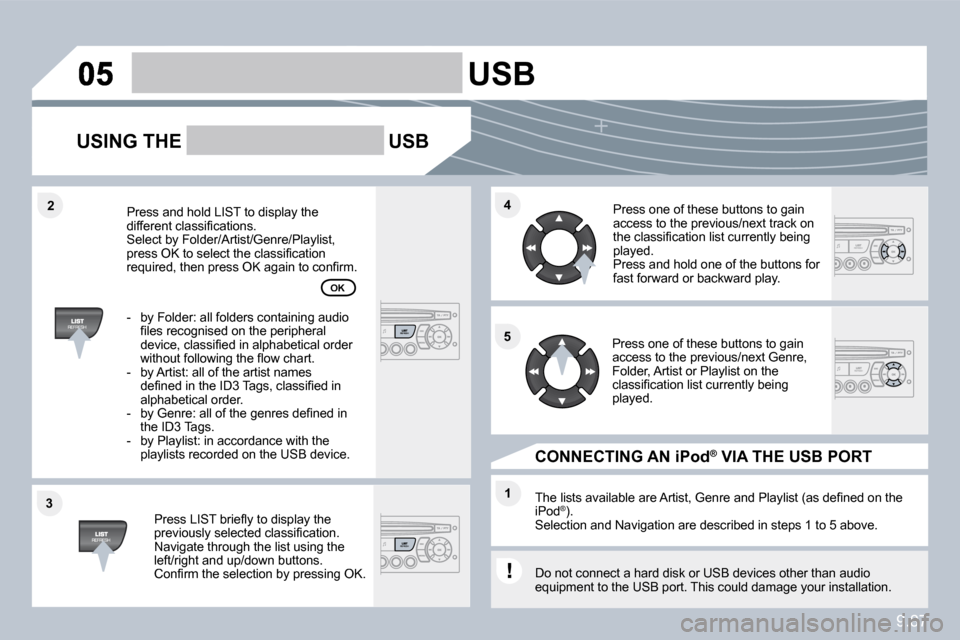
9.87
33
44
11
55
22
PEUGEOT CONNECT USB
USING THE PEUGEOT CONNECT USB
� � �P�r�e�s�s� �L�I�S�T� �b�r�i�e�fl� �y� �t�o� �d�i�s�p�l�a�y� �t�h�e� �p�r�e�v�i�o�u�s�l�y� �s�e�l�e�c�t�e�d� �c�l�a�s�s�i�fi� �c�a�t�i�o�n�.� � �N�a�v�i�g�a�t�e� �t�h�r�o�u�g�h� �t�h�e� �l�i�s�t� �u�s�i�n�g� �t�h�e� �l�e�f�t�/�r�i�g�h�t� �a�n�d� �u�p�/�d�o�w�n� �b�u�t�t�o�n�s�.� � �C�o�n�fi� �r�m� �t�h�e� �s�e�l�e�c�t�i�o�n� �b�y� �p�r�e�s�s�i�n�g� �O�K�.� �
� �T�h�e� �l�i�s�t�s� �a�v�a�i�l�a�b�l�e� �a�r�e� �A�r�t�i�s�t�,� �G�e�n�r�e� �a�n�d� �P�l�a�y�l�i�s�t� �(�a�s� �d�e�fi� �n�e�d� �o�n� �t�h�e� iPod ® ). � �S�e�l�e�c�t�i�o�n� �a�n�d� �N�a�v�i�g�a�t�i�o�n� �a�r�e� �d�e�s�c�r�i�b�e�d� �i�n� �s�t�e�p�s� �1� �t�o� �5� �a�b�o�v�e�.� �
Do not connect a hard disk or USB devices other than audio equipment to the USB port. This could damage your i nstallation.
CONNECTING AN iPod ® VIA THE USB PORT ®
Press one of these buttons to gain �a�c�c�e�s�s� �t�o� �t�h�e� �p�r�e�v�i�o�u�s�/�n�e�x�t� �t�r�a�c�k� �o�n� �t�h�e� �c�l�a�s�s�i�fi� �c�a�t�i�o�n� �l�i�s�t� �c�u�r�r�e�n�t�l�y� �b�e�i�n�g� played. Press and hold one of the buttons for fast forward or backward play.
Press one of these buttons to gain �a�c�c�e�s�s� �t�o� �t�h�e� �p�r�e�v�i�o�u�s�/�n�e�x�t� �G�e�n�r�e�,� �F�o�l�d�e�r�,� �A�r�t�i�s�t� �o�r� �P�l�a�y�l�i�s�t� �o�n� �t�h�e� �c�l�a�s�s�i�fi� �c�a�t�i�o�n� �l�i�s�t� �c�u�r�r�e�n�t�l�y� �b�e�i�n�g� played.
Press and hold LIST to display the �d�i�f�f�e�r�e�n�t� �c�l�a�s�s�i�fi� �c�a�t�i�o�n�s�.� � �S�e�l�e�c�t� �b�y� �F�o�l�d�e�r�/�A�r�t�i�s�t�/�G�e�n�r�e�/�P�l�a�y�l�i�s�t�,� �p�r�e�s�s� �O�K� �t�o� �s�e�l�e�c�t� �t�h�e� �c�l�a�s�s�i�fi� �c�a�t�i�o�n� �r�e�q�u�i�r�e�d�,� �t�h�e�n� �p�r�e�s�s� �O�K� �a�g�a�i�n� �t�o� �c�o�n�fi� �r�m�.�
- by Folder: all folders containing audio �fi� �l�e�s� �r�e�c�o�g�n�i�s�e�d� �o�n� �t�h�e� �p�e�r�i�p�h�e�r�a�l� �d�e�v�i�c�e�,� �c�l�a�s�s�i�fi� �e�d� �i�n� �a�l�p�h�a�b�e�t�i�c�a�l� �o�r�d�e�r� �w�i�t�h�o�u�t� �f�o�l�l�o�w�i�n�g� �t�h�e� �fl� �o�w� �c�h�a�r�t�.� - by Artist: all of the artist names �d�e�fi� �n�e�d� �i�n� �t�h�e� �I�D�3� �T�a�g�s�,� �c�l�a�s�s�i�fi� �e�d� �i�n� alphabetical order. � � �-� � �b�y� �G�e�n�r�e�:� �a�l�l� �o�f� �t�h�e� �g�e�n�r�e�s� �d�e�fi� �n�e�d� �i�n� �t�h�e� �I�D�3� �T�a�g�s�.� - by Playlist: in accordance with the playlists recorded on the USB device.
OK