Page 170 of 221

1
3
2
3
1
2
3
3
2
2
2
6
3
3
3
4
1
2
3
3
3
3
2
3
3
4
4
4
3
2
2
4
5
5
4
5
5
2
3
4
3
4
4
3
3
3
4
4
4
4
9.399.39
Display short cuts version 8.2
modify PIN code
� � �c�a�l�l� �o�p�t�i�o�n�s� �
� �c�o�n�fi� �g�u�r�e� �c�a�l�l�s�
display my number
automatic reply after x ring(s)
ring options
for voice calls
for text messages (SMS)
text message ring
� � �c�a�l�l�s� �d�i�v�e�r�s�i�o�n� �t�o� �m�a�i�l�b�o�x� �n�°� �
� � �d�e�l�e�t�e� �c�a�l�l�s� �l�o�g� � �
CONFIGURATION
� � �v�o�i�c�e� �c�o�m�m�a�n�d�s� �s�e�t�t�i�n�g� �
� � �s�p�e�e�c�h� �s�y�n�t�h�e�s�i�s� �s�e�t�t�i�n�g� �
guidance instructions volume
other message volume
select female/male voice
� � �a�c�t�i�v�a�t�e�/�d�e�a�c�t�i�v�a�t�e� �a�u�x�i�l�i�a�r�y� �s�o�u�r�c�e� � �
SELECT LANGUAGE
� � �V�E�H�I�C�L�E� �D�I�A�G�N�O�S�T�I�C�S�
DISPLAY CONFIGURATION
� � �c�h�o�o�s�e� �c�o�l�o�u�r� �
� � �a�d�j�u�s�t� �l�u�m�i�n�o�s�i�t�y� �
� � �s�e�t� �d�a�t�e� �a�n�d� �t�i�m�e� �
� � �s�e�l�e�c�t� �u�n�i�t�s� � �
SOUND
� � �V�I�D�E�O�
� � �V�I�D�E�O� �P�A�R�A�M�E�T�E�R�S�
� � �d�i�s�p�l�a�y� �f�o�r�m�a�t�s� �
� � �a�d�j�u�s�t� �l�u�m�i�n�o�s�i�t�y� �
� � �s�e�t� �c�o�l�o�u�r�s� �
� � �s�e�t� �c�o�n�t�r�a�s�t�s� � � �
ALERT LOG
STATUS OF FUNCTIONS *
� � �R�E�S�E�T� �T�Y�R�E� �P�R�E�S�S�.� �D�E�T�E�C�.� �S�Y�S�.� �*� � � * The parameters vary according to vehicle.
BLUETOOTH FUNCTIONS
� � �a�c�t�i�v�a�t�i�o�n� �m�o�d�e� �
deactivated
activated and visible
activated and not visible
� � �l�i�s�t� �o�f� �m�a�t�c�h�e�d� �p�e�r�i�p�h�e�r�a�l� �e�q�u�i�p�m�e�n�t� �
� � �c�h�a�n�g�e� �t�h�e� �n�a�m�e� �o�f� �t�h�e� �a�u�d�i�o�/�t�e�l�e�p�h�o�n�e� �
� � �a�u�t�h�e�n�t�i�c�a�t�i�o�n� �c�o�d�e� �
� � �p�h�o�n�e� �b�o�o�k� �s�y�n�c�h�r�o�n�i�s�a�t�i�o�n� �m�o�d�e� �
no synchronisation
view telephone phone book
view SIM card phone book
view all phone books
� � �D�E�F�I�N�E� �V�E�H�I�C�L�E� �P�A�R�A�M�E�T�E�R�S� �*� � �
� � �A�C�T�I�V�A�T�E� �V�I�D�E�O� �M�O�D�E� �
Page 171 of 221
9.40
1
2
2
2
1
1
1
Press the MENU button for more than 2 seconds to access the �f�o�l�l�o�w�i�n�g� �fl� �o�w� �c�h�a�r�t�.� � �
� � �V�O�I�C�E� �C�O�M�M�A�N�D�S� �L�I�S�T� �
Press the Music button several times in succession to access the following settings.
� � �A�U�T�O� �V�O�L�U�M�E� �C�O�R�R�E�C�T�I�O�N�
Each audio source (Radio, CD, MP3, Jukebox, CD changer) has its own separate settings.
AUDIO/TELEPHONE DIAGNOSTICS
� � �G�P�S� �C�O�V�E�R�A�G�E� �
UNIT BACKUP POWER
UNIT DESCRIPTION
� � �N�A�V�I�G�A�T�I�O�N� �D�E�M�O�N�S�T�R�A�T�I�O�N� �
� � �S�E�R�V�I�C�E�S� �C�O�N�F�I�G�U�R�A�T�I�O�N� �
LOUDNESS CORRECTION TREBLE BASS MUSICAL AMBIENCE
FR - RR BALANCE LH - RH BALANCE
Page 174 of 221

9.84
QUESTION SOLUTION RESPONSE
The TRAFFIC INFO box is ticked. However, �c�e�r�t�a�i�n� �t�r�a�f�fi� �c� �j�a�m�s� along the route are not indicated in real time.
On starting, it is several minutes before the system begins to receive the �t�r�a�f�fi� �c� �i�n�f�o�r�m�a�t�i�o�n�.� � �W�a�i�t� �u�n�t�i�l� �t�h�e� �t�r�a�f�fi� �c� �i�n�f�o�r�m�a�t�i�o�n� �i�s� �b�e�i�n�g� �r�e�c�e�i�v�e�d� �c�o�r�r�e�c�t�l�y� �(�d�i�s�p�l�a�y�i�n�g� �o�f� �t�h�e� �t�r�a�f�fi� �c� �i�n�f�o�r�m�a�t�i�o�n� symbols on the map).
In certain countries, only major routes (motorways , ...) are listed for the �t�r�a�f�fi� �c� �i�n�f�o�r�m�a�t�i�o�n�.�
The time taken to calculate a route sometimes seems longer than usual.
This phenomenon is normal. The system is �d�e�p�e�n�d�e�n�t� �o�n� �t�h�e� �t�r�a�f�fi� �c� �i�n�f�o�r�m�a�t�i�o�n� �a�v�a�i�l�a�b�l�e�.� �
The performance of the system may slow down tempor arily if a CD is being copied onto the Jukebox at the same time as a route is being calculated.
Wait until the CD has been copied or stop the copying before starting the guidance function.
Does the emergency call function on the NaviDrive work without a SIM card?
No, as certain national regulations impose the presence of a SIM card in order to make an emergency call. Insert a valid SIM card in the slot on the NaviDrive .
My SIM card is not recognised. The NaviDrive accepts 3.3 V SIM cards, the old 5 V and 1.8 V SIM cards are not recognised. Contact your telephone operator.
After changing a wheel, the system loses its location.
The NaviDrive uses the wheel rotation information to improve the GPS �l�o�c�a�t�i�n�g� �f�u�n�c�t�i�o�n�.� �I�f� �a� �w�h�e�e�l� �i�s� �c�h�a�n�g�e�d� �o�r� �d�e�fl� �a�t�e�s� �s�u�d�d�e�n�l�y�,� �t�h�e� �s�y�s�t�e�m� recalculates the location. For approximately ten mi nutes, this recalculation may affect the quality of the locating function.
Wait until the system has completed its recalculation. The location on the map is incorrect or inaccurate.
The altitude is not displayed. On starting, the initialisation of the GPS may take up to 3 minutes to receive more than 4 satellites correctly. Wait until the system has started up completely. Check that there is a GPS coverage of at least 4 satellites (long press on the MENU button, then select AUDIO/TELEPHONE DIAGNOSTICS, then GPS COVERAGE).
Depending on the geographical environment (tunnel, ...) or the weather, the conditions of reception of the GPS signal may vary. This phenomenon is normal. The system is dependent on the conditions of reception of the GPS signal.
Page 175 of 221
9.85
QUESTION SOLUTION RESPONSE
There is a long waiting time after inserting a CD or SD card.
When a new medium is inserted, the system reads a certain amount of data (directory, title, artist, etc.). This may take a few seconds. This phenomenon is normal.
I cannot connect my Bluetooth telephone. The telephone’s Bluetooth function may be deactiva ted or the equipment may not be visible. - Check that your telephone’s Bluetooth function is activated. - Check that your telephone is visible.
The route calculation is not successful. � �T�h�e� �e�x�c�l�u�s�i�o�n� �c�r�i�t�e�r�i�a� �m�a�y� �c�o�n�fl� �i�c�t� �w�i�t�h� �t�h�e� �c�u�r�r�e �n�t� �l�o�c�a�t�i�o�n� (exclusion of toll roads on a toll motorway). Check the exclusion criteria.
QUESTION SOLUTION RESPONSE
Page 176 of 221
9.41
The MyWay is protected in such a way that it will only operate in your vehicle. If it is to be installed in another �v�e�h�i�c�l�e�,� �c�o�n�t�a�c�t� �a� �C�I�T�R�O��N� �d�e�a�l�e�r� �f�o�r� �c�o�n�fi� �g�u�r�a�t�i�o�n � �o�f� operate in your vehicle. If it is to be installed in another le. If it i
the system.
� �M�y�W�a�y�
MULTIMEDIA AUDIO EQUIPMENT/BLUETOOTH TELEPHONE GPS EUROPE BY SD CARD
CONTENTS
� � � �
Page 177 of 221
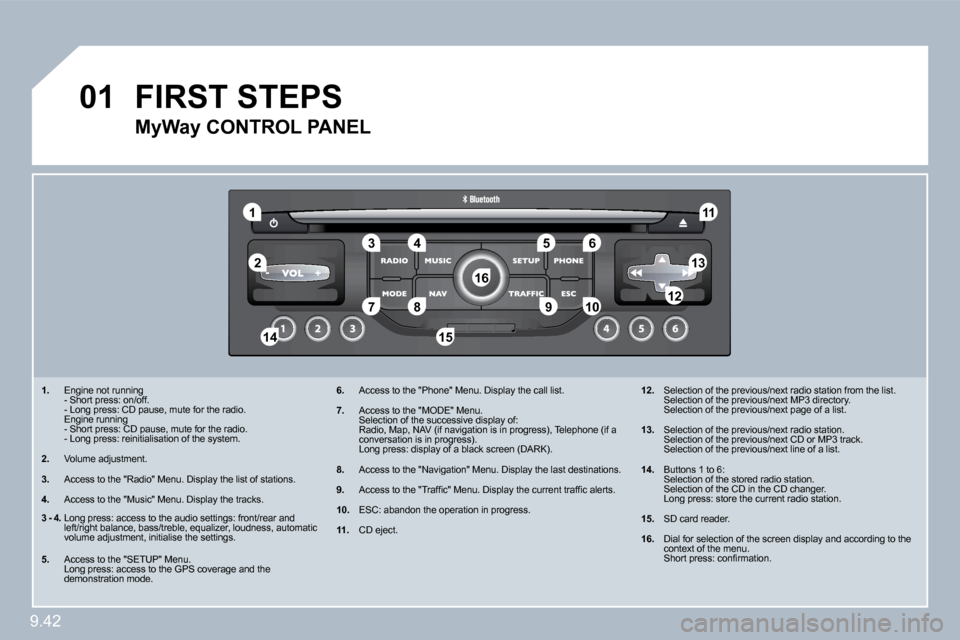
9.42
1
�5
10
01
�2
�3�4�6
�1�3
11
�9
�1�4�1�5
�7�8�1�2
�1�6
� � � �1�.� Engine not running - Short press: on/off. - Long press: CD pause, mute for the radio. Engine running - Short press: CD pause, mute for the radio. - Long press: reinitialisation of the system.
� � �2�.� Volume adjustment.
� � �3�.� Access to the "Radio" Menu. Display the list of st
ations.
� � �4�.� Access to the "Music" Menu. Display the tracks.
� � �6�.� Access to the "Phone" Menu. Display the call list.
� � �7�.� Access to the "MODE" Menu. Selection of the successive display of: Radio, Map, NAV (if navigation is in progress), Te lephone (if a conversation is in progress). Long press: display of a black screen (DARK).
� � �8�.� Access to the "Navigation" Menu. Display the last destinations.
� � �9�.� � �A�c�c�e�s�s� �t�o� �t�h�e� �"�T�r�a�f�fi� �c�"� �M�e�n�u�.� �D�i�s�p�l�a�y� �t�h�e� �c�u�r�r�e�n�t� �t�r�a�f�fi� �c� �a�l�e�r�t�s�.�
� � �1�0�.� ESC: abandon the operation in progress.
�1�1�.� CD eject.
�1�2�.� Selection of the previous/next radio station from the list. Selection of the previous/next MP3 directory. Selection of the previous/next page of a list.
� � �1�3�. Selection of the previous/next radio station. Selection of the previous/next CD or MP3 track. Selection of the previous/next line of a list.
� � �1�4�.� Buttons 1 to 6: Selection of the stored radio station. Selection of the CD in the CD changer. Long press: store the current radio station.
� � �1�5�.� SD card reader.
� � �1�6�.� Dial for selection of the screen display and accor ding to the context of the menu. � �S�h�o�r�t� �p�r�e�s�s�:� �c�o�n�fi� �r�m�a�t�i�o�n�.� �
FIRST STEPS
� � �M�y�W�a�y� �C�O�N�T�R�O�L� �P�A�N�E�L�
� �3� �-� �4�. Long press: access to the audio settings: front/rear and left/right balance, bass/treble, equalizer, loudness, automatic volume adjustment, initialise the settings.
� � �5�.� Access to the "SETUP" Menu. Long press: access to the GPS coverage and the demonstration mode.
Page 178 of 221

01
9.43
RADIO: selection of the previous stored station. MP3/WMA SD CARD: selection of the previous directory. CD CHANGER: selection of the previous CD. Selection of the previous entry in the address book.
RADIO: selection of the next stored station. MP3/WMA SD CARD: selection of the next directory. CD CHANGER: selection of the next CD. Selection of the next entry in the address book.
RADIO: change to the next radio station on the list. Long press: automatic search for a higher frequency. CD/MP3 SD CARD/CD CHANGER: selection of the next track. CD/MP3 SD CARD/CD CHANGER: continuous press: fast forward play.
RADIO: change to the previous radio station on the List. Long press: automatic search for a lower frequency. CD/MP3 SD CARD/CD CHANGER: selection of the previous track. CD/MP3 SD CARD/CD CHANGER: continuous press: fast backward play.
- Change the sound source. - Make a call from the address book. - Pick up/Hang up the telephone. - Press for more than 2 seconds: access to the address book.
Volume increase.
Volume decrease .
STEERING WHEEL CONTROLS
Mute: by pressing the volume increase and decrease buttons simultaneously.
Restore the sound: by pressing one of the two volume buttons.
FIRST STEPS
Page 179 of 221
9.44
�0�2 GENERAL OPERATION
For a detailed global view of the menus available, refer to section 10.
Press the MODE button several times in succession to gain access to the following menus:
For maintenance of the display, the use of a soft, non-abrasive cloth (spectacles cloth) is recommended, without any addi tional product.
RADIO/MUSIC MEDIA PLAYERS
PHONE (If a conversation is in progress)
TRIP COMPUTER
FULL SCREEN MAP
� � �N�A�V�I�G�A�T�I�O�N� � � � (If navigation is in progress)
� � �S�E�T�U�P�:� � � � system language, date and time, display, vehicle parameters, units and system parameters, DEMONSTRATION MODE .
� � �T�R�A�F�F�I�C�:� � � � TMC information and messages