2009.5 Citroen C4 PICASSO audio
[x] Cancel search: audioPage 269 of 338

233
�0�6
The call list consists of calls made from the vehicle's audiotelephone only.
Once the telephone has been connected, the system can synchronise the address book and the call list. Repeat step 2 then �s�e�l�e�c�t� �P�H�O�N�E� �B�O�O�K� �S�Y�N�C�H�R�O�N�I�S�A�T�I�O�N� �M�O�D�E�.� �S�e�l�e�c�t� �t�h�e� �s�y�n�c�h�r�o�n�i�s�a�t�i�o�n� �o�f� �y�o�u�r� �c�h�o�i�c�e� �a�n�d� �p�r�e�s�s� �t�h�e� �d�i�a�l� �t�o� �c�o�n�fi� �r�m�.� The synchronisation may take a few minutes.
� �T�o� �c�h�a�n�g�e� �t�h�e� �t�e�l�e�p�h�o�n�e� �c�o�n�n�e�c�t�e�d�,� �r�e�p�e�a�t� �s�t�e�p� �2� �t �h�e�n� �s�e�l�e�c�t� �L�I�S�T� �O�F� �M�A�T�C�H�E�D� �T�E�L�E�P�H�O�N�E�S� �a�n�d� �p�r�e�s�s� �O�K� �t�o� �c�o�n�fi� �r�m�.� �T�h�e� �l�i�s�t� �o�f� �p�r�e�v�i�o�u�s�l�y� �c�o�n�n�e�c�t�e�d� �t�e�l�e�p�h�o�n�e�s� �(�1�0� �m�a�x�i�m�u�m�)� �a�p�p�e�a�r�s�.� �S�e�l�e�c�t� �t�h�e� �t�e�l�e�p�h�o�n�e� �o�f� �y�o�u�r� �c�h�o�i�c�e�,� �c�o�n�fi� �r�m�,� �t�h�e�n� �s�e�l�e�c�t� �C�O�N�N�E�C�T� �a�n�d� �p�r�e�s�s� �t�h�e� �d�i�a�l� �t�o� �c�o�n�fi� �r�m�.�
� �T�o� �c�h�a�n�g�e� �t�h�e� �a�u�t�h�e�n�t�i�c�a�t�i�o�n� �c�o�d�e�,� �r�e�p�e�a�t� �s�t�e�p� �2� �t�h�e�n� �s�e�l�e�c�t� AUTHENTICATION CODE and save the code of your choic e.
BLUETOOTH TELEPHONE
CONNECTING A BLUETOOTH
TELEPHONE
Page 275 of 338

239
�2�2
11
� �P�r�e�s�s� �t�h�e� �v�o�i�c�e� �r�e�c�o�g�n�i�t�i�o�n� �c�o�n�t�r�o�l� �t�o� �s�t�a�r�t� �t�h�e� �v�o�i�c�e� �r�e�c�o�g�n�i�t�i�o�n�.� Say the words one by one and wait �f�o�r� �t�h�e� �a�u�d�i�b�l�e� �c�o�n�fi� �r�m�a�t�i�o�n� �s�i�g�n�a�l� between each word. The list which follows is exhaustive.
To display the list of available voice commands, press the voice �r�e�c�o�g�n�i�t�i�o�n� �c�o�n�t�r�o�l� �t�o� �s�t�a�r�t� �t�h�e� �v�o�i�c�e� �r�e�c�o�g�n�i�t�i�o�n�,� �t�h�e�n� �s�a�y� �H�E�L�P� �o�r� �t�h�e� �v�o�i�c�e� �r�e�c�o�g�n�i�t�i�o�n� �c�o�m�m�a�n�d�.�
For the same operation, press and hold the MENU button and select the function VOICE COMMANDS LIST.
�V�O�I�C�E� �C�O�M�M�A�N�D�S� �L�I�S�T
� �V�O�I�C�E� �C�O�M�M�A�N�D�S�
DISPLAYING THE LIST AND USING THEM
� �L�E�V�E�L� �1� � �L�E�V�E�L� �2� � �L�E�V�E�L� �3�
radio memory autostore previous/next list
� �1� �t�o� �6�/�*�
cd player � �J�u�k�e�b�o�x� �(�i�f� �a�c�t�i�v�a�t�e�d�)� USB
previous/next track track number/track scan random play
� �d�i�r�e�c�t�o�r�y� �(�C�D�-�M�P�3� �i�n�s�e�r�t�e�d�)� list
� �1� �t�o� �2�5�0�/�*� previous/next repeat help/what can I say/cancel
� �c�a�l�l�/�g�u�i�d�e� �t�o� "Pre-recorded description"
telephone last number voice box voice mail directory
"Pre-recorded description"
� �m�e�s�s�a�g�e� display read directory
"Pre-recorded description"
� �n�a�v�i�g�a�t�i�o�n� stop/resume zoom in/out view
� �*� destination vehicle
� �t�r�a�f�fi� �c� �i�n�f�o� display read
display audio telephone trip computer � �N�a�v�i�g�a�t�i�o�n� � �a�i�r� �c�o�n�d�i�t�i�o�n�i�n�g�
previous/next stop delete yes/no
for all level 1 and 2
� �*� �h�e�l�p�/�w�h�a�t� �c�a�n� �I� �s�a�y�/�c�a�n�c�e�l� � �f�o�r� �a�l�l� �l�e�v�e�l� �1�,� �2� �o�r� �*�
Page 278 of 338

242
4
4
3
1
2
3
4
4
3
4
4
4
4
4
1
2
3
3
3
3
3
3
3
3
2
3
2
3
3
2
4
4
2
4
4
4
3
3
4
4
4
4
4
4
4
3
3
4
4
4
4
3
3
2
2
2
3
3
3
4
4
4
4
2
3
� �s�u�p�e�r�m�a�r�k�e�t�s�,� �s�h�o�p�p�i�n�g�
�c�u�l�t�u�r�e�,� �t�o�u�r�i�s�m� �a�n�d� �s�h�o�w�s� �
culture and museums
� �c�a�s�i�n�o�s� �a�n�d� �n�i�g�h�t�l�i�f�e�
cinemas and theatres
tourism
shows and exhibitions
�s�p�o�r�t�s� �a�n�d� �o�p�e�n� �a�i�r� �c�e�n�t�r�e�s� �
sports centres
� �g�o�l�f� �c�o�u�r�s�e�s�
� �s�k�a�t�i�n�g� �r�i�n�k�s�,� �b�o�w�l�i�n�g� �a�l�l�e�y�s�
winter sports resorts
� �p�a�r�k�s�,� �g�a�r�d�e�n�s�
theme parks
�t�r�a�n�s�p�o�r�t� �a�n�d� �a�u�t�o�m�o�b�i�l�e� �
airports, ports
stations, bus stations
vehicle rental
lay-bys, car parks
� �s�e�r�v�i�c�e� �s�t�a�t�i�o�n�s�,� �g�a�r�a�g�e�s� �
� � �r�e�a�d� �m�e�s�s�a�g�e�s� �
� � �n�e�w� �m�e�s�s�a�g�e� �d�i�s�p�l�a�y� � �
TRAFFIC INFORMATION
SELECT TMC STATION
� � �a�u�t�o�m�a�t�i�c� �T�M�C� �
� � �m�a�n�u�a�l� �T�M�C� �
� � �l�i�s�t� �o�f� �T�M�C� �s�t�a�t�i�o�n�s� � � �
� � �M�O�V�E� �T�H�E� �M�A�P�/�F�O�L�L�O�W� �V�E�H�I�C�L�E� �
DISPLAY MAP
� � �f�u�l�l� �s�c�r�e�e�n� MAP
MAP� �i�n� �w�i�n�d�o�w� � �
MAP DATABASE DESCRIPTION
READ MESSAGES
FILTER TRAFFIC INFORMATION
� � �g�e�o�g�r�a�p�h�i�c� �fi� �l�t�e�r� �
� �s�t�o�r�e� �a�l�l� �m�e�s�s�a�g�e�s�
� �s�t�o�r�e� �m�e�s�s�a�g�e�s�
around the vehicle
on the route
�r�o�a�d� �i�n�f�o�r�m�a�t�i�o�n� �
� �t�r�a�f�fi� �c� �i�n�f�o�r�m�a�t�i�o�n�
road closure
size limit
road condition
weather and visibility
� � �u�r�b�a�n�/�c�i�t�y� �i�n�f�o�r�m�a�t�i�o�n� �
� �p�a�r�k�i�n�g�
public transport
demonstrations
AUDIO FUNCTIONS
� � �R�A�D�I�O� �F�A�V�O�U�R�I�T�E�S�
� � �e�n�t�e�r� �a� �f�r�e�q�u�e�n�c�y� �
� � �a�c�t�i�v�a�t�e�/�d�e�a�c�t�i�v�a�t�e� �R�D�S� �m�o�d�e� �
� � �a�c�t�i�v�a�t�e�/�d�e�a�c�t�i�v�a�t�e� �r�e�g�i�o�n�a�l� �m�o�d�e� �
� � �d�i�s�p�l�a�y�/�h�i�d�e� �r�a�d�i�o� �t�e�x�t� � �
� � �C�D�,� �U�S�B�,� �J�U�K�E�B�O�X� �F�A�V�O�U�R�I�T�E�S�
� � �a�c�t�i�v�a�t�e�/�d�e�a�c�t�i�v�a�t�e� �I�n�t�r�o�s�c�a�n� �(�S�C�N�)� �
� � �a�c�t�i�v�a�t�e�/�d�e�a�c�t�i�v�a�t�e� �R�a�n�d�o�m� �m�o�d�e� �(�R�D�M�)� �
� � �a�c�t�i�v�a�t�e�/�d�e�a�c�t�i�v�a�t�e� �R�e�p�e�a�t� �(�R�P�T�)� �
� � �a�c�t�i�v�a�t�e�/�d�e�a�c�t�i�v�a�t�e� �d�i�s�p�l�a�y� �o�f� �C�D� �i�n�f�o� � �
CD
� � �c�o�p�y� �C�D� �t�o� �J�u�k�e�b�o�x� �
copy complete CD
multiple selection CONFIGURE MESSAGE ANNOUNCEMENT
Page 281 of 338

245
1
2
2
2
1
1
1
Press the MENU button for more than 2 seconds to access the �f�o�l�l�o�w�i�n�g� �fl� �o�w� �c�h�a�r�t�.� � �
� � �V�O�I�C�E� �C�O�M�M�A�N�D�S� �L�I�S�T� �
Press the Music button several times in succession to access the �f�o�l�l�o�w�i�n�g� �s�e�t�t�i�n�g�s�.� �
� � �A�U�T�O� �V�O�L�U�M�E� �C�O�R�R�E�C�T�I�O�N�
Each audio source (Radio, CD, MP3, �J�u�k�e�b�o�x�,� �C�D� �c�h�a�n�g�e�r�)� �h�a�s� �i�t�s� �o�w�n� �s�e�p�a�r�a�t�e� �s�e�t�t�i�n�g�s�.� �
AUDIO/TELEPHONE DIAGNOSTICS
� � �G�P�S� �C�O�V�E�R�A�G�E� �
UNIT BACKUP POWER
UNIT DESCRIPTION
� � �N�A�V�I�G�A�T�I�O�N� �D�E�M�O�N�S�T�R�A�T�I�O�N� �
� � �S�E�R�V�I�C�E�S� �C�O�N�F�I�G�U�R�A�T�I�O�N� �
LOUDNESS CORRECTION TREBLE BASS MUSICAL AMBIENCE
� � �F�R� �-� �R�R� �B�A�L�A�N�C�E� � � � �L�H� �-� �R�H� �B�A�L�A�N�C�E� �
Page 282 of 338

246
sound quality between the different audio �s�o�u�r�c�e�s� �(�r�a�d�i�o�,� �C�D�.�.�.�)�.�
� �C�h�e�c�k� �t�h�a�t� �t�h�e� �a�u�d�i�o� �s�e�t�t�i�n�g�s� �(�V�o�l�u�m�e�,� �B�a�s�s�,� �T�r�e�b�l�e�,� �A�m�b�i�e�n�c�e�,� �L�o�u�d�n�e�s�s�)� �a�r�e� �a�d�a�p�t�e�d� �t�o� the sources listened to. It is advisable to set the AUDIO functions (Bass, Treble, Front-Rear �B�a�l�a�n�c�e�,� �L�e�f�t�-�R�i�g�h�t� �B�a�l�a�n�c�e�)� �t�o� �t�h�e� �m�i�d�d�l�e� position, select the musical ambience "None" and set the loudness correction to the "Active" position in CD mode or to the "Inactive" position in radio mode.
� �F�o�r� �o�p�t�i�m�u�m� �s�o�u�n�d� �q�u�a�l�i�t�y�,� �t�h�e� �a�u�d�i�o� �s�e�t�t�i�n�g�s� �(�V�o�l�u�m�e�,� �B�a�s�s�,� �T�r�e�b�l�e�,� �A�m�b�i�e�n�c�e�,� �L�o�u�d�n�e�s�s�)� �c�a�n� �b�e� �a�d�a�p�t�e�d� �t�o� �t�h�e� �d�i�f�f�e�r�e�n�t � �s�o�u�n�d� �s�o�u�r�c�e�s�,� �w�h�i�c�h� �m�a�y� �r�e�s�u�l�t� �i�n� �a�u�d�i�b�l�e� �d�i�f�f�e�r�e�n�c�e�s� �w�h�e�n� �c�h�a�n�g�i�n�g� �s�o�u�r�c�e� �(�r�a�d�i�o�,� �C�D�.�.�.�)�.�
The CD is ejected automatically or is not played by the player.
� �T�h�e� �C�D� �i�s� �p�r�o�t�e�c�t�e�d� �b�y� �a�n� �a�n�t�i�-�p�i�r�a�t�i�n�g� �p�r�o�t�e�c�t�i�o�n� �s�y�s�t�e�m� �w�h�i�c�h� �i�s� �n�o�t� �r�e�c�o�g�n�i�s�e�d� �b�y� �t�h�e� �a�u�d�i�o� �e�q�u�i�p�m�e �n�t�.� The CD is inserted upside down, is unplayable, doe s not contain any audio data or contains an audio format which the player cannot play.
The CD player sound is poor. � �I�n�s�e�r�t� �g�o�o�d� �q�u�a�l�i�t�y� �C�D�s� �a�n�d� �s�t�o�r�e� �t�h�e�m� �i�n� suitable conditions. The CD used is scratched or of poor quality.
� �T�h�e� �a�u�d�i�o� �e�q�u�i�p�m�e�n�t� �s�e�t�t�i�n�g�s� �(�b�a�s�s�,� �t�r�e�b�l�e�,� �a�m�b�i�e�n �c�e�s�)� �a�r�e� �u�n�s�u�i�t�a�b�l�e�.� � �S�e�t� �t�h�e� �t�r�e�b�l�e� �o�r� �b�a�s�s� �l�e�v�e�l� �t�o� �0�,� �w�i�t�h�o�u�t� �s�e�l�e�c�t�i�n�g� an ambience.
� �T�h�e� �t�a�b�l�e� �b�e�l�o�w� �g�r�o�u�p�s� �t�o�g�e�t�h�e�r� �t�h�e� �a�n�s�w�e�r�s� �t�o� �t�h�e � �m�o�s�t� �f�r�e�q�u�e�n�t�l�y� �a�s�k�e�d� �q�u�e�s�t�i�o�n�s�.�
QUESTION SOLUTION ANSWER
FREQUENTLY ASKED QUESTIONS
- Check that the CD is inserted in the player the �r�i�g�h�t� �w�a�y� �u�p�.� - Check the condition of the CD: the CD cannot �b�e� �p�l�a�y�e�d� �i�f� �i�t� �i�s� �t�o�o� �d�a�m�a�g�e�d�.� - Check the content in the case of a recorded CD: consult the advice in the Audio section. - The audio equipment's CD player does not play DVDs. - Due to inadequate quality, certain recorded CDs will not be played by the audio system.
Page 283 of 338

247
SOLUTION ANSWER
� �T�h�e� �e�n�v�i�r�o�n�m�e�n�t� �(�h�i�l�l�s�,� �b�u�i�l�d�i�n�g�s�,� �t�u�n�n�e�l�s�,� �b�a�s�e�m�e�n�t� �c�a�r� �p�a�r�k�s�.�.�.�)� �b�l�o�c�k� �r�e�c�e�p�t�i�o�n�,� �i�n�c�l�u�d�i�n�g� �i�n� �R�D�S� �m�o�d�e�.�
� �T�h�e� �a�e�r�i�a�l� �i�s� �a�b�s�e�n�t� �o�r� �h�a�s� �b�e�e�n� �d�a�m�a�g�e�d� �(�f�o�r� �e�x�a�m �p�l�e� �w�h�e�n� �g�o�i�n�g� �t�h�r�o�u�g�h� �a� �c�a�r� �w�a�s�h� �o�r� �i�n�t�o� �a�n� �u�n�d�e�r�g�r�o�u�n�d� �c�a�r� �p�a�r�k�)�.�
This phenomenon is normal and does not indicate a failure of the audio equipment.
Have the aerial checked by a CITROËN dealer.
Sound cut-outs of 1 to 2 seconds in radio mode.
� �D�u�r�i�n�g� �t�h�i�s� �b�r�i�e�f� �s�o�u�n�d� �c�u�t�-�o�u�t�,� �t�h�e� �R�D�S� �s�e�a�r�c�h�e�s� �f�o�r� �a�n�y� �f�r�e�q�u�e�n�c�y� �p�e�r�m�i�t�t�i�n�g� �b�e�t�t�e�r� �r�e�c�e�p�t�i�o�n� �o�f� �t�h�e� �s�t�a�t�i�o�n�.� Deactivate the RDS function if the phenomenon is too frequent and always on the same route.
� �W�i�t�h� �t�h�e� �e�n�g�i�n�e� �o�f�f�,� the audio equipment switches off after a few minutes of use.
� �W�h�e�n� �t�h�e� �e�n�g�i�n�e� �i�s� �s�w�i�t�c�h�e�d� �o�f�f�,� �t�h�e� �a�u�d�i�o� �e�q�u�i�p�m�e �n�t� �o�p�e�r�a�t�i�n�g� �t�i�m�e� �d�e�p�e�n�d�s� �o�n� �t�h�e� �b�a�t�t�e�r�y� �c�h�a�r�g�e�.�
The switch-off is normal: the audio equipment switches to economy mode �a�n�d� �s�w�i�t�c�h�e�s� �o�f�f� �t�o� �p�r�e�v�e�n�t� �d�i�s�c�h�a�r�g�i�n�g� �o�f� �t�h�e� �v�e�h�i�c�l�e�'�s� �b�a�t�t�e�r�y�.�
The stored stations do not function (no sound, 87.5 Mhz is �d�i�s�p�l�a�y�e�d�.�.�.�)�.�
An incorrect waveband is selected. Press the BAND AST button to return to the �w�a�v�e�b�a�n�d� �(�A�M�,� �F�M�1�,� �F�M�2�,� �F�M�A�S�T�)� �o�n� �w�h�i�c�h� �t�h�e� stations are stored.
� �S�t�a�r�t� �t�h�e� �v�e�h�i�c�l�e�'�s� �e�n�g�i�n�e� �t�o� �i�n�c�r�e�a�s�e� �t�h�e� �b�a�t�t�e�r�y� �c�h�a�r�g�e�.�
The quality of reception of the radio station �l�i�s�t�e�n�e�d� �t�o� �g�r�a�d�u�a�l�l�y� deteriorates or the stored stations do not function (no sound, 87.5 Mhz is �d�i�s�p�l�a�y�e�d�.�.�.�)�.�
The vehicle is too far from the transmitter used by the station listened to or �t�h�e�r�e� �i�s� �n�o� �t�r�a�n�s�m�i�t�t�e�r� �i�n� �t�h�e� �g�e�o�g�r�a�p�h�i�c�a�l� �a�r�e�a� �t�h �r�o�u�g�h� �w�h�i�c�h� �t�h�e� �v�e�h�i�c�l�e� �i�s� �t�r�a�v�e�l�l�i�n�g�.�
Activate the RDS function to enable the system to check whether there is a more powerful �t�r�a�n�s�m�i�t�t�e�r� �i�n� �t�h�e� �g�e�o�g�r�a�p�h�i�c�a�l� �a�r�e�a�.�
Page 284 of 338
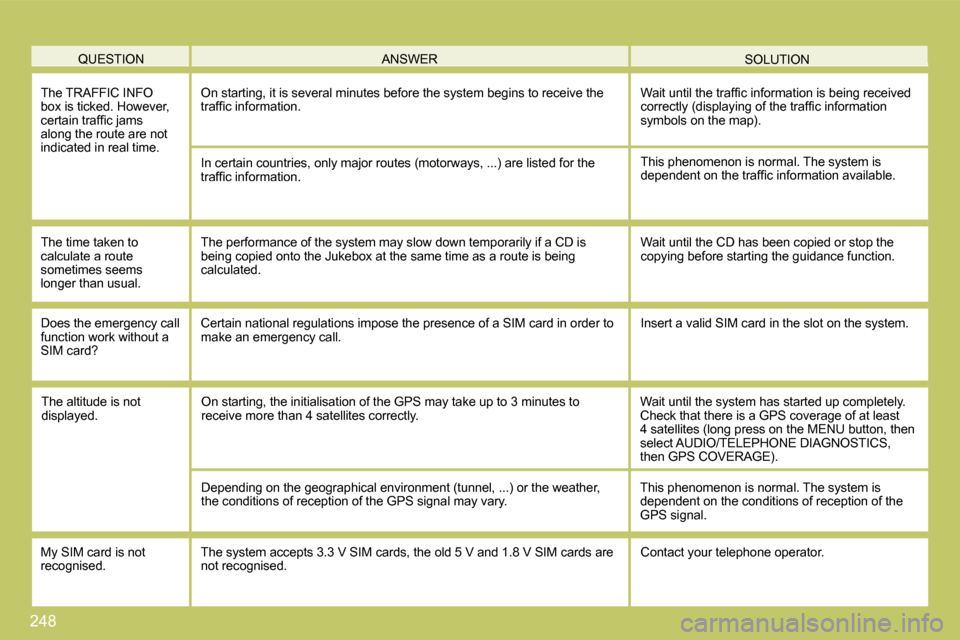
248
QUESTION SOLUTION ANSWER
The TRAFFIC INFO box is ticked. However, �c�e�r�t�a�i�n� �t�r�a�f�fi� �c� �j�a�m�s� �a�l�o�n�g� �t�h�e� �r�o�u�t�e� �a�r�e� �n�o�t� indicated in real time.
� �O�n� �s�t�a�r�t�i�n�g�,� �i�t� �i�s� �s�e�v�e�r�a�l� �m�i�n�u�t�e�s� �b�e�f�o�r�e� �t�h�e� �s�y�s�t�e�m� �b�e�g�i�n�s� �t�o� �r�e�c�e�i�v�e� �t�h�e� �t�r�a�f�fi� �c� �i�n�f�o�r�m�a�t�i�o�n�.� � �W�a�i�t� �u�n�t�i�l� �t�h�e� �t�r�a�f�fi� �c� �i�n�f�o�r�m�a�t�i�o�n� �i�s� �b�e�i�n�g� �r�e�c�e�i�v�e�d� �c�o�r�r�e�c�t�l�y� �(�d�i�s�p�l�a�y�i�n�g� �o�f� �t�h�e� �t�r�a�f�fi� �c� �i�n�f�o�r�m�a�t�i�o�n� �s�y�m�b�o�l�s� �o�n� �t�h�e� �m�a�p�)�.�
� �I�n� �c�e�r�t�a�i�n� �c�o�u�n�t�r�i�e�s�,� �o�n�l�y� �m�a�j�o�r� �r�o�u�t�e�s� �(�m�o�t�o�r�w�a�y�s �,� �.�.�.�)� �a�r�e� �l�i�s�t�e�d� �f�o�r� �t�h�e� �t�r�a�f�fi� �c� �i�n�f�o�r�m�a�t�i�o�n�.�
The time taken to calculate a route sometimes seems �l�o�n�g�e�r� �t�h�a�n� �u�s�u�a�l�.�
This phenomenon is normal. The system is �d�e�p�e�n�d�e�n�t� �o�n� �t�h�e� �t�r�a�f�fi� �c� �i�n�f�o�r�m�a�t�i�o�n� �a�v�a�i�l�a�b�l�e�.�
The performance of the system may slow down tempor arily if a CD is �b�e�i�n�g� �c�o�p�i�e�d� �o�n�t�o� �t�h�e� �J�u�k�e�b�o�x� �a�t� �t�h�e� �s�a�m�e� �t�i�m�e� �a�s� �a� �r�o�u�t�e� �i�s� �b�e�i�n�g� calculated.
Wait until the CD has been copied or stop the �c�o�p�y�i�n�g� �b�e�f�o�r�e� �s�t�a�r�t�i�n�g� �t�h�e� �g�u�i�d�a�n�c�e� �f�u�n�c�t�i�o�n�.�
� �D�o�e�s� �t�h�e� �e�m�e�r�g�e�n�c�y� �c�a�l�l� function work without a �S�I�M� �c�a�r�d�?�
� �C�e�r�t�a�i�n� �n�a�t�i�o�n�a�l� �r�e�g�u�l�a�t�i�o�n�s� �i�m�p�o�s�e� �t�h�e� �p�r�e�s�e�n�c�e� �o�f� �a� �S�I�M� �c�a�r�d� �i�n� �o�r�d�e�r� �t�o� �m�a�k�e� �a�n� �e�m�e�r�g�e�n�c�y� �c�a�l�l�.� Insert a valid SIM card in the slot on the system.
My SIM card is not �r�e�c�o�g�n�i�s�e�d�.� The system accepts 3.3 V SIM cards, the old 5 V an d 1.8 V SIM cards are �n�o�t� �r�e�c�o�g�n�i�s�e�d�.� Contact your telephone operator.
The altitude is not displayed. � �O�n� �s�t�a�r�t�i�n�g�,� �t�h�e� �i�n�i�t�i�a�l�i�s�a�t�i�o�n� �o�f� �t�h�e� �G�P�S� �m�a�y� �t�a�k�e� �u�p� �t�o� �3� �m�i�n�u�t�e�s� �t�o� receive more than 4 satellites correctly. Wait until the system has started up completely. �C�h�e�c�k� �t�h�a�t� �t�h�e�r�e� �i�s� �a� �G�P�S� �c�o�v�e�r�a�g�e� �o�f� �a�t� �l�e�a�s�t� �4� �s�a�t�e�l�l�i�t�e�s� �(�l�o�n�g� �p�r�e�s�s� �o�n� �t�h�e� �M�E�N�U� �b�u�t�t�o�n�,� �t�h�e�n� select AUDIO/TELEPHONE DIAGNOSTICS, �t�h�e�n� �G�P�S� �C�O�V�E�R�A�G�E�)�.�
� �D�e�p�e�n�d�i�n�g� �o�n� �t�h�e� �g�e�o�g�r�a�p�h�i�c�a�l� �e�n�v�i�r�o�n�m�e�n�t� �(�t�u�n�n�e�l�, � �.�.�.�)� �o�r� �t�h�e� �w�e�a�t�h�e�r�,� �t�h�e� �c�o�n�d�i�t�i�o�n�s� �o�f� �r�e�c�e�p�t�i�o�n� �o�f� �t�h�e� �G�P�S� �s�i�g�n�a�l� �m�a�y� �v�a�r�y�.� This phenomenon is normal. The system is dependent on the conditions of reception of the �G�P�S� �s�i�g�n�a�l�.�
Page 292 of 338

257
�0�3
�5
�6
�7
�1
�2
�3
�4
� �N�A�V�I�G�A�T�I�O�N� �-� �G�U�I�D�A�N�C�E�
� � �R�O�U�T�E� �O�P�T�I�O�N�S�
Select the "Route dynamics" function. � �T�h�i�s� �f�u�n�c�t�i�o�n� �g�i�v�e�s� �a�c�c�e�s�s� �t�o� �t�h�e� �"�T�r�a�f�fi� �c� �i�n�d�e�p�e�n�d�e�n�t�"� �o�r� "Semi-dynamic" options.
Select the "Avoidance criteria" function. This function provides �a�c�c�e�s�s� �t�o� �t�h�e� �A�V�O�I�D� �o�p�t�i�o�n�s� �(�m�o�t�o�r�w�a�y�s�,� �t�o�l�l� �r�o�a�d�s�,� �f�e�r�r�i�e�s�)�.�
Turn the dial and select the "Recalculate" function to take into account the route options selected. �P�r�e�s�s� �t�h�e� �d�i�a�l� �t�o� �c�o�n�fi� �r�m�.�
Press the NAV button.
� �P�r�e�s�s� �t�h�e� �N�A�V� �b�u�t�t�o�n� �a�g�a�i�n� �o�r� �s�e�l�e�c�t� �t�h�e� �"�N�a�v�i�g�a�t�i�o�n�"� �M�e�n�u� �f�u�n�c�t�i�o�n� �a�n�d� �p�r�e�s�s� �t�h�e� �d�i�a�l� �t�o� �c�o�n�fi� �r�m�.�
Select the "Route type" function and �p�r�e�s�s� �t�h�e� �d�i�a�l� �t�o� �c�o�n�fi� �r�m�.� �T�h�i�s� �f�u�n�c�t�i�o�n� �a�l�l�o�w�s� �y�o�u� �t�o� �c�h�a�n�g�e� �t�h�e� �r�o�u�t�e� �t�y�p�e�.�
Select the "Route options" function �a�n�d� �p�r�e�s�s� �t�h�e� �d�i�a�l� �t�o� �c�o�n�fi� �r�m�.�
� �"�N�A�V�I�G�A�T�I�O�N�"� �M�E�N�U�
� �R�O�U�T�E� �O�P�T�I�O�N�S�
� �R�O�U�T�E� �T�Y�P�E�
� �R�O�U�T�E� �D�Y�N�A�M�I�C�S�
� �A�V�O�I�D�A�N�C�E� �C�R�I�T�E�R�I�A�
� �R�E�C�A�L�C�U�L�A�T�E� �
The route selected by the MyWay audio/telephone depends directly on the route options. � �C�h�a�n�g�i�n�g� �t�h�e�s�e� �o�p�t�i�o�n�s� �m�a�y� �c�h�a�n�g�e� �t�h�e� �r�o�u�t�e� �c�o�m�p�l�e �t�e�l�y�.�