2009.5 Citroen C CROSSER sensor
[x] Cancel search: sensorPage 7 of 230

10
FAMILIARISATION
INSTRUMENTS AND CONTROLS
1. Steering lock and ignition.
2. Exterior mirror controls.
Electric window and rear electric window deactivation controls.
3. Lights and direction indicators controls.Headlamp wash control.
4. Central adjustable and closing vents.
5. Sunshine sensor.
6. Upper glove box with air conditioning.
7. Lower glove box with lock. Passenger air bag disarming.
Fuse box.
8. Heated seat controls.
9. Armrest with storage compartments.
12 volt socket (120 W max).
10. Cup holder.
11. Four wheel drive system position selector.
12. Removable ashtray/
12 volt socket (120 W max).
13. Automatic air conditioning controls.
14. Temperature sensor.
15. Hazard warning lights switch.
16. Colour display/Audio equipment.
Page 15 of 230

18
FAMILIARISATION
Cruise control
This maintains a constant vehicle speed programmed by the driver.
1. "ON/OFF" button: activation/deactivation of the cruise control mode.
2. "COAST SET" button: storing of a driving speed then decreasing of the cruising speed.
3. "ACC RES" button: increasing of the cruising speed and recalling of the stored speed.
4. "CANCEL" button: switching off of the cruise control.
� �I�n� �o�r�d�e�r� �t�o� �b�e� �p�r�o�g�r�a�m�m�e�d� �o�r� �a�c�t�i�v�a�t�e�d�,� the vehicle speed must be higher than 25 mph (40 km/h) with at least second gear engaged.
� �T�h�i�s� �d�e�t�e�c�t�s� �a�n�y� �o�b�s�t�a�c�l�e� �(�p�e�r�s�o�n�,� �v�e�h�i�c�l�e�,� �t�r�e�e�,� �g�a�t�e�,� �.�.�.�)� �l�o�c�a�t�e�d� �b�e�h�i�n�d� the vehicle.
� �T�h�e� �v�e�h�i�c�l�e� �i�s� �fi� �t�t�e�d� �w�i�t�h� �f�o�u�r� �s�e�n�s�o�r�s�:�
D. two side sensors.
E. two central sensors.
Audible rear parking assistance
� 122 � 124
DRIVING SAFELY
Four wheel drive system
Three transmission modes are avail-able and can be selected manually by the driver in accordance with his requirements:
A. Two wheel drive (2WD),
B. Four wheel drive (4WD AUTO),
C. Four wheel drive (4WD LOCK),
� 120
Also...
You can change transmission mode when stationary or when driving at a speed below 60 mph (100 km/h).
Page 43 of 230

II
C O M F O R T
44
For even air distribution, take care not
to obstruct the exterior air intake grille
located at the bottom of the windscreen,
the vents, the air outlets under the front
seats and the air extractor located be-
�h�i�n�d� �t�h�e� �fl� �a�p�s� �i�n� �t�h�e� �b�o�o�t�.� The water formed by the air condition-
ing condensation is discharged via
�a�n� �o�p�e�n�i�n�g� �p�r�o�v�i�d�e�d� �f�o�r� �t�h�i�s� �p�u�r�p�o�s�e�.�
�T�h�e�r�e�f�o�r�e�,� �a� �p�u�d�d�l�e� �o�f� �w�a�t�e�r� �m�a�y� �f�o�r�m�
�u�n�d�e�r�n�e�a�t�h� �t�h�e� �v�e�h�i�c�l�e� �w�h�e�n� �s�t�a�t�i�o�n�a�r�y�.�
� �I�f� �t�h�e� �s�y�s�t�e�m� �d�o�e�s� �n�o�t� �p�r�o�d�u�c�e� �c�o�l�d� �a�i�r�,�
do not use it and have it checked by a
�C�I�T�R�O��N� �d�e�a�l�e�r�.� AUTOMATIC REGULATION OF
THE AIR CONDITIONING
� �D�o� �n�o�t� �c�o�v�e�r� �t�h�e� �t�e�m�p�e�r�a�t�u�r�e� �a�n�d
humidity sensor
2 and the sunshine
sensor 7� �.�
They are required for regulation of the
�a�i�r� �c�o�n�d�i�t�i�o�n�i�n�g�.�
Advice on operation
In hot weather, in order to obtain in-
tense ventilation, it is advisable to
use vents 1 and 4� � �o�n�l�y�.�
� �I�f�,� �w�h�e�n� �t�h�e� �v�e�h�i�c�l�e� �h�a�s� �b�e�e�n� �p�a�r�k�e�d�
in the sun for a long time, the interior
�t�e�m�p�e�r�a�t�u�r�e� �r�e�m�a�i�n�s� �v�e�r�y� �h�i�g�h�,� �d�o�
�n�o�t� �h�e�s�i�t�a�t�e� �t�o� �v�e�n�t�i�l�a�t�e� �t�h�e� �p�a�s�s�e�n�-
�g�e�r� �c�o�m�p�a�r�t�m�e�n�t� �f�o�r� �a� �f�e�w� �m�i�n�u�t�e�s�.� Switch off the air conditioning
when the climatic conditions
�p�e�r�m�i�t�.� �
Use of the automatic regulation of the air
�c�o�n�d�i�t�i�o�n�i�n�g� �i�s� �r�e�c�o�m�m�e�n�d�e�d�.� �I�t� �p�e�r�m�i�t�s�
�a�u�t�o�m�a�t�i�c� �a�n�d� �o�p�t�i�m�i�s�e�d� �c�o�n�t�r�o�l� �o�f� �a�l�l�
�o�f� �t�h�e� �f�o�l�l�o�w�i�n�g� �f�u�n�c�t�i�o�n�s�:� �a�i�r� �fl� �o�w�,� �p�a�s�-
�s�e�n�g�e�r� �c�o�m�p�a�r�t�m�e�n�t� �t�e�m�p�e�r�a�t�u�r�e� �a�n�d�
air distribution, by means of various sen-
�s�o�r�s� �(�e�x�t�e�r�i�o�r� �t�e�m�p�e�r�a�t�u�r�e�,� �i�n�t�e�r�i�o�r� �t�e�m�-
�p�e�r�a�t�u�r�e�,� �s�u�n�s�h�i�n�e�)�,� �s�o� �p�r�e�v�e�n�t�i�n�g� �t�h�e�
need for you to change your reference
�s�e�t�t�i�n�g�s� �o�t�h�e�r� �t�h�a�n� �t�h�e� �v�a�l�u�e� �d�i�s�p�l�a�y�e�d�.�
� �I�n� �c�e�r�t�a�i�n� �c�a�s�e�s� �o�f� �p�a�r�t�i�c�u�l�a�r�l�y� �a�r�d�u�o�u�s�
use (towing the maximum load on a
�s�t�e�e�p� �g�r�a�d�i�e�n�t� �i�n� �h�o�t� �w�e�a�t�h�e�r�)�,� �c�u�t�t�i�n�g�
�o�f�f� �t�h�e� �a�i�r� �c�o�n�d�i�t�i�o�n�i�n�g� �p�e�r�m�i�t�s� �r�e�c�o�v�e�r�y�
�o�f� �t�h�e� �e�n�g�i�n�e� �p�o�w�e�r� �a�n�d� �t�h�e�r�e�f�o�r�e� �i�m�-
�p�r�o�v�e�m�e�n�t� �o�f� �t�h�e� �t�o�w�i�n�g� �c�a�p�a�c�i�t�y�.�
� �C�l�o�s�e� �t�h�e� �w�i�n�d�o�w�s� �t�o� �b�e�n�e�fi� �t� �f�r�o�m� �t�h�e�
�f�u�l�l� �e�f�f�e�c�t�i�v�e�n�e�s�s� �o�f� �t�h�e� �a�i�r� �c�o�n�d�i�t�i�o�n�i�n�g�.�
� �E�n�s�u�r�e� �t�h�a�t� �t�h�e� �p�a�s�s�e�n�g�e�r� �c�o�m�p�a�r�t�-
�m�e�n�t� �fi� �l�t�e�r� �i�s� �i�n� �g�o�o�d� �c�o�n�d�i�t�i�o�n�.� �H�a�v�e�
�t�h�e� �fi� �l�t�e�r� �e�l�e�m�e�n�t�s� �r�e�p�l�a�c�e�d� �p�e�r�i�o�d�i�c�a�l�l�y�.�
If you drive in a dusty environment, re-
�p�l�a�c�e� �i�t� �t�w�i�c�e� �a�s� �o�f�t�e�n�.�
The air conditioning system does not
contain chlorine and is not harmful to
�t�h�e� �o�z�o�n�e� �l�a�y�e�r�.�
� �O�p�e�r�a�t�e� �t�h�e� �a�i�r� �c�o�n�d�i�t�i�o�n�i�n�g� �s�y�s�t�e�m� �f�o�r�
5 to 10 minutes, once or twice a month,
�t�o� �k�e�e�p� �i�t� �i�n� �p�e�r�f�e�c�t� �w�o�r�k�i�n�g� �o�r�d�e�r�.�
1. � � �C�e�n�t�r�e� �p�a�n�e�l� �v�e�n�t�s�.�
2. � � �T�e�m�p�e�r�a�t�u�r�e� �s�e�n�s�o�r�.�
3. � � �A�i�r� �o�u�t�l�e�t� �t�o� �p�a�s�s�e�n�g�e�r� �f�o�o�t�w�e�l�l�s�.�
4. � � �S�i�d�e� �v�e�n�t�s�.�
5. Front windows de-icing or demisting
�v�e�n�t�s�.�
6. Windscreen de-icing or demisting
�v�e�n�t�s�.�
7. � � �S�u�n�s�h�i�n�e� �s�e�n�s�o�r�.� �
Page 100 of 230

IV
!
V I S I B I L I T Y
93
B. rear wiper selection ring:
� �p�a�r�k�.�
� �i�n�t�e�r�m�i�t�t�e�n�t� �w�i�p�e�.�
� �w�i�p�e� �w�i�t�h� �s�c�r�e�e�n� �w�a�s�h�.�
Rear wiper
The wiper wipes twice then switches to
intermittent mode with an interval of a
�f�e�w� �s�e�c�o�n�d�s�.�
Keep the ring in this position to operate
the screen wash with several wipes of
�t�h�e� �w�i�p�e�r�.� The intermittence of the rear wiper can
�b�e� �c�o�n�fi� �g�u�r�e�d� �v�i�a� �t�h�e� �c�o�l�o�u�r� �d�i�s�p�l�a�y�
�"�E�q�u�i�p�m�e�n�t�"� �m�e�n�u�.� � �
Automatic windscreen wiping
� �T�h�e� �w�i�n�d�s�c�r�e�e�n� �w�i�p�e�r�s� �o�p�e�r�a�t�e� �a�u�t�o�-
�m�a�t�i�c�a�l�l�y�,� �w�i�t�h�o�u�t� �a�n�y� �a�c�t�i�o�n� �o�n� �t�h�e� �p�a�r�t�
of the driver, if rain is detected (sensor
�b�e�h�i�n�d� �t�h�e� �i�n�t�e�r�i�o�r� �m�i�r�r�o�r�)�,� �a�d�a�p�t�i�n�g� �t�h�e�i�r�
�s�p�e�e�d� �t�o� �t�h�e� �i�n�t�e�n�s�i�t�y� �o�f� �t�h�e� �r�a�i�n�f�a�l�l�.�
Activation
� Move the stalk A to the "AUTO" � � �p�o�-
�s�i�t�i�o�n�.� �
� �A� �m�e�s�s�a�g�e� �a�p�p�e�a�r�s� �o�n� �t�h�e� �m�u�l�t�i�f�u�n�c�-
�t�i�o�n� �s�c�r�e�e�n�.� �
Deactivation
� Move the stalk A to the "OFF"� � �p�o�s�i�-
�t�i�o�n�.� �
A message appears on the multifunction
�s�c�r�e�e�n�.� � Operating fault
Do not cover the rain sensor, linked
�w�i�t�h� �t�h�e� �b�r�i�g�h�t�n�e�s�s� �s�e�n�s�o�r� �a�n�d� �l�o�c�a�t�e�d�
�i�n� �t�h�e� �c�e�n�t�r�e� �o�f� �t�h�e� �w�i�n�d�s�c�r�e�e�n� �b�e�h�i�n�d�
�t�h�e� �i�n�t�e�r�i�o�r� �m�i�r�r�o�r�.�
Switch off the automatic wiping
when using an automatic car
�w�a�s�h�.�
�T�o� �p�r�o�t�e�c�t� �t�h�e� �r�u�b�b�e�r� �o�f� �t�h�e� �w�i�p�e�r�,� �i�t� �i�s� �a�d�-
�v�i�s�a�b�l�e� �t�o� �d�e�a�c�t�i�v�a�t�e� �t�h�e� �a�u�t�o�m�a�t�i�c� �m�o�d�e�
when the vehicle is parked and when the
�e�x�t�e�r�i�o�r� �t�e�m�p�e�r�a�t�u�r�e� �i�s� �b�e�l�o�w� �0� �°� � �C�.�
� �I�n� �w�i�n�t�e�r�,� �i�t� �i�s� �a�d�v�i�s�a�b�l�e� �t�o� �w�a�i�t� �u�n�t�i�l�
�t�h�e� �w�i�n�d�s�c�r�e�e�n� �i�s� �c�o�m�p�l�e�t�e�l�y� �c�l�e�a�r�
�o�f� �i�c�e� �b�e�f�o�r�e� �a�c�t�i�v�a�t�i�n�g� �t�h�e� �a�u�t�o�m�a�t�i�c�
�w�i�p�i�n�g�.� � �
Page 131 of 230

VII
D R I V I N G
124
AUDIBLE REAR PARKING
ASSISTANCE
It detects any obstacle (person, vehicle,
tree, gate, ...) located behind the vehicle,
but it cannot detect obstacles located
immediately below the bumper. Activation
The parking assistance is activated by
engaging reverse gear.
The proximity information is indicated
by an audible signal which becomes
more frequent as the vehicle approaches
the obstacle.
When a certain distance between the
rear of the vehicle and the obstacle is
reached, the audible signal becomes
continuous:
An object such as a stake, a road
works cone or any other similar ob-
ject may be detected at the begin-
ning of the manoeuvre but may no
longer be detected when the vehicle
moves closer to it.
Location of the sensors
� �T�h�e� �v�e�h�i�c�l�e� �i�s� �fi� �t�t�e�d� �w�i�t�h� �f�o�u�r� �s�e�n�s�o�r�s�:�
- two side sensors
A
- two central sensors B . Vehicle only
� � �V�e�h�i�c�l�e� �fi� �t�t�e�d� �w�i�t�h� �a� �t�o�w�b�a�r� �
Detection zones
The detection zones differ according to
the vehicle's equipment, with or without
towbar.
Therefore, you can select the towbar
�m�o�d�e�,� �t�h�e� �fi� �t�t�i�n�g� �z�o�n�e� �
C is excluded
from the detection zones.
The parking assistance system can-
not, in any circumstances, take the
place of the need for vigilance and re-
sponsibility on the part of the driver.
Sensors
Distance
between vehicle and obstacle less than:
Side A Approximately
25 cm
Central B without
towbar Approximately
40 cm
Central B with
towbar Approximately
60 cm
System consisting of proximity sensors,
installed in the rear bumper.
Page 132 of 230

VII
D R I V I N G
125
REVERSING CAMERA
Linked with the navigation option, a
reversing camera is activated automati-
cally when reverse gear is engaged.
The colour visual return is provided on
the navigation display with indication of
the limit of the rear bumper and of the
general direction of the vehicle.
Operating fault
If an operating fault occurs, the indicator
light on button
A� � �fl� �a�s�h�e�s� �w�h�e�n� �r�e�v�e�r�s�e�
gear is engaged.
Consult a CITROËN dealer.
In bad weather or in winter, check
that the sensors are not covered with
mud, ice or snow.
Deactivation
� With reverse gear engaged, press
button A , the indicator light switches
off, the system is fully deactivated.
Reactivation
� With reverse gear engaged, press
button A again, the indicator light
comes on, the system is reactivated.
� � �M�o�d�i�fi� �c�a�t�i�o�n� �o�f� �t�h�e� �d�e�t�e�c�t�i�o�n� �z�o�n�e�s�
� Press button A to deactivate the
system.
� Press button A again for a few seconds
and release it.
� �T�h�e� �d�e�t�e�c�t�i�o�n� �z�o�n�e� �m�o�d�i�fi� �c�a�t�i�o�n� �i�n�f�o�r�-
mation is indicated by an audible signal
which:
- is heard twice � �o�n� �v�e�h�i�c�l�e�s� �fi� �t�t�e�d� �w�i�t�h�
a towbar,
- is heard once on vehicles which are
�n�o�t� �fi� �t�t�e�d� �w�i�t�h� �a� �t�o�w�b�a�r�.� � �
The red line indicates the distance re-
quired to open the lower tailgate.
Page 133 of 230

VII
D R I V I N G
125
REVERSING CAMERA
Linked with the navigation option, a
reversing camera is activated automati-
cally when reverse gear is engaged.
The colour visual return is provided on
the navigation display with indication of
the limit of the rear bumper and of the
general direction of the vehicle.
Operating fault
If an operating fault occurs, the indicator
light on button
A� � �fl� �a�s�h�e�s� �w�h�e�n� �r�e�v�e�r�s�e�
gear is engaged.
Consult a CITROËN dealer.
In bad weather or in winter, check
that the sensors are not covered with
mud, ice or snow.
Deactivation
� With reverse gear engaged, press
button A , the indicator light switches
off, the system is fully deactivated.
Reactivation
� With reverse gear engaged, press
button A again, the indicator light
comes on, the system is reactivated.
� � �M�o�d�i�fi� �c�a�t�i�o�n� �o�f� �t�h�e� �d�e�t�e�c�t�i�o�n� �z�o�n�e�s�
� Press button A to deactivate the
system.
� Press button A again for a few seconds
and release it.
� �T�h�e� �d�e�t�e�c�t�i�o�n� �z�o�n�e� �m�o�d�i�fi� �c�a�t�i�o�n� �i�n�f�o�r�-
mation is indicated by an audible signal
which:
- is heard twice � �o�n� �v�e�h�i�c�l�e�s� �fi� �t�t�e�d� �w�i�t�h�
a towbar,
- is heard once on vehicles which are
�n�o�t� �fi� �t�t�e�d� �w�i�t�h� �a� �t�o�w�b�a�r�.� � �
The red line indicates the distance re-
quired to open the lower tailgate.
Page 218 of 230
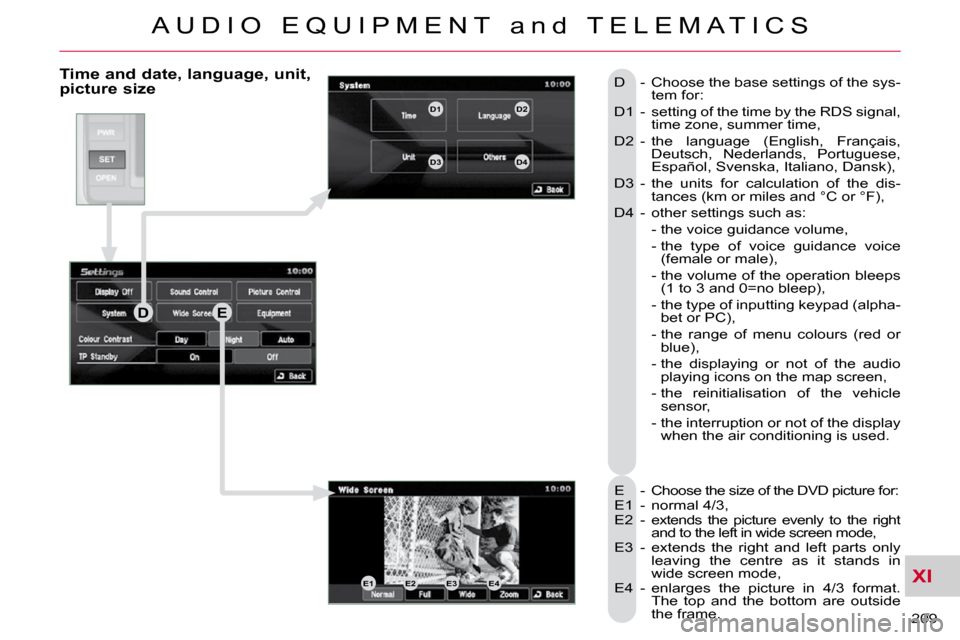
XI
A U D I O E Q U I P M E N T a n d T E L E M A T I C S
209
Time and date, language, unit, picture size
E - Choose the size of the DVD picture for:
E1 - normal 4/3,
E2 - extends the picture evenly to the right and to the left in wide screen mode,
E3 - extends the right and left parts only leaving the centre as it stands in
wide screen mode,
E4 - enlarges the picture in 4/3 format. The top and the bottom are outside
the frame.
D - Choose the base settings of the sys-
tem for:
D1 - setting of the time by the RDS signal, time zone, summer time,
D2 - the language (English, Français, Deutsch, Nederlands, Portuguese,
Español, Svenska, Italiano, Dansk),
D3 - the units for calculation of the dis- tances (km or miles and °C or °F),
D4 - other settings such as:
- the voice guidance volume,
- the type of voice guidance voice (female or male),
- the volume of the operation bleeps �(�1� �t�o� �3� �a�n�d� �0�=�n�o� �b�l�e�e�p�)�,�
- the type of inputting keypad (alpha- bet or PC),
- the range of menu colours (red or blue),
- the displaying or not of the audio playing icons on the map screen,
- the reinitialisation of the vehicle sensor,
- the interruption or not of the display when the air conditioning is used.
DE
E1E2E3E4
D1D2
D3D4