Page 126 of 230
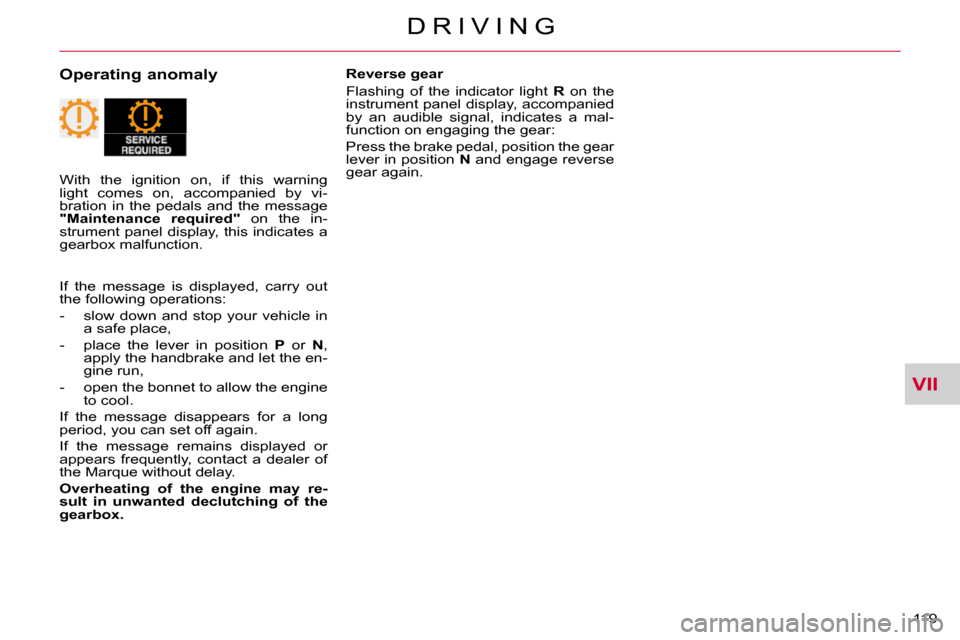
VII
D R I V I N G
119
Operating anomaly Reverse gear
Flashing of the indicator light R on the
instrument panel display, accompanied
by an audible signal, indicates a mal-
function on engaging the gear:
Press the brake pedal, position the gear
lever in position N and engage reverse
gear again.
With the ignition on, if this warning
light comes on, accompanied by vi-
bration in the pedals and the message
"Maintenance required" on the in-
strument panel display, this indicates a
gearbox malfunction.
If the message is displayed, carry out
the following operations:
- slow down and stop your vehicle in a safe place,
- place the lever in position P or N ,
apply the handbrake and let the en-
gine run,
- open the bonnet to allow the engine to cool.
If the message disappears for a long
period, you can set off again.
If the message remains displayed or
appears frequently, contact a dealer of
the Marque without delay.
Overheating of the engine may re-
sult in unwanted declutching of the
gearbox.
Page 140 of 230

VIII
!
C H E C K S
132
Manual gearbox
Refer to the servicing booklet
for details of gearbox mainte-
nance.
Brake pads
Brake wear depends on the
style of driving, particularly in
the case of vehicles used in
town, over short distances. It
may be necessary to have the
condition of the brakes checked, even
between vehicle services.
Unless there is a leak on the circuit, a
�d�r�o�p� �i�n� �t�h�e� �b�r�a�k�e� �fl� �u�i�d� �l�e�v�e�l� �i�n�d�i�c�a�t�e�s�
that the brake pads are worn.
Brake disc wear status
For any information relat-
ing to checking of the brake
disc wear status, contact a
CITROËN dealer.
Handbrake
If the handbrake travel is too
long or if you notice a loss
of effectiveness of this sys-
tem, the handbrake must be
adjusted, even between two
services.
This system must be checked by a
CITROËN dealer.
Only use products recommended by
CITROËN or products of equivalent
�q�u�a�l�i�t�y� �a�n�d� �s�p�e�c�i�fi� �c�a�t�i�o�n�s�.� In order to optimise the operation
of units as important as the braking
system, CITROËN selects and of-
�f�e�r�s� �v�e�r�y� �s�p�e�c�i�fi� �c� �p�r�o�d�u�c�t�s�.�
To avoid damaging the electrical
units, the use of a high pressure
washer in the engine compartment is
strictly prohibited .
Transfer box and rear differential
Refer to the servicing booklet
for details of the service interval
for these components.
Page 224 of 230

XI
A U D I O E Q U I P M E N T a n d T E L E M A T I C S
215
Changing the language, programming the voice
Changing the language of the voice
commands
By default, the recognition system is in
English. Programming the user's voice
You can use the user's voice program-
ming function to create a voice model
for one person per language.
The characteristics of your voice and
your pronunciation are recorded in this
model for improved voice recognition.
It is essential that the vehicle is parked
in a safe place, with the handbrake ap-
plied.
Switch off your telephone during the
process to avoid any interruption.
1 - Press the SPEAK button. � �5� �-� � �T�h�e� �s�y�s�t�e�m� �s�a�y�s� �t�h�e� �fi� �r�s�t� �o�f� �4�5� �t�y�p�i�c�a�l�
phrases.
If you do not start the program-
ming process within approximately
3 minutes after pressing the SPEAK
button, the process is cancelled.
If you press the SPEAK button with-
in 5 seconds following the reading of
a voice command, the recording of
this command is repeated.
1 - Press the SPEAK button.
2 - Say "Setup".
3 - Say "Language".
5 - Say the language of your choice in English, example:
say "French" for French.
7 - Say "Yes" to start the change of language process or say
"No" to return to steps 4 to 7. 2 - Say "Word training".
4 - When you are ready to start, press and hold the SPEAK
button. 6 - Repeat each phrase in the
table on the next page.
The system records your voice and
moves on to the recording of the next
command.
Continue the process until all of the
phrases have been recorded.
4 - The system says "Select a language: English, Spanish, French, German
or Italian".
6 - The system then says "French se- lected. Is this correct?"
8 - The system repeats the language chosen and completes the change
of language process. 3 - An explanation message is given. 7 - After reading all the voice com-
mands, the system says "The word
enrolment is complete" and ends the
process.