Page 3 of 275
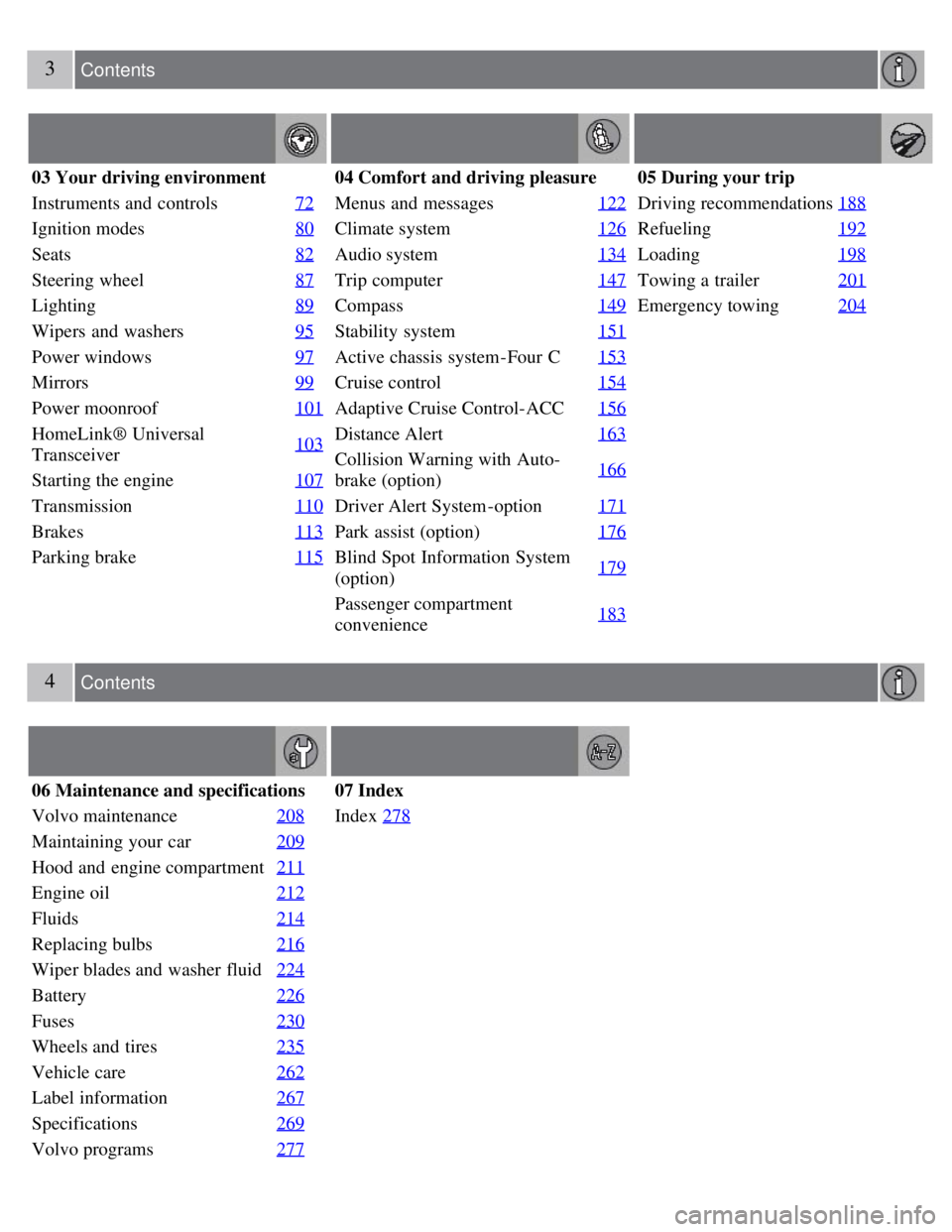
3 Contents
03 Your driving environment
Instruments and controls72
Ignition modes80
Seats82
Steering wheel87
Lighting89
Wipers and washers95
Power windows97
Mirrors99
Power moonroof101
HomeLink® Universal
Transceiver103
Starting the engine
107
Transmission110
Brakes113
Parking brake115
04 Comfort and driving pleasure
Menus and messages122
Climate system126
Audio system134
Trip computer147
Compass149
Stability system151
Active chassis system-Four C153
Cruise control154
Adaptive Cruise Control-ACC156
Distance Alert163
Collision Warning with Auto-
brake (option)166
Driver Alert System -option
171
Park assist (option)176
Blind Spot Information System
(option)179
Passenger compartment
convenience183
05 During your trip
Driving recommendations
188
Refueling192
Loading198
Towing a trailer201
Emergency towing204
4 Contents
06 Maintenance and specifications
Volvo maintenance 208
Maintaining your car209
Hood and engine compartment211
Engine oil212
Fluids214
Replacing bulbs216
Wiper blades and washer fluid224
Battery226
Fuses230
Wheels and tires235
Vehicle care262
Label information267
Specifications269
Volvo programs277
07 Index
Index278
Page 10 of 275
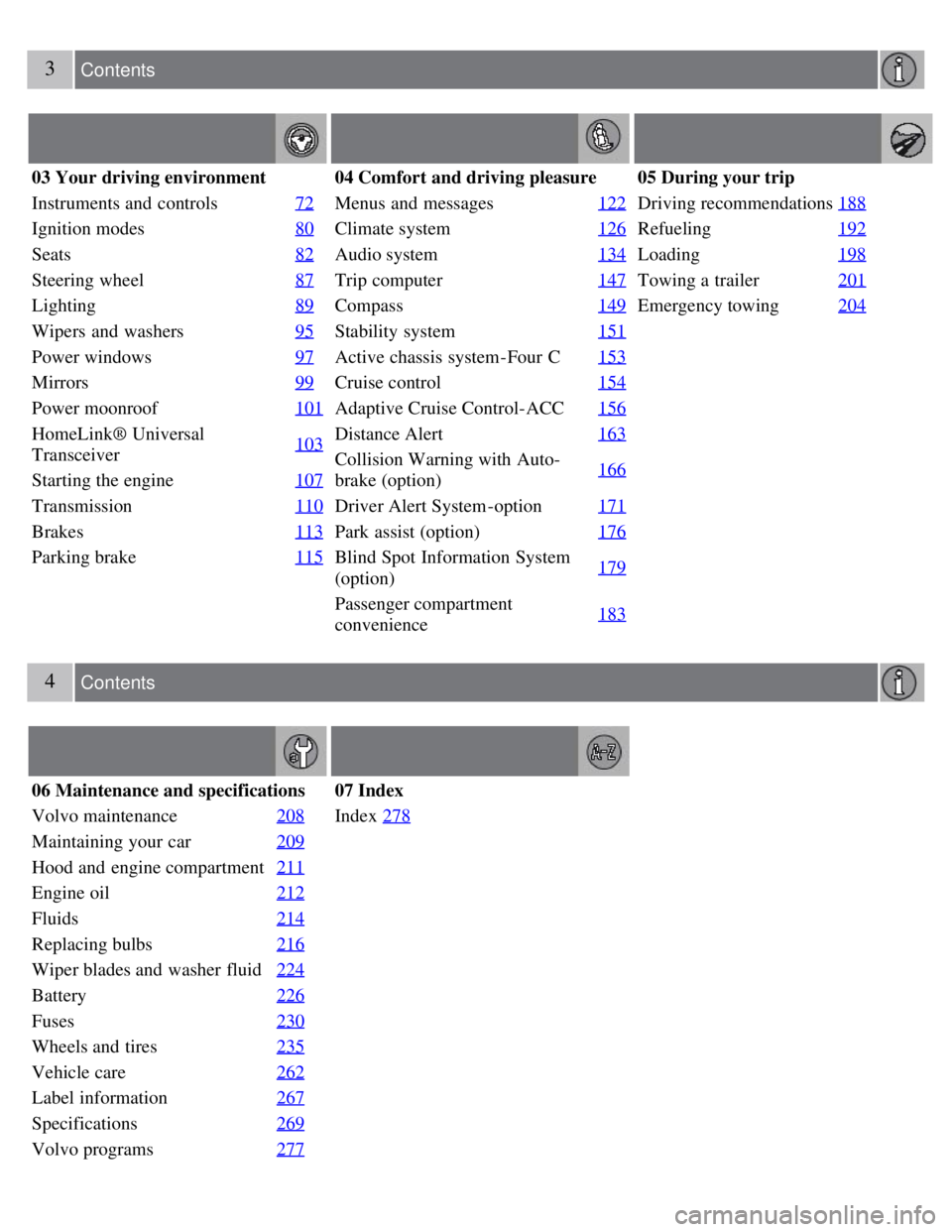
3 Contents
03 Your driving environment
Instruments and controls72
Ignition modes80
Seats82
Steering wheel87
Lighting89
Wipers and washers95
Power windows97
Mirrors99
Power moonroof101
HomeLink® Universal
Transceiver103
Starting the engine
107
Transmission110
Brakes113
Parking brake115
04 Comfort and driving pleasure
Menus and messages122
Climate system126
Audio system134
Trip computer147
Compass149
Stability system151
Active chassis system-Four C153
Cruise control154
Adaptive Cruise Control-ACC156
Distance Alert163
Collision Warning with Auto-
brake (option)166
Driver Alert System -option
171
Park assist (option)176
Blind Spot Information System
(option)179
Passenger compartment
convenience183
05 During your trip
Driving recommendations
188
Refueling192
Loading198
Towing a trailer201
Emergency towing204
4 Contents
06 Maintenance and specifications
Volvo maintenance 208
Maintaining your car209
Hood and engine compartment211
Engine oil212
Fluids214
Replacing bulbs216
Wiper blades and washer fluid224
Battery226
Fuses230
Wheels and tires235
Vehicle care262
Label information267
Specifications269
Volvo programs277
07 Index
Index278
Page 71 of 275
The information displays show information on some of the vehicle's functions, such as cruise control, the trip
computer and messages. The information is shown with text and symbols.
More detailed information can be found in the descriptions of the functions that use the information displays.
Gauges
Speedometer
Fuel gauge, see also the section on refueling beginning on page 193.For more information on fuel level and
consumption, see "Trip computer" on page 147
.
The tachometer shows engine speed in thousands of revolutions per minute (rpm). Do not drive continuously with
the needle in the red area of the gauge. The engine management system will automatically prevent excessively high
engines speeds. This will be noticeable as a pronounced unevenness in engine speed.
Indicator, information, and warning symbols
Indicator and information symbols
Page 118 of 275
2 0 0 8
VOLVO S80
120 04 Comfort and driving pleasure
Menus and messages 122
Climate system126
Audio system134
Trip computer147
Compass149
Stability system151
Active chassis system-Four C153
Cruise control154
Adaptive Cruise Control-ACC156
Distance Alert163
Collision Warning with Auto-brake (option)166
Driver Alert System -option171
Park assist (option)176
Blind Spot Information System (option)179
Passenger compartment convenience183
121 04 Comfort and driving pleasure
122 04 Comfort and driving pleasure
Menus and messages
Center console
Certain functions are controlled from the center console via the menu system or from the optional keypad in the
steering wheel. Each function is described under its respective section.
The current menu level is shown at the top right of display in the center console.
Page 122 of 275
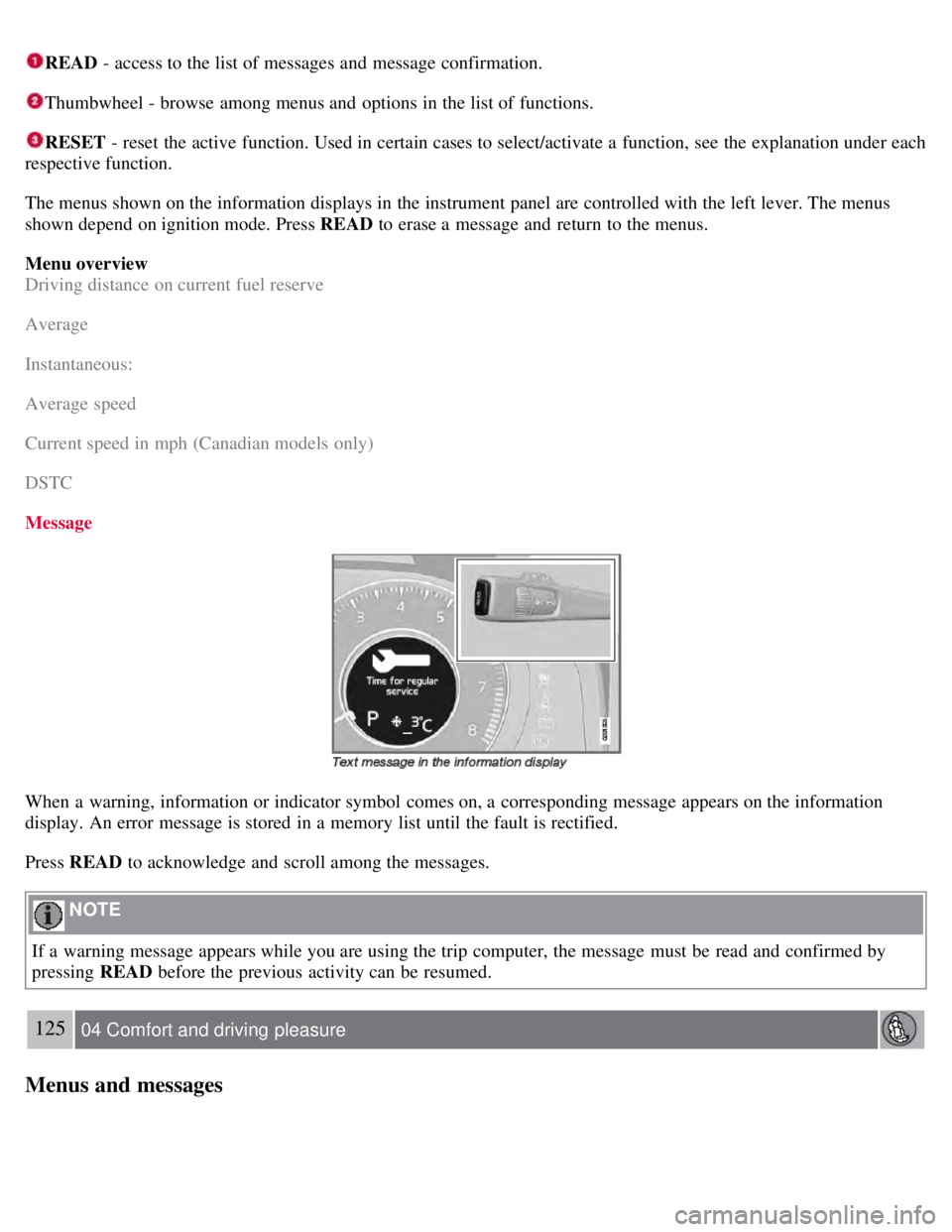
READ - access to the list of messages and message confirmation.
Thumbwheel - browse among menus and options in the list of functions.
RESET - reset the active function. Used in certain cases to select/activate a function, see the explanation under each
respective function.
The menus shown on the information displays in the instrument panel are controlled with the left lever. The menus
shown depend on ignition mode. Press READ to erase a message and return to the menus.
Menu overview
Driving distance on current fuel reserve
Average
Instantaneous:
Average speed
Current speed in mph (Canadian models only)
DSTC
Message
When a warning, information or indicator symbol comes on, a corresponding message appears on the information
display. An error message is stored in a memory list until the fault is rectified.
Press READ to acknowledge and scroll among the messages.
NOTE
If a warning message appears while you are using the trip computer, the message must be read and confirmed by
pressing READ before the previous activity can be resumed.
125 04 Comfort and driving pleasure
Menus and messages
Page 145 of 275
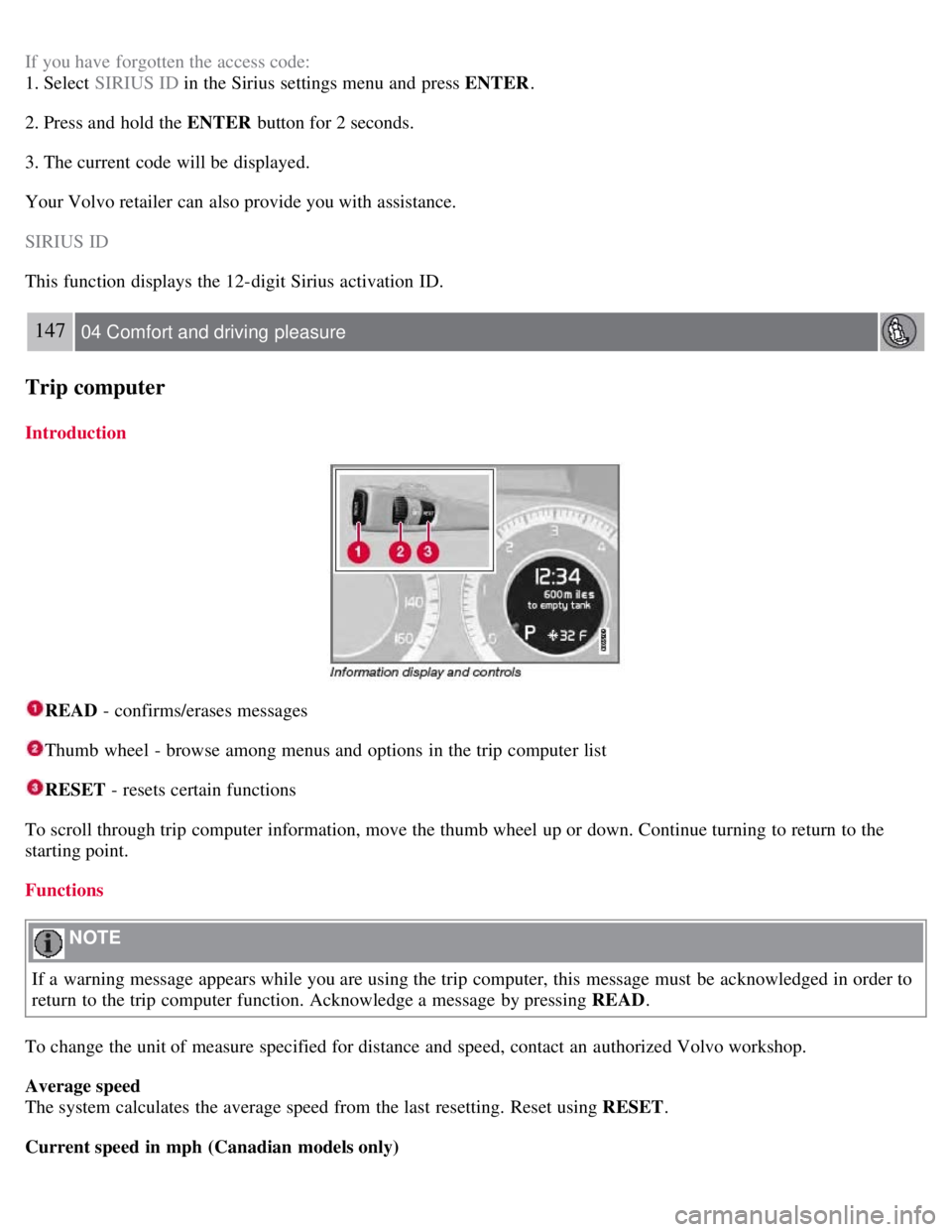
If you have forgotten the access code:
1. Select SIRIUS ID in the Sirius settings menu and press ENTER .
2. Press and hold the ENTER button for 2 seconds.
3. The current code will be displayed.
Your Volvo retailer can also provide you with assistance.
SIRIUS ID
This function displays the 12-digit Sirius activation ID.
147 04 Comfort and driving pleasure
Trip computer
Introduction
READ - confirms/erases messages
Thumb wheel - browse among menus and options in the trip computer list
RESET - resets certain functions
To scroll through trip computer information, move the thumb wheel up or down. Continue turning to return to the
starting point.
Functions
NOTE
If a warning message appears while you are using the trip computer, this message must be acknowledged in order to
return to the trip computer function. Acknowledge a message by pressing READ .
To change the unit of measure specified for distance and speed, contact an authorized Volvo workshop.
Average speed
The system calculates the average speed from the last resetting. Reset using RESET .
Current speed in mph (Canadian models only)
Page 146 of 275
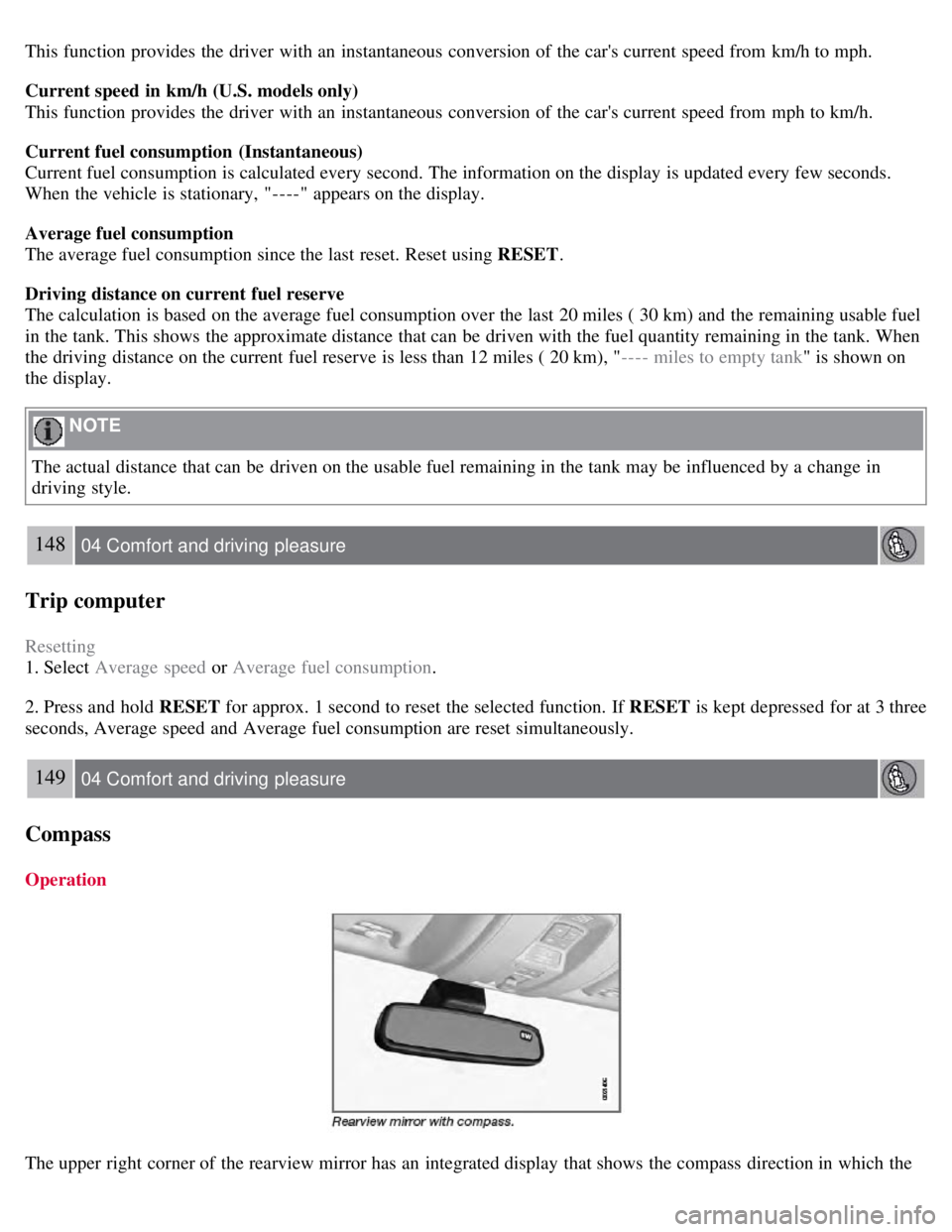
This function provides the driver with an instantaneous conversion of the car's current speed from km/h to mph.
Current speed in km/h (U.S. models only)
This function provides the driver with an instantaneous conversion of the car's current speed from mph to km/h.
Current fuel consumption (Instantaneous)
Current fuel consumption is calculated every second. The information on the display is updated every few seconds.
When the vehicle is stationary, "----" appears on the display.
Average fuel consumption
The average fuel consumption since the last reset. Reset using RESET.
Driving distance on current fuel reserve
The calculation is based on the average fuel consumption over the last 20 miles ( 30 km) and the remaining usable fuel
in the tank. This shows the approximate distance that can be driven with the fuel quantity remaining in the tank. When
the driving distance on the current fuel reserve is less than 12 miles ( 20 km), " ---- miles to empty tank" is shown on
the display.
NOTE
The actual distance that can be driven on the usable fuel remaining in the tank may be influenced by a change in
driving style.
148 04 Comfort and driving pleasure
Trip computer
Resetting
1. Select Average speed or Average fuel consumption .
2. Press and hold RESET for approx. 1 second to reset the selected function. If RESET is kept depressed for at 3 three
seconds, Average speed and Average fuel consumption are reset simultaneously.
149 04 Comfort and driving pleasure
Compass
Operation
The upper right corner of the rearview mirror has an integrated display that shows the compass direction in which the
Page 168 of 275
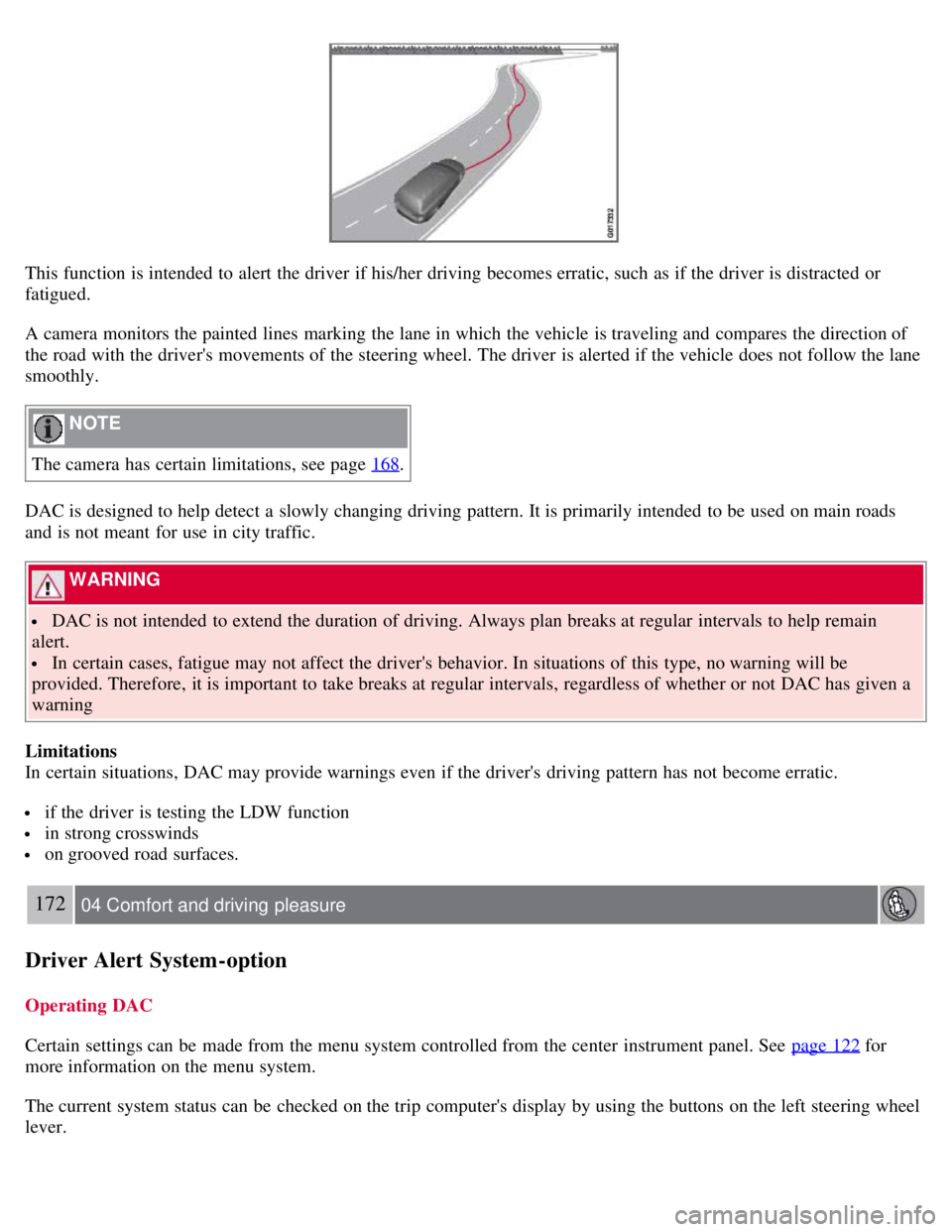
This function is intended to alert the driver if his/her driving becomes erratic, such as if the driver is distracted or
fatigued.
A camera monitors the painted lines marking the lane in which the vehicle is traveling and compares the direction of
the road with the driver's movements of the steering wheel. The driver is alerted if the vehicle does not follow the lane
smoothly.
NOTE
The camera has certain limitations, see page 168
.
DAC is designed to help detect a slowly changing driving pattern. It is primarily intended to be used on main roads
and is not meant for use in city traffic.
WARNING
DAC is not intended to extend the duration of driving. Always plan breaks at regular intervals to help remain
alert.
In certain cases, fatigue may not affect the driver's behavior. In situations of this type, no warning will be
provided. Therefore, it is important to take breaks at regular intervals, regardless of whether or not DAC has given a
warning
Limitations
In certain situations, DAC may provide warnings even if the driver's driving pattern has not become erratic.
if the driver is testing the LDW function
in strong crosswinds
on grooved road surfaces.
172 04 Comfort and driving pleasure
Driver Alert System -option
Operating DAC
Certain settings can be made from the menu system controlled from the center instrument panel. See page 122
for
more information on the menu system.
The current system status can be checked on the trip computer's display by using the buttons on the left steering wheel
lever.