Page 3 of 275
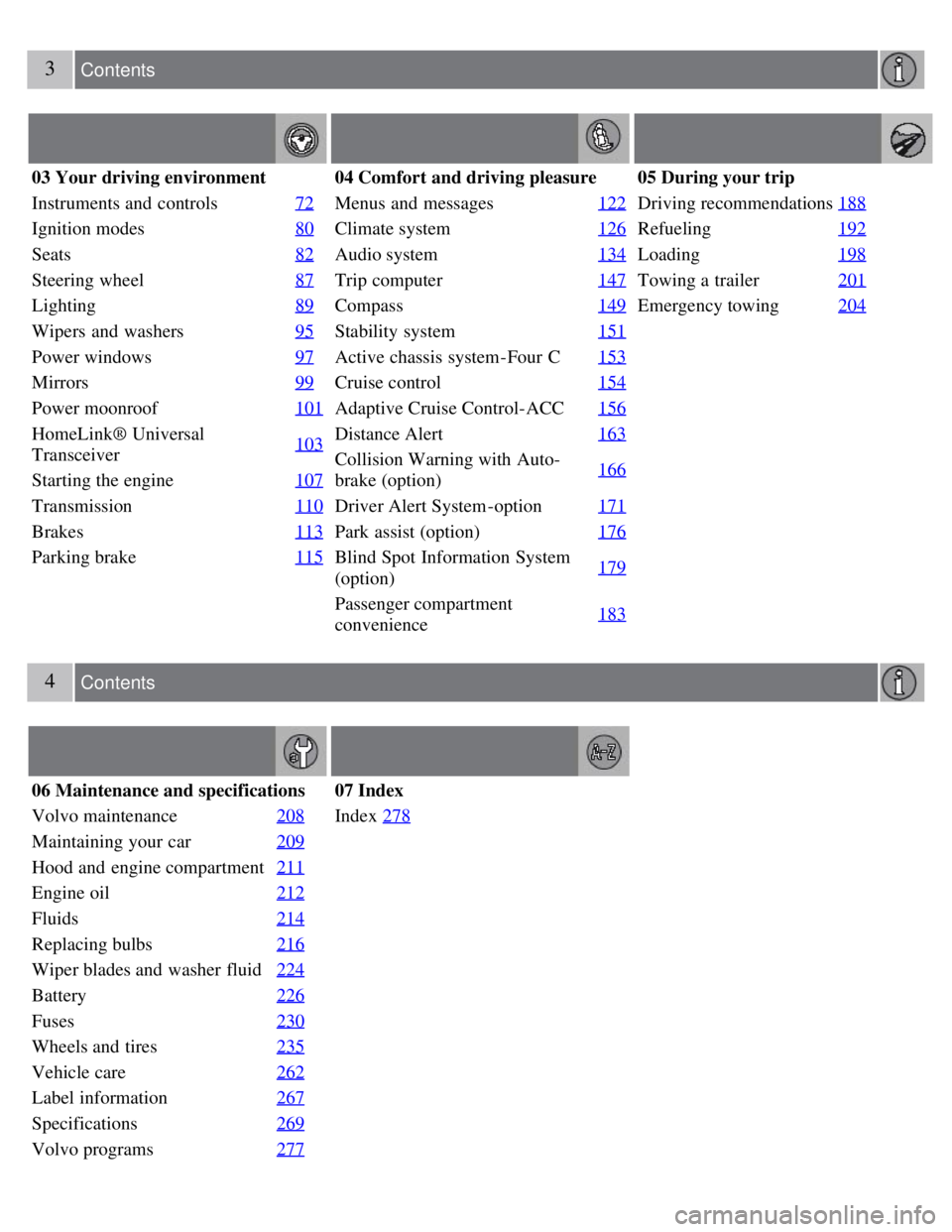
3 Contents
03 Your driving environment
Instruments and controls72
Ignition modes80
Seats82
Steering wheel87
Lighting89
Wipers and washers95
Power windows97
Mirrors99
Power moonroof101
HomeLink® Universal
Transceiver103
Starting the engine
107
Transmission110
Brakes113
Parking brake115
04 Comfort and driving pleasure
Menus and messages122
Climate system126
Audio system134
Trip computer147
Compass149
Stability system151
Active chassis system-Four C153
Cruise control154
Adaptive Cruise Control-ACC156
Distance Alert163
Collision Warning with Auto-
brake (option)166
Driver Alert System -option
171
Park assist (option)176
Blind Spot Information System
(option)179
Passenger compartment
convenience183
05 During your trip
Driving recommendations
188
Refueling192
Loading198
Towing a trailer201
Emergency towing204
4 Contents
06 Maintenance and specifications
Volvo maintenance 208
Maintaining your car209
Hood and engine compartment211
Engine oil212
Fluids214
Replacing bulbs216
Wiper blades and washer fluid224
Battery226
Fuses230
Wheels and tires235
Vehicle care262
Label information267
Specifications269
Volvo programs277
07 Index
Index278
Page 10 of 275
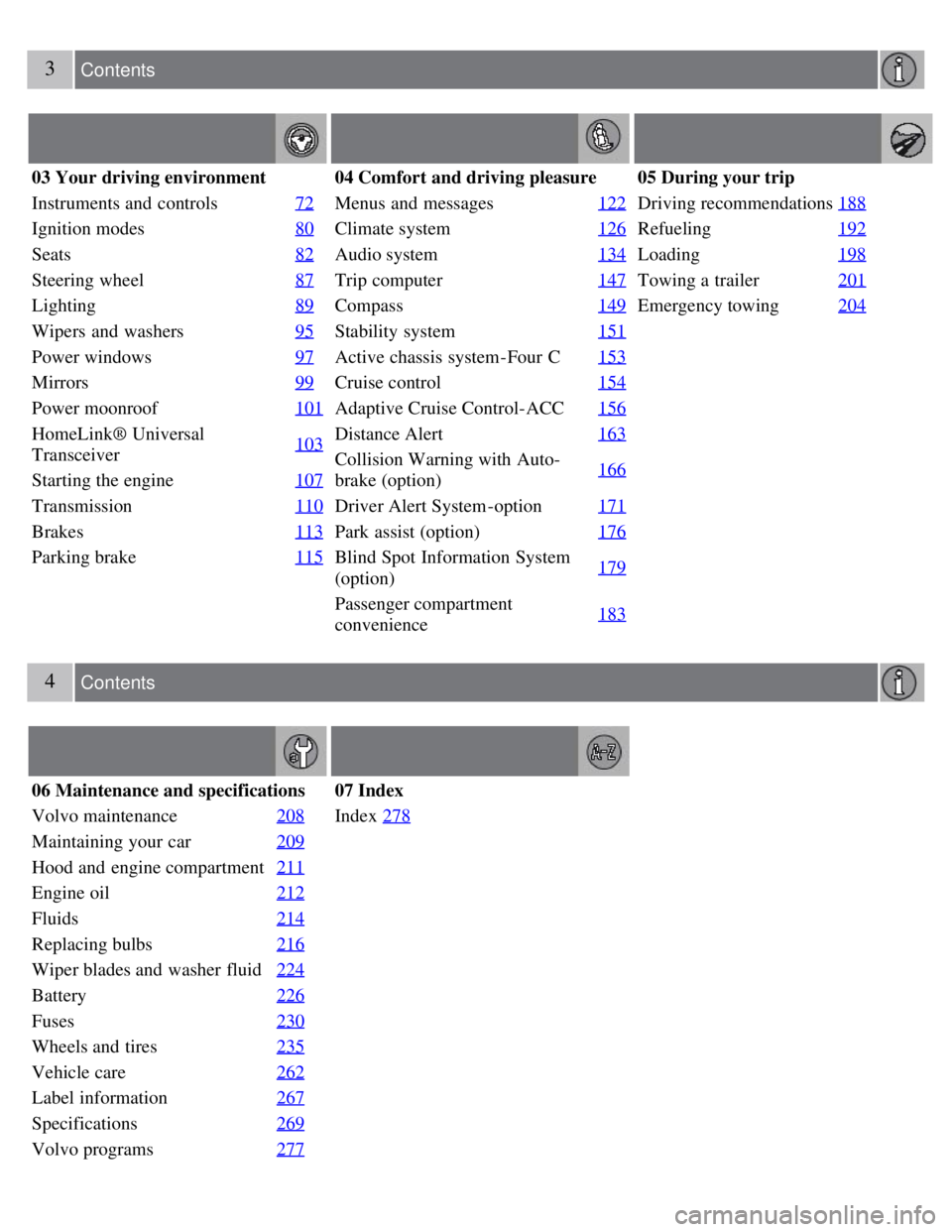
3 Contents
03 Your driving environment
Instruments and controls72
Ignition modes80
Seats82
Steering wheel87
Lighting89
Wipers and washers95
Power windows97
Mirrors99
Power moonroof101
HomeLink® Universal
Transceiver103
Starting the engine
107
Transmission110
Brakes113
Parking brake115
04 Comfort and driving pleasure
Menus and messages122
Climate system126
Audio system134
Trip computer147
Compass149
Stability system151
Active chassis system-Four C153
Cruise control154
Adaptive Cruise Control-ACC156
Distance Alert163
Collision Warning with Auto-
brake (option)166
Driver Alert System -option
171
Park assist (option)176
Blind Spot Information System
(option)179
Passenger compartment
convenience183
05 During your trip
Driving recommendations
188
Refueling192
Loading198
Towing a trailer201
Emergency towing204
4 Contents
06 Maintenance and specifications
Volvo maintenance 208
Maintaining your car209
Hood and engine compartment211
Engine oil212
Fluids214
Replacing bulbs216
Wiper blades and washer fluid224
Battery226
Fuses230
Wheels and tires235
Vehicle care262
Label information267
Specifications269
Volvo programs277
07 Index
Index278
Page 69 of 275
2 0 0 8
VOLVO S80
70 03 Your driving environment
Instruments and controls 72
Ignition modes80
Seats82
Steering wheel87
Lighting89
Wipers and washers95
Power windows97
Mirrors99
Power moonroof101
HomeLink® Universal Transceiver103
Starting the engine107
Transmission110
Brakes113
Parking brake115
71 03 Your driving environment
72 03 Your driving environment
Instruments and controls
Instrument overview
Page 81 of 275
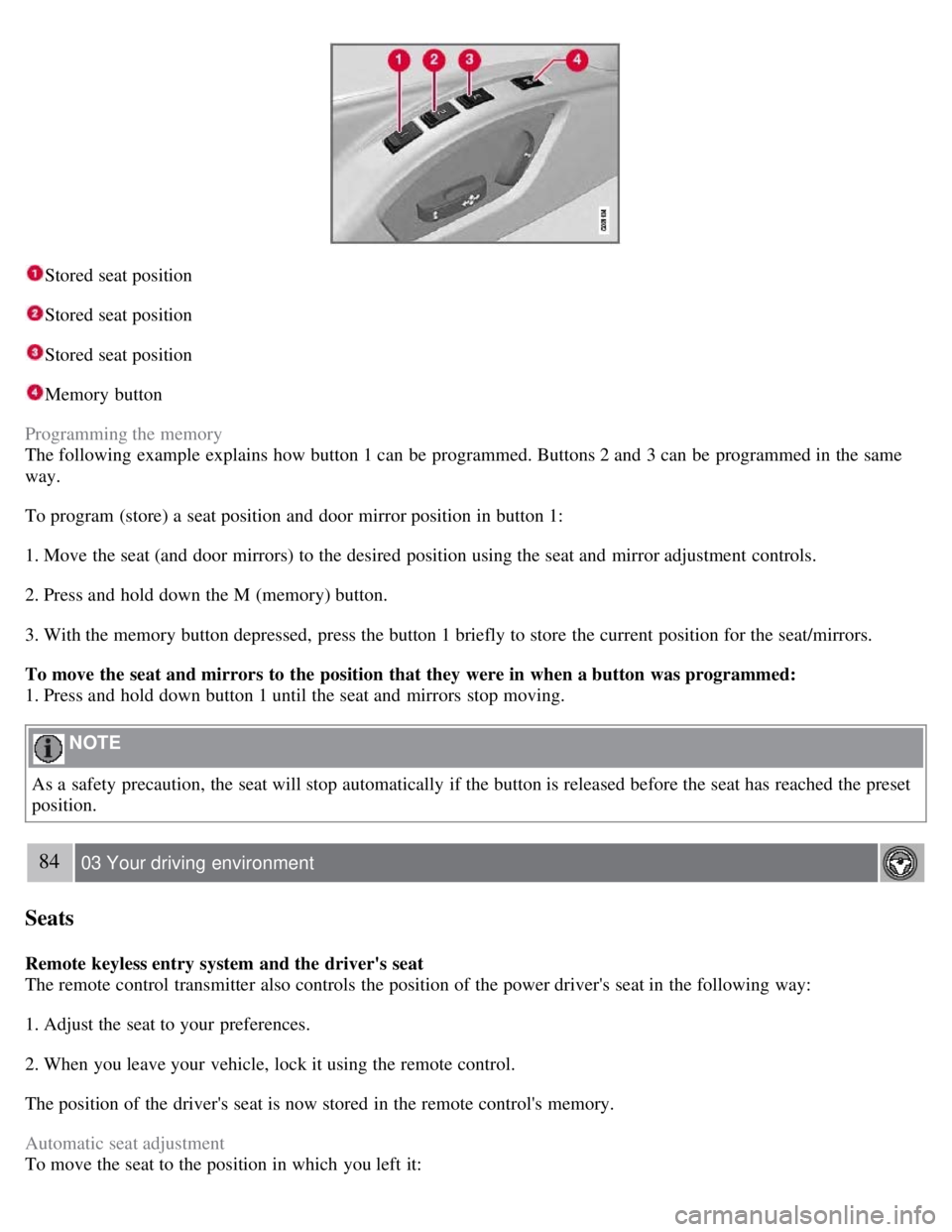
Stored seat position
Stored seat position
Stored seat position
Memory button
Programming the memory
The following example explains how button 1 can be programmed. Buttons 2 and 3 can be programmed in the same
way.
To program (store) a seat position and door mirror position in button 1:
1. Move the seat (and door mirrors) to the desired position using the seat and mirror adjustment controls.
2. Press and hold down the M (memory) button.
3. With the memory button depressed, press the button 1 briefly to store the current position for the seat/mirrors.
To move the seat and mirrors to the position that they were in when a button was programmed:
1. Press and hold down button 1 until the seat and mirrors stop moving.
NOTE
As a safety precaution, the seat will stop automatically if the button is released before the seat has reached the preset
position.
84 03 Your driving environment
Seats
Remote keyless entry system and the driver's seat
The remote control transmitter also controls the position of the power driver's seat in the following way:
1. Adjust the seat to your preferences.
2. When you leave your vehicle, lock it using the remote control.
The position of the driver's seat is now stored in the remote control's memory.
Automatic seat adjustment
To move the seat to the position in which you left it:
Page 99 of 275

temperature.
The rear window is demisted/de-iced automatically if the vehicle is started in an outside temperature lower than + 7°C.
Defrosting can be selected under Climate settings
Auto. rear defroster. Select between On or Off.
Interior rearview mirror
Auto-dim function
An integrated sensor reacts to headlights from following traffic and automatically reduces glare in the mirror.
101 03 Your driving environment
Power moonroof
Power moonroof
The moonroof controls are located in the ceiling console near the rearview mirror. The moonroof can be opened
vertically and horizontally. The vehicle's must be in ignition mode I or II for the moonroof to be operated.
Sliding moonroof
Opening, automatic
Opening, manual
Closing, manual
Closing, automatic
Automatic opening
Pull the switch as far back as possible (to the position for automatic opening) and release it to automatically fully slide
open the moonroof.
Manual opening
Pull the switch back to the first stop (the position for manual opening)and hold it until the moonroof has opened to the
position of your choice.
Manual closing
Push the switch forward to the first stop (the position for manual closing) and hold it until the moonroof has closed to
the position of your choice, or has closed completely.