2008 VOLVO S80 battery
[x] Cancel search: batteryPage 3 of 275
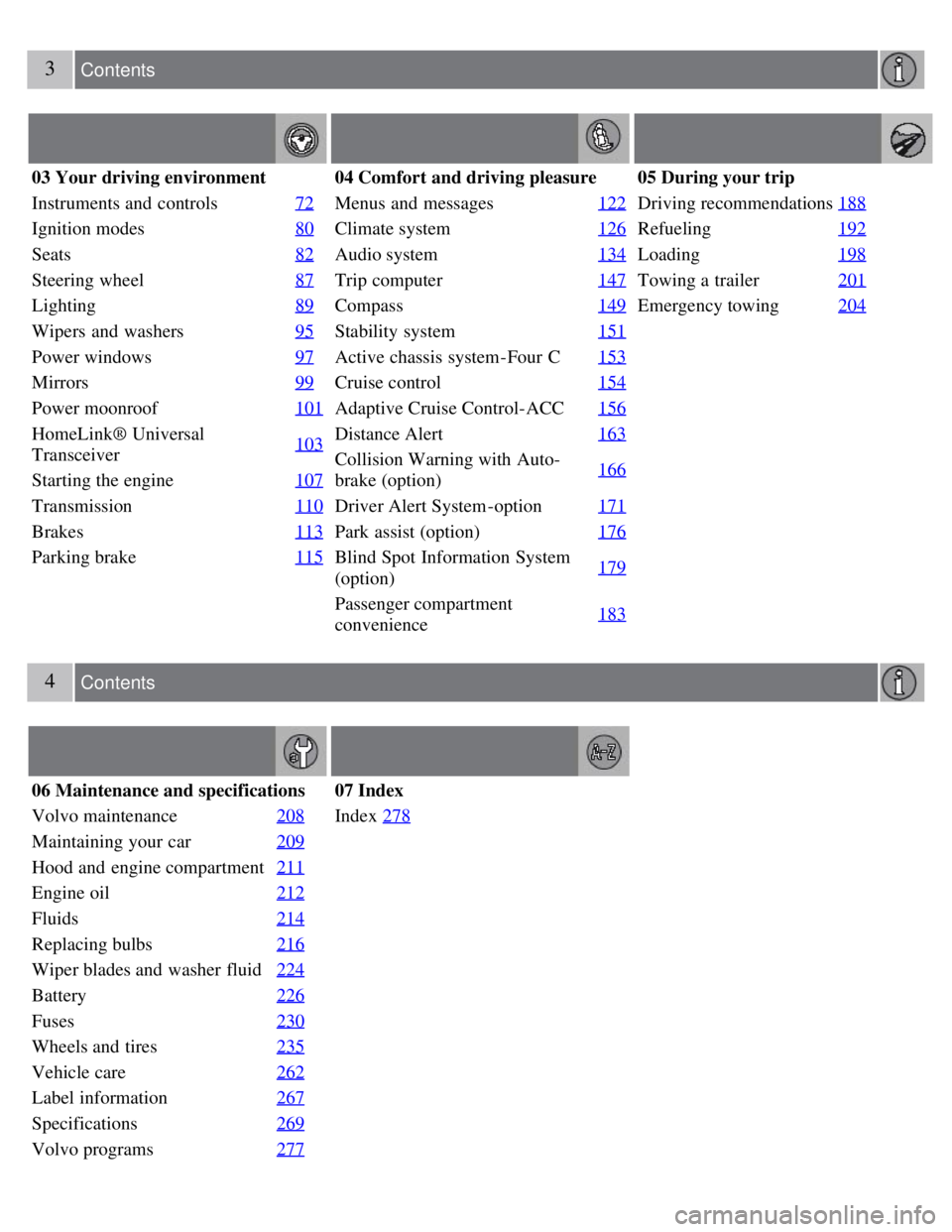
3 Contents
03 Your driving environment
Instruments and controls72
Ignition modes80
Seats82
Steering wheel87
Lighting89
Wipers and washers95
Power windows97
Mirrors99
Power moonroof101
HomeLink® Universal
Transceiver103
Starting the engine
107
Transmission110
Brakes113
Parking brake115
04 Comfort and driving pleasure
Menus and messages122
Climate system126
Audio system134
Trip computer147
Compass149
Stability system151
Active chassis system-Four C153
Cruise control154
Adaptive Cruise Control-ACC156
Distance Alert163
Collision Warning with Auto-
brake (option)166
Driver Alert System -option
171
Park assist (option)176
Blind Spot Information System
(option)179
Passenger compartment
convenience183
05 During your trip
Driving recommendations
188
Refueling192
Loading198
Towing a trailer201
Emergency towing204
4 Contents
06 Maintenance and specifications
Volvo maintenance 208
Maintaining your car209
Hood and engine compartment211
Engine oil212
Fluids214
Replacing bulbs216
Wiper blades and washer fluid224
Battery226
Fuses230
Wheels and tires235
Vehicle care262
Label information267
Specifications269
Volvo programs277
07 Index
Index278
Page 10 of 275
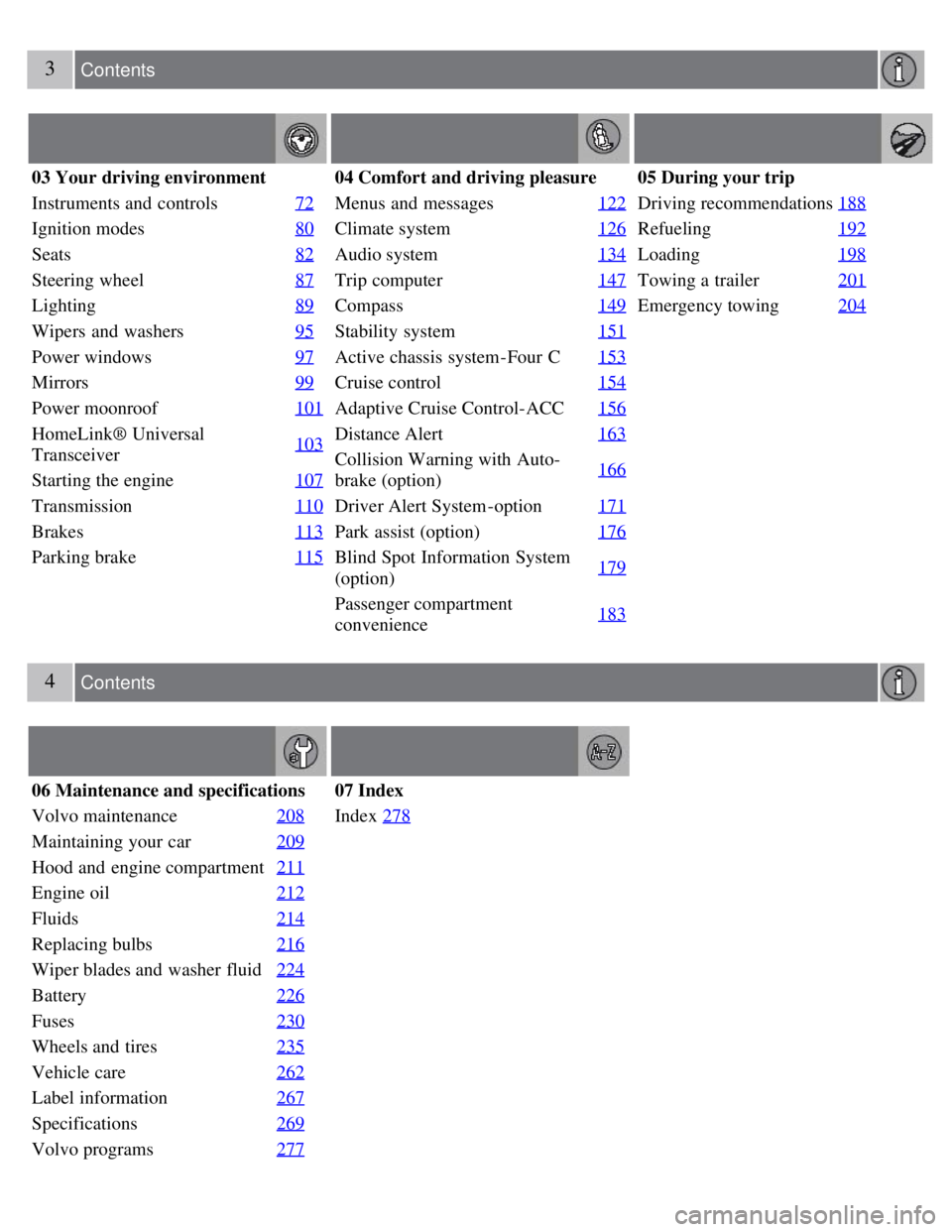
3 Contents
03 Your driving environment
Instruments and controls72
Ignition modes80
Seats82
Steering wheel87
Lighting89
Wipers and washers95
Power windows97
Mirrors99
Power moonroof101
HomeLink® Universal
Transceiver103
Starting the engine
107
Transmission110
Brakes113
Parking brake115
04 Comfort and driving pleasure
Menus and messages122
Climate system126
Audio system134
Trip computer147
Compass149
Stability system151
Active chassis system-Four C153
Cruise control154
Adaptive Cruise Control-ACC156
Distance Alert163
Collision Warning with Auto-
brake (option)166
Driver Alert System -option
171
Park assist (option)176
Blind Spot Information System
(option)179
Passenger compartment
convenience183
05 During your trip
Driving recommendations
188
Refueling192
Loading198
Towing a trailer201
Emergency towing204
4 Contents
06 Maintenance and specifications
Volvo maintenance 208
Maintaining your car209
Hood and engine compartment211
Engine oil212
Fluids214
Replacing bulbs216
Wiper blades and washer fluid224
Battery226
Fuses230
Wheels and tires235
Vehicle care262
Label information267
Specifications269
Volvo programs277
07 Index
Index278
Page 19 of 275

should lay flat over the thighs and as low as possible under the belly. It must never be allowed to ride upward. Remove
all slack from the belt and ensure that it fits close to the body without any twists.
As a pregnancy progresses, pregnant drivers should adjust their seats and steering wheel such that they can easily
maintain control of the vehicle as they drive (which means they must be able to easily operate the foot pedals and
steering wheel). Within this context, they should strive to position the seat with as large a distance as possible between
their belly and the steering wheel.
Child seats
Please refer to page 34
for information on securing child seats with the seat belts.
18 01 Safety
Safety in the passenger compartment
Supplemental restraint system
Warning symbols in the instrument panel
As an enhancement to the three-point seat belts, your Volvo is equipped with a Supplemental Restraint System (SRS).
Volvo's SRS consists of seat belt pretensioners, front airbags, side impact airbags, a front passenger occupant weight
sensor, and inflatable curtains. All of these systems are monitored by the SRS control module. An SRS warning light
in the instrument panel (see the illustration) illuminates when the ignition is in modes I, II, or III, and will normally go
out after approximately 6 seconds if no faults are detected in the system.
Where applicable, a text message will also be displayed when the SRS warning light illuminates. If this warning
symbol is not functioning properly, the general warning symbol illuminates and a text message will be displayed. See
also pages 75 and 76
for more information about indicator and warning symbols.
WARNING
If the SRS warning light stays on after the engine has started or if it illuminates while you are driving, have the
vehicle inspected by a trained and qualified Volvo service technician as soon as possible.
Never try to repair any component or part of the SRS yourself. Any interference in the system could cause
malfunction and serious injury. All work on these systems should be performed by a trained and qualified Volvo
service technician.
WARNING
If your vehicle has been subjected to flood conditions (e.g. soaked carpeting/standing water on the floor of the
vehicle) or if your vehicle has become flood-damaged in any way, do not attempt to start the vehicle or insert the
remote control into the ignition slot before disconnecting the battery (see below). This may cause airbag deployment
Page 20 of 275

which could result in personal injury. Have the vehicle towed to a trained and qualified Volvo service technician for
repairs.
Automatic transmission:
Before attempting to tow the vehicle, use the following procedure to override the shiftlock system to move the gear
selector to the neutral position:
Switch off the ignition for at least 10 minutes and disconnect the battery
Wait at least one minute.
Insert the remote control into the ignition slot and press the Start button (without depressing brake pedal) to go to
ignition mode II. See page 80
for more information.
Press firmly on the brake pedal.
Move the gear selector from Park ( P) to the Neutral ( N) position. See page 111 for information on manually
overriding the shiftlock system.
19 01 Safety
Safety in the passenger compartment
Front airbags
The front airbag system
The front airbags supplement the three-point seat belts. For these airbags to provide the protection intended, seat belts
must be worn at all times.
The front airbag system includes gas generators surrounded by the airbags, and deceleration sensors that activate the
gas generators, causing the airbags to be inflated with nitrogen gas.
As the movement of the seats' occupants compresses the airbags, some of the gas is expelled at a controlled rate to
provide better cushioning. Both seat belt pretensioners also deploy, minimizing seat belt slack. The entire process,
Page 50 of 275

NOTE
If you do not receive confirmation when locking the vehicle, check whether a door or the trunk is ajar, or if this
feature has been turned off in the menu.
This function can be activated or deactivated under Car settings
Light settings Lock confirmation, light , or Car
settings
Light settings Unlock confirmation, light . See page 123 for a description of the menu system.
Immobilizer (start inhibitor)
Each of the keys supplied with your vehicle contains a coded transponder. The code in the key is transmitted to an
antenna in the ignition slot where it is compared to the code stored in the start inhibitor module. The vehicle will start
only with a properly coded key. If you misplace a key, take the other keys to a trained and qualified Volvo service
technician for reprogramming as an antitheft measure.
CAUTION
Never use force when inserting the remote key in the ignition slot. The vehicle cannot be started if the transponder is
damaged.
USA -FCC ID: LTQWFS 125VO
This device complies with part 15 of the FCC rules. Operation is subject to the following condition: (1) This device
may not cause harmful interference, and (2) this device must accept any interference received, including interference
that may cause undesired operation.
54 02 Locks and alarm
Remote key and key blade
Canada-IC: 3659A-WFS125VO
Operation is subject to the following conditions: (1) this device may not cause interference, and (2) this device must
accept any interference, including interference that may cause undesired operation of the device.
See page 107
for information on starting the vehicle.
Replacing the battery in the remote key
Page 51 of 275

The batteries should be replaced if:
The information symbol illuminates and Replace car key battery is shown in the display and/or
if the locks do not react after several attempts to unlock or lock the vehicle.
NOTE
The remote key's range is normally approximately 60 ft (20 m) from the vehicle.
See page 59
for information on replacing the battery.
Common functions - Remote key/Personal Car Communicator (PCC)
Lock
Unlock
Approach lighting
Trunk unlock
Panic alarm
Buttons on the remote
Lock - Press the Lock button on the remote once to lock all doors and the trunk. The turn signals will flash once to
confirm locking.
Unlock - Press the Unlock button on the remote once to unlock the driver's door. The turn signals will flash twice to
confirm unlocking.
After a short pause, press the Unlock button a second time within 10 seconds to unlock the other doors and the trunk.
This function can be changed so that all doors unlock at the same time under Car settings
lock settings Doors,
unlock . See page 123
for a description of the menu system.
Page 56 of 275

By utilizing the remote key with the key blade removed, the valet locking feature enables you to block access to the
trunk and glove compartment for e.g., valet parking or when the vehicle is brought to the retailer for service.
With the valet locking function activated:
The vehicle's doors can be locked or unlocked with the remote
The engine can be started
The glove compartment cannot be unlocked
Access to the trunk is blocked (the trunk lid cannot be unlocked or opened with the remote, and the rear seat
backrests cannot be lowered
Activating the valet locking function
1. Remove the key blade from the remote control.
2. Turn the key blade 180° clockwise in the glove compartment lock to lock the glove compartment and disconnect the
trunk lock from the central locking system. Valet lock activated will appear in the information display.
Deactivating the valet locking function
Turn the key blade 180° counterclockwise in the glove compartment lock to deactivate valet locking.
See page 64
for information on locking the glove compartment normally, without activating the valet parking function.
59 02 Locks and alarm
Remote key and key blade
Replacing the battery in the remote key
Page 57 of 275
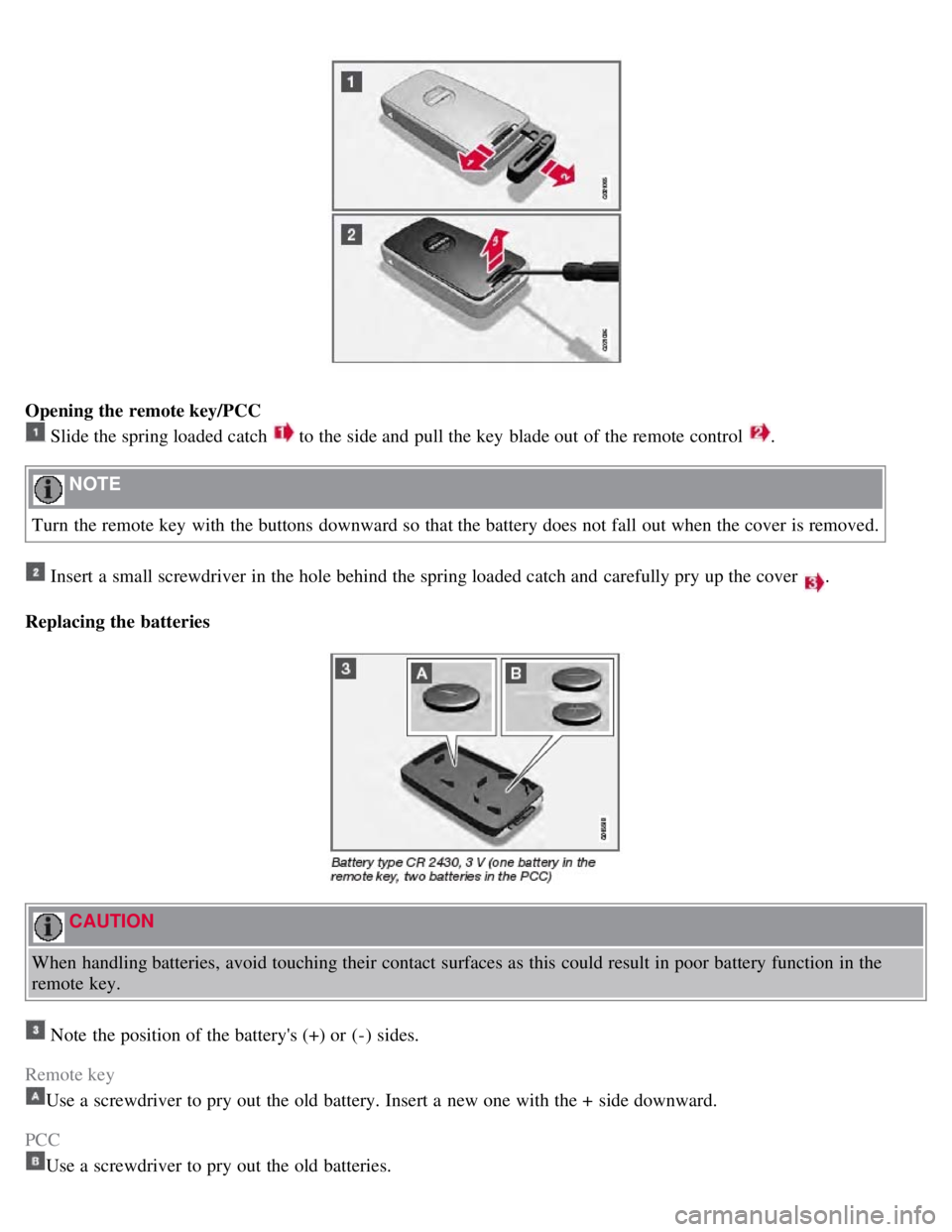
Opening the remote key/PCC
Slide the spring loaded catch to the side and pull the key blade out of the remote control .
NOTE
Turn the remote key with the buttons downward so that the battery does not fall out when the cover is removed.
Insert a small screwdriver in the hole behind the spring loaded catch and carefully pry up the cover .
Replacing the batteries
CAUTION
When handling batteries, avoid touching their contact surfaces as this could result in poor battery function in the
remote key.
Note the position of the battery's (+) or (-) sides.
Remote key
Use a screwdriver to pry out the old battery. Insert a new one with the + side downward.
PCC
Use a screwdriver to pry out the old batteries.