2008 VOLVO S40 automatic transmission
[x] Cancel search: automatic transmissionPage 3 of 239

Personal settings77
HomeLink® Universal Transceiver
(option)80
3 Contents
03 Climate
General information
86
Air vents88
Manual climate control89
Electronic Climate Control (ECC) -
option92
Air distribution
95
04 Interior
Front seats98
Interior lighting101
Storage compartments103
Rear seat107
Trunk109
05 Locks and alarm
Remote control and key blade 112
Valet locking116
Keyless drive (option as
available)118
Locking and unlocking
122
Locking the glove compartment,
Child safety locks123
Alarm
124
4 Contents
06 Starting and driving
General information128
Fuel requirements132
Ignition switch/Steering wheel
lock135
Starting the vehicle
136
Starting the car with keyless drive
(option)138
Manual transmission, 5-speed
139
Manual transmission, 6-speed140
Automatic transmission141
Shiftlock override145
All Wheel Drive (option)146
Brake system147
Stability system149
Towing151
Jump starting153
Towing a trailer154
Detachable trailer hitch156
Transporting loads157
Blind Spot Information System
(BLIS)-option158
07 Wheels and tires
General information
168
Tire inflation170
Tire designations174
Glossary of tire terminology176
Vehicle loading177
Uniform tire quality gradings179
Snow chains, snow tires, studded
tires180
Temporary spare
181
Wheel nuts182
Tire rotation183
Changing a wheel184
Tire Pressure Monitoring System
(TPMS)187
08 Car care
Washing and cleaning the car
192
Paint touch up196
ProCarManuals.com
Page 4 of 239

Park assist (Option/accessory)162
5 Contents
09 Maintenance and servicing
Volvo maintenance200
Maintaining your car201
Hood203
Engine compartment204
Engine oil205
Fluids206
Wiper blades208
Battery209
Replacing bulbs211
Fuses220
10 Audio
Audio functions 230
Radio functions235
Sirius satellite radio (option or
retailer-installed accessory)237
CD player/CD changer (option)
241
Audio menu245
11 Specifications
Label information248
Dimensions and weights250
Engine oil253
Engine specifications255
Electrical system256
Volvo programs259
5 -
cont. Contents
12 Index
Index 260
6 Introduction
General information
Shiftlock (automatic transmission)
When your car is parked, the gear selector is locked in the Park ( P) position. To release the selector from this position,
turn the ignition key to position II (or start the engine), depress the brake pedal, press the button on the front side of the
gear selector and move the selector from Park ( P).
Keylock (automatic transmission)
When the ignition is switched off, the gear selector must be in the Park ( P) position before the key can be removed
from the ignition switch.
Anti-lock Brake System (ABS)
The ABS system in your car performs a self -diagnostic test when the vehicle first reaches the speed of approximately
12 mph (20 km/h). The brake pedal will pulsate several times and a sound may be audible from the ABS control
module. This is normal.
Fuel filler door
Press the button on the light switch panel when the car is at a standstill to open the fuel filler door.
Fuel filler cap
ProCarManuals.com
Page 13 of 239

17 01 Safety
Supplemental Restraint System
Supplemental Restraint System (SRS)
As an enhancement to the three-point seat belts, your Volvo is equipped with a Supplemental Restraint System (SRS).
Volvo's SRS consists of seat belt pretensioners, front airbags, side impact airbags, the occupant weight sensor, and
inflatable curtains. All of these systems are monitored by the SRS control module. An SRS warning light in the
instrument panel (see the illustration) illuminates when the ignition key is turned to position I, II, or III, and will
normally go out after approximately 7 seconds if no faults are detected in the system.
Where applicable, a text message will also be displayed when the SRS warning light illuminates. If this warning
symbol is not functioning properly, the general warning symbol
illuminates and either SRS AIRBAG SERVICE
URGENT or SRS AIRBAG SERVICE REQUIRED will be displayed.
WARNING
If the SRS warning light stays on after the engine has started or if it illuminates while you are driving, have the
vehicle inspected by a trained and qualified Volvo service technician as soon as possible.
Never try to repair any component or part of the SRS yourself. Any interference in the system could cause
malfunction and serious injury. All work on these systems should be performed by a trained and qualified Volvo
service technician.
WARNING
If your vehicle has been subjected to flood conditions (e.g. soaked carpeting/standing water on the floor of the
vehicle) or if your vehicle has become flood-damaged in any way, do not attempt to start the vehicle or put the key
in the ignition before disconnecting the battery (see below). This may cause airbag deployment which could result in
personal injury. Have the vehicle towed to a trained and qualified Volvo service technician for repairs.
Automatic transmission
Before attempting to tow the vehicle, use the following procedure to override the shiftlock system to move the gear
selector to the neutral position:
Switch off the ignition for at least 10 minutes and disconnect the battery
Wait at least one minute.
Insert the key in the ignition and turn it to position II.
Press firmly on the brake pedal.
Move the gear selector from Park ( P) to the Neutral ( N) position. See page 145 for information on manually
ProCarManuals.com
Page 44 of 239

Information symbol
The yellow information symbol lights up to alert the driver to a message in the information display. This symbol
illuminates when the vehicle is traveling at speeds below 5 mph (7 km/h).
The message can be erased by pressing the READ button (see page 56
), or will disappear automatically (the length of
time required for the message to disappear varies, depending on the function indicated).
When the message "TIME FOR REGULAR SERVICE" is displayed, the text can be erased and the information
symbol light can be turned off by pressing the READ button. The text will disappear and the symbol light will go out
automatically after two minutes.
52 02 Instruments and controls
Indicator and warning symbols
This symbol may also light up in combination with other indicator or warning symbols.
53 02 Instruments and controls
Symbols - instrument panel
Symbols - left side
1. Malfunction indicator light
As you drive, a computer called On-Board Diagnostics II (OBDII) monitors your car's engine, transmission, electrical
and emission systems.
The CHECK ENGINE light will light up if the computer senses a condition that potentially may need correcting.
When this happens, please have your car checked by a trained and qualified Volvo service technician as soon as
possible.
A CHECK ENGINE light may have many causes. Sometimes, you may not notice a change in your car's behavior.
Even so, an uncorrected condition could hurt fuel economy, emission controls, and drivability. Extended driving
ProCarManuals.com
Page 62 of 239
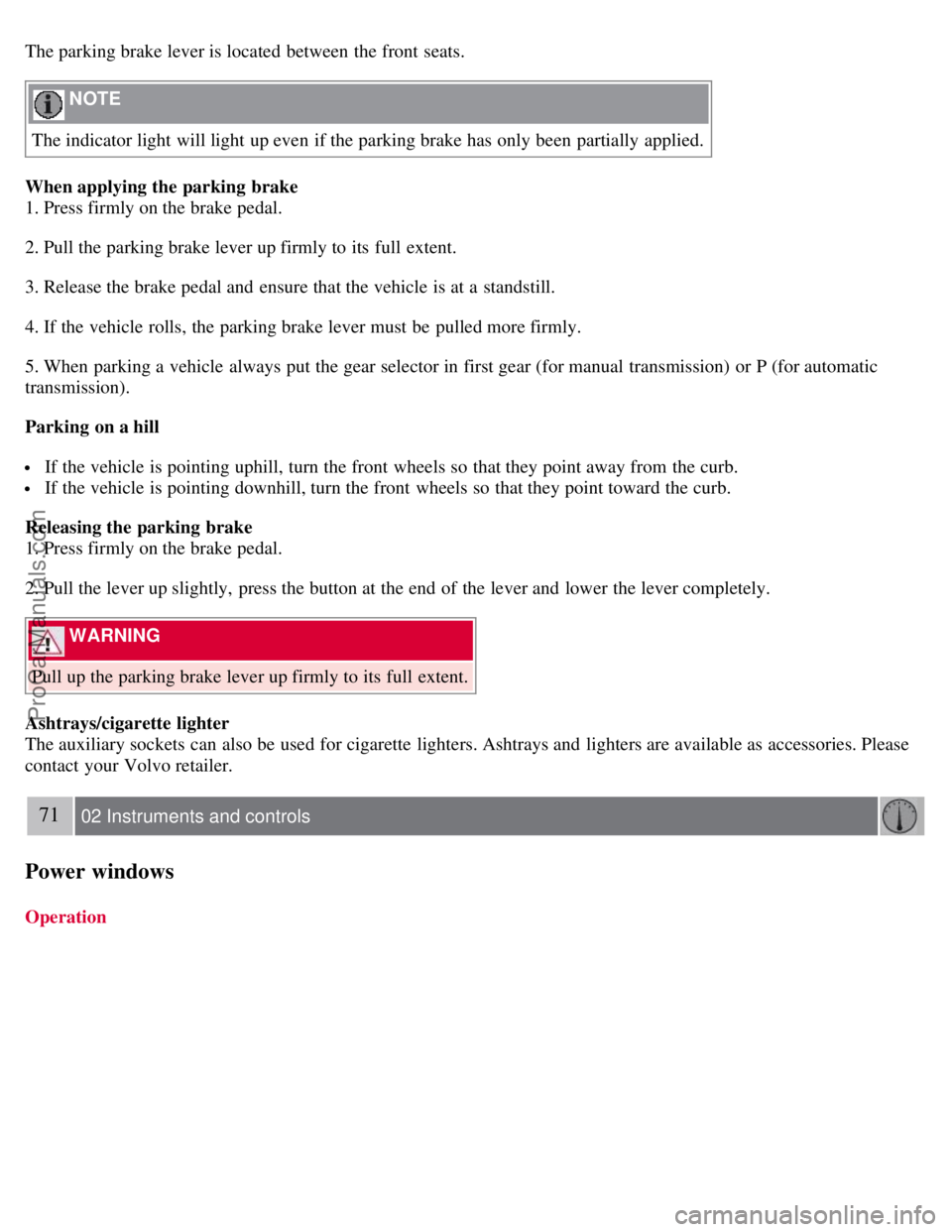
The parking brake lever is located between the front seats.
NOTE
The indicator light will light up even if the parking brake has only been partially applied.
When applying the parking brake
1. Press firmly on the brake pedal.
2. Pull the parking brake lever up firmly to its full extent.
3. Release the brake pedal and ensure that the vehicle is at a standstill.
4. If the vehicle rolls, the parking brake lever must be pulled more firmly.
5. When parking a vehicle always put the gear selector in first gear (for manual transmission) or P (for automatic
transmission).
Parking on a hill
If the vehicle is pointing uphill, turn the front wheels so that they point away from the curb.
If the vehicle is pointing downhill, turn the front wheels so that they point toward the curb.
Releasing the parking brake
1. Press firmly on the brake pedal.
2. Pull the lever up slightly, press the button at the end of the lever and lower the lever completely.
WARNING
Pull up the parking brake lever up firmly to its full extent.
Ashtrays/cigarette lighter
The auxiliary sockets can also be used for cigarette lighters. Ashtrays and lighters are available as accessories. Please
contact your Volvo retailer.
71 02 Instruments and controls
Power windows
Operation
ProCarManuals.com
Page 108 of 239
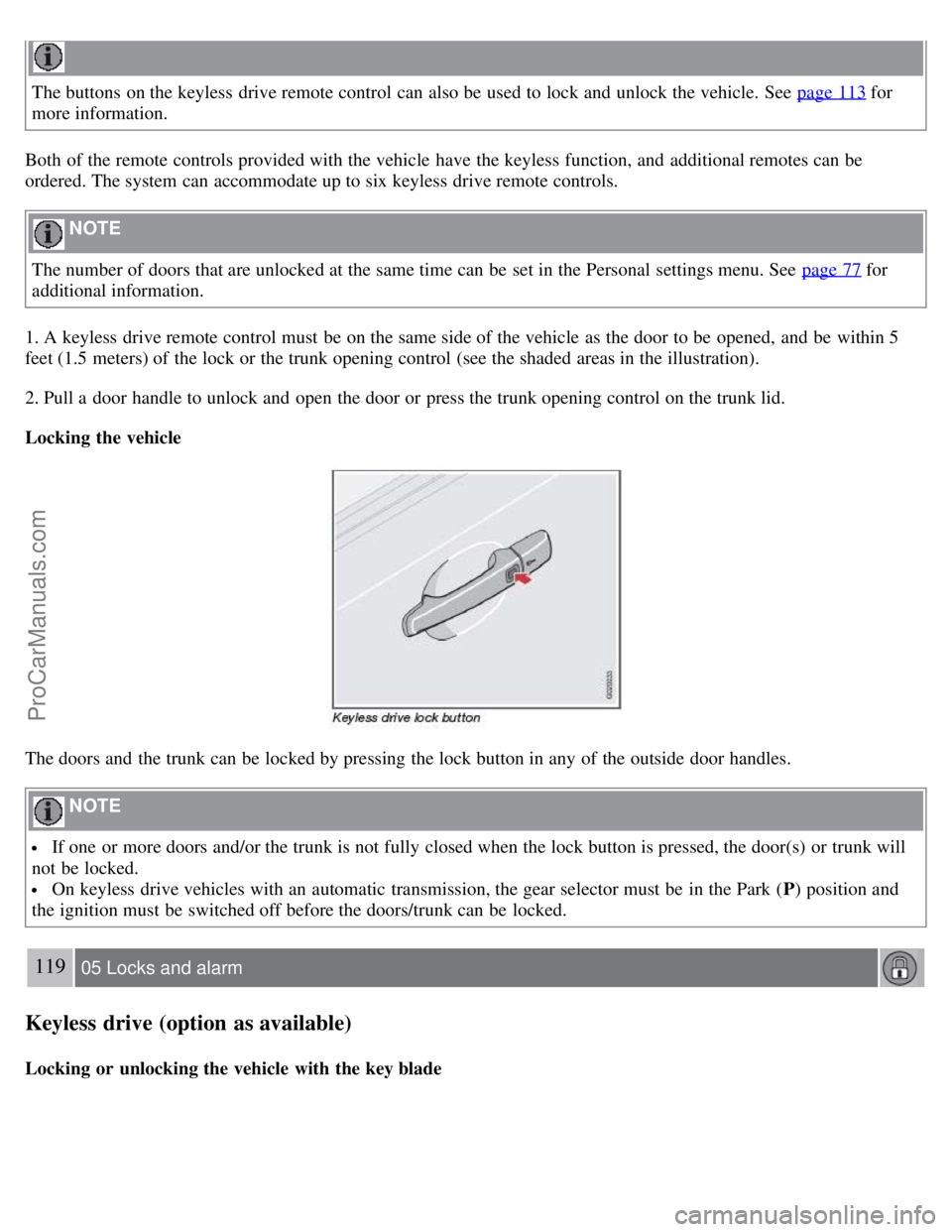
The buttons on the keyless drive remote control can also be used to lock and unlock the vehicle. See page 113 for
more information.
Both of the remote controls provided with the vehicle have the keyless function, and additional remotes can be
ordered. The system can accommodate up to six keyless drive remote controls.
NOTE
The number of doors that are unlocked at the same time can be set in the Personal settings menu. See page 77
for
additional information.
1. A keyless drive remote control must be on the same side of the vehicle as the door to be opened, and be within 5
feet (1.5 meters) of the lock or the trunk opening control (see the shaded areas in the illustration).
2. Pull a door handle to unlock and open the door or press the trunk opening control on the trunk lid.
Locking the vehicle
The doors and the trunk can be locked by pressing the lock button in any of the outside door handles.
NOTE
If one or more doors and/or the trunk is not fully closed when the lock button is pressed, the door(s) or trunk will
not be locked.
On keyless drive vehicles with an automatic transmission, the gear selector must be in the Park ( P) position and
the ignition must be switched off before the doors/trunk can be locked.
119 05 Locks and alarm
Keyless drive (option as available)
Locking or unlocking the vehicle with the key blade
ProCarManuals.com
Page 117 of 239
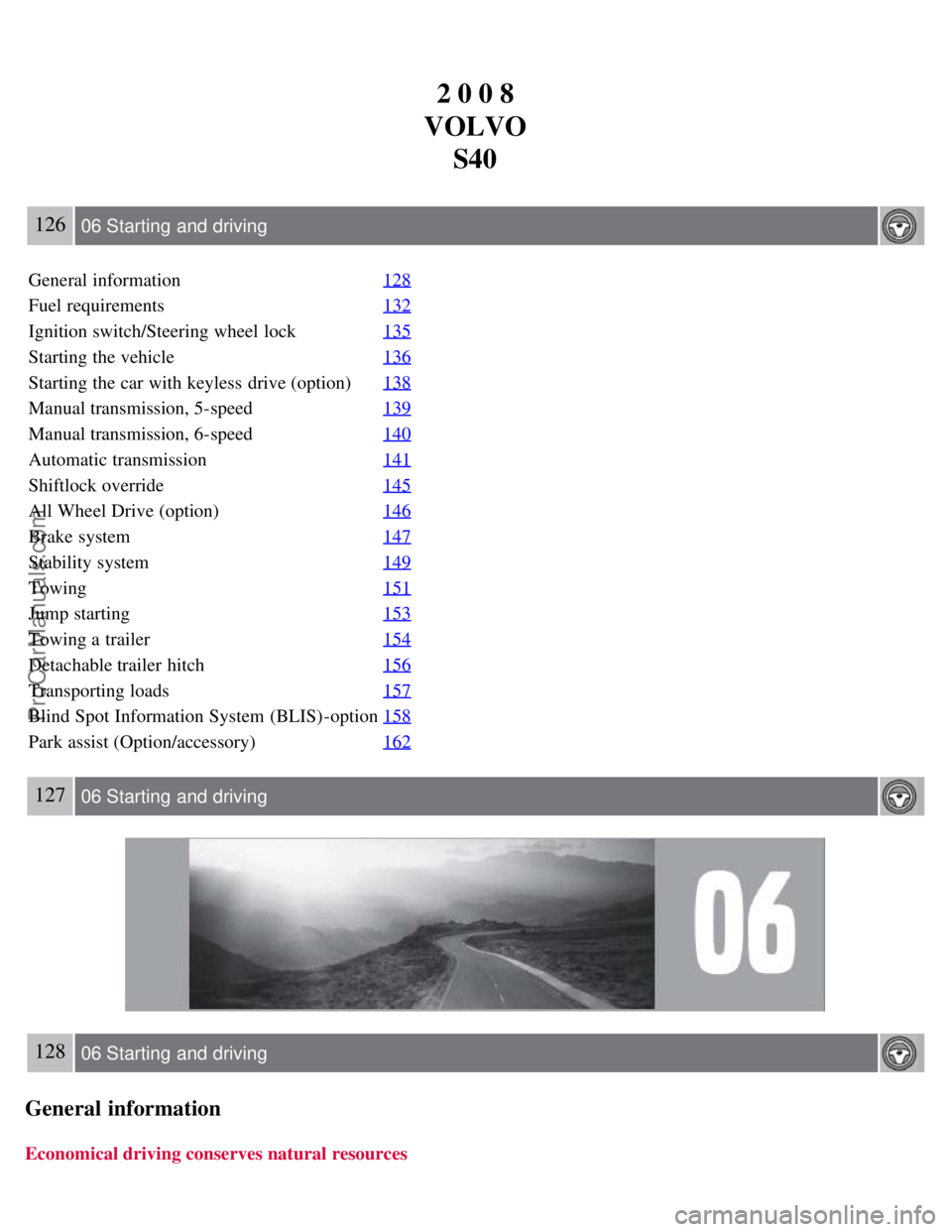
2 0 0 8
VOLVO S40
126 06 Starting and driving
General information 128
Fuel requirements132
Ignition switch/Steering wheel lock135
Starting the vehicle136
Starting the car with keyless drive (option)138
Manual transmission, 5-speed139
Manual transmission, 6-speed140
Automatic transmission141
Shiftlock override145
All Wheel Drive (option)146
Brake system147
Stability system149
Towing151
Jump starting153
Towing a trailer154
Detachable trailer hitch156
Transporting loads157
Blind Spot Information System (BLIS)-option158
Park assist (Option/accessory)162
127 06 Starting and driving
128 06 Starting and driving
General information
Economical driving conserves natural resources
ProCarManuals.com
Page 125 of 239

I - Intermediate position2
Certain accessories, radio, etc. on, daytime running lights off.
1Automatic transmission: the gear selector must be in the Park position. The optional keyless drive start control does not need to be removed.
2Please be aware that leaving the key in this positions I or II will increase battery drain.
II - Drive position
The key's position when driving. The vehicle's entire electrical system is activated.
III - Start position
Turn the key to this position and release it immediately. The key returns automatically to the Drive position.
A chime will sound if the key is left in the ignition and the driver's door is opened (does not apply to vehicles with the
optional keyless drive).
Steering wheel lock
When the key is removed from the ignition, the steering wheel locks so that it cannot be turned.
NOTE
The steering wheel lock is activated when the driver's door is opened on vehicles with the optional keyless drive.
Releasing the steering wheel lock
If the front wheels are hard up against a curb, the steering wheel lock may be under too much tension to unlock.
If so, the key will turn in the ignition switch but the car will not start.
At the same time, a message "Steering locked turn wheel" will appear in the information display.
If this happens:
1. Remove the key
3 from the ignition.
2. Turn the steering wheel slightly and hold it to release pressure on the lock mechanism.
3. Reinsert the key and start the vehicle.
The steering should immediately unlock. If not, try again.
NOTE
ProCarManuals.com