2008 VOLKSWAGEN JETTA turn signal
[x] Cancel search: turn signalPage 404 of 477

-Place the bulb holder insert back in the
h ead light. Make sure the hold er is prop erl y
i n se rted.
- Push the
82, fig. 36
th e headlight.
Replacing the turn signal light bulb
Fig . 3 8 Bulb ho ld er for the tu rn signo l
The bulb ho lde r for the turn signal is lo
ca ted undern eath the headlight /po sition
l amp.
Booklet 3.2 Tips and Advice
If yo u ar e unc ert ain ho w rep lace a de
fective bulb, see yo u authorized Volk swage n
de aler for assis tance.
- Swi tc h the light off.
- Switch off the ig nition .
- Open the eng ine hood.
- Turn the bulb holder as far as it wi ll go
in the direc tion of the a rrow
38 .
- Remove the bulb holder from the hea d
light.
- Cha nge the bulb.
- Rep lace the bul b holder in th e head-
li ght and turn it as far as it will go in the op
po site direction to the arrow.
If you are un certain abo ut how re pla ce a d e
f ec tive bulb , see you authorized
dea le r fo r ass is tance.
Changing the bulb for the brak e light or rear turn signal
Fig . 3 9 Broke light and rear turn signa l bu lb holder unit
Changing the bulb
- Open the rea r lid.
- Loca te th e cover in the luggage com-
partm ent trim panel to access the bulb
hold er and open it.
- Disco nn ect co nn ector
39
- Press the release ta b s =£l g. 39 (a rrow s}
and pull the bulb h older ou t.
- Repla ce the defe ctiv e bulb.
- Rein sta ll th e bu lb hold er secur ely.
- Reconnec t the connecto r@ .
- Rein stall the cove r in th e trim panel.
What do I do now ? 83
Page 409 of 477

Booklet 3.2 Tips and Ad vic e
Attach the tow-rope or the tow-bar only to th e
tow ing eyes provid ed .
D riv in g s ty le
T ow ing require s some exper ie nc e, es pecia lly
when using a tow -rope. Both driv ers should be
familiar w it h th e tec hn iqu es required for tow ing.
In ex perienced drivers should not try to tow an
o th er ve hicle.
Do not pu ll to o hard w ith th e towing vehicle and
a vo id j erking the tow- rope . When tow in g on an
unpa ved road, there i s alway s
risk of over
l oad ing and damaging the an ch orage points .
T he ignition oft he ve hicle be in g towed must be
s witched on to prevent the stee ring whee l fro111
lo ck ing. Also ensur e that the turn signals, horn,
windshield wipers and wash ers work properl y.
Keep in mind that the brake b ooste r d oes not
work when th e e ngine is not running. You will
hav e to apply considerably more pressure to th e
brak e pedal than you wou ld nor111a lly.
A lso the pow er stee rin g do es not work when the
e n g in e is not running. You will n eed m ore for ce
to stee r than you would norma lly.
Tow in g ve hicl es w it h an aut om atic tran smi ssio n
• Move the se lec tor leve r to N. •
Do not drive fa ster than 30 mph (50 km/h)
wh en towing a ve hicl e.
• Do not tow further t han
3 0 111iles (50 km ).
• lfa tow tru ck i s use d, th e ve hicle must be
tow ed with a ll w heels off the ground .
WARNING
Towing a vehicle c hange s th e way yo ur vehi cle
h an dles a nd br akes. To help re du ce t he risk of
an acci den t lead ing to se rious persona l injury,
no te th e fo llow ing:
• T he dr ive r of t he ve hicle t hat is be ing
towe d:
- Will h ave to p ress th e bra ke peda l con
s id era bly harder than no rm al beca use th e
b ra ke boos te r i s not a cti ve. Always be alert
no t to rear-end the tow ing ve hicle .
- Will h ave to use cons idera bly more fo rce
t o t urn th e steerin g w hee l, b eca use th e
power steer ing is not active.
• The driver o f the ve hicle that is tow ing:
- Must accelera te grad ually a nd ge ntle,
avo id je rkin g m oveme nts.
- Must b ra ke ear lier a nd more gentle t han
yo u wo uld norm ally
When can your vehicle not be towed?
Yo ur ve hicle m ay no t be towe d un der the fo l
l ow ing con ditions:
• If th e tran sm iss ion mal fun cti o ns and there is
no tran smis sion flui d.
• I f th e veh icle e lectr ical sys tem is not func
ti o nin g beca use the s tee ring will lock up.
• If yo u ha ve to driv e fu rth er th an 30 mile s (5 0
• If the front or rea r axl e is off th e ground
because you dama ge th e gea r.
In the se cases the vehicl e mu st be transport ed
o n a car c arrie r or trailer.
WARNING
If you still tow your ve hicle un der these co ndi
tio ns, you could ca use an acci dent or ca use
d am age to th e ve hicle. Thi s w ill n ot b e covere d
by your Limit ed New Ve hicle Warra nty .
88 Wha t do I do no w?
Do no t tow your ve hicl e beh ind a re cre a tional
vehicle . The Automatic transmi ssio n can be se
ve re ly damaged. This can happ en even if these
l ec to r lever is in th e N (Ne utral) pos ition.
• If th ere is no oil in th e tra nsmi ssio n because
o f dama ge to yo ur vehicle , th e veh icl e s hould b e
mo ved with a ca r carrier .
• If th e front or rear axle is lift ed off th e grou nd,
thi s will serio us dama ge the dr ive gea r.
• If th e veh icl e ha s to be towe d more than 30
mi les (5 0
all whee ls must be rai sed to tow
t he vehicle. The vehicle should be m oved with a
car carrier .
• If vehicle has no e lec trica l po we r, th e
s te erin g will be locked. The ve hicle must
Page 443 of 477
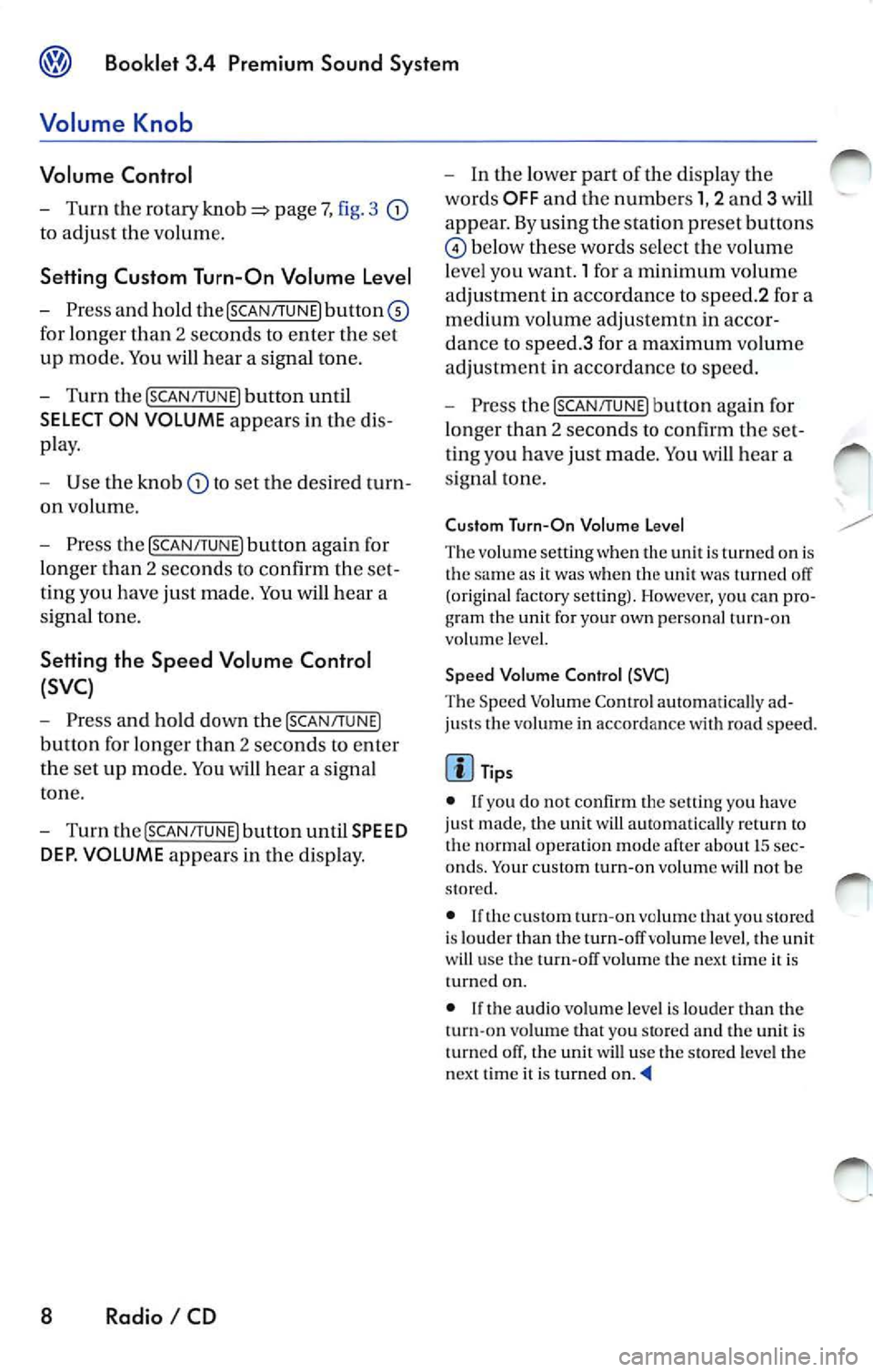
Booklet 3.4 Pre mium Sound System
Volume Knob
Volume Control
Turn the rotary page 7, fig. 3
to adjust the vo lum e.
Setting Custom Turn-On Volume Level
Press and hold the [SCAN/TUNE) button©
for longer than 2 seconds to enter the set
up mod e. You will hear a signal tone .
Turn the [SCAN/TUNE) button until
SELECT ON VOLUME appears in the dis
pla y.
Use the knob to set the desired turn
on volume.
Press the [SCAN /TUNE) button again for
lon ger than 2 seconds to confirm the set
ting you have just made. You will hear a
s ignal ton e.
Setting the Speed Volume Control
(SVC)
Press and hold down the [SCAN/TUNE)
button for longer than 2 seconds to ent er
th e set up mod e. You wi ll hear a sign al
ton e.
Turn the [SCA N/TUNE) button until SPEED
DEP. VOLUME
appears in the di sp lay.
8 Radio I CD
In the lower part of the display the
words OFF and the number s 1, 2 and 3
appear. By using the station preset buttons
below these words select the volume
l eve l you want. 1 for a minimum volum e
ad justme nt in accordance to spee d.2 for a
m ed ium volume adjustemtn in accor
dance to speed.3 for a maximum volum e
a djustment in accordance to spe ed.
Pre ss the [SCA N/TUNE) b utton again for
longer than 2 seconds to confirm the set
ting you ha ve just mad e. You will h ear a
s ignal tone.
Cu stom Turn-On Volume L evel
The volum e setting when the unit is tu rned on is
the same it was when the unit was turned off
(or ig inal factor y setting). However, yo u can pro-
g ram the unit for your own per sonal turn -on
vo lume level.
Speed Volume Control (SVC)
The Speed Volume Contro l automatica lly ad
justs the vol um e in accordance wit h road sp ee d.
Tips
• If you do not confirm the sellin g yo u ha ve
j u st made , th e unit automati cally return to
th e norma l operat io n m ode af te r about LS sec
onds . Your c usto m turn -on volume will no t b e
s tor ed.
• If
c u sto m turn-on volume th at you stored
is lo ud er than the t urn -off volum e leve l, the unit
wi ll use the turn-off volume th e nex t tim e it is
turn ed on.
• If the audio volume leve l is loud er than the
turn-on vo lume that you stor ed and
unit is
turn ed off, the unit will use the stor ed leve l the
next t im e it is turned on.
Page 453 of 477
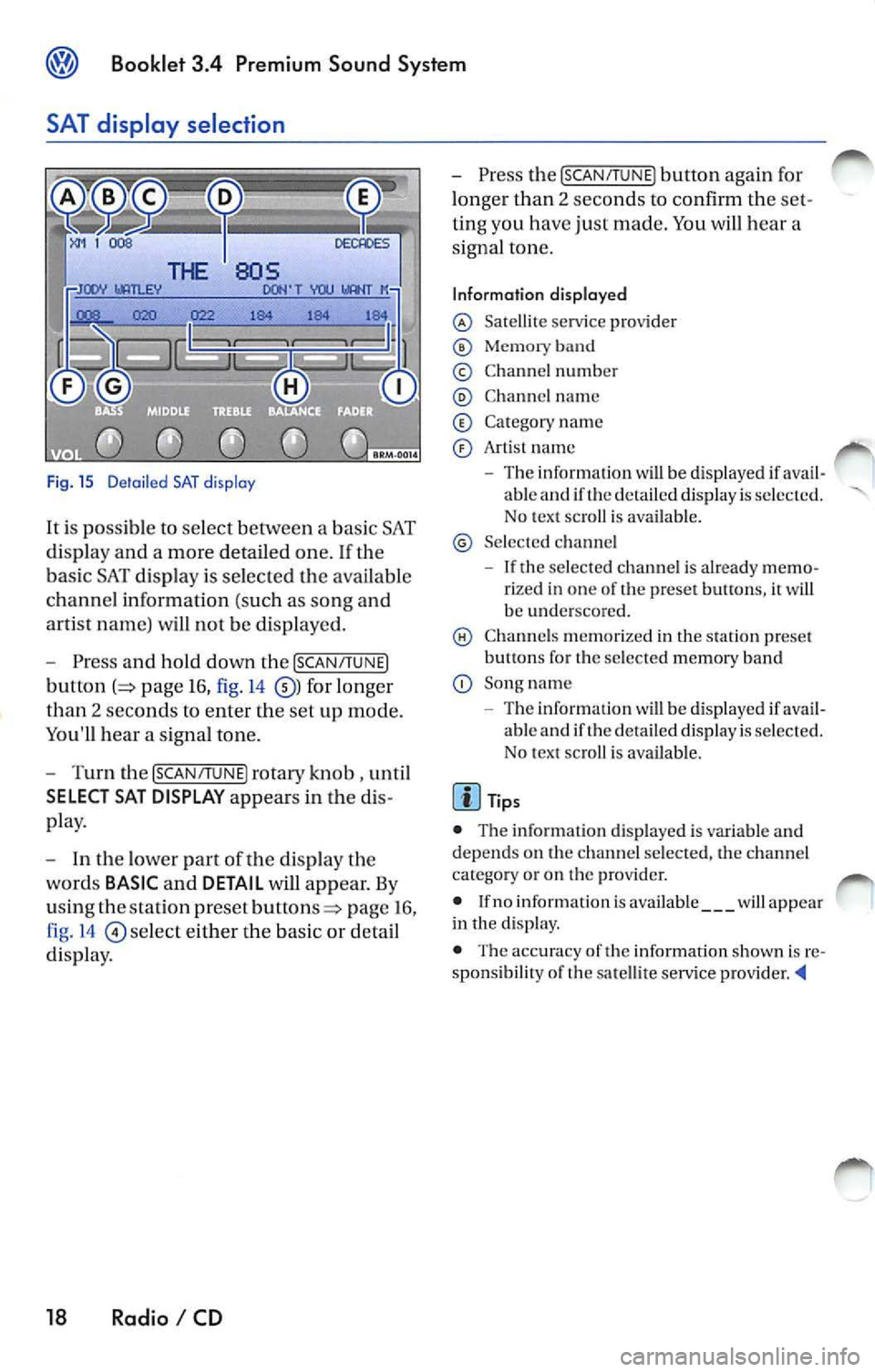
Booklet 3.4 Premium Sound System
SAT display selection
Fig. 15 D etail ed SAT disp lay
It i s possible to select between a bas ic SAT
di spl ay an d a more detailed one .
If the
ba sic SAT displa y is sel ecte d the availab le
channe l information ( such as song and
arti st nam e) will not b e displayed.
Press and hold down the [SCAN /TUNE]
button page 16, fig. 14 for longer
than 2 seco nds to enter th e se t up mode.
You'll hear a signal tone.
Turn th e [SCAN/T UNE] rotary knob , unti l
SELECT SAT DISPLAY appears in the
pla y.
In th e lo wer part of the di spl ay the
wo rds
BASIC and DETAIL will appear. By
u sing th e sta tion pre set
p age 16 ,
fig . 14
se lec t eit her the ba sic or detai l
di spla y.
18 Radio I CD
Press the [SCAN /TUN El button again for
l onger than 2 seco nds to confirm th e
ting you have just made. You will hear a
signa l ton e.
Information displayed
Satellit e service provider
Memor y band
© Chann el n um ber
C hann el name
C at egory nam e
Art is t name
The inform ation w ill be displayed if able and if the detail ed di spla y is s ele cted.
No tex t sc roll is ava ilab le.
S el ecte d ch anne l
If the se lec ted c hannel is already rize d in one of th e prese t button s, it wi ll
b e und ersco re d.
C hann els m em or ized in the sta tion preset
b utt ons fo r th e se lecte d memory band
Song name
- Th e information
will be di splayed if ava il
ab le and if th e de ta iled displa y is se lec te d.
N o tex t sc roll is av ail able.
• The inform ation d is p layed is var iable and
dep ends o n the channel sele cted, the c hann el
c ate gory or o n th e prov ider.
• If no inform ation is av ailabl e
will app ear
in th e displ ay.
• The acc ura cy of the information shown is
sponsibilit y of th e sa te llit e serv ice pro vider
Page 463 of 477
![VOLKSWAGEN JETTA 2008 Owners Manual Booklet 3.4 Premium Sound System
Track search Buttons
"Scroll" through the same track (Fast
Forward /Fast R ev ie w)
- Press and hold the !SEEK/TRACK ] button
page fig . 2 to scro ll VOLKSWAGEN JETTA 2008 Owners Manual Booklet 3.4 Premium Sound System
Track search Buttons
"Scroll" through the same track (Fast
Forward /Fast R ev ie w)
- Press and hold the !SEEK/TRACK ] button
page fig . 2 to scro ll](/manual-img/18/55688/w960_55688-462.png)
Booklet 3.4 Premium Sound System
Track search Buttons
"Scroll" through the same track (Fast
Forward /Fast R ev ie w)
- Press and hold the !SEEK/TRACK ] button
page fig . 2 to scro ll upwards or
downwards
trough the same track.
The track elapsed time appears in the
upper left corne r of the d isp lay.
Information displayed
Fig. 24 SCAN/ TUNE button
MP3 display selection
It is possible to select betwee n a basic MP3 dis
play and a more detailed one. If th e bas ic MP3
display is selec ted the file informat ion (such as
s ong and artist name) w ill not be displayed.
• Press and ho ld down
(SCAN/TUNE) butt on fig. 24 for longer than 2 seconds to ent er
the set up mode. You will hear a sig nal tone.
• Turn the
(SCAN/TUNE) rotary knob, un til SELEC T MP3 DISPLAY appears i n the display.
• In
low er part of the display words BASIC and DETAIL will appear. By usi ng th e s ta
tion pr eset bu tto ns © select eith er the bas ic o r
deta il di splay.
• Press the
SCAN/TUNE buu on again fo r
long er th an 2 second s to confirm the setting
you've just made . Yo u will hear a signa l tone.
28 Radio I CD
-Release t he button to stop skipp ing
through the track.
Text sc roll select ion
You can decide whether the available informa
tion in the MP3 file is scrolled or not in the di s
play.
• Press and hold down the
(SCAN/TUNE) button
for longer than 2 seconds to enter the set u p
mode. You w ill hear a signal tone.
• Turn the
(SCAN/T UNE) rotary knob,
station preset buttons © select eith er ON or OFF.
• Press the (SCAN/TUNE) button again for longer
th an 2 seco nds to confirm the settin g yo u've just
made. You'll hear a signal to ne.
• If yo u decide to scroll the fil e information
follow ing warn ing will appear in the d isplay: CAUTION! THIS MAY CAUSE DRIVER
DISTRACTION.