2008 VOLKSWAGEN JETTA clock
[x] Cancel search: clockPage 8 of 477

Daytim e dri ving light s 3.1: 46
D eac tivating th e sw itcha ble locking feature
2. 1: 63
Di ese l engi ne
Adding eng ine oil 3.2: 41
C ha nging engin e oil 3.2: 41
E ngin e oil 3.2: 4 1
E ngi ne oil sp ecifica tions 3.2: 37
Die sel ru el 3.2: 33
W int er operation 3.2: 33
Differential lock 3.2: 4
Di gital clock 3.1:
5
Display 3.1: 7, 12
Display s
O ne-co lor display 3.1 : 12
Distance between driver and steering wheel
2.1: 4
tra velled 3.1: 9
Door re le a se hand le 3. 1: 3
Do ors
Wa rnin g light 3.1: 26
Drain the ba tt ery 3 .1: 52
Driving economically 3.2 : 14
Dr iv in g o utside or the U. S.A . or Ca nada
Pr eca utio n s 3.2: 91
Driving sa re ty 2.1: 3
Drivi ng time 3.1: 9
Drivi ng w ith an aut oma tic tra nsmi ssion 3.1:
9 9
Driving with children 2.1: 51
Driv ing with respe ct
th e e nvironment 3.2:
14
Du st filter 3.1: 88
E
EDL3.2: 4
ED S
Warning ligh t 3. 1: 27
E lec tri c sea l adj ustm ent
See Sea t adjustm ent
El ec tr ica l accesso ries 3.1: 73
Book let 0.1 General Index ®
Elec trolyte level
C heck ing 3.2: 50
E lectro-mec hanical power steering syste m
Warn ing ligh t 3 .
l: 29
E le ctro nic Differen tia l Lo ck
Warning ligh t 3.1: 27
E lec troni c different ial lock 3.2: 4
E lec tronic immobilizer 3.1: 94
Warn ing light 3.1:
23
E lectro nic parking assistance 3.1: 106
E lectro nic Powe r C ontro l (EP C)
Warning light 3.1: 23
E lec tron ic S ta bili zation Program (E S P)
H ow it wo rks 3.2: 5
E lec tro nic S tabiliz ation Program 3.1 : 28, 9 1
Wa rnin g light 3.1: 28
E m erge ncy flashe r 3.1: 48
E m erge ncy wa rning ligh ts
Warn ing light 3.1: 24
E ng in e
Br ea k-in 3.2: 7
E ngine compartm ent
C leaning 3.2: 22
Pre cauti ons y ou shou ld take w hen work
ing inside the en gin e compa rtment 3.2 :
34
Wo rki ng in the en gine compartm ent 3.2:
34
Engi ne cool ant 3.2 : 43
A dditive s 3. 2: 43
C an
I add plain water to th e en gin e coo l
ant? 3.2 : 44
C oolant lo sses 3.2: 45
E n gi ne
Wa rnin g lig h t 3.1: 23
E n gine hood
Warning light 3.1: 26
Engine hood 3.2: 36
1 low do
! unlock the en gi ne ho od ? 3 .2: 36
E n gine
Wa rning lig ht 3. 1: 23
Engine management
Wa rnin g light 3.1: 23
Alphab etical index 5
Page 128 of 477
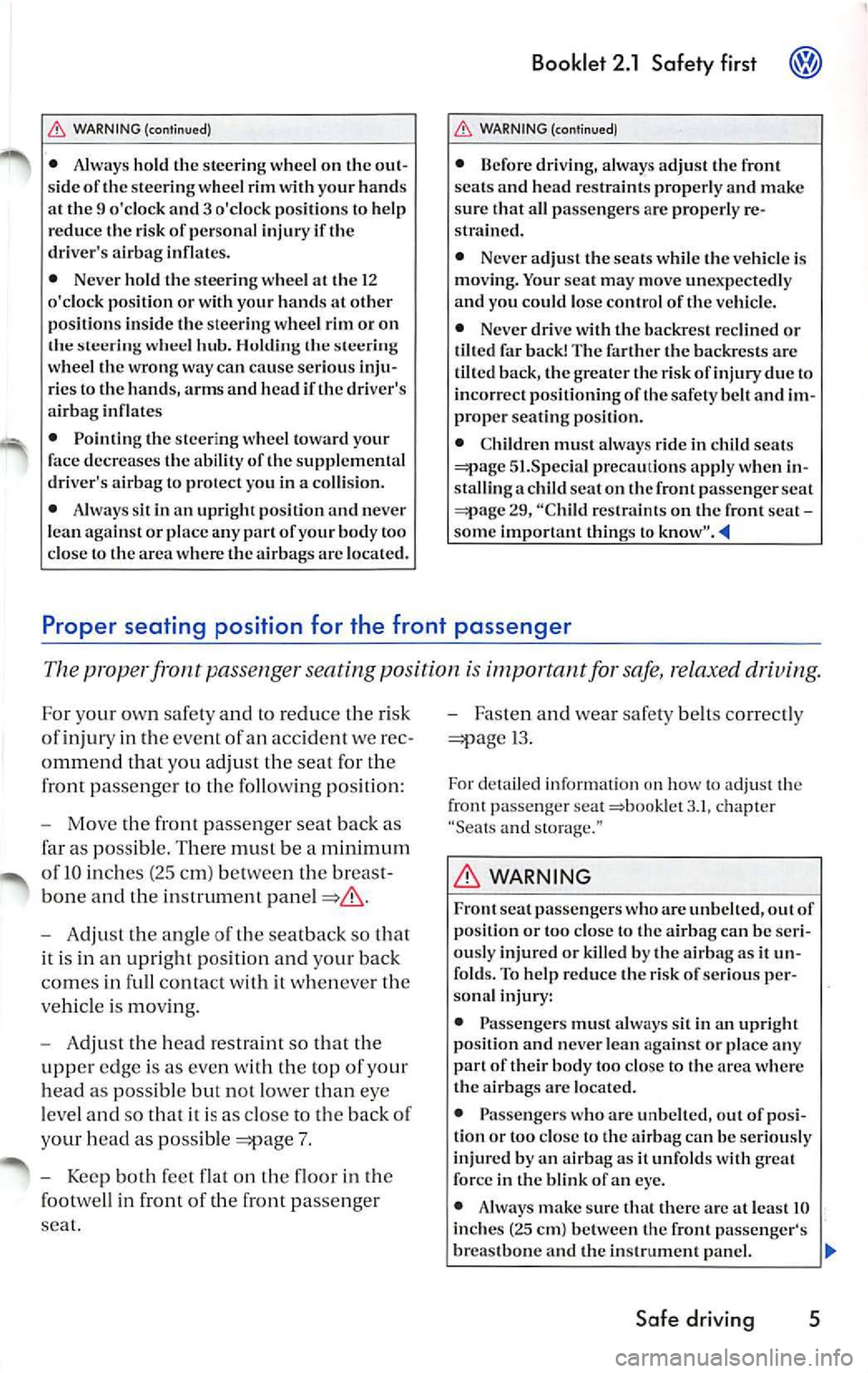
,&. WARNING (continued)
• Always hold th e steerin g w hee l o n th e out
s ide or the stee ring w heel rim with your h and s
at th e 9 o'clock and 3 o'cloc k p ositions to h elp
redu ce the risk or p erson al injury
• Neve r hold th e s tee rin g w hee l a t th e 12
o 'clo ck p osition or with your hand s at oth er
pos ition s in sid e th e stee ring w hee l rim or on
hub. ste erin g
w hee l th e wron g way c an cause ser ious inju
ri es to th e hand s, arm s and h ead
• P ointin g th e s tee rin g w hee l to war d your d ec reases the ability or the suppl em ental
driver's a irbag to p rotec t yo u in a collision.
• Always s it in an upri gh t p os ition and n ever
l e an a gainst or pla ce any part or y our bod y too
clo se to th e area w here t he a irbags are loc ated.
Booklet 2.1 Safety first
,&. WARNING (continu ed)
• B efor e dri vin g, a lways a djust the front
sea ts and h ead r est ra int s prop erl y a nd m ake
s ur e th at all passe nger s are properly re
s train ed.
• Neve r adju st th e sea ts w hil e th e vehicl e is
m ov ing. Y our seat m ay move unexpec tedly
a n d y ou could lose co ntrol of th e ve hicl e.
• Neve r drive w ith th e ba ckre st r eclin ed or
tilt ed
ba ck! Th e fa rth er the bac kres ts are
tilt ed b ack, th e g reater t he risk du e to
in co rrec t p ositionin g or the sa fe ty belt and im
prop er sea ting pos ition.
• Childr en mu st always ride in child seat s
51. Specl al p reca utio ns ap ply w hen in
s ta llin g a c hild sca t on th e fr ont passe nge r sca t
29, "C hild res trai nts on th e front scat some imp ort ant thin gs to
Proper seating position fo r the front passenger
The p roperf ront passenge r seating position is important for safe, relaxed driving.
For your own saf ety and to reduce th e r is k
of i njury in th e eve nt of an accide nt we rec
o mm end that you adjust the seat fo r th e
front pa ssenge r to th e fo llow ing po sitio n:
- Mo ve the front pas senge r sea t back a s
far as po ssibl e. There mu st be a mi nim um
of IO in ch es (25 c m) betw een the breast
bone and the in str um ent
- Adj ust th e ang le of th e s eatba ck so th at
it is in an upr ight pos it ion a nd your back
comes in full contact with it when ever the
ve hicle i s movin g.
- Adju st th e head restra int so th at the
uppe r edge is as e ven wit h th e top of yo ur
head as possible but not lower t han eye
le ve l and so that it is as close
the back of
yo ur h ead as po ssible
7 .
- Keep both fe et fl at on th e floo r in the
foorw ell in fro nt of the front pas senger
s eat. -
Faste n and wear safety be lts co rrec tly
13.
For d etai led informa tion on how to adju st th e
front passe nger seat 3.1 , chapter
"Sea ts and storage. "
WARNING
Front sea t passe ngers w ho arc unbelt ed, out or
p os ition or t oo close to the a ir b ag c an b e ser i
ou sly inju re d or kill ed by th e a ir ba g as i t un
fo lds. To h elp re du ce the r is k or se rio us p er
so nal inj ury :
• P assenge rs mu st a lways si t in an u pri ght
p os ition and n ever le an aga inst o r p lace any
p art o r th eir b ody too close to th e a rea w here
th e air ba gs arc locat ed .
• Passe ngers who a rc unb elt ed , o u t o r posi
ti on or t oo cl ose to t he a irbag can be se riously
in jur ed by a n airb ag as
it unfold s w ith grea t
for ce in the b link or a n eye .
• Always make s ure th at th ere a rc at leas t 10
in ch es (25 cm) bet wee n t he front p assenge r's
br eas tbone and th e ins trum ent p anel.
Safe driving 5
Page 208 of 477

Booklet 3.1 Control s and Equipment
Instrument cluster
Instrument overview
The instrument cluster displays the vehicle operating status.
Fig. 2 Detai l of instrumen t cluster
Se ttin g buttons fo r the clock 5
Ta cho me ter 6
E n gi ne coolant te mp erature ga uge 6
indi cator 9
Setting the clock
Fu el ga uge 7
Sp ee dom ete r
button for trip odome te r
The clock is located in the instrument cl uste r.
Fig . 3 Sec tion of the instr um ent cl uster : button s for
se tting the clock
Pre ss the le ft button 3 to set the
hour. Th e clock will ad vance to the nex t
hour if you briefly press the bullon.
Pre ss the right-h and to se t
th e minute . Th e cloc k will ad vance
10 th e
n ex t minut e if yo u br ie fl y press th e
button.
In strum ent pan el 5
Page 211 of 477

Booklet 3.1 Controls and Equipment
Fig. 7 Display i n the instrument cluster : Hig hli n e i n·
str um ent clus ter
Wa rnin g light s
Clock a nd In vehicl es wit h Low
li ne in strum en t cl uster the temp erature is
a lso sh ow n in this area . In ve hicl es with
Hi ghline instru ment clu ster the warning
l ights also app ear in thi s area.
9.
O dome te r , Trip Odometer
Mileage (kilometer ) display
T he lef t-hand counter 7, fig . 6 7 in the di sp lay sh ows the tota l numb er of miles
( k il om ete rs) dri ven .
Optio nal equipment
8 Instrument panel
Sele cto r lever posit ion disp lay for th e auto
m atic tran smi ssion1
l . Th e se lec tor lever po
s it ion or the gea r se le cte d (Ti ptro nic ®l w ill
b e sh ow n in the dis p lay field w ith a ligh t
ba ck gro und .
There o pti onal an d au toma tic di sp lays
i n thi s field:
- Selec tab le di spla ys: M ulti-fun ctio n indi
(MF I) and outs id e te mp erature dis
p lay
- Automati c di sp lays: In form ation t ext o r
wa rnings
11
There are opti ona l an d auto matic di spla ys
i n thi s field:
- Selec tabl e dis p lays: . M ulti -fun ctio n in d i
ca to r (MFI ) an d out sid e te mperat ure d is
pla y
- Aut om atic d is p lays: Inform atio n tex t or
wa rning s
II
-Menu s pro vid in g in formation, whi ch can
b e use d t o make d iffere nt settin gs, a re
a lso s how n in th e
The rig ht -h and cou nter regis ters th e sh ort
trip s. Th e fin al d igi t in t he trip count er sh ows
d is ta nces of
100 yard s (meters) T he tr ip count er
ca n be rese t b y pr ess ing th e 5, fig.2
Page 219 of 477

Bookle t 3.1 Controls and Equipm ent
Set up menu
Th e se t up m enu u se d to mak e variou s diff ere nt setting s fo r th e function s in th e
ve hicl e.
Opening th e Set up menu - Press butto n 13, fig . 10 th e
m ult i- fun cti on stee ring w hee l
unti l th e
Set
u p m en u i s dis p la ye d.
- Se
lect th e m enu opti on Set up fr om th e
ma in menu
1 2 a nd press button
14, fig . 11 und er th e wi ndshie ld
w ipe r le ver. Or An examp le of how use the m enu 13 or 14 .
Se ttings
Tim e
Wint er tire s
L ang uag e
Unit s
Co mpa ss
Co nve nience
Li ght s
& Vis io n
D isplay off
Ba ck
Tip s F
un cti on
Yo u can set the clock hou rs a nd min utes both in th e in strum ent
cl uster a nd in t he Navig ation Sys te m . C hoose be twee n a 12 a nd 2 4
h ou r d is p lay a nd switc h
Summ er tim e (an S ap pears in th e up per of the d isp lay)
Yo u ca n en te r h ere w hether an opt ica l an d aco usti c warn ing s hould
be made an d at w hic h speed. You can use th is fun ctio n if yo u have
i n sta lled wi nte r tir es w hic h a re not su ited fo r th e to p spe ed of your
ve hicl e =>boo klet 3 .2 "Tips a nd Ma inten an ce", ch ap ter "W hee ls" .
T he tex ts in th e dis pl ay a nd in th e Nav igat io n Sys tem ca n be di s
p layed in seven diffe rent lan guages.
T he unit s use d for te m perature, fue l co nsu mpt io n va lues an d dis
t ances
set here .
Th e co mpass c an be calib ra te d and th e va ria nce zo ne adj uste d
18
T hi s m en u is use d
to make t he se ttin gs fo r the convenience f unc
ti o ns in t he ve hicle 17
Va rious se tlings can be m ade f or th e ve hicle ligh ti ng in th e Lig hts
& Vis io n m enu 17
T he dis play is sw itc hed off .
co mes bac k on when yo u sw itch th e
m ain men u back on or if a wa rning is detec ted.
You w ill ret urn
th e m ain m enu.
• T he m enu s shown in th e display dep ends on
th e ve hicle elec tro nics and th e op tio ns in stall ed
o n yo ur ve hicl e. lfyo u are no t sur e, ask yo ur au
th ori ze d Vo lk swage n dea ler o r qu alifi ed wo rk
s h op fo r ass is ta n ce . •
Your autho rize d Vo lkswage n dea le r or qu ali
fied works hop can p rogra m or mo dify ad dition al
fu nct ions depen ding o n kin d of dis play
on your ve hicl e.
• The Settings men u ca n onl y be o pened when
th e veh icl e is at a sta nd still
Wher e app licable
16 Instrument panel
Page 228 of 477
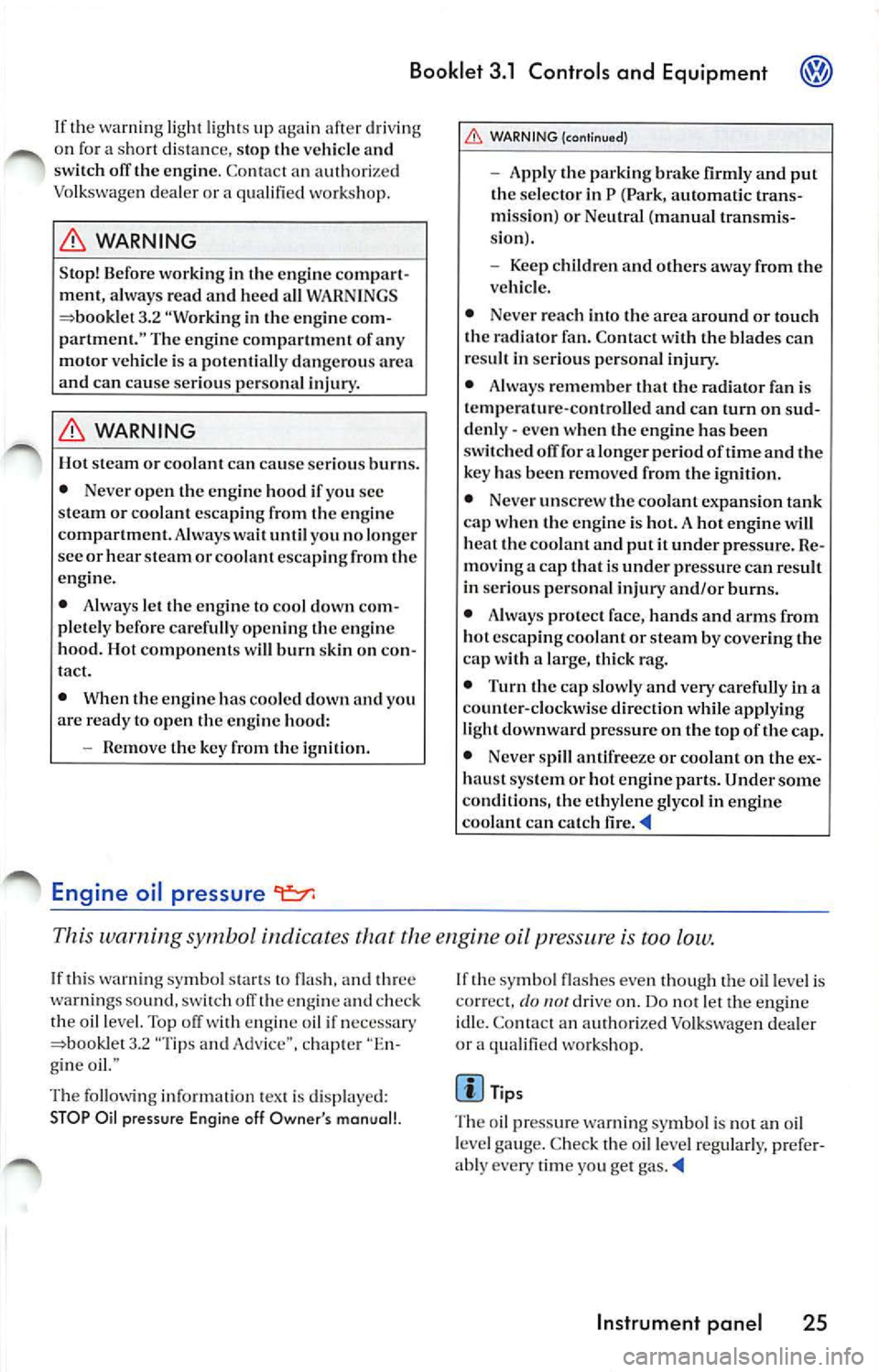
Booklet 3.1 Controls and Equipment
If the warning light ligh ts up again after d rivi ng
o n for a sh o rt dis tan ce, stop the vehicle and
swi tch off the engine. C onta ct an authorized
V olk swa gen deal er or a qualifi ed wor ksh op.
WARNING
Stop! Before working in the engine compart
ment, always read and heed all WARNINGS
3.2 "Working in the engine com
partment. " The engine compartment of any
motor vehicle is a pot entially dangerou s area
and can cause serious personal injury.
WARNING
Hot steam or coo lant can cause serious burns.
• Never open the engine hood if you sec
steam or coo lant escapi ng from the engine
compartment. Always wa it until you no longer
sec or hea r steam or coo lant escap ing from the
engi ne.
• Always let the en gi ne to cool down com
pletely before carefully open ing the engine
h ood. Hot components w ill burn skin on co n
tact.
• When the engine has cooled down and you
are ready to open the engine hood:
R emove the key from the ignition.
Engine oil pressure 9=:7:
WARNING (continued)
Apply the parking brake firmly and put
the selector in P (Park, automatic trans
mis sion) or Neutral (manual transmis
s ion) .
Keep c hildren a nd oth ers away from the
vehicle.
• Never reach into the area around or touch
the radiato r fan. Contact with the blades can
re sult in serious persona l injury.
• Alway s remember that the radiator fan is
temperature-contro lled and can t urn on sud
den ly - even when the engine has been
switched
for a longer period of tim e and the
k ey has been removed from the ignition.
• Never unscrew the coolant expansio n tank
ca p when the engine is hot. A hot engine will
h eat the coolant and put it under pressure . Re
moving a ca p that is under pressure can result
in serious personal injury and/or burns.
• Alw ays protect face, hands and arms from
h ot escap ing coo lant or steam by cover ing the
cap w ith a large, thick rag.
• Turn the cap slowly and very carefully in a
co unt er-clockwise direction while applying
light downward pres sure on the top of the cap.
• Never sp ill antifreeze or coo lant on the ex
haust system or hot engine parts. Under some
co ndit ions, the ethylene g lyco l in engine
coo lant can catch fire.
This warning symbol indicat es that the en gin e oil pressure is low.
I f thi s wa rning symbo l s tart s to flas h. an d thr ee
w arning s sound , sw itch th e e ngin e and ch ec k
th e oi l leve l. Top off with en gin e oil if necessary
3.2 "Tip s an d Adv ic e" , ch ap te r "E n
g in e o il."
The follo win g inform ation text is disp la ye d:
ST OP Oil p ressure Engin e off Owner 's manual!.
If th e sy mb ol fl as hes eve n though the oil l eve l is
co rrec t, do 11 01 drive on. D o not le t th e engine
idl e. Co nta ct a n authori zed Vo lksw age n d eale r
or a qua lified wo rksh op .
Tip s
Th e oil pre ssure wa rnin g symbol is not an oil
l eve l ga uge. Check the o il leve l reg ularl y, pre fe r
a bl y every time you get gas .
Instrument panel 25
Page 240 of 477

Booklet 3.1 Controls and Equipment
Rear lid
Opening the rear lid
F ig. 19 Detail of the driver's door : rear lid release button
There are th ree differe nt ways to unlock
and open the rear lid:
Unlocking the rear lid
- Press the button in the remo te c on
tro l key. The rear lid wi ll open auto mat i
ca lly all the way or
-
th e rear lid r elea se sw itc h
(41 g. 19 th e driver 's do or. Th e rea r
lid op en s automaticall y all the way o r
- Insert the maste r key into th e lock in the
rear lid and
the ke y co unt er-clo ckwis e
=m g. 2 0
T he a nti-theft alarm syste m
w ill r ema in active thoug h and the veh icle
alarm
go off. To deacti vate the anti
theft a larm syste m pr ess
in
the remote control.
Fig. 20 Rear lid lock
Override lock for the rear lid release
switch
-In the d river's door there is a lso an
override loc k next to the rea r lid r elease
sw itch. Inser t th e m aste r key into the lock
19 a nd turn it clockwi se. W hen
you ac tivate thi s lock th e rear lid re lease
sw itch is inact ive. Thi s way the lu ggage
compa rtment r emain s locke d.
A grap hic di spla y in th e in strum ent clu ste r w ill
indi cate if th e re ar lid is op en or im prop erl y
clo sed. A wa rnin g will al so sound if th e r ear lid i s
open w hen th e veh icl e is dri ven fa ste r than 3
mph
( 5 km /h ).
WARNING
Dri vin g with an open re ar lid can lea d to se
ri ous personal injury.
• After closing th e rear lid, always pull up on
it t o mak e sure that it i s properl y clo sed and
ca nn ot open sudd enl y w hen the vehicl e is
mo vin g, eve n th oug h th e ke y ha s bee n turn ed
t o the locke d po siti on.
• Always keep the rea r lid closed wh ile
dri ving to h elp pre vent poiso nou s ex hau st gas
fr om b eing dr awn into the vehicle.
Opening and closing Keys
Page 260 of 477
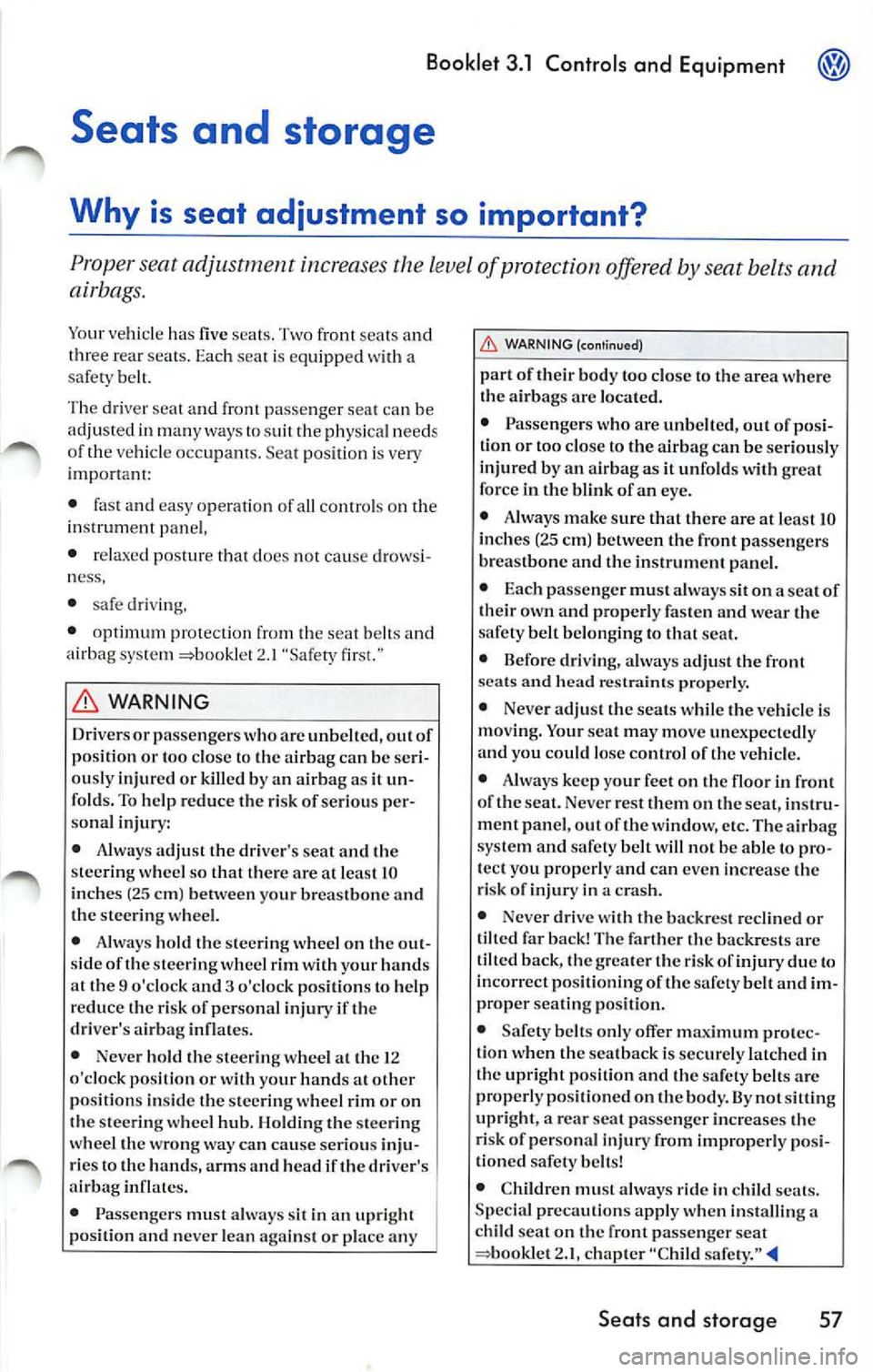
Booklet 3.1 Controls and Equipment
a
safety belt.
Th e dri ver sea t and front pa ssenger seat can be
adjusted in many ways to sui t the physi cal need s
of the ve hicle occupams . Seat position i s very
i mporta nt:
• fast and easy operation of all control s on th e
in strum ent panel,
• relax ed posture that does not ca use drow si
ness,
• safe driving,
• opt imum protection from the seat belts and
airbag syste m
2.1 "Safety fir st."
WARNING
Drivers or passe ngers who arc unbelted , out of
position or too close to the airbag can be seri
ously injured or killed by an airba g as it un
folds. To help reduce the risk of ser iou s per
so nal injur y:
• Alwa ys adjust the driver's seat and the
s teering wheel so that th ere a re at least 10
inches (25 cm) betwe en yo ur breastbone and
the steeri ng w heel.
• Alwa ys hold th e steer ing wheel on th e out
s id e of the s teer ing wheel rim with your hand s
at the 9 o'clock and 3 o'clock positions to help
reduce the risk of personal injury if the
driver 's airbag inflates.
• Neve r hold th e steer ing wheel at the 12
o'clock position or with your hands at other
pos ition s in sid e the steer ing w hee l rim or on
the steer ing wheel hub. Holding the ste ering
w hee l th e wrong way can cause serio us inju
ries to the h ands, ar ms and head if the driver's
airbag inflates.
• P assengers must alway s sit in an upright
po sitio n and ne ver lean against or place any ,0.
WARNING
(continued)
part of th eir body too close to the area where
the airbags arc located.
• Passengers who are unbelt ed, out of posi
tion or too close to the airbag can be seriously
injured by an
as it unfo lds with great
force in the blink of an eye.
• Always make sure th at there arc at least 10
in ch es (25 cm) between the front passeng ers
breastbone and the instrum ent panel.
• Each passenger must always sit on a sca t of
th eir ow n and properly fasten and wear the
safety belt belonging to that seat.
• Before driving, a lways adjust the front
seats an d head restra ints pr operl y.
• Neve r adjust the seats while the vehicle is
moving. Your scat may mo ve unexpectedl y
and you could lose control of the vehicle .
• Always keep your feet on the floor in front
of the scat. Neve r rest them on the seat, instru
m ent panel, out of the window, etc. The airbag
s ystem and safety belt will not be able to pro
t ect you properl y a nd can even increase the
ri sk of injur y in a crash.
• Never drive with the backrest recl ined or
tilt ed far back! The farther the backrests arc
tilt ed back, the greater the risk
due to
in cor rect positionin g of the safety belt and im
proper seating position.
• Safety belts only offer max imum protec
ti on wh en th e sea t back is sec urely latched in
th e upri ght position and the safety belts arc
proper ly positioned on the bod y. By not sitting
upright, a rear scat passenger increase s th e
r is k of per sonal injury from improperly pos i
ti oned safet y belts!
• Children must always ride in child seats.
Specia l precautions apply when insta lling a
child scat on the front pas senger sea t
2.1, ch ap ter "Chi ld
Seats and storag e 57