2008 VOLKSWAGEN BEETLE buttons
[x] Cancel search: buttonsPage 25 of 138
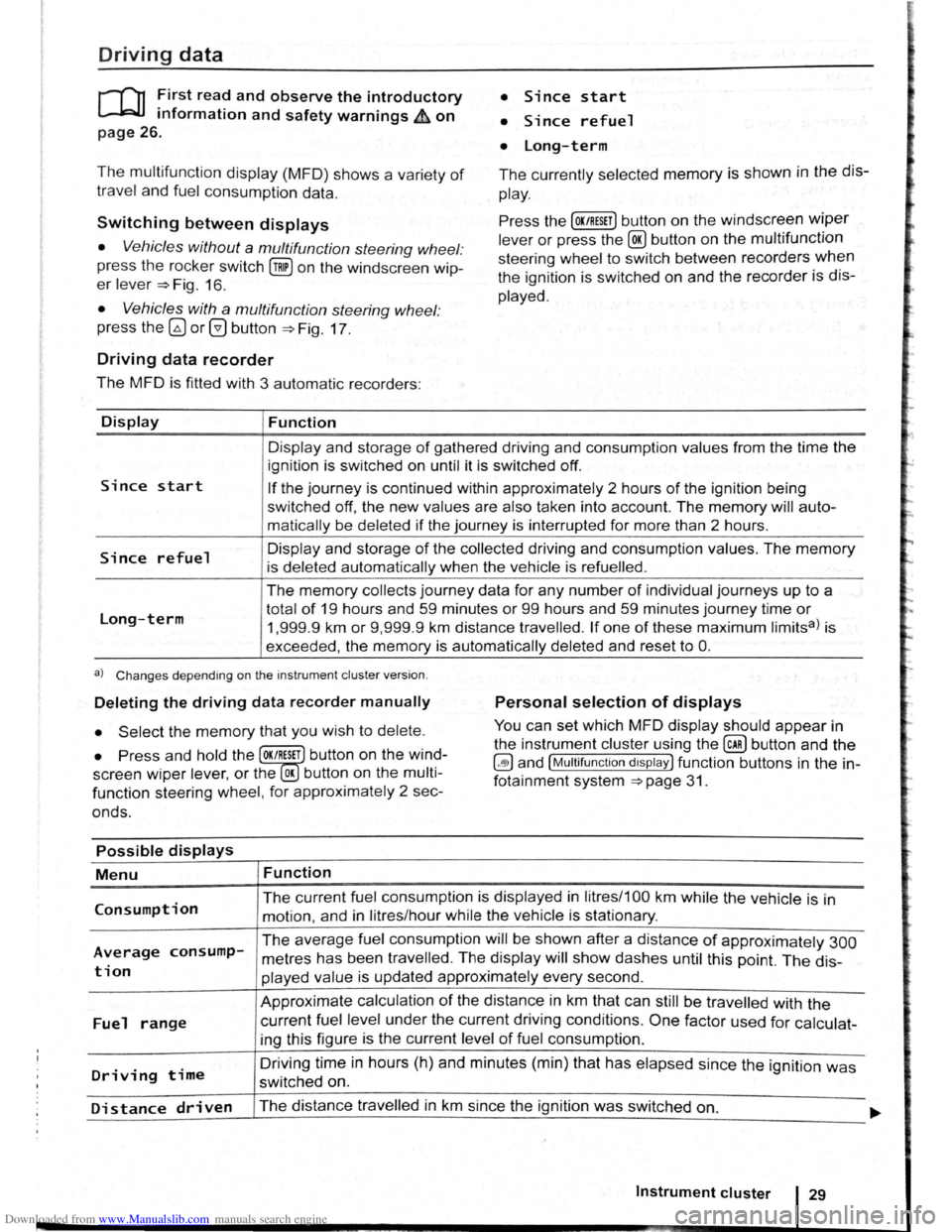
Downloaded from www.Manualslib.com manuals search engine Driving data
r-T'n ~irst rea~ and observe the introductory
L......kJJ mformat1on and safety warnings ~on
page 26.
• Since start
• Since refuel
• long-term
The multifunction display (MFD) shows a variety of
travel and fuel consumption data.
The currently selected memory is shown in the dis
play.
Switching between displays Press the [OK/RESET] button on the windscreen wiper
lever or press the @ button on the multifunction
steering wheel to switch between recorders
when
the ignition is switched on and the recorder is dis
played.
• Vehicles without a multifunction steering wheel:
press the rocker switch
(!ill on the windscreen wip
er lever ~Fig. 16.
• Vehicles with a multifunction steering wheel:
press
the~ or@ button ~Fig. 17 .
Driving data recorder
The MFD is fitted with 3 automatic recorders:
Display
Since start
Since refuel
Long-term
Function
Display and storage of gathered driving and consumption values from the time the
ignition is switched on until it is switched off.
If the journey is continued within approximately 2 hours of the ignition being
switched
off, the new values are also taken into account. The memory will auto
matically be deleted
if the journey is interrupted for more than 2 hours.
Display and storage
of the collected driving and consumption values. The memory
is deleted automatically when the vehicle is refuelled .
The memory collects journey data for any number of individual journeys up to a
total
of 19 hours and 59 minutes or 99 hours and 59 minutes journey time or
1,999.9 km or 9,999 .9 km distance travelled. If one of these maximum limitsa) is
exceeded, the
memory is automatically deleted and reset to 0.
a) Changes depending on the instrument cluster version.
Deleting the driving data recorder manually Personal selection of displays
• Select the memory that you wish to delete. You can set which MFD display should appear in
the instrument cluster using the
@ill button and the
~and [Multifunction display) function buttons in the in
fotainment system
~page 31.
• Press and hold the OK/RESET button on the wind
screen
wiper lev er, or the OK button on the multi
function steering wheel, for approximately 2 sec
onds.
Possible displays
Menu
Consumption
Average consump
tion
Fuel range
Driving time
Function
The current fuel consumption is displayed in litres/1 00 km while the vehicle is in
motion, and in litres/hour while the vehicle is stationary.
The average fuel consumption will be shown after a distance of approximately 300
metres has been travelled . The display will show dashes until this point. The dis
played value is updated approximately every second.
Approximate calculation
of the distance in km that can still be travelled with the
current fuel level under the current driving conditions . One factor used for calculat
ing this figure is the current level
of fuel consumption .
Driving
time in hours (h) and minutes (min) that has elapsed since the ignition was
switched on.
Distance driven The distance travelled in km since the ignition was switched on. ..... ~~~--------~--------------------------~----------------------------~
Instrument cluster 29
Page 26 of 138
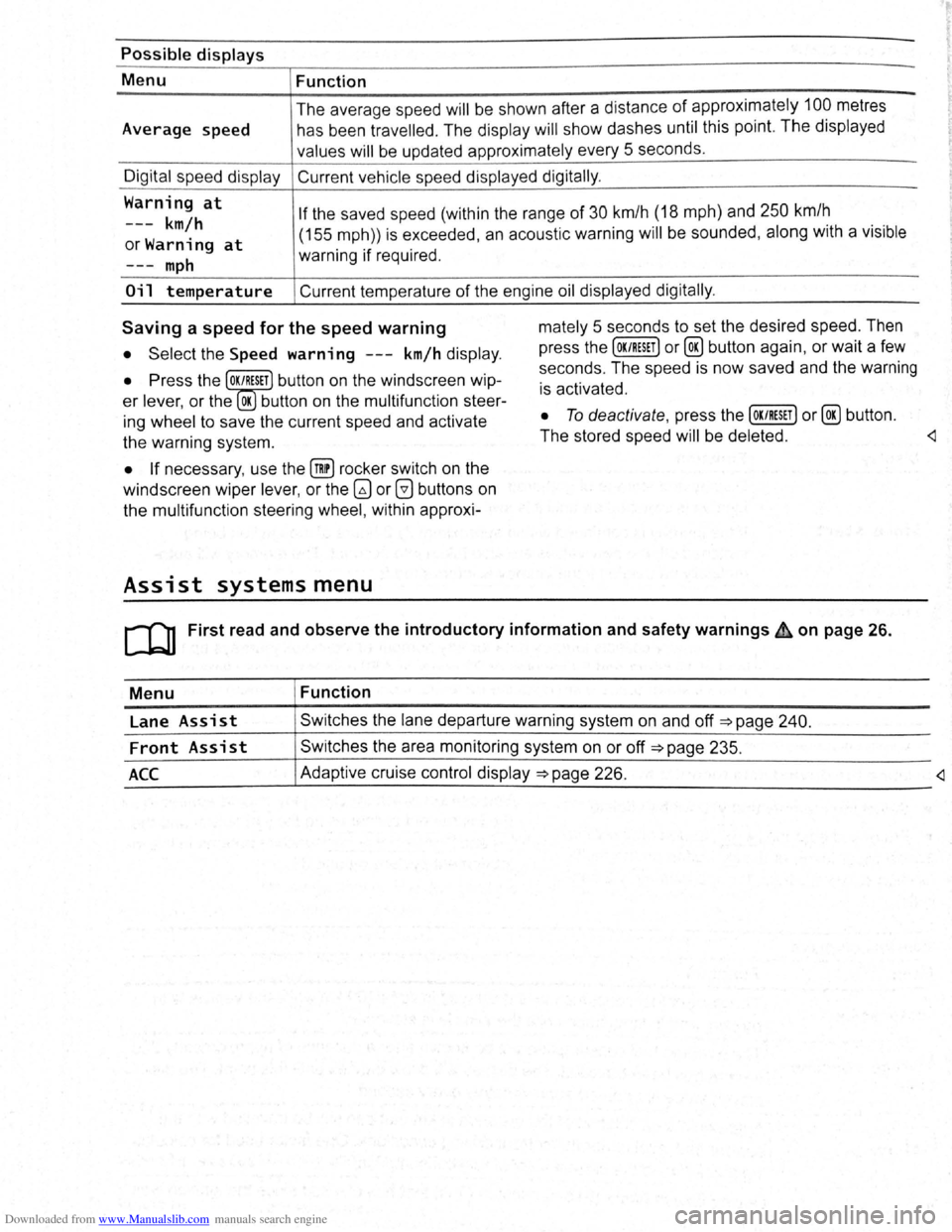
Downloaded from www.Manualslib.com manuals search engine Possible displays
Menu Function
Average speed The
average sp ee d
will be shown after a distan ce of appro ximately 100 metres
h as be en trav e
lled . The display will show dashes until this point. The displayed
valu es
will be updated approximately every 5 se conds .
Digit al sp ee d display Current vehicle speed displayed digitally .
Warning
at
---km/h
orWarning at
If the saved speed (within the range of 30 km/h (18 mph) and 250 km/h
m
ph
(155 mph)) is exceeded , an acoustic warning will be sounded , along with a vis ible
warning if required .
Oil temperature Current temperature of the engine oil displayed digitally .
Saving a speed for the speed warning
• Select the Speed warning ---km/h display .
• Press the OK/RESET button on the windscreen wip
er lever, or the OK button on the multifunction steer
ing wheel to save the current speed and activate
the warning system.
• If necessary , use the @!) rocker switch on the
windscreen wiper lever, or the
G) or 0 buttons on
the multifunction steering wheel, within approxi-
Assist systems menu
mately 5 seconds to set the desired speed. Then
press the
[OK/RESET] or@ button again, or wait a few
seconds . The speed is now saved and the warning
is activated .
• To deactivate , press the [OK/RESET] or@ button .
The stored speed
will be deleted .
Menu Function
Lane
Assist Swi tches the lane departure warning system on and off =>page 240.
Front Assist Switches the area monitoring system on or off =>page 235.
_A_c_c ____________ ~A_d_a~p_tiv_e __ cr_u_is_e_c_o_n_tr_o_ld_i~sp_l~ay~=>~p_a~g~e~2~2~6~·----------------------------
Page 34 of 138
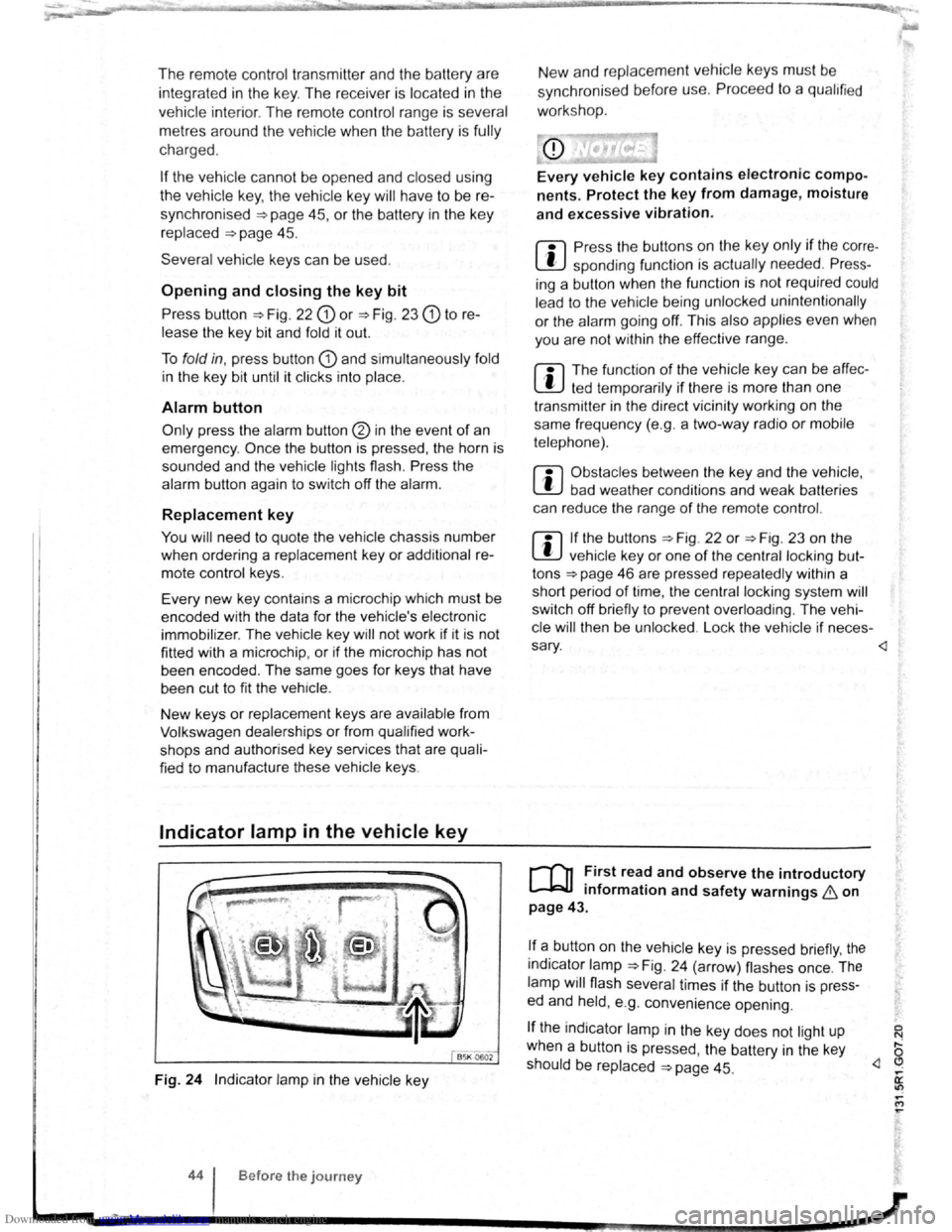
Downloaded from www.Manualslib.com manuals search engine The remote control transmitte r and the battery are
integrated in the key. Th e receiver is located
in the
vehicl e int erio r. The remote control range is several
metres around the vehicle when the battery is
fully
charged.
If the vehicle cannot be opened and closed using
the vehicle key, the vehi cle key
will have to be re
synchro
nise d ~page 45 , or the battery in the key
r ep laced
~page 45 .
Several vehicle keys can be used .
Opening and closing the key bit
Press button ~Fig. 22 G) or ~Fig. 23 G) to re
lease the key bit and
fold it out.
To fold in, press button G) and simultaneously fold
in the key bit until it clicks into place .
Alarm button
Only press the alarm button 0 in the event of an
emergency .
Once the button is pressed , the horn is
sounded and the vehicle lights flash.
Press the
alarm button again to switch off the alarm.
Replacement key
You will need to quote the vehicle chassis number
when ordering a replacement key or additional re
mote control keys.
Every new key contains a microchip which must be
encoded with the data for the
vehicle 's electronic
immobilizer . The vehicle key will not work if it is not
fitted with a micro chip, or if the microchip has not
been encoded. The same goes for keys that have
been cut to fit the
vehicle .
New keys or replacement keys are available from
Volkswagen dealerships or from qualifi
ed work
shops and authorised key services that are quali
fied to manufacture these
vehicle keys.
Indicator lamp in the vehicle key
B5K 0602
Fig. 24 Indicator lamp in the vehicle key
44 Before the journey
New and replace ment veh icle keys must be
sync hron ise d before use.
Proce ed to a qu alified
work sho p.
nents. Protect the key from damage, moisture
and excessive vibration.
m Press the buttons on the ke y only if the corre
L!J spending function is actually needed. Press
ing a button when the functio n is not required could
lead to the vehicle be ing unlocked unintentionally
or the alarm going off. Thi s also applies even when
you are not wi
thin the effective range.
m The functio n of the vehicle ke y can be affec
W ted temporarily if there is more than one
transmitte r in the direct vicinity working on the
same frequency (e.g . a two -way radio
or mobile
telephone).
m Obstacles between the ke y and the vehicle ,
W bad weather conditions and weak batteries
can reduce the range
of the remote control.
m If the buttons ~Fig. 22 or ~Fig. 23 on the
W vehicle key or one of the central lock ing but
tons
~page 46 are pressed repeated ly within a
short period
of time, the central locking system will
switch off briefly to prevent overloading . The vehi
cle
will then be unlo cked . Lo ck the vehicle if neces -
sary .
mformat1on and safety warnings 8 on
page 43.
!f a_ button on the vehicle key is pressed briefly, the
1nd1cator lamp ~Fig. 24 (arrow) flashes once. The
lamp will flash several times if the button is press
ed and held, e .
g. convenience opening.
If the indicator lamp in the key does not light up
when a button is pressed , the battery
in the key
should be replaced
~page 45. ,... a: "? ,... M ,...
Page 36 of 138
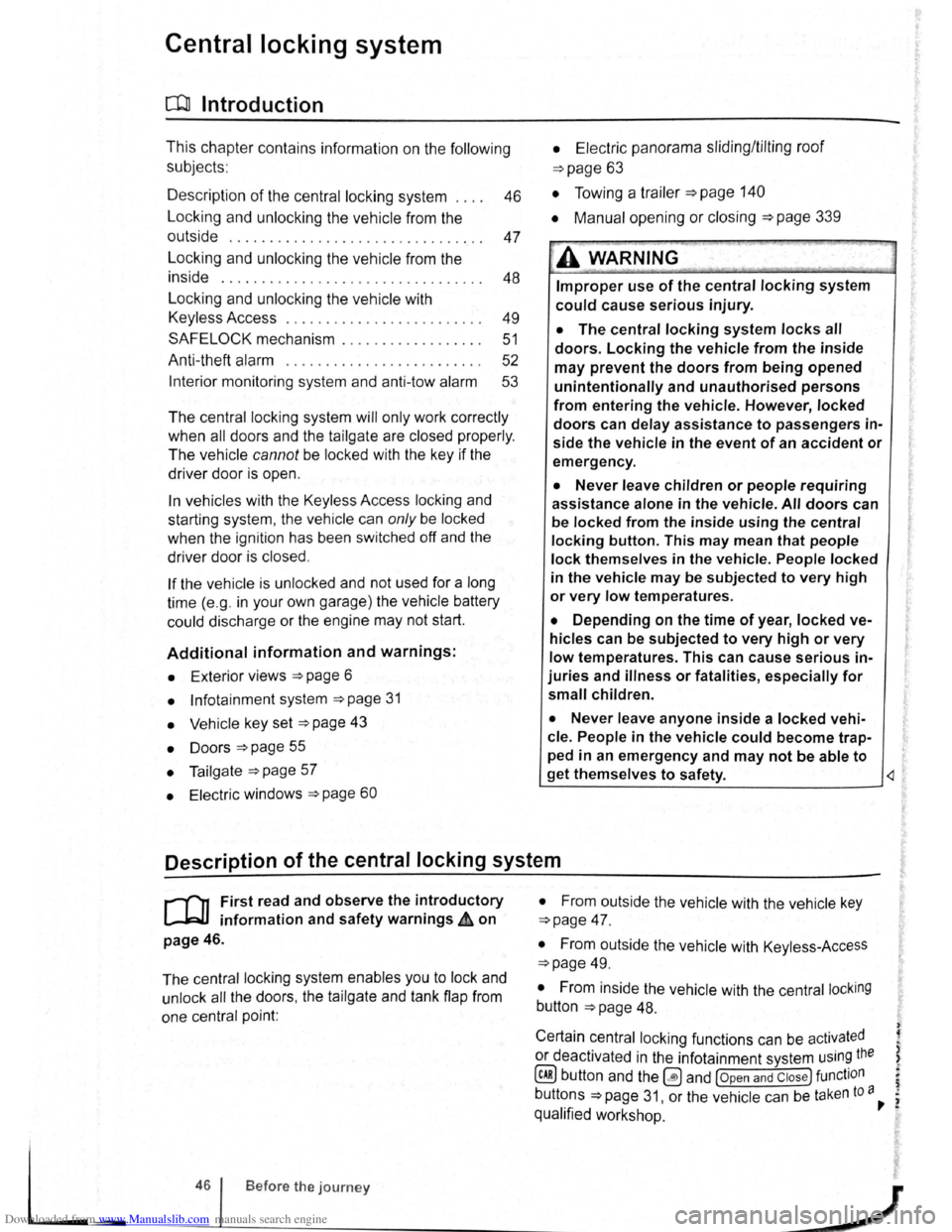
Downloaded from www.Manualslib.com manuals search engine Central locking system
c:DJ Introduction
This chapter contains information on the following
subjects:
Description
of the central locking system 46
Locking and unlocking the vehicle from the
outside . . . . . . . . . . . . . . . . . . . . . . . . . . . . . . . .
47
Locking and unlocking the vehicle from the
inside . . . . . . . . . . . . . . . . . . . . . . . . . . . . . . . . .
48
Locking and unlocking the vehicle with
Keyless Access . . . . . . . . . . . . . . . . . . . . . . . . . 49
SAFELOCK mechanism . . . . . . . . . . . . . . . . . . 51
Anti-theft alarm . . . . . . . . . . . . . . . . . . . . . . . . . 52
Interior monitoring system and anti-tow alarm 53
The central locking system
will only work correctly
when all doors and the tailgate are closed properly.
The
vehicle cannot be locked with the key if the
driver door is open .
In vehicles with the Keyless Access locking and
starting system, the
veh icle can only be locked
when the ignition has been switched
off and the
driver door is closed .
If the vehicle is unlocked and not used for a long
time (e.g. in your own garage) the
vehicle battery
could discharge
or the engine may not start.
Additional information and warnings:
• Exterior views ~page 6
• lnfotainment system ~page 31
• Vehicle key set ~page 43
• Doors ~page 55
• Tailgate ~page 57
• Electric windows ~page 60 •
Electric
panorama sliding/tilting roof
~page 63
• Towing a trailer ~page 140
•
Manual opening or closing ~page 339
A WARNING
Improper use of the central locking system
could cause serious injury.
• The central locking system locks all
doors. Locking the vehicle from the inside
may prevent the doors from being opened
unintentionally and unauthorised persons
from entering the vehicle . However, locked
doors can delay assistance to passengers in
side the vehicle in the event of an accident or
emergency.
• Never leave children or people requiring
assistance alone in the vehicle. All doors can
be
locked from the inside using the central
locking button. This may mean that people
lock themselves in the vehicle. People locked
in the vehicle may be subjected to very high
or very low temperatures.
• Depending on the time of year, locked ve
hicles can be subjected to very high or very
low temperatures. This can cause serious in
juries and illness or fatalities, especially for
small children.
• Never leave anyone inside a locked vehi
cle. People in the vehicle could become trap
ped in an emergency and may not be able to
get themselves to safety.
Description of the central locking system
r-('n First read and observe the introductory
L-Jr=JJ information and safety warnings & on
page 46.
The central locking system enables you to lock and
unlock
all the doors, the tailgate and tank flap from
one central point:
• From outside the vehi cle with the vehicle key
~page 47.
• From outside the vehicle with Keyless-Access
~page 49.
• From inside the vehicle with the central locking
button ~page 48.
Certain central locking functions can be activated
or deactivated in the infotainm ent system using the
@ill button and the~ and (Open and Clos e) function
buttons =>page 31, or the vehicle can be taken to a~
qualifi ed work shop .
--~--------------------~~
Page 38 of 138
![VOLKSWAGEN BEETLE 2008 Owners Manual Downloaded from www.Manualslib.com manuals search engine [Q] First read and observe the introductory information and safety warnings .et. on page 46.
Function Buttons to be used on the vehicle key => VOLKSWAGEN BEETLE 2008 Owners Manual Downloaded from www.Manualslib.com manuals search engine [Q] First read and observe the introductory information and safety warnings .et. on page 46.
Function Buttons to be used on the vehicle key =>](/manual-img/18/55758/w960_55758-37.png)
Downloaded from www.Manualslib.com manuals search engine [Q] First read and observe the introductory information and safety warnings .et. on page 46.
Function Buttons to be used on the vehicle key =>Fig. 27 or =>Fig. 28-
Unlocking the vehicle . Press the@ button . Press and hold for convenience opening. -
Lo cking the vehicle .
Pres s the@) button . Press and hold for convenience closing. In
vehicles with a SAFELOCK mechanism , press the@) button
once to lo ck the vehicle us ing the SAFELOCK mech anism .
Press the @) button twice to lock the vehicle without the SAFE
LOCK mechanism .
Unlocking the tailgate .
Press the~ button =>page 57.
Please note: depending on the central locking
function that has been set in the infotainment sys
tem ,
all of the doors and the tailgate may only be
unlocked when the
@ button is press ed twice
=>page 31.
The vehicle key
will lock or unlock the vehicle only
when the battery has enough power and the key
is
located within a few metr es of the vehi cle .
• When the vehicle is locked , all turn signals will
flash
once as confirmation.
• When the vehicle is unlocked, all turn signals
will flash twice as confirmation .
If the turn signals do not flash as confirmation, at
least one
of the doors or the tailgate is not closed. The v
ehic le cannot be locked using the
vehicle key
if the driver door is still open . The vehic le will lock
again automatically within a few seconds of being
unlocked if you do not open one of the doors
or the
tailgate . This function prevents the vehicle from re
maining unlocked if the unlocking button is pressed
by mistake .
Convenience opening and closing
• See electric windows -functions =>page 60 .
• See fun ction of the electric panorama sliding/
tilting roof
=>page 63. ~
Locking and unlocking the vehicle from the inside
Fig. 29 In the driver door: central locking button
r-fl1 First read and observe the introductory
L-l=.U information and safety warnings £on
page 46.
Press the
button =>Fig. 29:
a Unlocks the vehicle . The
centr al lo ck ing button functions with the igni
tion switched on or
off only when all doors are
closed.
If the vehicle has been locked with the vehicle key,
the central locki
ng button does not work .
Please note the following when using the central
lo cking button to lock the veh ic le :
~ The indicator lamp Q in the button =>Fig. 29
lights up yellow when all doors and the tailg ate are
closed and locked .
• In vehicles with SAFELOCK mechanism: the
SAFELOCK mec hanism is not activated
=>page 51.
• The anti-theft alarm will not be activa ted.
• lt is not possible to open the doors or tailgate
from the outside, for instance when stopped at traf
fic lights .
'
Q Locks the ve hicle .
• The doors can be unlocked and opened from
the inside by pulling the door release handle . The ~
indicator lamp Q in all doors switches off. You maY ~ ~
~l .... ~.-gz-. ........ 4•8·'~•B•e•f•or•e•t•h•e•jo•u•r•n•ey ............................ ______________ .... ~ .... .-.-Jr-
Page 40 of 138

Downloaded from www.Manualslib.com manuals search engine In vehicles without a SAFELOCK
mechanism: closing and locking the doors
(Keyless Exit)
• Close the driver door.
• Touch the locking sensor@ on the outside of
the driver or front passenger door ha ndle once .
The door being used must be closed.
In vehicles with a SAFELOCK mechanism:
closing and locking the doors (Keyless Exit)
• Close the driver door.
• Touch the locking sensor@ on the outside of
the driver or front passenger door handle once .
The car is locked with the SAFELOCK mechan ism
=>page 51 active. The door be ing used must be
closed.
• Touch the locking sensor@ (arrow) on the out
side of the driver or fron t passenger door handle
twice to lock the vehicle without activating the
SAFE LOCK mechanism =>page 51.
Locking and unlocking the tailgate
If the vehicle is locked, the tailgate will be unlocke d
automatically when you open it if a valid vehicle
key is located within the operating range of the tail
gate =>Fig . 30.
Open and close the tailgate as normal
=>page 57.
The tailgate is locked automat ically after it is
closed. This al so applies if a val id vehicle key is lo
cated on the luggage compart ment cover or in the
luggage compartment.
The tailgate will not lock automat ically after closing
if one of the following criteria applies :
• The vehicle is complete ly un locked .
• A valid vehicle key is located near the front or
rear seats in the v ehicle .
Response when locking the vehicle with a
second vehicle key
If a vehicle key is loca ted inside the vehicle, the
vehicle w ill only lock from the outside if a se cond
valid vehicle key is located outside the vehicle,
within the operating range of the Keyless Access
system.
Automatic switch-off of the sensors
If an exterior sensor in one of the door handles on
a locked
vehicle is activated more often than usual ,
e .g.
if branches from a hedge rub against it, the
proxim i
ty sensor will be switched off for a short
t ime .
The sensors are reactivated if any of the following
takes place:
• Some time has passed.
• OR: the vehicle is unlocked using the 0 button
on the vehicle key.
• OR: the tailgate is opened.
• OR: the vehicle is unlocked with the vehicle
key .
Convenience functions
To use convenience closing for all electric win
dows and the electric panorama sliding/tilting roof,
hold a finger on the locking sensor
=>Fig . 31 @on
the outside of the driver or front passenger door
handle for a few seconds until the windows and/or
the electric panorama sliding/tilting r
oof have
closed.
When the sensor on the
door handle is to uched ,
the
door will open in accordance with the settings
activated in the infotainment system using
the~
button, and the~ and (Open ing and closing ) function
buttons
=>page 31.
lt is possible that the sensors in the door han
dles will be activated by a powerful jet of water
or steam if a valid vehicle key is within its oper
ating range at the same time. If at least one
window is open and the sensor@ (arrow) in a
door handle is activated permanently, all win
dows close. lt is possible that all windows will
open if the jet of water or steam is moved away
from the door handle sensor® (arrow) briefly
and then moved back onto it =>page 50, Con
venience functions.
m lt may not be possible to lock or unlock the
L!J vehicle using Keyless Access if the vehicle
battery or battery
in the vehicle key is weak or dis
charged . The vehicle can be locked or unlocked
manually
=>page 339 .
m If there is no valid vehicle key in the vehicle
L!J or if it is not detected , a co rre spond ing dis
play w ill be shown in the instrum ent cluster display.
T his may occur if the vehicle key is obstructed
by
another radio signal or is cov ered by another item,
e .g . an aluminium suitcase or briefcase.
m The function of the door handle sens?rs maY
L!J be limited by dirt, e.g . by salty depos1ts.
Clean the vehi cle as necessary =>page 294 .
m A veh icle with an automatic gearbox c~~ only
Page 46 of 138
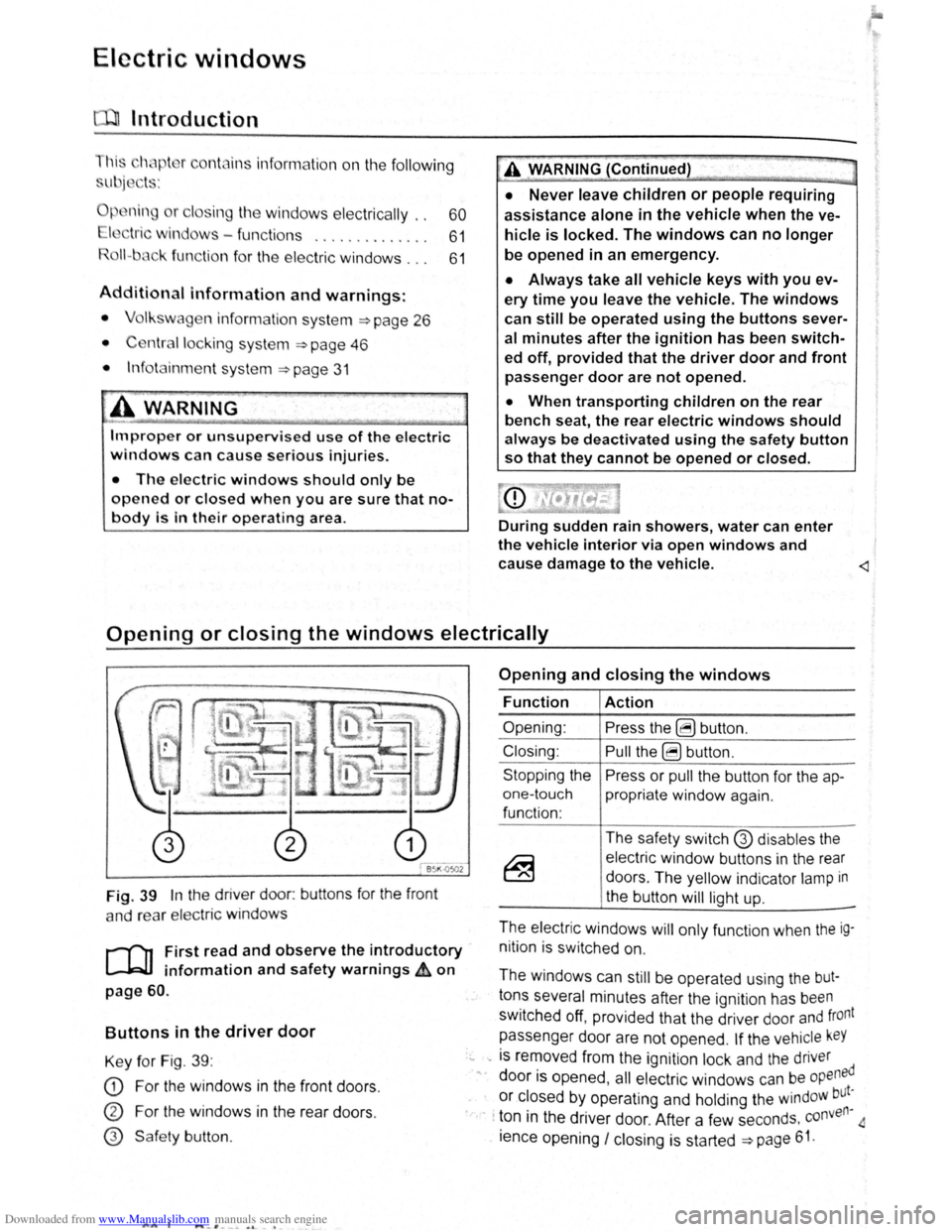
Downloaded from www.Manualslib.com manuals search engine Electric windows
Introduction
Thi .h'" t r co nt ins information on the following
'll j· t ":
I' · A WARNING (Continued) ·----""=~·
ning r cl ing the windows elec trically . . 60
• Never leave children or people requiring
assistance alone in the vehicle when the ve
hicle is locked. The windows can no longer
be opened in an emergency.
tric wind ws - functions . . . . . . . . . . . . . . 61
R 1\-b k fun ction f or th e electric windows . . . 61
Additional information and warnings:
• V lk wag n information system ~page 26
• ntr I loc king system :::) page 46
• lnfo tai nm ent system ~page 31
• Always take all vehicle keys with you ev
ery time you leave the vehicle. The windows
can still be operated using the buttons sever
al minutes after the ignition has been switch
ed off, provided that the driver door and front
passenger door are not opened.
A~ WARNING
~-~~------------------·~--------~~~
• When transporting children on the rear
bench seat, the rear electric windows should
always be deactivated using the safety button
so that they cannot be opened or closed.
ltnproper or unsupervised use of the electric
windows can cause serious injuries.
• The electric windows should only be
opened or closed when you are sure that no
body is in their operating area . During sudden rain showers, water can enter
the vehicle interior via open windows and
cause damage
to the vehicle.
Opening or closing the windows electrically
Fig. 39 In the driver door: buttons for the front
a nd rear
elec tric windo ws
r--('n First read and observe the introductory
~ information and safety warnings £ on
page 60.
Buttons in the driver door
Key for Fig. 39 :
CD For the windows in the front doors .
CD For the windows in the rear doors .
@ Safe ty button .
AA l ..._-'. --~ o. -•
Opening and closing the windows
Function
Opening :
Closing:
Stopping the
one-touch
function :
Action
Press the ~ button .
Pull the ~ button .
Press or
pull the button for the ap
propriate window again.
The safety switch
G) disables the
electric window buttons in the rear
doors . The yellow indicator
lamp in
the button
will light up.
-
The electric windows will only function when the ig
nition is switched on.
The windows can
still be operated using the but
tons several minutes after the ignition has been
switched off, provided that the driver door and front
passenger door are not opened .
If the vehicle keY
... -is removed from the ignition lock and the driver
" door is opened , all electric windows can be opened
or closed by operating and holding the windoW but~
· · ton in the driver door. After a few seconds . conven
ience opening
I closing is started ~page 61.
Page 47 of 138
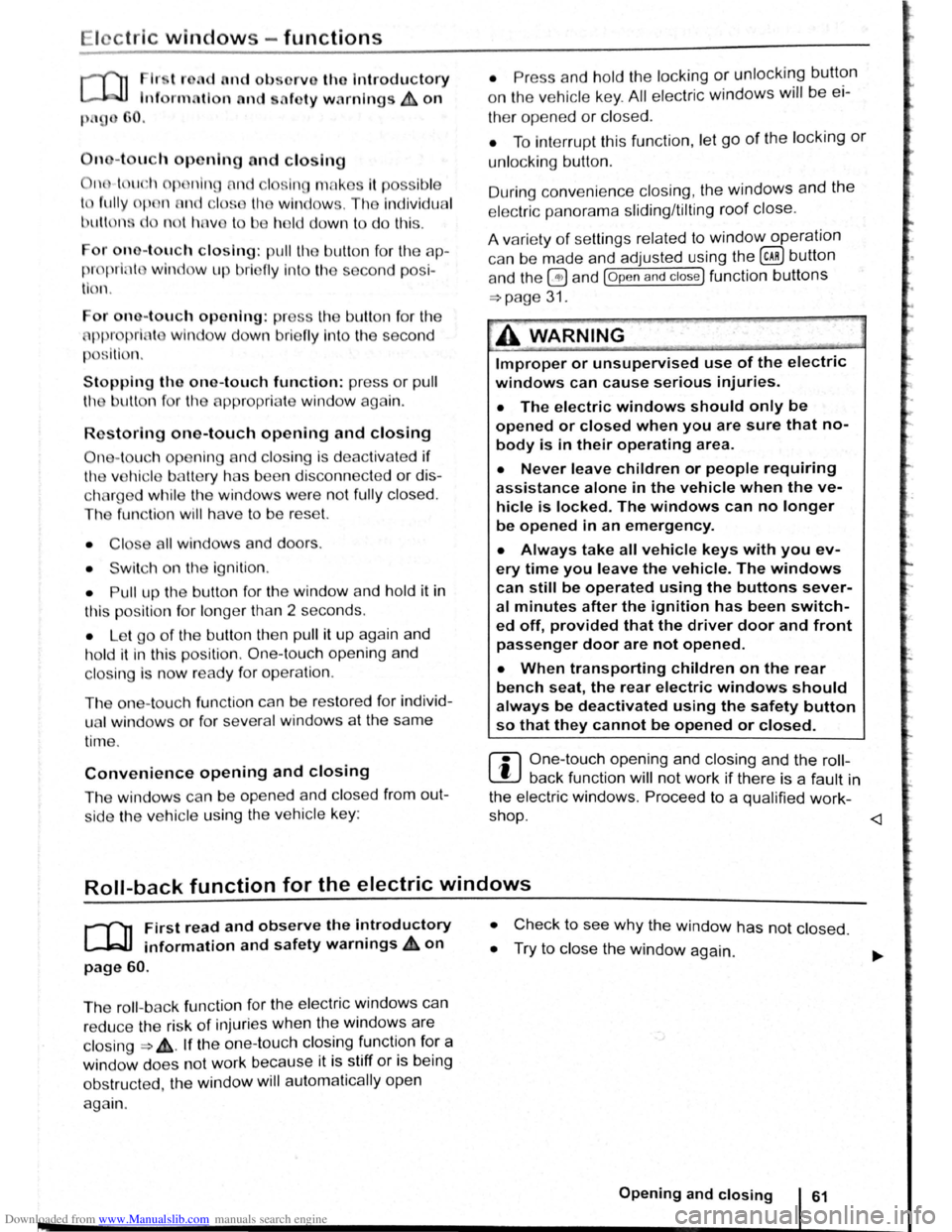
Downloaded from www.Manualslib.com manuals search engine lcctrlc windows-functions
lr .. t r ,nd nd obsorv the Introductory
lnf rmotl n nn d 1 fety warnings~ on
n - t uc h opening ond closing
11 t ur.11 p n ln a n d cl sing mnk s it possib le
t fully p n n
butt on , do n t h v t o e h Id do wn to do this .
r
o n -touch closing: pull th button fo r th e ap
pr prl1 l window up brl fly Into the s co nd posi
tion.
or ono-touch opening: pr ss the bu tto n for the
ppr prl1t wind w down bri fly Into the seco nd
p
s lti n .
Stopping the one-touch function: press or pull
lh
bu tt n f r the appropri te window again.
R
estoring one-touch opening and closing
On - touc h op ning and closing is deac tiv a te d if
th v hi 'I batt ery has been disconnec ted or dis
c h
rg d whil e the wind ow s were not fully closed.
The fun ction will ha ve to be reset.
• Cl s all windows and doors .
• Swi tc h on the ignit ion .
• Pull up the bu tton for the window and hold it in
thi s posi tion for longer than 2 sec onds .
• Let go of the bu tton then pull it up aga in and
ho ld i t in this position . On e-to uch opening and
c los ing is
now ready for operation .
The one -to uch function can be res tored for individ
u
I windows or for several wind ow s a t th e same
tim e.
Convenience opening and closing
The windows ca n be opened and clos ed from out
side
t11e v e hi cle using the vehicle key :
• Press and hold the locking or unlocking button
o n the
ve hi cle k e y. All electr ic windows will be ei
ther opened or closed.
•
To interrupt this function , let go of the locking or
unlo cking button .
During co
nveni ence closing , the windows and the
elec tric panorama sliding/tilting roof close .
A varie ty of setti ngs re lated to window operation
can be made and adjusted using the @) button
and the
G and (open and close ) function buttons
~page 31.
A WARNING
Improper or unsupervised use of the electric
windows can cause serious injuries.
• The electric windows should only be
opened or closed when you are sure that no
body is in their operating area.
• Never leave children or people requiring
assistance alone in the vehicle when the ve
hicle is locked. The windows can no longer
be opened in an emergency.
• Always take all vehicle keys with you ev
ery time you leave the vehicle. The windows
can still be operated using the buttons sever
al minutes after the ignition has been switch
ed off, provided that the driver door and front
passenger door are not opened.
• When transporting children on the rear
bench seat, the rear electric windows should
always be deactivated using the safety button
so that they cannot be opened or closed.
r::l One-touch opening and closing and the roii
L!J back function will not work if there is a fault in
the
electric windows . Proceed to a qualified work-
shop . ~
Roll-back function for the electric windows
r-('n First read and observe the i~troductory
l.-W.I information and safety warnmgs A on
page 60.
The roll -b ac k function for the electric windows can
reduce the risk
of injuri es when the windows are
closing => ,&. If the one- touch closing function for a
wind ow
does not work beca use it is stiff or is being
obs tructe d the
window will autom atically open I
again.
• Check to see why the window has not closed.
• Try to close the window again. ..,..
Opening and closing 61