Page 147 of 384
132
2-4. Using other driving systems
Cruise control (if equipped)
Use cruise control to maintain a set speed without using the acceler-
ator.
n Set the vehicle speed
Press the ON-OFF button to
turn the cruise control on.
At this time, the cruise control
indicator will come on.
Press the button once more to
deactivate the cruise control.
Accelerate or decelerate to
the desired speed and push
the lever down to set the
cruise control speed.
n Adjusting the speed setting
Increase speed
Decrease speed
Hold the lever until the desired
speed setting is obtained.
Fine adjustment of the set
speed (approximately 1.0 mph
[1.6 km/h]) can be made by
lightly pushing the lever up or
down and releasing it.
Page 148 of 384
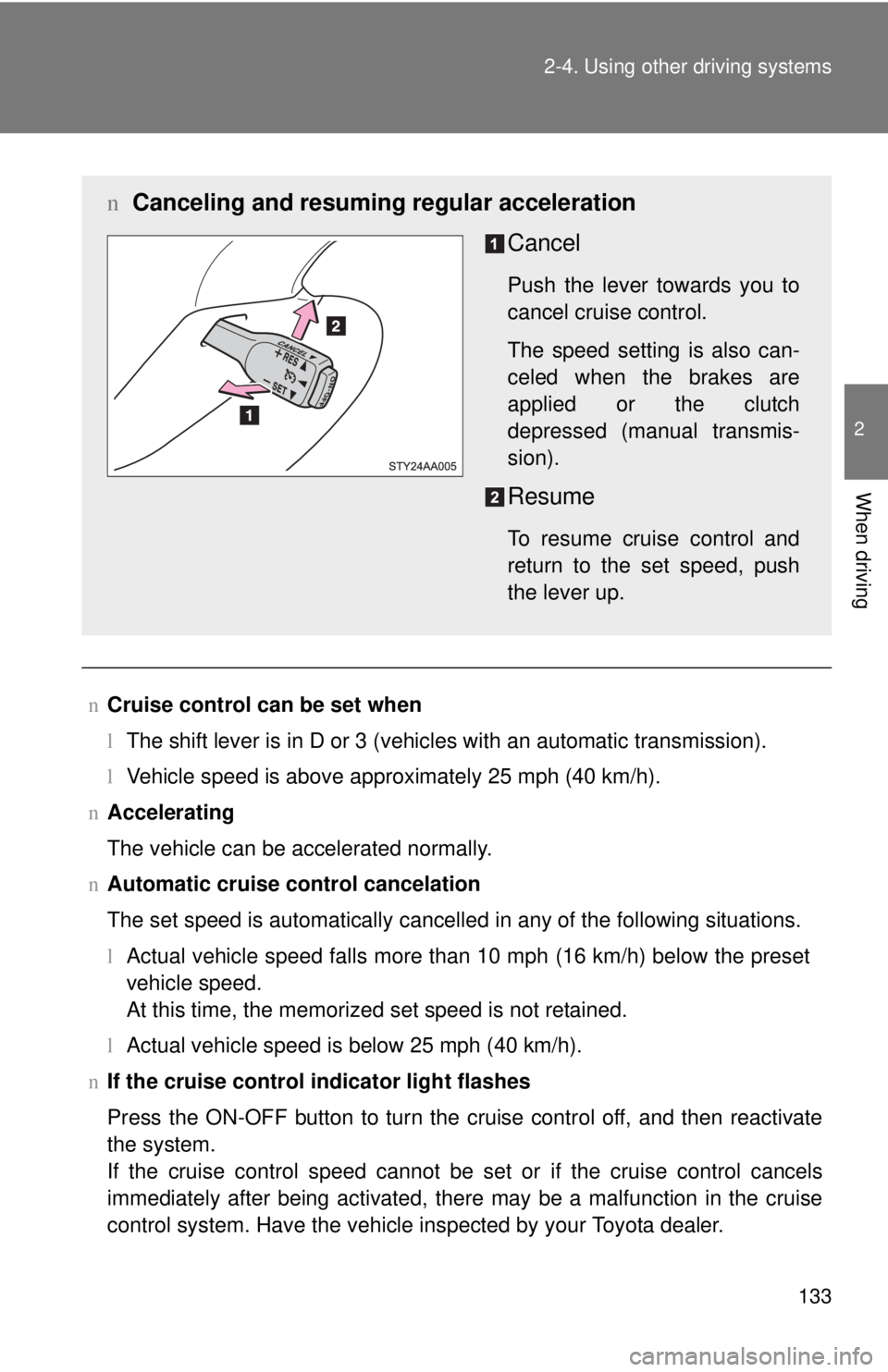
133
2-4. Using other
driving systems
2
When driving
nCruise control can be set when
lThe shift lever is in D or 3 (vehicles with an automatic transmission).
l Vehicle speed is above approximately 25 mph (40 km/h).
n Accelerating
The vehicle can be accelerated normally.
n Automatic cruise control cancelation
The set speed is automatically cancelled in any of the following situations.
lActual vehicle speed falls more than 10 mph (16 km/h) below the preset
vehicle speed.
At this time, the memorized set speed is not retained.
l Actual vehicle speed is below 25 mph (40 km/h).
n If the cruise control indicator light flashes
Press the ON-OFF button to turn the cruise control off, and then reactivate
the system.
If the cruise control speed cannot be set or if the cruise control cancels
immediately after being activated, there may be a malfunction in the cruise
control system. Have the vehicle inspected by your Toyota dealer.
n Canceling and resuming regular acceleration
Cancel
Push the lever towards you to
cancel cruise control.
The speed setting is also can-
celed when the brakes are
applied or the clutch
depressed (manual transmis-
sion).
Resume
To resume cruise control and
return to the set speed, push
the lever up.
Page 150 of 384
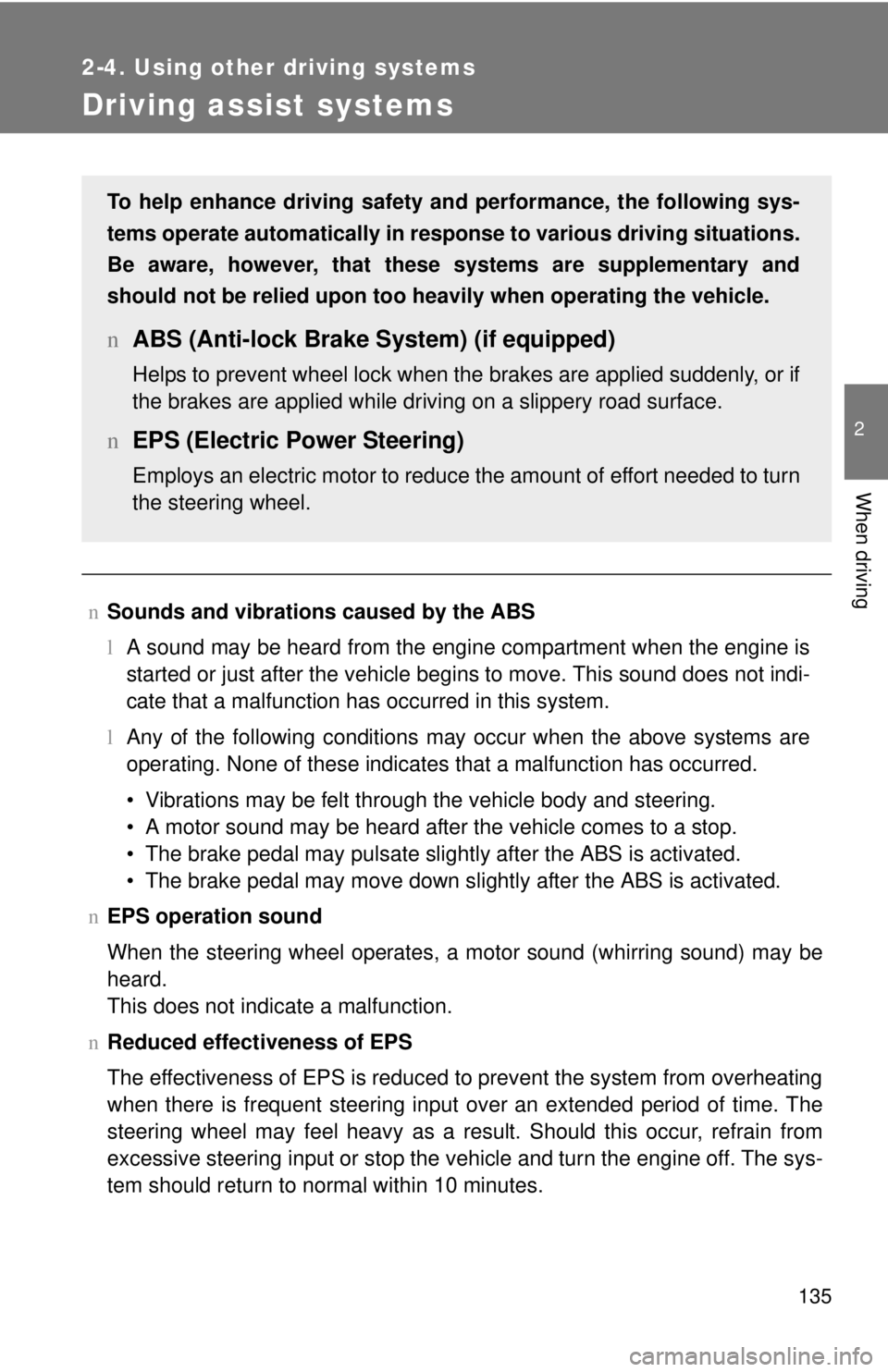
135
2-4. Using other driving systems
2
When driving
Driving assist systems
nSounds and vibrations caused by the ABS
lA sound may be heard from the engine compartment when the engine is
started or just after the vehicle begins to move. This sound does not indi-
cate that a malfunction has occurred in this system.
l Any of the following conditions may occur when the above systems are
operating. None of these indicates that a malfunction has occurred.
• Vibrations may be felt through the vehicle body and steering.
• A motor sound may be heard after the vehicle comes to a stop.
• The brake pedal may pulsate slightly after the ABS is activated.
• The brake pedal may move down slightly after the ABS is activated.
n EPS operation sound
When the steering wheel operates, a motor sound (whirring sound) may be
heard.
This does not indicate a malfunction.
n Reduced effectiveness of EPS
The effectiveness of EPS is reduced to prevent the system from overheating
when there is frequent steering input over an extended period of time. The
steering wheel may feel heavy as a result. Should this occur, refrain from
excessive steering input or stop the vehicle and turn the engine off. The sys-
tem should return to normal within 10 minutes.
To help enhance driving safety a nd performance, the following sys-
tems operate automatically in res ponse to various driving situations.
Be aware, however, that these systems are supplementary and
should not be relied upon too heavi ly when operating the vehicle.
nABS (Anti-lock Brake System) (if equipped)
Helps to prevent wheel lock when the brakes are applied suddenly, or if
the brakes are applied while driving on a slippery road surface.
nEPS (Electric Power Steering)
Employs an electric motor to reduce the amount of effort needed to turn
the steering wheel.
Page 162 of 384
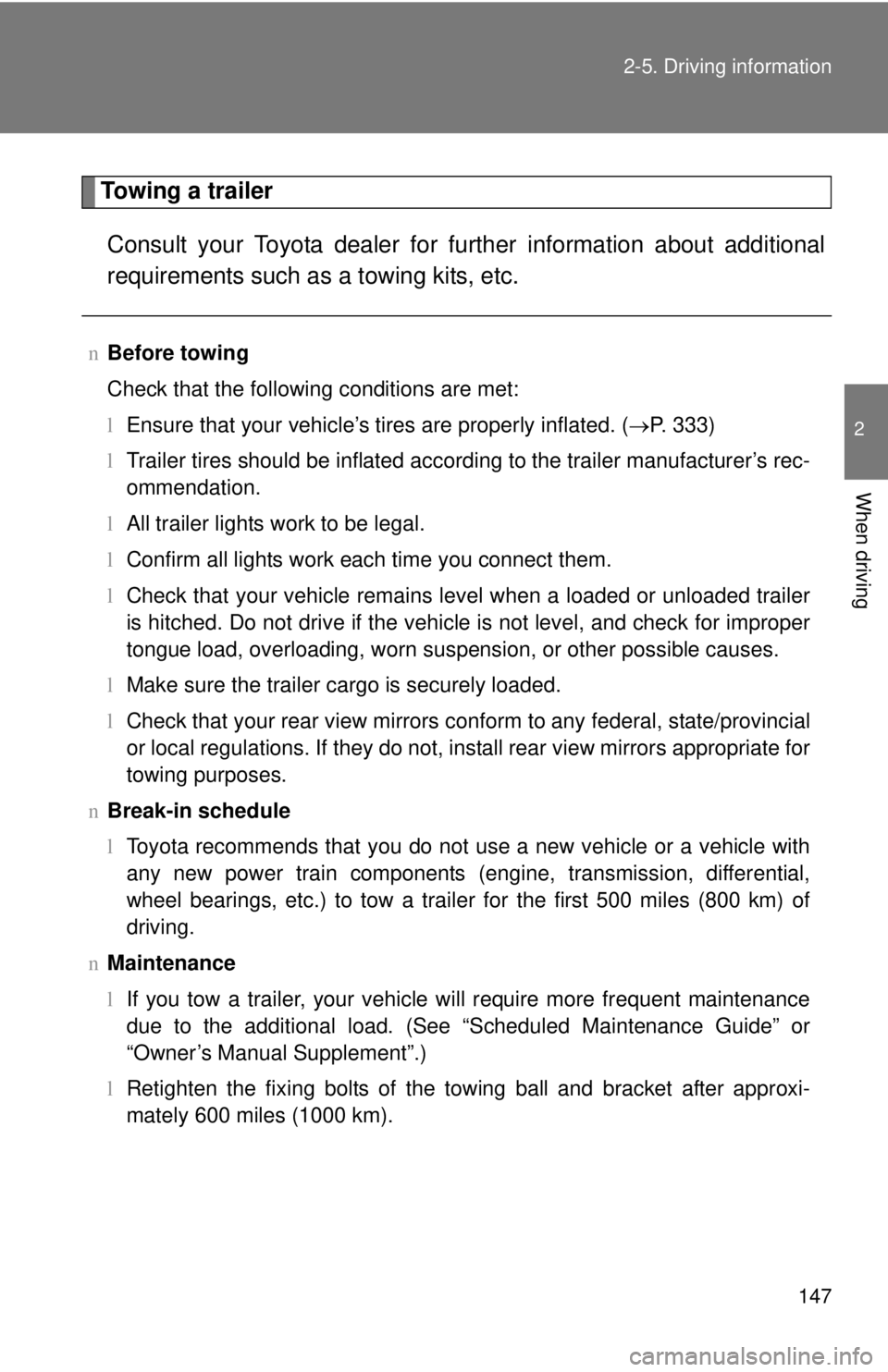
147
2-5. Driving information
2
When driving
Towing a trailer
Consult your Toyota dealer for further information about additional
requirements such as a towing kits, etc.
n Before towing
Check that the following conditions are met:
lEnsure that your vehicle’s tires are properly inflated. ( →P. 333)
l Trailer tires should be inflated according to the trailer manufacturer’s rec-
ommendation.
l All trailer lights work to be legal.
l Confirm all lights work each time you connect them.
l Check that your vehicle remains level when a loaded or unloaded trailer
is hitched. Do not drive if the vehicle is not level, and check for improper
tongue load, overloading, worn suspension, or other possible causes.
l Make sure the trailer cargo is securely loaded.
l Check that your rear view mirrors c onform to any federal, state/provincial
or local regulations. If they do not, inst all rear view mirrors appropriate for
towing purposes.
n Break-in schedule
lToyota recommends that you do not use a new vehicle or a vehicle with
any new power train components (engine, transmission, differential,
wheel bearings, etc.) to tow a trailer for the first 500 miles (800 km) of
driving.
n Maintenance
lIf you tow a trailer, your vehicle will require more frequent maintenance
due to the additional load. (See “Scheduled Maintenance Guide” or
“Owner’s Manual Supplement”.)
l Retighten the fixing bolts of the towing ball and bracket after approxi-
mately 600 miles (1000 km).
Page 163 of 384
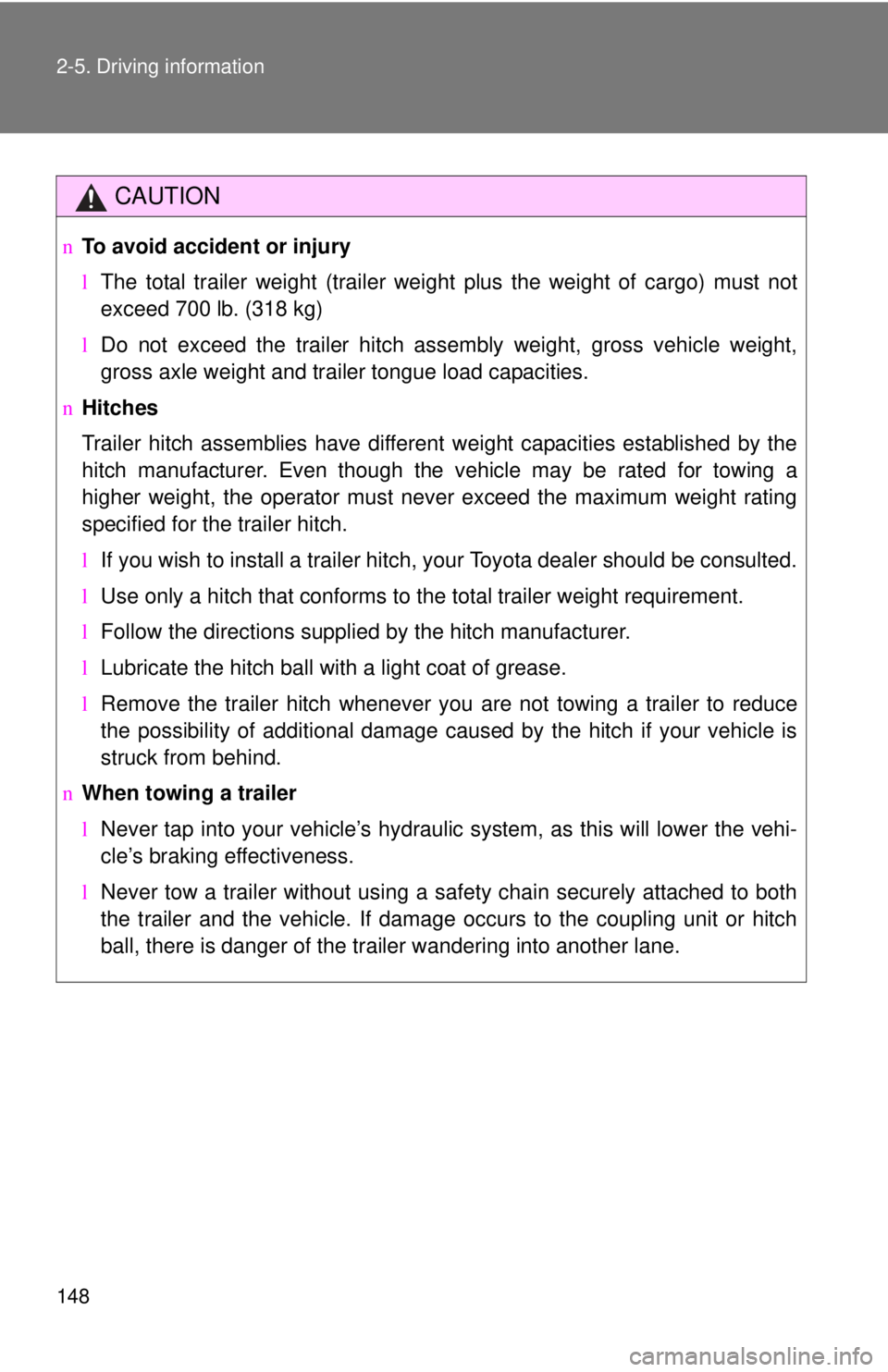
148 2-5. Driving information
CAUTION
nTo avoid accident or injury
lThe total trailer weight (trailer weight plus the weight of cargo) must not
exceed 700 lb. (318 kg)
l Do not exceed the trailer hitch assembly weight, gross vehicle weight,
gross axle weight and trailer tongue load capacities.
n Hitches
Trailer hitch assemblies have different weight capacities established by the
hitch manufacturer. Even though the vehicle may be rated for towing a
higher weight, the operator must never exceed the maximum weight rating
specified for the trailer hitch.
lIf you wish to install a trailer hitch, your Toyota dealer should be consulted.
l Use only a hitch that conforms to the total trailer weight requirement.
l Follow the directions supplied by the hitch manufacturer.
l Lubricate the hitch ball with a light coat of grease.
l Remove the trailer hitch whenever y ou are not towing a trailer to reduce
the possibility of additional damage caused by the hitch if your vehicle is
struck from behind.
n When towing a trailer
lNever tap into your vehicle’s hydraulic system, as this will lower the vehi-
cle’s braking effectiveness.
l Never tow a trailer without using a safety chain securely attached to both
the trailer and the vehicle. If damage occurs to the coupling unit or hitch
ball, there is danger of the trailer wandering into another lane.
Page 164 of 384
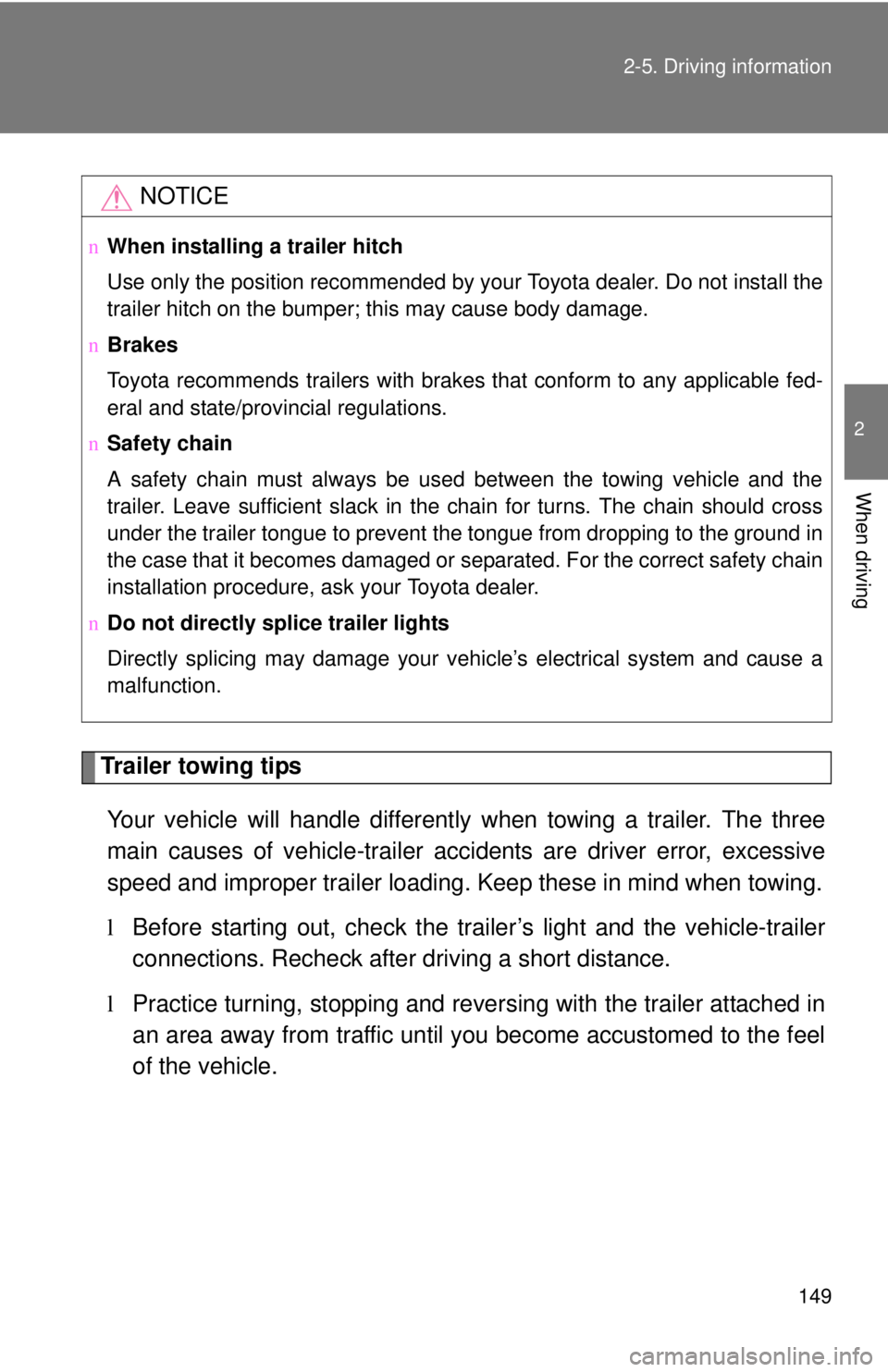
149
2-5. Driving information
2
When driving
Trailer towing tips
Your vehicle will handle differently when towing a trailer. The three
main causes of vehicle-trailer ac cidents are driver error, excessive
speed and improper trailer loading. Keep these in mind when towing.
l Before starting out, check the trailer’s light and the vehicle-trailer
connections. Recheck after driving a short distance.
l Practice turning, stopping and reve rsing with the trailer attached in
an area away from traffic until you become accustomed to the feel
of the vehicle.
NOTICE
n When installing a trailer hitch
Use only the position recommended by your Toyota dealer. Do not install the
trailer hitch on the bumper; this may cause body damage.
n Brakes
Toyota recommends trailers with brakes that conform to any applicable fed-
eral and state/provincial regulations.
n Safety chain
A safety chain must always be used between the towing vehicle and the
trailer. Leave sufficient slack in the chain for turns. The chain should cross
under the trailer tongue to prevent the tongue from dropping to the ground in
the case that it becomes damaged or separated. For the correct safety chain
installation procedure, ask your Toyota dealer.
n Do not directly splice trailer lights
Directly splicing may damage your vehicle’s electrical system and cause a
malfunction.
Page 178 of 384
164
3-1. Using the air conditioning system and defogger
Rear window defogger (if equipped)
nThe rear window defogger can be operated when
The engine switch is in the ON position.
NOTICE
n To prevent battery discharge
Do not leave the rear window defogger on longer than necessary when the
engine is stopped.
Clear the rear window using the defogger.
ON/OFF
Press the button to turn on the
rear window defogger. The
indicator light will come on.
Page 191 of 384
177
3-2. Using the audio system
3
Interior features
NOTICE
n
CD player precautions
Failure to follow the precautions below may result in serious damage to the
CDs or the player itself.
lDo not insert anything other than CDs into the CD slot.
l Do not apply oil to the CD player.
l Store CDs away from direct sunlight.
l Never try to disassemble any part of the CD player.
lCDs with a transparent or translucent
recording area
l CDs that have had tape, stickers or CD-
R labels attached to them, or that have
had the label peeled off