Page 350 of 621
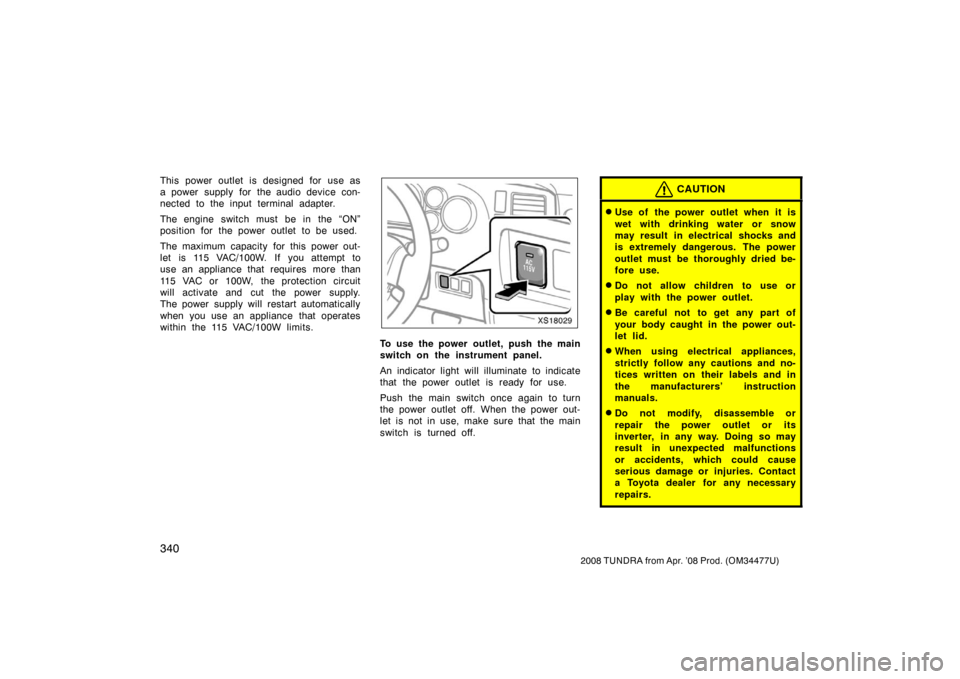
340
2008 TUNDRA from Apr. ’08 Prod. (OM 34477U)
This power outlet is designed for use as
a power supply for the audio device con-
nected to the input terminal adapter.
The engine switch must be in the “ON”
position for the power outlet to be used.
The maximum capacity for this power out-
let is 115 VAC/100W. If you attempt to
use an appliance that requires more than
115 VAC or 100W, the protection circuit
will activate and cut the power supply.
The power supply will restart automatically
when you use an appliance that operates
within the 115 VAC/100W limits.
XS18029
To use the power outlet, push the main
switch on the instrument panel.
An indicator light will illuminate to indicate
that the power outlet is ready for use.
Push the main switch once again to turn
the power outlet off. When the power out-
let is not in use, make sure that the main
switch is turned off.
CAUTION
�Use of the power outlet when it is
wet with drinking water or snow
may result in electrical shocks and
is extremely dangerous. The power
outlet must be thoroughly dried be-
fore use.
�Do not allow children to use or
play with the power outlet.
�Be careful not to get any part of
your body caught in the power out-
let lid.
�When using electrical appliances,
strictly follow any cautions and no-
tices written on their labels and in
the manufacturers’ instruction
manuals.
�Do not modify, disassemble or
repair the power outlet or its
inverter, in any way. Doing so may
result in unexpected malfunctions
or accidents, which could cause
serious damage or injuries. Contact
a Toyota dealer for any necessary
repairs.
Page 391 of 621
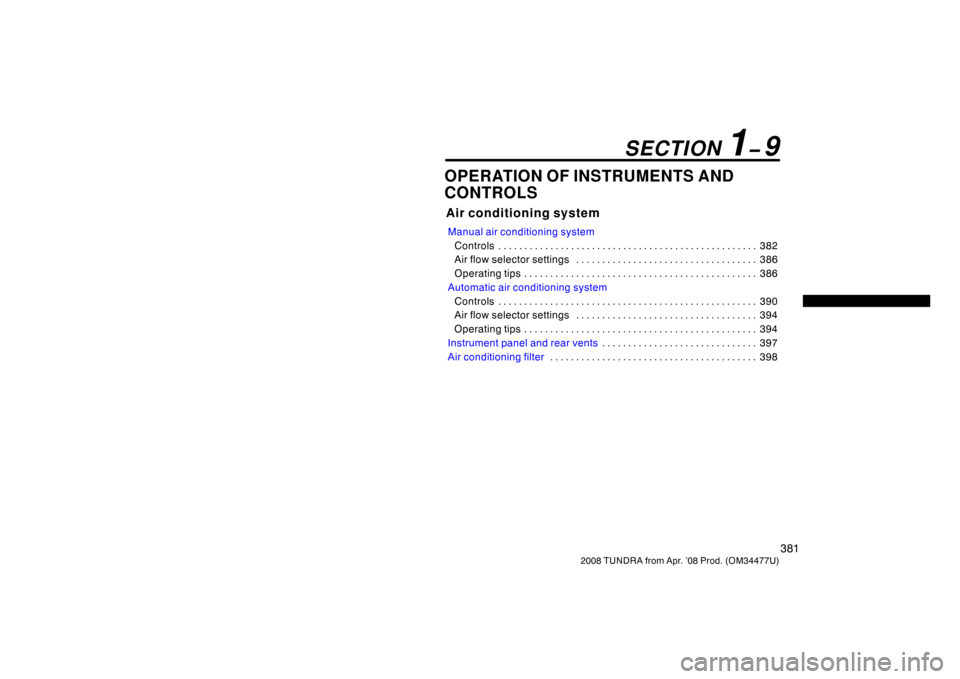
381
2008 TUNDRA from Apr. ’08 Prod. (OM 34477U)
OPERATION OF INSTRUMENTS AND
CONTROLS
Air conditioning system
Manual air conditioning system
Controls 382
. . . . . . . . . . . . . . . . . . . . . . . . . . . . . . . . . . . . .\
. . . . . . . . . . . . .
Air flow selector settings 386
. . . . . . . . . . . . . . . . . . . . . . . . . . . . . . . . . . .
Operating tips 386
. . . . . . . . . . . . . . . . . . . . . . . . . . . . . . . . . . . . \
. . . . . . . . .
Automatic air conditioning system Controls 390
. . . . . . . . . . . . . . . . . . . . . . . . . . . . . . . . . . . . \
. . . . . . . . . . . . . .
Air flow selector settings 394
. . . . . . . . . . . . . . . . . . . . . . . . . . . . . . . . . . .
Operating tips 394
. . . . . . . . . . . . . . . . . . . . . . . . . . . . . . . . . . . . \
. . . . . . . . .
Instrument panel and rear vents 397
. . . . . . . . . . . . . . . . . . . . . . . . . . . . . .
Air conditioning filter 398
. . . . . . . . . . . . . . . . . . . . . . . . . . . . . . . . . . . . \
. . . .
SECTION 1� 9
Page 393 of 621
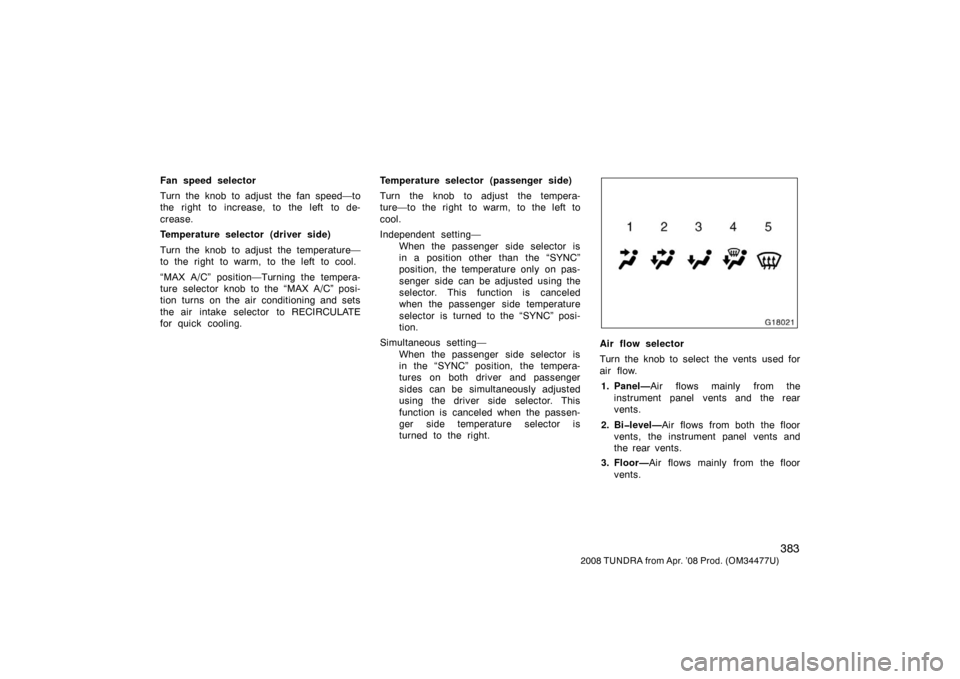
383
2008 TUNDRA from Apr. ’08 Prod. (OM 34477U)
Fan speed selector
Turn the knob to adjust the fan speed—to
the right to increase, to the left to de-
crease.
Temperature selector (driver side)
Turn the knob to adjust the temperature—
to the right to warm, to the left to cool.
“MAX A/C” position—Turning the tempera-
ture selector knob to the “MAX A/C” posi-
tion turns on the air conditioning and sets
the air intake selector to RECIRCULATE
for quick cooling. Temperature selector (passenger side)
Turn the knob to adjust the tempera-
ture—to the right to warm, to the left to
cool.
Independent setting—
When the passenger side selector is
in a position other than the “SYNC”
position, the temperature only on pas-
senger side can be adjusted using the
selector. This function is canceled
when the passenger side temperature
selector is turned to the “SYNC” posi-
tion.
Simultaneous setting— When the passenger side selector is
in the “SYNC” position, the tempera-
tures on both driver and passenger
sides can be simultaneously adjusted
using the driver side selector. This
function is canceled when the passen-
ger side temperature selector is
turned to the right.
G18021
Air flow selector
Turn the knob to select the vents used for
air flow.
1. Panel— Air flows mainly from the
instrument panel vents and the rear
vents.
2. Bi�level— Air flows from both the floor
vents, the instrument panel vents and
the rear vents.
3. Floor— Air flows mainly from the floor
vents.
Page 402 of 621
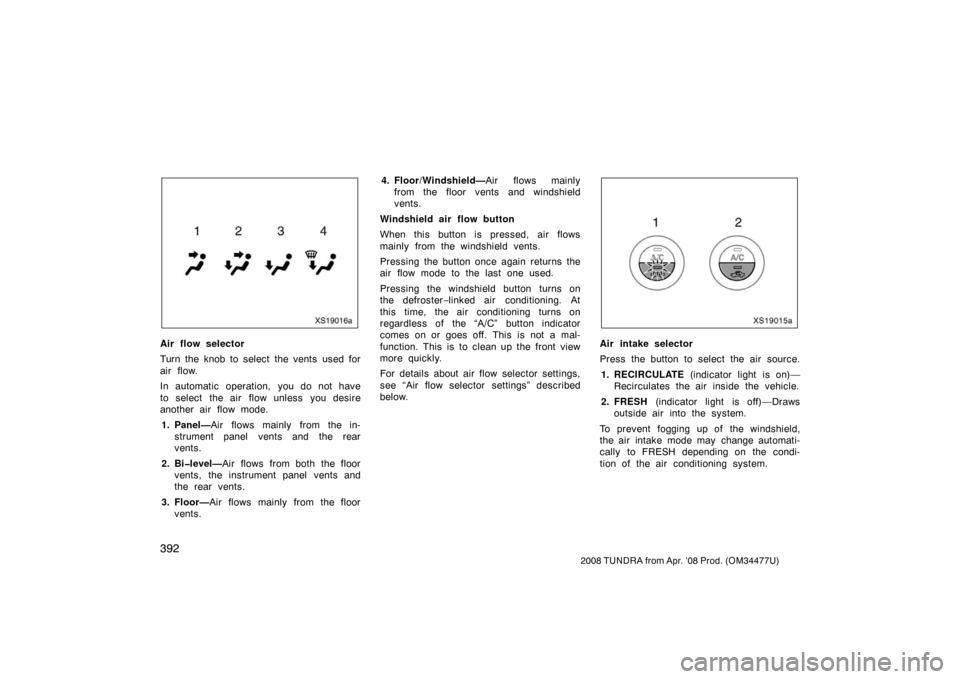
392
2008 TUNDRA from Apr. ’08 Prod. (OM 34477U)
XS19016a
Air flow selector
Turn the knob to select the vents used for
air flow.
In automatic operation, you do not have
to select the air flow unless you desire
another air flow mode.
1. Panel— Air flows mainly from the in-
strument panel vents and the rear
vents.
2. Bi�level— Air flows from both the floor
vents, the instrument panel vents and
the rear vents.
3. Floor— Air flows mainly from the floor
vents. 4. Floor/Windshield—
Air flows mainly
from the floor vents and windshield
vents.
Windshield air flow button
When this button is pressed, air flows
mainly from the windshield vents.
Pressing the button once again returns the
air flow mode to the last one used.
Pressing the windshield button turns on
the defroster −linked air conditioning. At
this time, the air conditioning turns on
regardless of the “A/C” button indicator
comes on or goes off. This is not a mal-
function. This is to clean up the front view
more quickly.
For details about air flow selector settings,
see “Air flow selector settings” described
below.
XS19015a
Air intake selector
Press the button to select the air source.
1. RECIRCULATE (indicator light is on)—
Recirculates the air inside the vehicle.
2. FRESH (indicator light is off)—Draws
outside air into the system.
To prevent fogging up of the windshield,
the air intake mode may change automati-
cally to FRESH depending on the condi-
tion of the air conditioning system.
Page 407 of 621
397
2008 TUNDRA from Apr. ’08 Prod. (OM 34477U)
�To heat the vehicle interior while de-
frosting the windshield, choose floor/
windshield air flow.
XS19024
OpenCloseOpenClose
Side and center vents
XS19023a
Open
Close
Rear vents (Crew Max models)
If air flow control is not satisfactory, check
the instrument panel and rear vents. The
instrument panel and rear vents may be
opened or closed as shown.
Instrument panel and rear
vents
Page 413 of 621
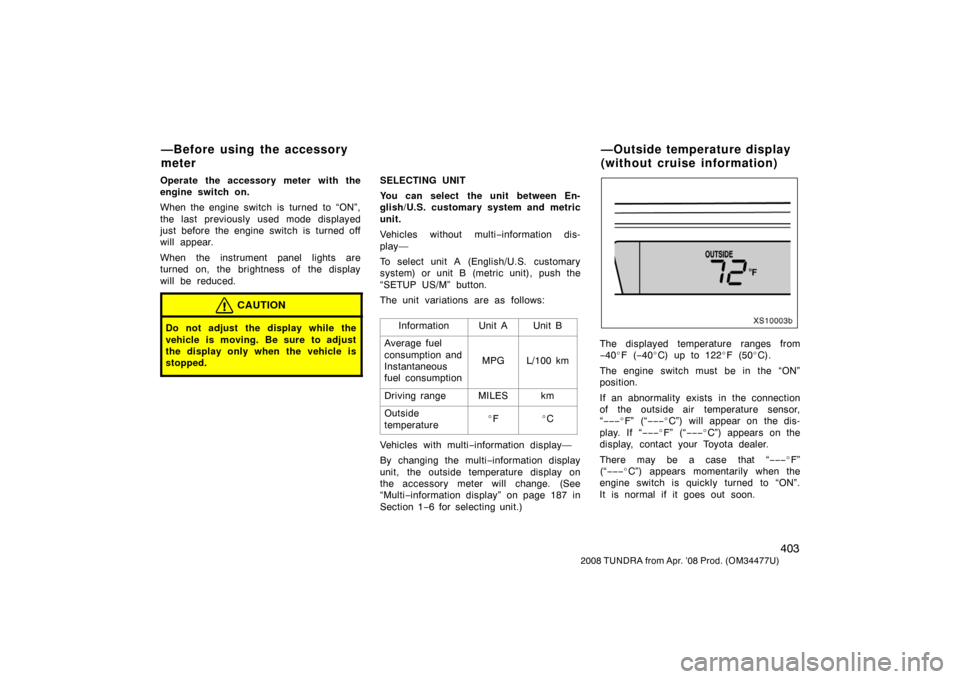
403
2008 TUNDRA from Apr. ’08 Prod. (OM 34477U)
Operate the accessory meter with the
engine switch on.
When the engine switch is turned to “ON”,
the last previously used mode displayed
just before the engine switch is turned off
will appear.
When the instrument panel lights are
turned on, the brightness of the display
will be reduced.
CAUTION
Do not adjust the display while the
vehicle is moving. Be sure to adjust
the display only when the vehicle is
stopped.
SELECTING UNIT
You can select the unit between En-
glish/U.S. customary system and metric
unit.
Vehicles without multi−information dis-
play—
To select unit A (English/U.S. customary
system) or unit B (metric unit), push the
“SETUP US/M” button.
The unit variations are as follows:
Information
Unit AUnit B
Average fuel
consumption and
Instantaneous
fuel consumption
MPGL/100 km
Driving rangeMILESkm
Outside
temperature�F�C
Vehicles with multi −information display—
By changing the multi −information display
unit, the outside temperature display on
the accessory meter will change. (See
“Multi −information display” on page 187 in
Section 1 −6 for selecting unit.)
XS10003b
The displayed temperature ranges from
−40 �F ( −40 �C) up to 122 �F (50 �C).
The engine switch must be in the “ON”
position.
If an abnormality exists in the connection
of the outside air temperature sensor,
“ −−− �F” (“ −−−�C”) will appear on the dis-
play. If “ −−−�F” (“ −−−�C”) appears on the
display, contact your Toyota dealer.
There may be a case that “−−− �F”
(“−−− �C”) appears momentarily when the
engine switch is quickly turned to “ON”.
It is normal if it goes out soon.
—Before using the accessory
meter —Outside temperature display
(without cruise information)
Page 416 of 621
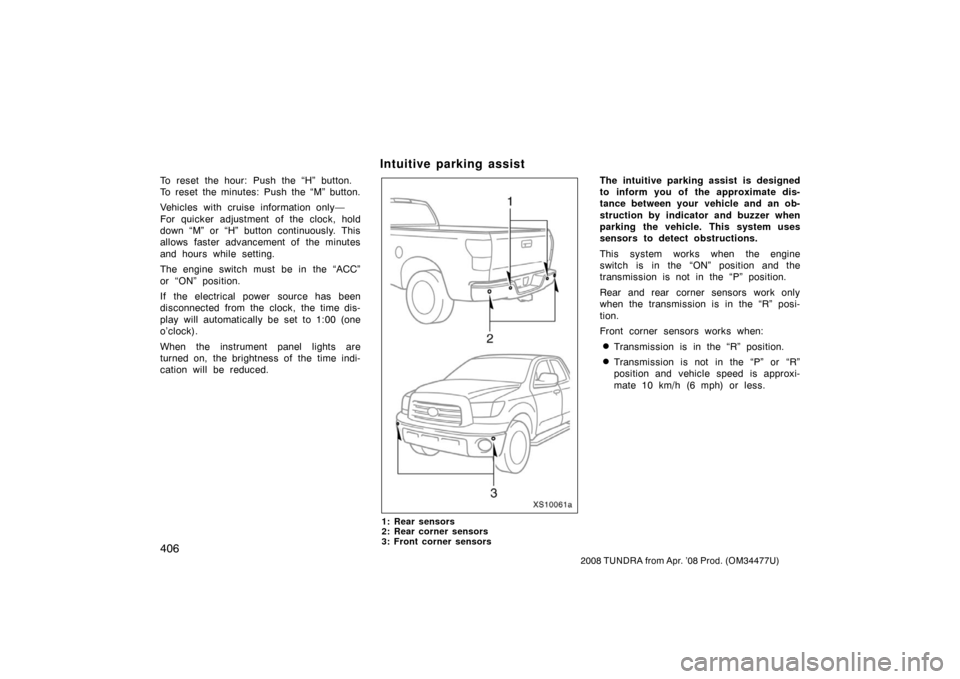
406
2008 TUNDRA from Apr. ’08 Prod. (OM 34477U)
To reset the hour: Push the “H” button.
To reset the minutes: Push the “M” button.
Vehicles with cruise information only—
For quicker adjustment of the clock, hold
down “M” or “H” button continuously. This
allows faster advancement of the minutes
and hours while setting.
The engine switch must be in the “ACC”
or “ON” position.
If the electrical power source has been
disconnected from the clock, the time dis-
play will automatically be set to 1:00 (one
o’clock).
When the instrument panel lights are
turned on, the brightness of the time indi-
cation will be reduced.
Intuitive parking assist
XS10061a
1: Rear sensors
2: Rear corner sensors
3: Front corner sensors
The intuitive parking assist is designed
to inform you of the approximate dis-
tance between your vehicle and an ob-
struction by indicator and buzzer when
parking the vehicle. This system uses
sensors to detect obstructions.
This system works when the engine
switch is in the “ON” position and the
transmission is not in the “P” position.
Rear and rear corner sensors work only
when the transmission is in the “R” posi-
tion.
Front corner sensors works when:
�Transmission is in the “R” position.
�Transmission is not in the “P” or “R”
position and vehicle speed is approxi-
mate 10 km/h (6 mph) or less.
Page 426 of 621
416
2008 TUNDRA from Apr. ’08 Prod. (OM 34477U)
CAUTION
To reduce the chance of injury in
case of an accident or sudden stop
while driving, always completely close
the ashtray after use.
XS10033a
Type A (instrument panel)
XS10032a
Type B (instrument panel)
XS10038c
Type C (under the seat cushion of the
front center seat)
XS10039c
Type D (back of the front center seatback)
Power outlets (12 VDC)