Page 279 of 621
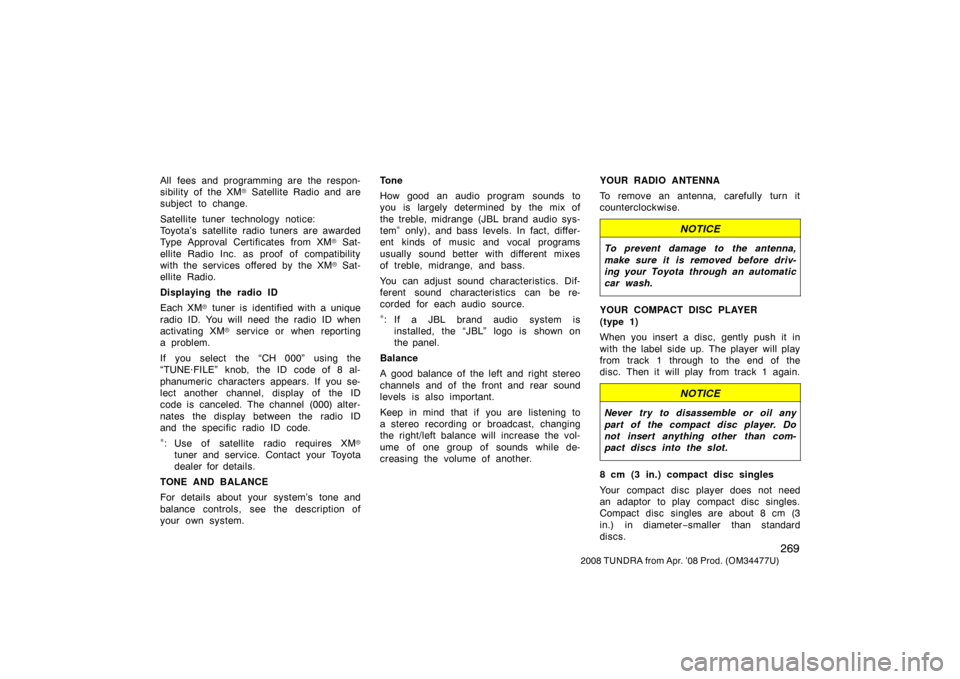
269
2008 TUNDRA from Apr. ’08 Prod. (OM 34477U)
All fees and programming are the respon-
sibility of the XM
� Satellite Radio and are
subject to change.
Satellite t uner technology notice:
Toyota’s satellite radio t uners are awarded
Type Approval Certificates from XM
� Sat-
ellite Radio Inc. as proof of compatibility
with the services offered by the XM
� Sat-
ellite Radio.
Displaying the radio ID
Each XM
� tuner is identified with a unique
radio ID. You will need the radio ID when
activating XM
� service or when reporting
a problem.
If you select the “CH 000” using the
“TUNE·FILE” knob, the ID code of 8 al-
phanumeric characters appears. If you se-
lect another channel, display of the ID
code is canceled. The channel (000) alter-
nates the display between the radio ID
and the specific radio ID code.
∗: Use of satellite radio r equires XM�
tuner and service. Contact your Toyota
dealer for details.
TONE AND BALANCE
For details about your system’s tone and
balance controls, see the description of
your own system. Tone
How good an audio program sounds to
you is largely determined by the mix of
the treble, midrange (JBL brand audio sys-
tem
∗ only), and bass levels. In fact, differ-
ent kinds of music and vocal programs
usually sound better with different mixes
of treble, midrange, and bass.
You can adjust sound characteristics. Dif-
ferent sound characteristics can be re-
corded for each audio source.
∗: If a JBL brand audio system is installed, the “JBL” logo is shown on
the panel.
Balance
A good balance of the left and right stereo
channels and of the front and rear sound
levels is also important.
Keep in mind that if you are listening to
a stereo recording or broadcast, changing
the right/left balance will increase the vol-
ume of one group of sounds while de-
creasing the volume of another. YOUR RADIO ANTENNA
To remove an antenna, carefully turn it
counterclockwise.
NOTICE
To prevent damage to the antenna,
make sure it is removed before driv-
ing your Toyota through an automatic
car wash.
YOUR COMPACT DISC PLAYER
(type 1)
When you insert a disc, gently push it in
with the label side up. The player will play
from track 1 through to the end of the
disc. Then it will play from track 1 again.
NOTICE
Never try to disassemble or oil any
part of the compact disc player. Do
not insert anything other than com-
pact discs into the slot.
8 cm (3 in.) compact disc singles
Your compact disc player does not need
an adaptor to play compact disc singles.
Compact disc singles are about 8 cm (3
in.) in diameter
−smaller than standard
discs.
Page 287 of 621
277
2008 TUNDRA from Apr. ’08 Prod. (OM 34477U)
MP3/WMA player
This button is used to change the display
for the MP3/WMA file that contains text
data.
To change the display, quickly push and
release the “TEXT” button while the
MP3/WMA file is playing. The display
changes in the order from the elapsed
time to folder name to file name to album
title to track title to artist name, then back
to the elapsed time.
If this button is pushed while an
MP3/WMA file that does not contain text
data is playing, “NO TITLE” will appear on
the display.
If the entire text data is not displayed,
push and hold it until you hear a beep.
The rest of the text data will appear.
TUNE·FILE (Tuning and File up/down)
Radio
Turn the “TUNE·FILE” knob clockwise to
step up the frequency. Turn the knob
counterclockwise to step down the fre-
quency.
MP3/WMA player
Turn the “TUNE·FILE” knob clockwise to
file up. Turn the knob counterclockwise to
file down.
Page 296 of 621
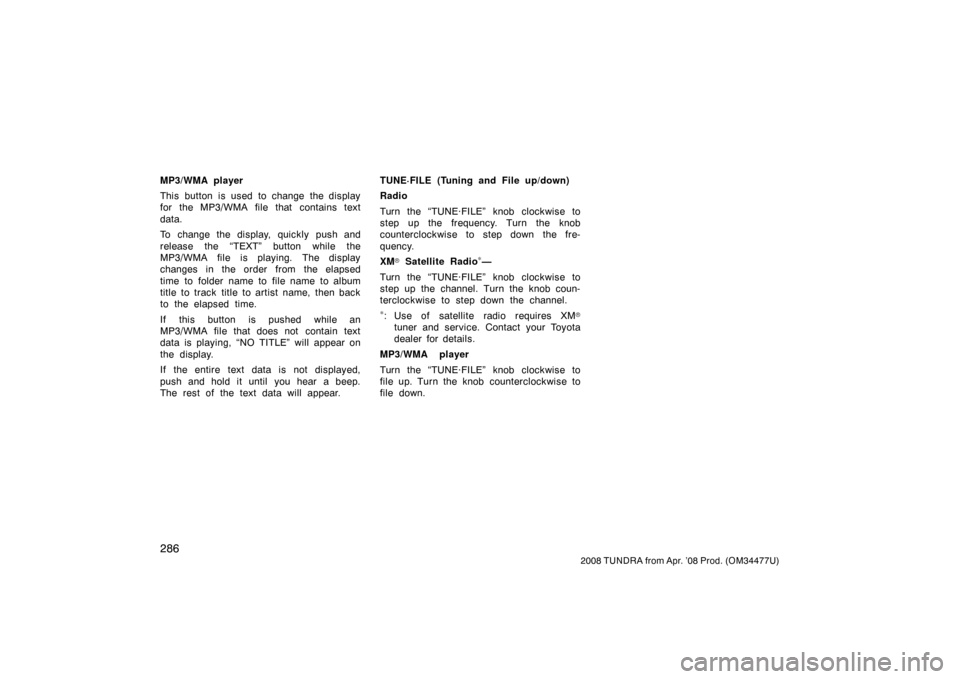
286
2008 TUNDRA from Apr. ’08 Prod. (OM 34477U)
MP3/WMA player
This button is used to change the display
for the MP3/WMA file that contains text
data.
To change the display, quickly push and
release the “TEXT” button while the
MP3/WMA file is playing. The display
changes in the order from the elapsed
time to folder name to file name to album
title to track title to artist name, then back
to the elapsed time.
If this button is pushed while an
MP3/WMA file that does not contain text
data is playing, “NO TITLE” will appear on
the display.
If the entire text data is not displayed,
push and hold it until you hear a beep.
The rest of the text data will appear. TUNE·FILE (Tuning and File up/down)
Radio
Turn the “TUNE·FILE” knob clockwise to
step up the frequency. Turn the knob
counterclockwise to step down the fre-
quency.
XM
� Satellite Radio∗—
Turn the “TUNE·FILE” knob clockwise to
step up the channel. Turn the knob coun-
terclockwise to step down the channel.
∗: Use of satellite radio requires XM�
tuner and service. Contact your Toyota
dealer for details.
MP3/WMA player
Turn the “TUNE·FILE” knob clockwise to
file up. Turn the knob counterclockwise to
file down.
Page 305 of 621
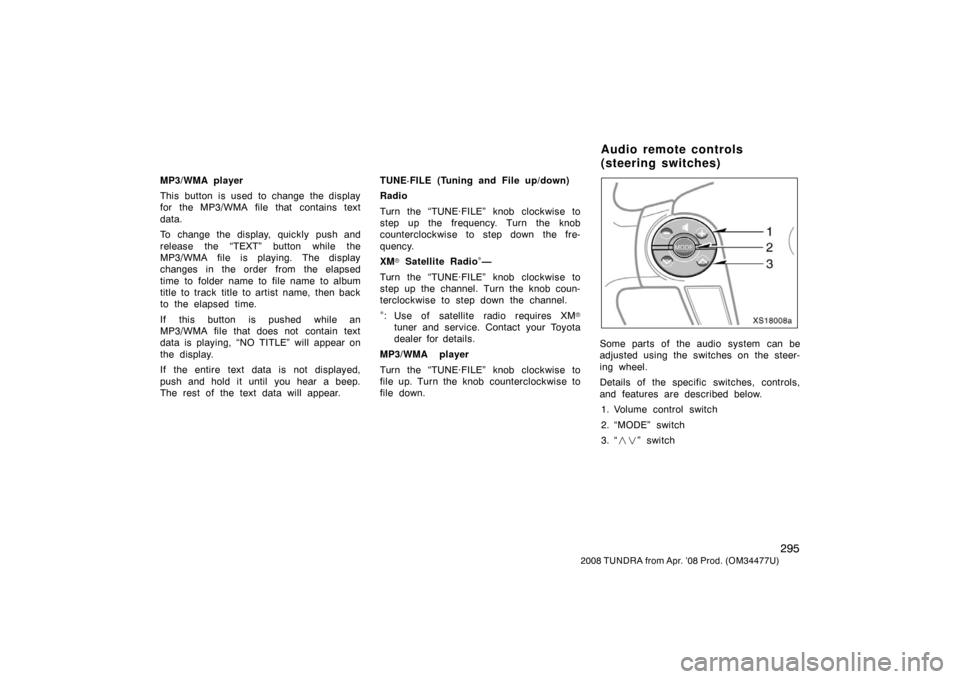
295
2008 TUNDRA from Apr. ’08 Prod. (OM 34477U)
MP3/WMA player
This button is used to change the display
for the MP3/WMA file that contains text
data.
To change the display, quickly push and
release the “TEXT” button while the
MP3/WMA file is playing. The display
changes in the order from the elapsed
time to folder name to file name to album
title to track title to artist name, then back
to the elapsed time.
If this button is pushed while an
MP3/WMA file that does not contain text
data is playing, “NO TITLE” will appear on
the display.
If the entire text data is not displayed,
push and hold it until you hear a beep.
The rest of the text data will appear. TUNE·FILE (Tuning and File up/down)
Radio
Turn the “TUNE·FILE” knob clockwise to
step up the frequency. Turn the knob
counterclockwise to step down the fre-
quency.
XM
� Satellite Radio∗—
Turn the “TUNE·FILE” knob clockwise to
step up the channel. Turn the knob coun-
terclockwise to step down the channel.
∗: Use of satellite radio requires XM�
tuner and service. Contact your Toyota
dealer for details.
MP3/WMA player
Turn the “TUNE·FILE” knob clockwise to
file up. Turn the knob counterclockwise to
file down.
XS18008a
Some parts of the audio system can be
adjusted using the switches on the steer-
ing wheel.
Details of the specific switches, controls,
and features are described below. 1. Volume control switch
2. “MODE” switch
3. “ ��” switch
Audio remote controls
(steering switches)
Page 412 of 621
402
2008 TUNDRA from Apr. ’08 Prod. (OM 34477U)
Accessory meter—
1. Outside temperature and cruise infor-
mation display or outside temperature
display
2. Clock
3. “H” button
4. “M” button
5. “INFO” button (with cruise information)
6. “SELECT RESET” button (with cruise information)
7. “SETUP US/M” button
XS10001c
Page 415 of 621
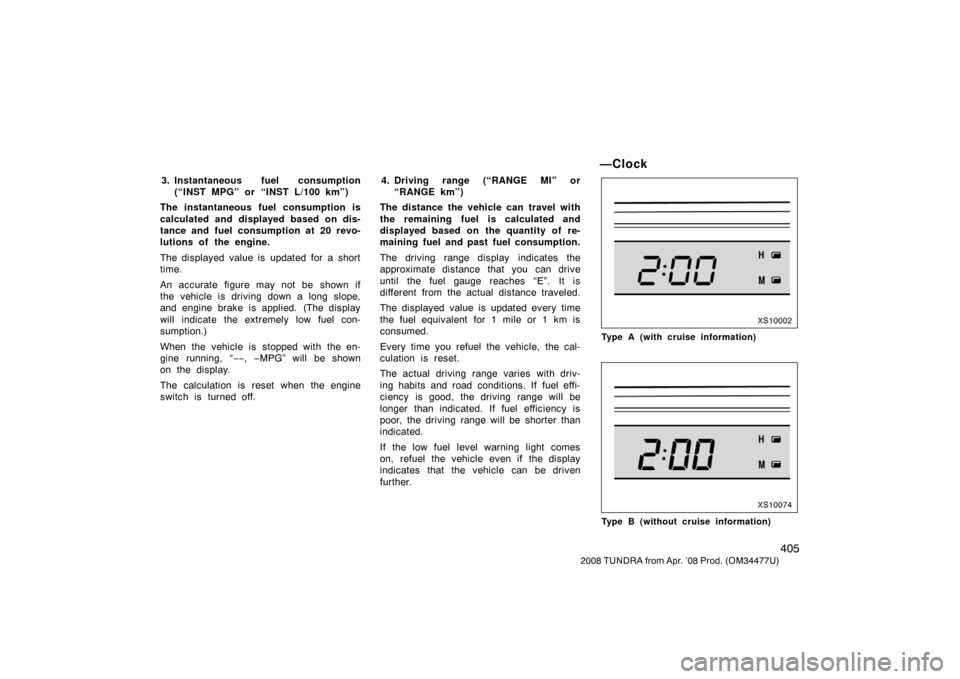
405
2008 TUNDRA from Apr. ’08 Prod. (OM 34477U)
3. Instantaneous fuel consumption
(“INST MPG” or “INST L/100 km”)
The instantaneous fuel consumption is
calculated and displayed based on dis-
tance and fuel consumption at 20 revo-
lutions of the engine.
The displayed value is updated for a short
time.
An accurate figure may not be shown if
the vehicle is driving down a long slope,
and engine brake is applied. (The display
will indicate the extremely low fuel con-
sumption.)
When the vehicle is stopped with the en-
gine running, “ −−, −MPG” will be shown
on the display.
The calculation is reset when the engine
switch is turned off. 4. Driving range (“RANGE MI” or
“RANGE km”)
The distance the vehicle can travel with
the remaining fuel is calculated and
displayed based on the quantity of re-
maining fuel and past fuel consumption.
The driving range display indicates the
approximate distance that you can drive
until the fuel gauge reaches “E”. It is
different from the actual distance traveled.
The displayed value is updated every time
the fuel equivalent for 1 mile or 1 km is
consumed.
Every time you refuel the vehicle, the cal-
culation is reset.
The actual driving range varies with driv-
ing habits and road conditions. If fuel effi-
ciency is good, the driving range will be
longer than indicated. If fuel efficiency is
poor, the driving range will be shorter than
indicated.
If the low fuel level warning light comes
on, refuel the vehicle even if the display
indicates that the vehicle can be driven
further.
—Clock
XS10002
Type A (with cruise information)
XS10074
Type B (without cruise information)
Page 416 of 621
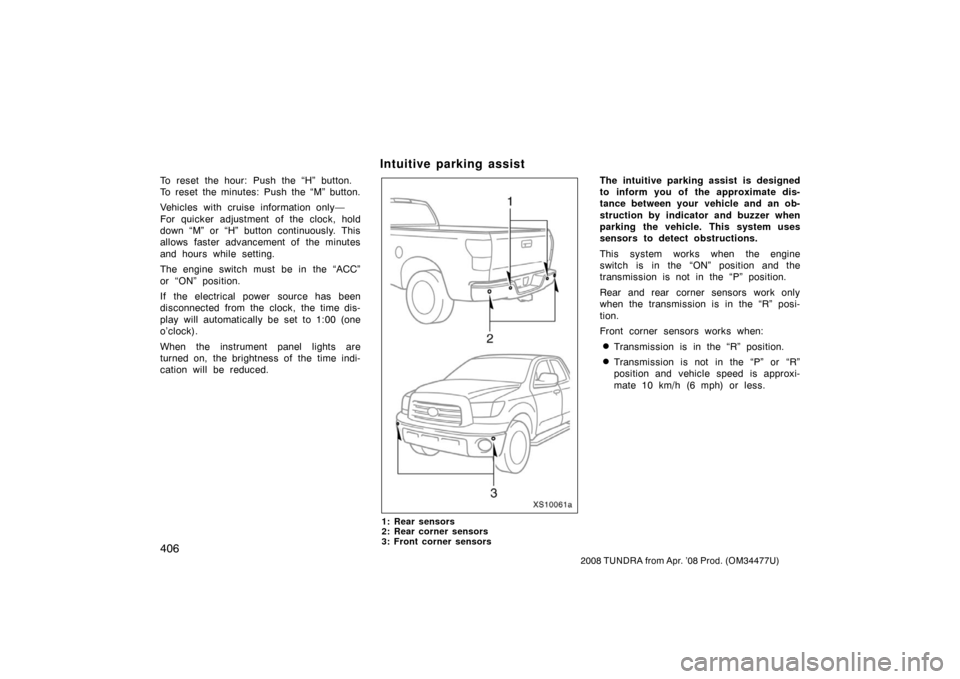
406
2008 TUNDRA from Apr. ’08 Prod. (OM 34477U)
To reset the hour: Push the “H” button.
To reset the minutes: Push the “M” button.
Vehicles with cruise information only—
For quicker adjustment of the clock, hold
down “M” or “H” button continuously. This
allows faster advancement of the minutes
and hours while setting.
The engine switch must be in the “ACC”
or “ON” position.
If the electrical power source has been
disconnected from the clock, the time dis-
play will automatically be set to 1:00 (one
o’clock).
When the instrument panel lights are
turned on, the brightness of the time indi-
cation will be reduced.
Intuitive parking assist
XS10061a
1: Rear sensors
2: Rear corner sensors
3: Front corner sensors
The intuitive parking assist is designed
to inform you of the approximate dis-
tance between your vehicle and an ob-
struction by indicator and buzzer when
parking the vehicle. This system uses
sensors to detect obstructions.
This system works when the engine
switch is in the “ON” position and the
transmission is not in the “P” position.
Rear and rear corner sensors work only
when the transmission is in the “R” posi-
tion.
Front corner sensors works when:
�Transmission is in the “R” position.
�Transmission is not in the “P” or “R”
position and vehicle speed is approxi-
mate 10 km/h (6 mph) or less.
Page 431 of 621
421
2008 TUNDRA from Apr. ’08 Prod. (OM 34477U)
Certain electrical appliances may cause
radio noise.
XS10020a
Upper glove box
XS10019a
Lower glove box
Upper glove box—
To open the glove box, push the button.
Lower glove box— Open by pulling the lever.
Lock by inserting the master key and turn-
ing it clockwise.
Unlock by inserting the master key and
turning it counterclockwise.
On some models—When the tail lights are
on, glove box light will come on when the
glove box is open.
CAUTION
To reduce the chance of injury in
case of an accident or a sudden stop,
always keep the glove box door
closed while driving.
NOTICE
Upper glove box: During hot weather,
the interior of the vehicle becomes
very hot. Do not leave anything flam-
mable or deformable such as a light-
er, glasses, etc. inside.
Glove boxes