Page 82 of 277

74
6. While pressing the convertible seatfirmly against the seat cushion and
seatback, let the shoulder belt retract
as far as it will go to hold the convert-
ible seat securely.
CAUTION
Push and pull the child restraint sys-
tem in different directions to be sure
it is secure. Follow all the installation
instructions provided by its manufac-
turer.
7. Put a child on the child restraint sys-tem and secure the child, complying
with the instructions provided by the
child restraint system manufacturer. The “AIR BAG OFF” indicator light should
be illuminated when the ignition key is
“ON” and the child is in the child restraint
system after following these proc
edures.
The “AIR BAG OFF” indicator light indi-
cates the SRS front passenger airbag and
side airbag on the passenger side will not
deploy. If the “AIR BAG ON” indicator light
is illuminated, remove the child restraint
system and reinstall it with the ignition
key in the “ACC” or “LOCK” position. If
the “AIR BAG ON” indicator light is illumi-
nated when the ignition key is turned to
the “ON” position, then the SRS front pas-
senger airbag and side airbag on the pas-
senger side may deploy in an accident.
Do not drive the vehicle in this condition.
Remove the child restraint system and
contact your Scion dealer.
CAUTION
Never install a rear�facing child re-
straint system on the front passenger
seat. A forward�facing child restraint
system should only be installed on
the front passenger seat when un-
avoidable. If you must install the
child restraint system on the front
passenger seat, put the seat in its
most rearward position, and install
the forward�facing child restraint sys-
tem in the proper order. Otherwise,
the front passenger occupant classifi-
cation system cannot detect the pres-
ence of the child restraint system and
the front passenger airbag and side
airbag on the front passenger seat
could deploy, and the impact could
cause death or serious injury to the
child.
Page 95 of 277
87
CAUTION
Do not adjust the mirror while the
vehicle is moving. Doing so may
cause the driver to mishandle the ve-
hicle and an accident may occur re-
sulting in death or serious injuries.
14T008
To adjust mirror, use the switches.1. Master switch—To select the mirror to be adjusted
Push the switch to “L” (left) or “R”
(right).
2. Control switch—To move the mirror Push the switch in the desired direc-
tion.
Mirrors can be adjusted when the key is
in the “ACC” or “ON” position.
NOTICE
If ice should jam the mirror, do not
operate the control or scrape the mir-
ror face. Use a spray de–icer to free
the mirror.
—Power rear view mirror
control
Page 100 of 277

92
Headlights and turn signals
HEADLIGHTS
To turn on the following lights: Twist
the headlight/turn signal lever knob.
Position 1—Parking, tail, license plate,
side marker and instrument panel lights
Position 2—Headlights and all of the
aboveAutomatic light cut off system
If the ignition key is turned to “LOCK” or
“ACC” position and the driver’s door is
opened with the headlight switch is on,
the light will be extinguished.
With the driver ’s door opened, turn the
ignition on or once turn the headlight
switch off and then on, the lights will turn
on. In this case, the automatic light cut off
system will not function, so the lights will
remain on. Turn off the lights if they are
not needed.
NOTICE
To prevent the battery from being dis-
charged, do not leave the lights on
longer then necessary when the en-
gine is not running.High–Low beams—
For high beams, turn
the headlights on and push the lever away
from you (position 1). Pull the lever to-
ward you (position 2) for low beams.
The headlight high beam indicator light
(blue light) on the instrument panel will
tell you that the high beams are on.
Flashing the high beam headlights
(position 3)—Pull the lever all the way
back. The high beam headlights turn off
when you release the lever.
The high beam flasher works even when
the headlight switch is off.
Page 101 of 277

93
TURN SIGNALS
To signal a turn, push the headlight/turn
signal lever up or down to position 1.
The key must be in the “ON” position.
The lever automatically returns after you
make a turn, but you may have to return
it by hand after you change lanes.
To signal a lane change, move the lever
up or down to the pressure point (position
2) and hold it.
If the turn signal indicator lights (green
lights) on the instrument panel flash faster
than normal, a front or rear turn signal
bulb is burned out. See “Replacing light
bulbs” on page 251.
Emergency flashers
To turn on the emergency flashers,
push the switch.
All the turn signal lights will flash. To turn
them off, push the switch once again.
Turn on the emergency flashers to warn
other drivers if your vehicle must be
stopped where it might be a traffic hazard.
Always pull as far off the road as pos-
sible.
The turn signal light switch will not work
when the emergency flashers are operat-
ing.
NOTICE
To prevent the battery from being dis-
charged, do not leave the switch on
longer than necessary when the en-
gine is not running.
Page 102 of 277
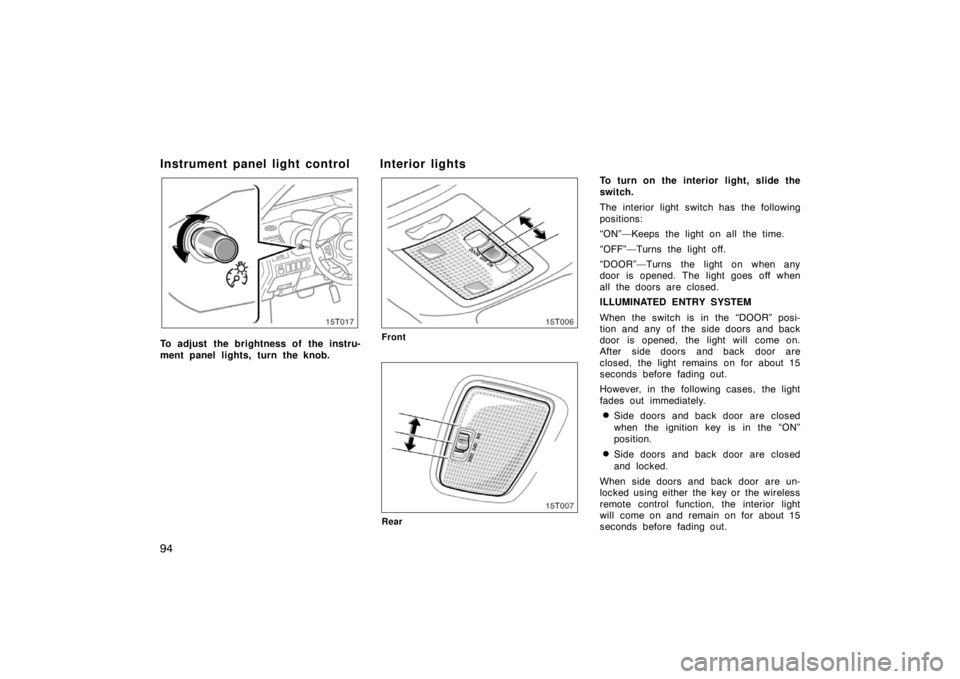
94
Instrument panel light control
To adjust the brightness of the instru-
ment panel lights, turn the knob.
Interior lights
Front
15T007
Rear
To turn on the interior light, slide the
switch.
The interior light switch has the following
positions:
“ON”—Keeps the light on all the time.
“OFF”—Turns the light off.
“DOOR”—Turns the light on when any
door is opened. The light goes off when
all the doors are closed.
ILLUMINATED ENTRY SYSTEM
When the switch is in the “DOOR” posi-
tion and any of the side doors and back
door is opened, the light will come on.
After side doors and back door are
closed, the light remains on for about 15
seconds before fading out.
However, in the following cases, the light
fades out immediately.
�Side doors and back door are closed
when the ignition key is in the “ON”
position.
�Side doors and back door are closed
and locked.
When side doors and back door are un-
locked using either the key or the wireless
remote control function, the interior light
will come on and remain on for about 15
seconds before fading out.
Page 103 of 277

95
To prevent the battery from being dis-
charged, the light will automatically turn
off when the key is removed and the door
is left opened with the switch at the
“DOOR” position for 20 minutes or more.
15T012
For easy access to the ignition switch,
the ignition switch light comes on when
any of the side doors and back door is
opened.
The light remains on for about 15 seconds
after all the doors are closed.
However, in the following cases, the light
goes off immediately.
�Side doors and back door are closed
when the ignition key is in the “ON”
position.
�Side doors and back door are closed
and locked.When side doors and back door are un-
locked using either the key or the wireless
remote control function, the ignition switch
light will come on and remain on for about
15 seconds before fading out.
To prevent the battery from being dis-
charged, the light will automatically turn
off when the key is removed and the door
is left opened with the switch at the
“DOOR” position for 20 minutes or more.
Ignition switch light
Page 104 of 277
96
15T008
To turn on the front personal lights,
push the switches. To turn the lights
off, push the switches once again.
15T009
To turn on the luggage compartment
light, push the switch upwards. To turn
it off, push the switch downwards.
Even if you push the switch upwards, the
light turns off automatically when you
close the back door.To turn on the windshield wipers, move
the lever to the desired setting.
The key must be in the “ON” position.Lever position
Speed setting
Position 1Intermittent
Position 2Slow
Position 3Fast
For a single sweep of the windshield,
push the lever up and release it.
Personal lights Luggage compartment light Windshield wipers and washer
Page 107 of 277
99
To defog or defrost the rear window,
push the switch.
The key must be in the “ON” position.
The thin heater wires on the inside of the
rear window will quickly clear the surface.
An indicator light will illuminate to indicate
the defogger is operating.
Push the switch once again to turn the
defogger off.
The system will automatically shut off af-
ter the defogger has operated about 15
minutes.Make sure you turn the defogger off when
the window is clear. Leaving the defogger
on for a long time could cause the battery
to discharge, especially during stop–
and–go driving. The defogger is not de-
signed for drying rain water or for melting
snow.
NOTICE
When cleaning the inside of the rear
window, be careful not to scratch or
damage the heater wires or connec-
tors.
Rear window defogger