Page 118 of 226
OTHER FUNCTIONS
136
(ii) Registering the speed tone
You can register the desired tone number.
Up to 6 speed tone numbers can be regis-
tered.
1. Touch “Register” of “Speed Tone”.
2. Use the software keyboard to input the
name.
3. Input the number and touch “OK”.
4. Touch the desired touch screen button
you want to register in.
5. If you select a touch screen button you
register before, this screen is displayed.
Touch “Yes” if you want to overwrite it.
Page 119 of 226
OTHER FUNCTIONS
137 �
Editing the speed tone
You can edit the speed tone.
1. Touch “Edit” of “Speed Tone”.
2. Touch the touch screen button you
want to edit.
3. Use the software keyboard to input the
name.4. Input the number and touch “OK”.
Page 126 of 226
OTHER FUNCTIONS
144�
Editing the name
When you don’t input the name, the num-
ber is displayed.
1. Touch “Name”.
2. Use the software keyboard to input the
name.
�Editing the phone number
You can register the phone number in
“TEL1” and “TEL2” separately. Up to 2
numbers a person can be registered.
1. Touch “TEL1” or “TEL2”.
2. Input the number and touch “OK”.
3. Select the desired icon.
Page 133 of 226
OTHER FUNCTIONS
151 �
Selecting a group icon
1. Touch “Icon”.
2. Select the desired icon.
�Editing a group name
1. Touch “Name”.
2. Use the software keyboard to input the
name.
�Deleting a group name
You can delete the group names individu-
ally or all at once. If you delete a group
name, that group will return to the default
setting. (excluding “No Group”)
1. Touch “Delete” of “Group Name”.
Page 140 of 226
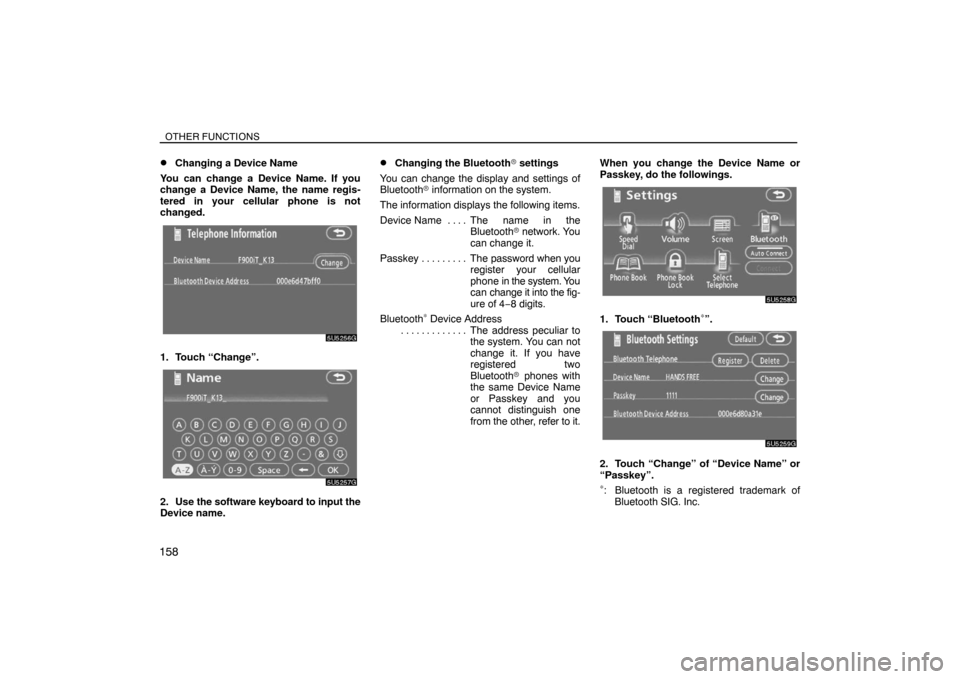
OTHER FUNCTIONS
158�
Changing a Device Name
You can change a Device Name. If you
change a Device Name, the name regis-
tered in your cellular phone is not
changed.
1. Touch “Change”.
2. Use the software keyboard to input the
Device name.
�Changing the Bluetooth� settings
You can change the display and settings of
Bluetooth� information on the system.
The information displays the following items.
Device Name The name in the. . . .
Bluetooth� network. You
can change it.
Passkey The password when you . . . . . . . . .
register your cellular
phone in the system. You
can change it into the fig-
ure of 4−8 digits.
Bluetooth
∗ Device Address
The address peculiar to . . . . . . . . . . . . .
the system. You can not
change it. If you have
registered two
Bluetooth� phones with
the same Device Name
or Passkey and you
cannot distinguish one
from the other, refer to it.When you change the Device Name or
Passkey, do the followings.1. Touch “Bluetooth∗”.
2. Touch “Change” of “Device Name” or
“Passkey”.
∗: Bluetooth is a registered trademark of
Bluetooth SIG. Inc.
Page 141 of 226
OTHER FUNCTIONS
159
3. Use the software keyboard to input the
Device Name.
You can input up to 20 characters.
4. Input a Passkey with 4 � 8 digits.
When you touch �, the inputted number is
deleted.
5. When you complete the setting, touch
.
�Initializing the Bluetooth� settings
You can initialize the settings.
1. Touch “Default”.
2. Touch “Yes”.
Page 185 of 226
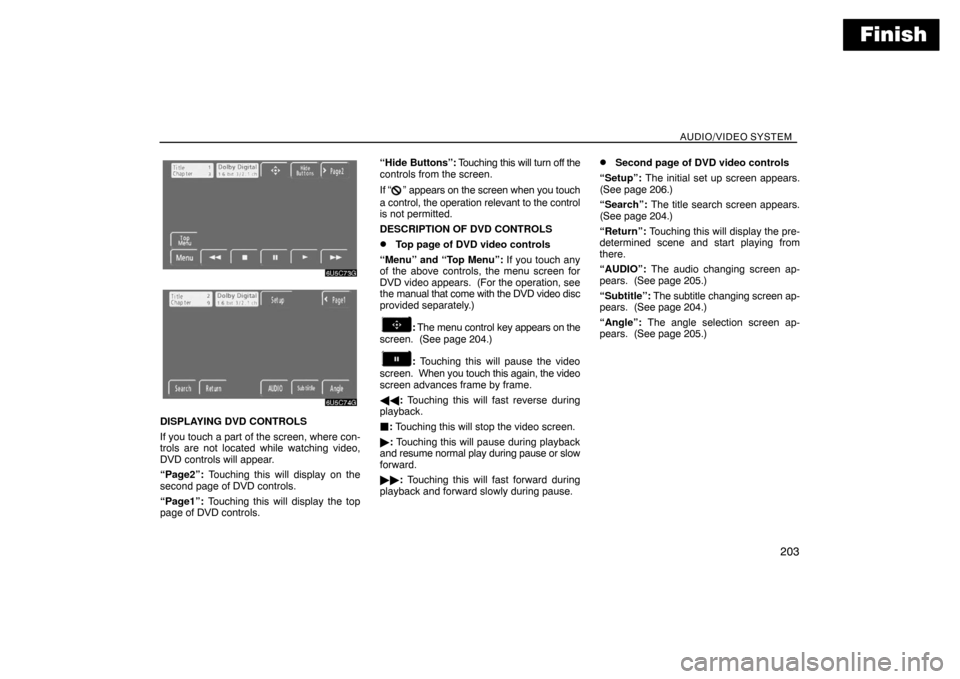
Finish
AUDIO/VIDEO SYSTEM
203
DISPLAYING DVD CONTROLS
If you touch a part of the screen, where con-
trols are not located while watching video,
DVD controls will appear.
“Page2”: Touching this will display on the
second page of DVD controls.
“Page1”: Touching this will display the top
page of DVD controls.“Hide Buttons”: Touching this will turn off the
controls from the screen.
If “
” appears on the screen when you touch
a control, the operation relevant to the control
is not permitted.
DESCRIPTION OF DVD CONTROLS
�Top page of DVD video controls
“Menu” and “Top Menu”: If you touch any
of the above controls, the menu screen for
DVD video appears. (For the operation, see
the manual that come with the DVD video disc
provided separately.)
: The menu control key appears on the
screen. (See page 204.)
: Touching this will pause the video
screen. When you touch this again, the video
screen advances frame by frame.
��: Touching this will fast reverse during
playback.
: Touching this will stop the video screen.
�: Touching this will pause during playback
and resume normal play during pause or slow
forward.
��: Touching this will fast forward during
playback and forward slowly during pause.
�Second page of DVD video controls
“Setup”: The initial set up screen appears.
(See page 206.)
“Search”: The title search screen appears.
(See page 204.)
“Return”: Touching this will display the pre-
determined scene and start playing from
there.
“AUDIO”: The audio changing screen ap-
pears. (See page 205.)
“Subtitle”: The subtitle changing screen ap-
pears. (See page 204.)
“Angle”: The angle selection screen ap-
pears. (See page 205.)
Page 222 of 226
6
15“MENU” button
Push this button to display the “Menu”
screen. . . . . . . . . . . . . . . . . . . . . . . . . . . . . . . .
8, 84, 234
16Distance and time to destination
Displays the distance, the estimated travel
time to the destination, and the estimated ar-
rival time at the destination. . . . . . . . . . . . . .
70
17“GPS” mark (Global Positioning
System)
Whenever your vehicle is receiving signals
from the GPS, this mark is displayed.
222 . . . . . .
18Speech command system indicator
This indicator is shown by pushing the talk
switch. The speech command system can
be operated while this indicator is shown.
161 . . . . . .
The “Destination” screen allows you to search for a destination. To display the “Destination”
screen, push the “DEST” button.
1“Address”
A house number and the street address can
be input by using the input keys. . . . . . . . . .
45
2“POI Name”
Select one of the many POIs (Points of Inter-
— “Destination” screen
0U5040