Page 136 of 259

OTHER FUNCTIONS
137
5U5055F
If the continuous tone signal is regis-
tered in a phone book, this screen ap-
pears. (If not registered, “Send” and
“Exit” are not displayed.)
Confirm the number displayed on the
screen and touch “Send”. The number
before marked sign will be sent.
When you touch “Exit”, this function will
be finished and normal tone screen ap-
pears.
To hang up the phone:
Touch
or push the switch of
the steering wheel.
The continuous tone signal is the marked
sign (p or w) and the number following tele-
phone number. (ex. 056133p0123w#1
�)
You can do this operation when you want
to operate an answering machine or use a
telephone service in bank for example.
You can register the phone number and
the code number in the phone book.
�Sending a tone by the speed tone
You can send a tone by the speed tone.
(For registering the speed tone, see
“Registering the speed tone” on page
140.)
5U5056F
1. Touch “Speed Tone”.
5U5057F
2. Touch the desired switch to send a
tone.
Page 144 of 259
OTHER FUNCTIONS
145
(d) Setting the screen
5U5089F
1. Touch “Screen” to display the
“Screen Settings” screen.
5U5090F
2. Do the detail settings of the screen
and touch “OK”.
�Incoming Call Display
You can select the method of the receiv-
ing call display.
5U5091F
Touch “Full” or “Icon”.
Full mode
When a call is received, the . . . . . . . .
Hands−free screen is displayed
and you can operate it on the
screen.
Icon mode
The message is displayed on the . . . . . . . .
upper side of the screen. You can
only operate the steering switch.
Page 231 of 259
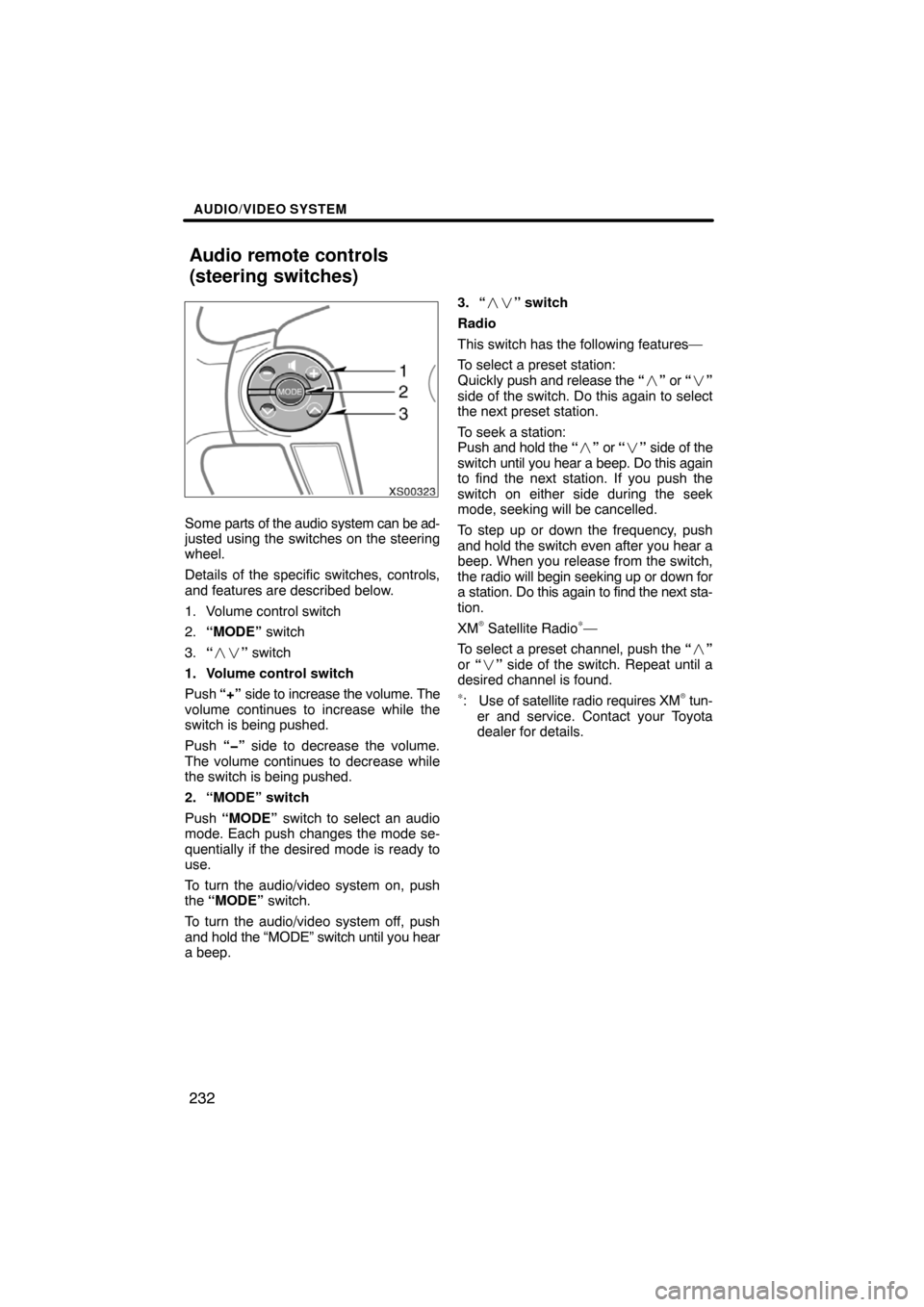
AUDIO/VIDEO SYSTEM
232
XS00323
Some parts of the audio system can be ad-
justed using the switches on the steering
wheel.
Details of the specific switches, controls,
and features are described below.
1. Volume control switch
2.“MODE” switch
3.“��” switch
1. Volume control switch
Push “+” side to increase the volume. The
volume continues to increase while the
switch is being pushed.
Push “�” side to decrease the volume.
The volume continues to decrease while
the switch is being pushed.
2. “MODE” switch
Push “MODE” switch to select an audio
mode. Each push changes the mode se-
quentially if the desired mode is ready to
use.
To turn the audio/video system on, push
the “MODE” switch.
To turn the audio/video system off, push
and hold the “MODE” switch until you hear
a beep.3. “��” switch
Radio
This switch has the following features—
To select a preset station:
Quickly push and release the “�” or “�”
side of the switch. Do this again to select
the next preset station.
To seek a station:
Push and hold the “�” or “�” side of the
switch until you hear a beep. Do this again
to find the next station. If you push the
switch on either side during the seek
mode, seeking will be cancelled.
To step up or down the frequency, push
and hold the switch even after you hear a
beep. When you release from the switch,
the radio will begin seeking up or down for
a station. Do this again to find the next sta-
tion.
XM
� Satellite Radio∗—
To select a preset channel, push the “�”
or “�” side of the switch. Repeat until a
desired channel is found.
∗: Use of satellite radio requires XM� tun-
er and service. Contact your Toyota
dealer for details.
Audio remote controls
(steering switches)