Page 281 of 512
281
3-4. Using the hands-free system
3
Interior features
PRIUS_U_(L/O_0802)
■
Dialing from the phone book
You can dial a number from the phone book data imported from
your mobile phone. Up to 1000 entries may be stored in the phone
book. ( P. 301)
Press .
Touch on the “Information” screen.
Touch on the “Telephone” screen. Choose the data to call from the
list.
Choose the number and then
touch or press the on
the steering wheel.
STEP1
STEP2
STEP3
ITY34P010
STEP4
ITY34P011
STEP5
Page 282 of 512
282 3-4. Using the hands-free system
PRIUS_U_(L/O_0802)■
Dialing from history
You can make a call from past dialed numbers or received calls.
Up to 5 numbers are stored, with the last recent number being
deleted to make room for a new number.
Press .
Touch on the “Inf ormation” screen.
Touch on the “Telephone” screen. Choose the number to call from
the list.
To choose a number from the
incoming calls history, touch and choose a number to
call.
Touch or press the
on the steering wheel.
STEP1
STEP2
STEP3
ITY34P012
STEP4
ITY34P013
STEP5
Page 286 of 512
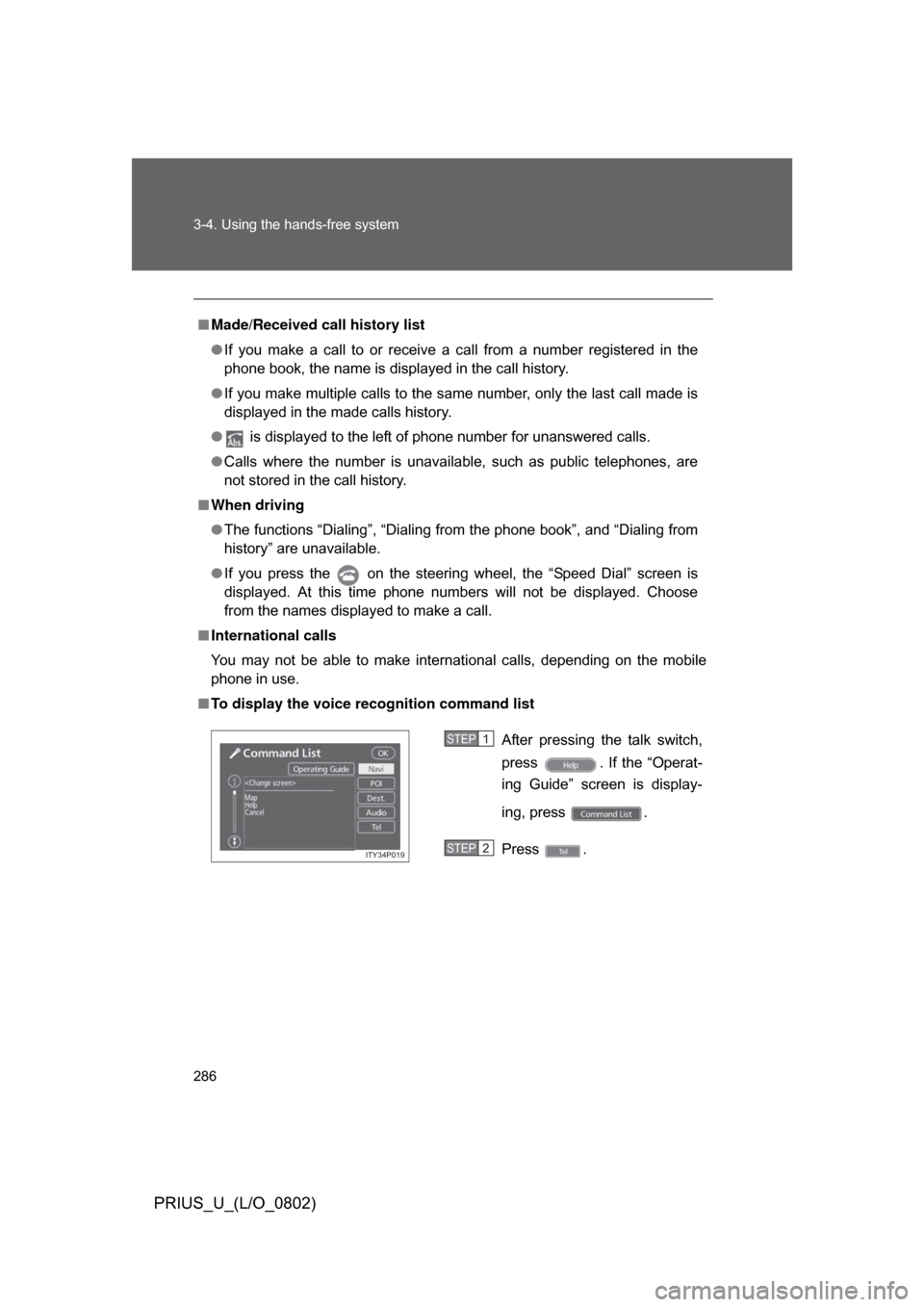
286 3-4. Using the hands-free system
PRIUS_U_(L/O_0802)
■Made/Received call history list
● If you make a call to or receive a call from a number registered in the
phone book, the name is displayed in the call history.
● If you make multiple calls to the same number, only the last call made is
displayed in the made calls history.
● is displayed to the left of phone number for unanswered calls.
● Calls where the number is unavailable, such as public telephones, are
not stored in the call history.
■ When driving
● The functions “Dialing”, “Dialing from the phone book”, and “Dialing from
history” are unavailable.
● If you press the on the steering wheel, the “Speed Dial” screen is
displayed. At this time phone numbers will not be displayed. Choose
from the names displayed to make a call.
■ International calls
You may not be able to make international calls, depending on the mobile
phone in use.
■ To display the voice recognition command list
After pressing the talk switch,
press . If the “Operat-
ing Guide” screen is display-
ing, press .
Press .
ITY34P019
STEP1
STEP2
Page 287 of 512
287
3-4. Using the hands-free system
3
Interior features
PRIUS_U_(L/O_0802)
Receiving a call
When a call is received, the following screen is displayed together
with a sound. Touch or press the
on the steering wheel.
■To display the voice recognition operating guide
■ To cancel voice recognition
● Press and hold the talk switch.
● Press on the steering wheel.
● Say “Cancel”.
● Press . (excluding command verification)
■ When using voice recognition
Use correct commands and speak clearly, otherwise the system may not
correctly recognize the command. Wind or other noises may also cause the
system not to recognize the desired command.
After pressing the talk switch,
press . If the “Com-
mand List” screen is display-
ing, press .
Press .
ITY34P020
STEP1
STEP2
ITY34P021
Page 289 of 512
289
3-4. Using the hands-free system
3
Interior features
PRIUS_U_(L/O_0802)
■
Inputting a key
When using phone services such as an answering service or a
bank, you can store phone numbers and code numbers in the
phone book.
Touch . Input the number.
If repeated tone symbols* are
stored in the phone book,
and are displayed on the
right side of the screen.
*:Repeated tone symbols are symbols or numbers displayed
as p or w, that come after the
phone number.
(e.g. 056133p0123w#1
✽)
Confirm the number displayed on screen, and touch .
If you touch , operation is completed without making a call.
■ To transfer a call
To u c h .
■ To hang up
Touch or press the on the steering wheel.
STEP1
ITY34P018
STEP2
STEP3
Page 354 of 512
354 4-2. Maintenance
PRIUS_U_(L/O_0802)
Vehicle interior
ItemsCheck points
Accelerator pedal • Moves smoothly (without uneven pedal
effort or catching)?
Automatic transmission
“Park” mechanism • Can the vehicle be hold securely on an
incline with the shift lever in “P”?
Brake pedal • Moves smoothly?
• Does it have appropriate clearance and
correct amount of free play?
Brakes • Pulls to one side when applied?
• Loss of brake effectiveness?
• Spongy feeling brake pedal?
• Pedal almost touches floor?
Head restraints • Move smoothly and lock securely?
Indicators/buzzers • Function properly?
Lights • Do all the lights come on?
Parking brake • Moves smoothly?
• Can hold the vehicle securely on an
incline?
Seat belts • Does the seat belt system operate
smoothly?
• Are the belts undamaged?
Seats • Do the seat controls operate properly?
Steering wheel • Moves smoothly?
• Has correct free play?
• No strange noises?
Page 416 of 512
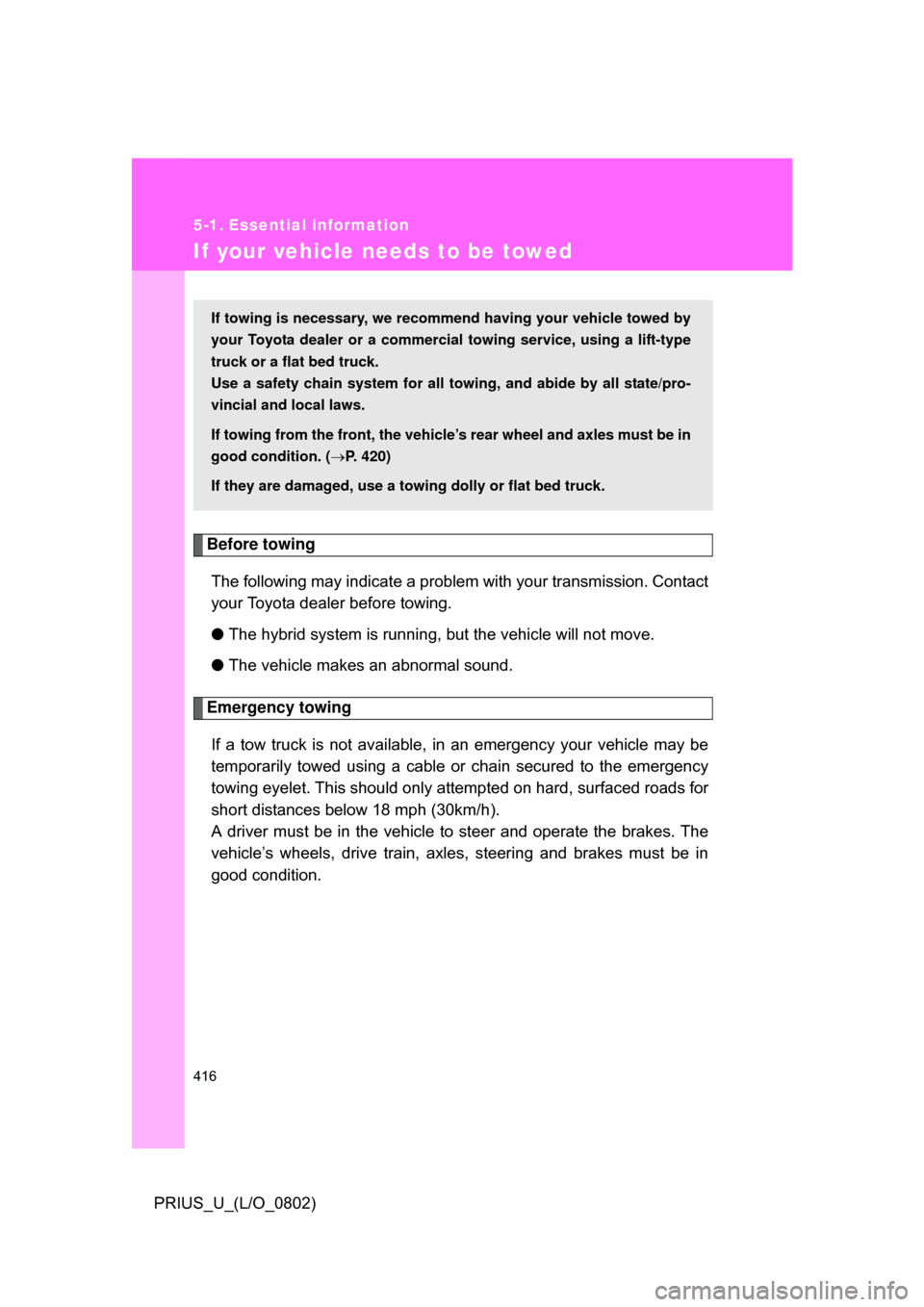
416
PRIUS_U_(L/O_0802)
5-1. Essential information
If your vehicle needs to be towed
Before towingThe following may indicate a problem with your transmission. Contact
your Toyota dealer before towing.
● The hybrid system is running, but the vehicle will not move.
● The vehicle makes an abnormal sound.
Emergency towing
If a tow truck is not available, in an emergency your vehicle may be
temporarily towed using a cable or chain secured to the emergency
towing eyelet. This should only attempted on hard, surfaced roads for
short distances below 18 mph (30km/h).
A driver must be in the vehicle to steer and operate the brakes. The
vehicle’s wheels, drive train, axles, steering and brakes must be in
good condition.
If towing is necessary, we recommend having your vehicle towed by
your Toyota dealer or a commerci al towing service, using a lift-type
truck or a flat bed truck.
Use a safety chain system for all to wing, and abide by all state/pro-
vincial and local laws.
If towing from the front, the vehicle ’s rear wheel and axles must be in
good condition. ( P. 420)
If they are damaged, use a towing dolly or flat bed truck.
Page 417 of 512
5
When trouble arises
417
5-1. Essential information
PRIUS_U_(L/O_0802)
Towing eyelet
ITY51P001
■
Emergency towin g procedure
Release the parking brake.
Put the shift lever in “N”.
Turn the “POWER” switch to ACCESSORY (hybrid system off) or
ON mode hybrid system operating).
CAUTION
■ While towing
● Use extreme caution when towing the vehicle.
Avoid sudden starts or erratic driving maneuvers which place excessive
stress on the emergency towing eyelet and the cable or chain.
● If the hybrid system is not running, the power assist for the brakes and
steering will not function, making steering and braking more difficult.
NOTICE
■To prevent causing serious dama ge to the transmission
Never tow this vehicle from the rear with the four wheels on the ground. This
may cause serious damage to the transmission.
STEP1
STEP2
STEP3