Page 40 of 512
40 1-3. Opening, closing and locking the doors and back door
PRIUS_U_(L/O_0802)■
Effective range (areas within which the electronic key is
detected)
When locking or unlocking
the doors
The system can be operated
when the electronic key is
within about 3ft. (1 m) of an
outside front door handles.
(Only the doors detecting the
key can be operated.)
When starting the hybrid
system or changing
“POWER” switch modes
The system can be operated
when the electronic key is
inside the vehicle.
When unlocking the back
door
The system can be operated
when the electronic key is
within about 3 ft. (1 m) of the
back door release button.
ITY13P007
Page 43 of 512
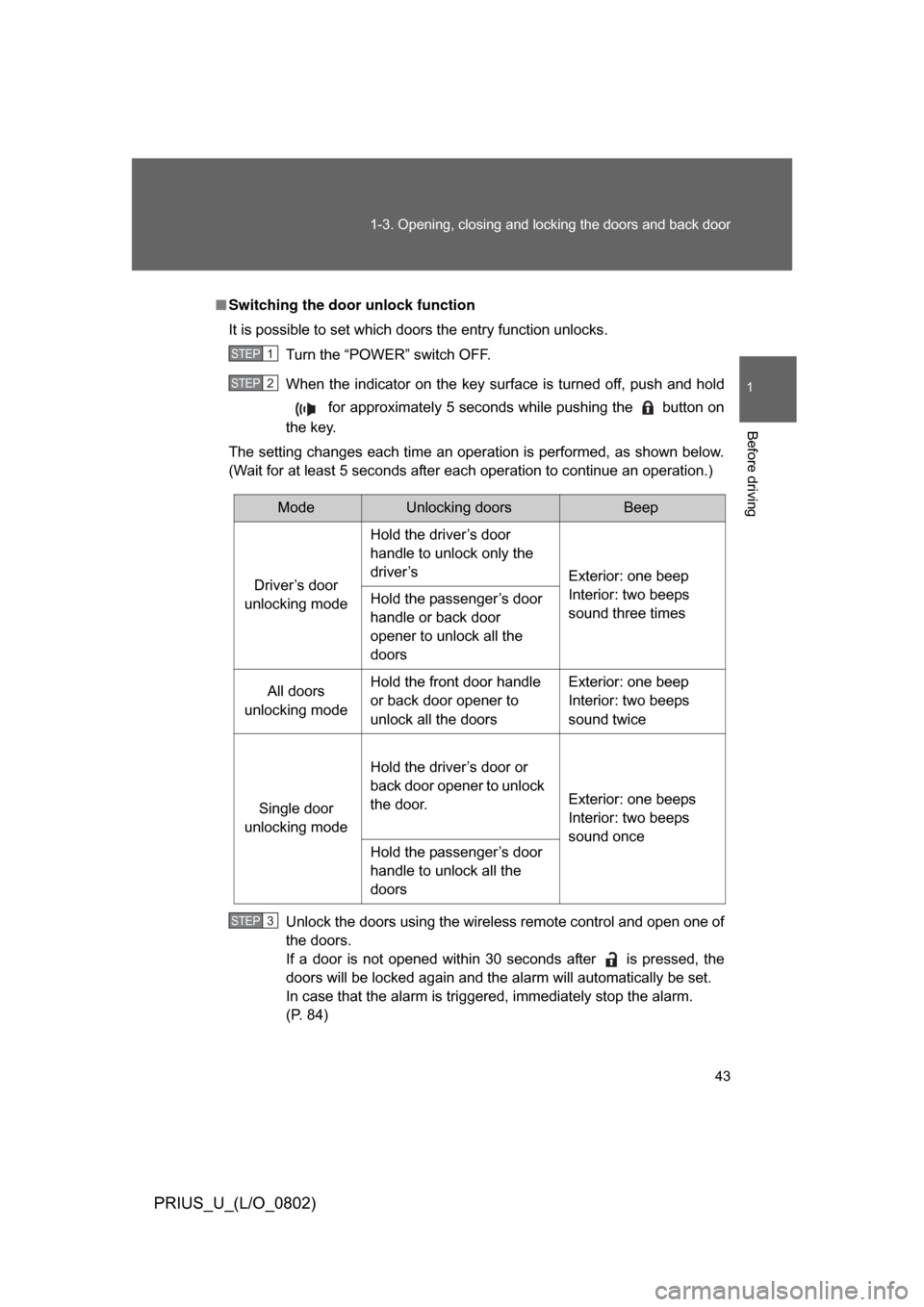
43
1-3. Opening, closing and locking the doors and back door
1
Before driving
PRIUS_U_(L/O_0802)
■
Switching the door unlock function
It is possible to set which doors the entry function unlocks.
Turn the “POWER” switch OFF.
When the indicator on the key surface is turned off, push and hold for approximately 5 seconds while pushing the button on
the key.
The setting changes each time an operation is performed, as shown below.
(Wait for at least 5 seconds after each operation to continue an operation.)
Unlock the doors using the wireless remote control and open one of
the doors.
If a door is not opened within 30 seconds after is pressed, the
doors will be locked again and the alarm will automatically be set.
In case that the alarm is triggered, immediately stop the alarm.
(P. 84)
STEP1
STEP2
ModeUnlocking doorsBeep
Driver’s door
unlocking mode Hold the driver’s door
handle to unlock only the
driver’s
Exterior: one beep
Interior: two beeps
sound three times
Hold the passenger’s door
handle or back door
opener to unlock all the
doors
All doors
unlocking mode Hold the front door handle
or back door opener to
unlock all the doors Exterior: one beep
Interior: two beeps
sound twice
Single door
unlocking mode Hold the driver’s door or
back door opener to unlock
the door.
Exterior: one beeps
Interior: two beeps
sound once
Hold the passenger’s door
handle to unlock all the
doors
STEP3
Page 46 of 512

46 1-3. Opening, closing and locking the doors and back door
PRIUS_U_(L/O_0802)
■Alarms and warning indicators
A combination of exterior and interior alarms are used to prevent theft of the
vehicle and unforeseeable accidents resulting from erroneous operation.
Take appropriate measures according to which warning light comes on.
(P. 426)
● When any warning lights come on.
Take appropriate measures according to which warning light comes on.
(P. 426)
The following table describes circumstances and correction procedures
when only alarms are sounded.
*1: Follow the warning message displayed on the touch screen.
AlarmSituationCorrection procedure
Interior alarm:
One beep
(sounds continu-
ously)
Touch screen:
Warning mes-
sage
*
The hybrid system was not
turned off and the trans-
mission was in a position
other than “P”, and the
driver’s door is open. Pressing the “P” posi-
tion switch.
Interior alarm:
Beeps
(sound intermit-
tently) The driver’s door is
opened while the hybrid
system is in ACCESSORY
and the shift lever is in the
“P” position.
Turn the hybrid sys-
tem OFF and close
the driver’s door.
Exterior alarm:
One beep
(sounds for 2
seconds) The lock button has been
pressed while the hybrid
system is OFF and the
smart key is still in the
vehicle.
Take the smart key
from the vehicle and
lock the vehicle again.
Interior alarm:
One beep The battery charge of the
smart key is low. Replace the battery of
the smart key.
Exterior alarm:
One beep
(sound for 10
seconds) The lock button is pressed
when the hybrid system is
OFF and one of the doors
is half open.
Close all the doors
then lock the vehicle
again.
Page 49 of 512
49
1
1-3. Opening, closing and locking the doors and back door
Before driving
PRIUS_U_(L/O_0802)
Wireless remote control
■2-step unlocking function
When you push the button, the driver’s door is unlocked. Pushing the
button again within 3 seconds unlocks the other doors.
■ Operation indicator
A buzzer sounds and the emergency flashers flash to indicate that the doors
have been locked/unlocked. (Locked: Once; Unlocked: Twice)
■ Door lock buzzer
If a door is not fully closed, a buzzer sounds continuously if an attempt to
lock the door is made. Fully close the door to stop the buzzer, and lock the
vehicle once more.
■ Security feature
P. 4 5
■ When the electronic key battery is fully depleted
P. 396
The wireless remote control can be used to lock and unlock the vehi-
cle and the back door fr om outside the vehicle.
Locks all doors
Unlocks all doors
Sounds alarm
(push and hold) (P. 8 5 )
Page 51 of 512
51
1
1-3. Opening, closing and locking the doors and back door
Before driving
PRIUS_U_(L/O_0802)
Doors
The vehicle can be locked and unlocked using the entry function,
wireless remote control or door lock switch.
■Smart key system
P. 3 7
■ Wireless remote control
P. 4 9
■ Door lock switch
Unlocks all doors
Locks all doors
■ Inside lock button
Locks the door
Unlocks the door
The driver’s door can be
opened by pulling the inside
handles even if the lock but-
tons are in the lock position.
Page 52 of 512
52 1-3. Opening, closing and locking the doors and back door
PRIUS_U_(L/O_0802)
Locking the front doors from the outside without a keyMove the inside lock button to the lock position.
Close the door while pulling the door handle.
Vehicles with smart key system
The door cannot be locked if t he “POWER” switch is in ACCES-
SORY or ON mode, or the electronic key is left inside the vehicle.
Depending on the position of the electronic key, the key may not be
detected correctly and the door may be locked.
Vehicles without smart key system
The door cannot be locked if the electronic key is in the key slot.
Rear door child-protector lock
The door cannot be opened from
inside the vehicle when the locks
are set.
These locks can be set to prevent
children from opening the rear
doors. Push down rear door
switches to lock the rear doors.
STEP1
STEP2
Page 53 of 512
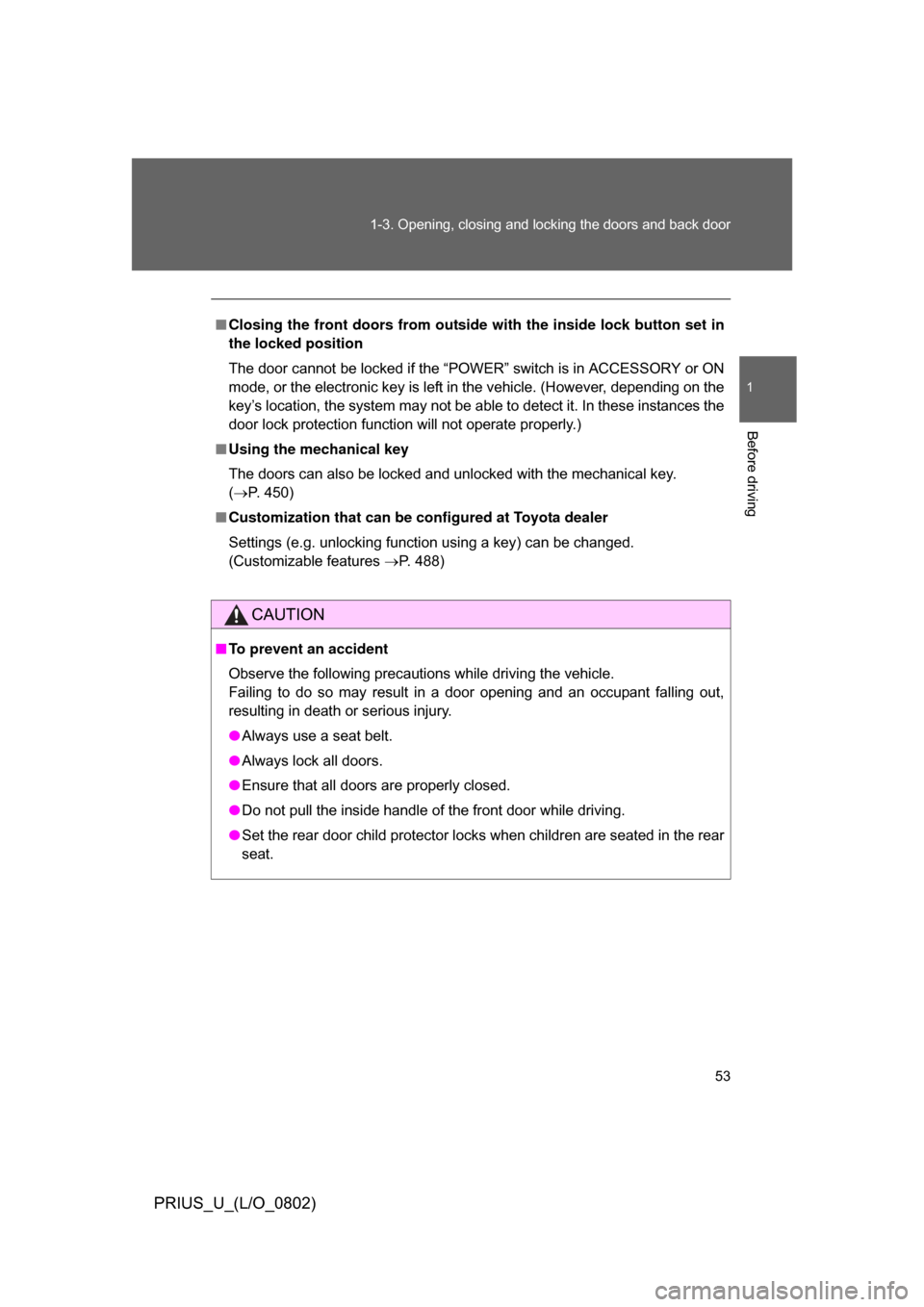
53
1-3. Opening, closing and locking the doors and back door
1
Before driving
PRIUS_U_(L/O_0802)
■
Closing the front doors from outside with the inside lock button set in
the locked position
The door cannot be locked if the “POWER” switch is in ACCESSORY or ON
mode, or the electronic key is left in the vehicle. (However, depending on the
key’s location, the system may not be able to detect it. In these instances the
door lock protection function will not operate properly.)
■ Using the mechanical key
The doors can also be locked and unlocked with the mechanical key.
(P. 450)
■ Customization that can be co nfigured at Toyota dealer
Settings (e.g. unlocking function using a key) can be changed.
(Customizable features P. 488)
CAUTION
■To prevent an accident
Observe the following precautions while driving the vehicle.
Failing to do so may result in a door opening and an occupant falling out,
resulting in death or serious injury.
● Always use a seat belt.
● Always lock all doors.
● Ensure that all doors are properly closed.
● Do not pull the inside handle of the front door while driving.
● Set the rear door child protector locks when children are seated in the rear
seat.
Page 432 of 512
432 5-2. Steps to take in an emergency
PRIUS_U_(L/O_0802)
Exterior alarm:
One beep
(sounds for 2
seconds)The lock button has
been pressed while
the hybrid system is
not OFF and the shift
position is in “P”.
Turn the hybrid sys-
tem OFF.
Interior alarm:
One beep (for 5
seconds) The vehicle’s ID code
detection system has
judged that the smart
key is not present
when the “POWER”
switch is pressed.
Check that the
smart key is in the
vehicle and within
the detection area.
AlarmWarning
lightDetailsCorrection procedure