Page 159 of 531
161
2−2. Instrument cluster
2
When driving
Instrument panel light control
The brightness of the instrument panel lights can be adjusted.
Darker
Brighter Odometer and trip meter
Odometer: Displays the total distance the vehicle has been driven.
Trip meter: Displays the distance the vehicle has been driven since the
meter was last reset. Trip meters A and B can be used to record and
display different distances independently.
Engine oil pressure gauge
Displays the engine oil pressure.
Odometer/trip meter and trip meter reset button
Switches between odometer and trip meter displays. Pushing and hold−
ing the button will reset the trip meter when the trip meter is being dis−
played.
Page 375 of 531
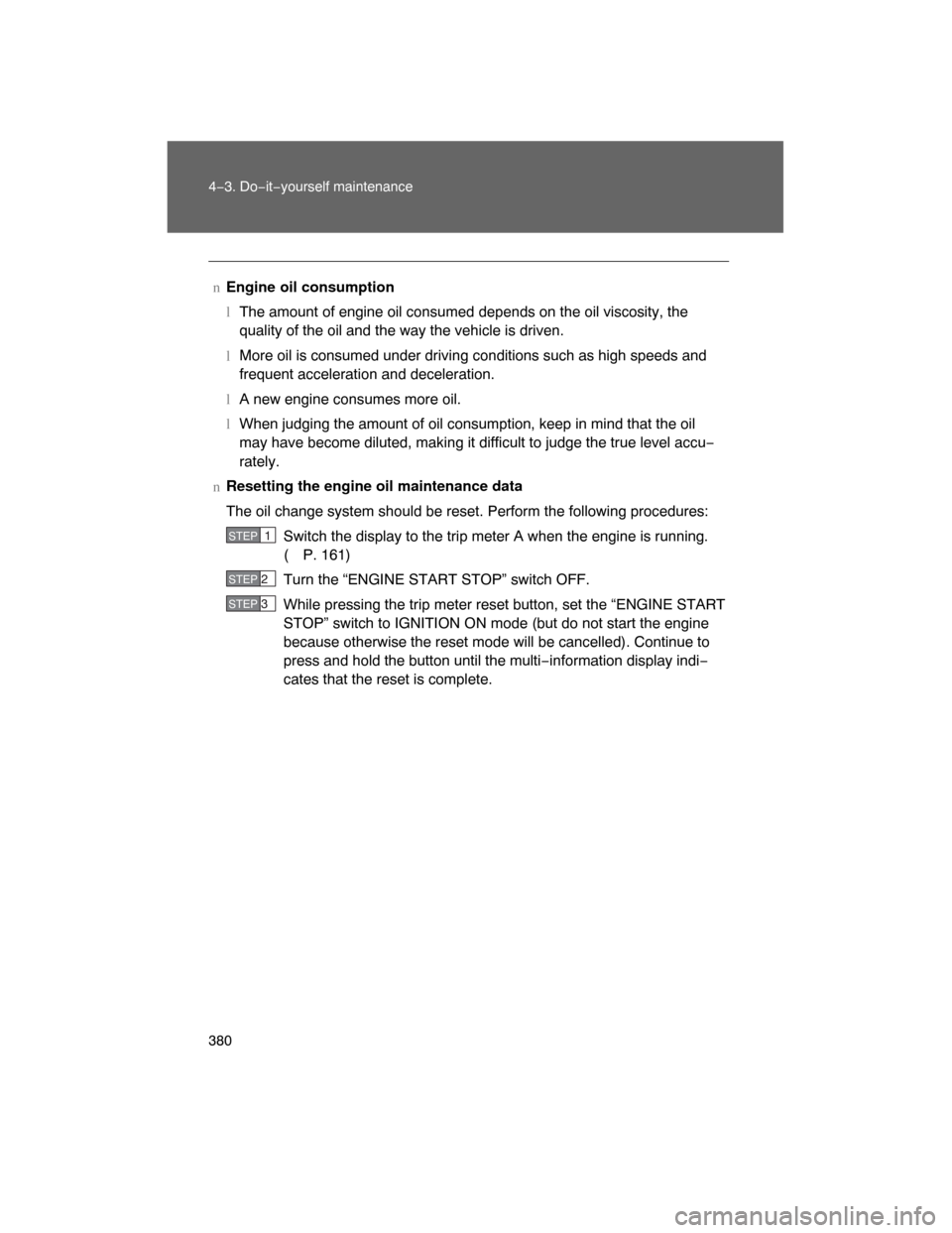
380 4−3. Do−it−yourself maintenance
nEngine oil consumption
lThe amount of engine oil consumed depends on the oil viscosity, the
quality of the oil and the way the vehicle is driven.
lMore oil is consumed under driving conditions such as high speeds and
frequent acceleration and deceleration.
lA new engine consumes more oil.
lWhen judging the amount of oil consumption, keep in mind that the oil
may have become diluted, making it difficult to judge the true level accu−
rately.
nResetting the engine oil maintenance data
The oil change system should be reset. Perform the following procedures:
Switch the display to the trip meter A when the engine is running.
( P. 161)
Turn the “ENGINE START STOP” switch OFF.
While pressing the trip meter reset button, set the “ENGINE START
STOP” switch to IGNITION ON mode (but do not start the engine
because otherwise the reset mode will be cancelled). Continue to
press and hold the button until the multi−information display indi−
cates that the reset is complete.
STEP1
STEP 2
STEP 3
Page 448 of 531

454 5−2. Steps to take in an emergency
nIf the malfunction indicator lamp comes on while driving
The malfunction indicator lamp will come on if the fuel tank becomes com−
pletely empty. If the fuel tank is empty, refuel the vehicle immediately. The
malfunction indicator lamp will go off after several trips.
If the malfunction indicator lamp does not go off, contact your Toyota dealer
as soon as possible.
nFront passenger detection sensor and passenger seat belt reminder
lIf luggage is placed on the front passenger seat, the front passenger
detection sensor may cause the warning light to flash, even if a passen−
ger is not sitting in the seat.
lIf a cushion is placed on the seat, the sensor may not detect a passen−
ger, and the warning light may not operate properly.
nSRS warning light
This warning light system monitors the following:
lThe airbag sensor assembly
lFront airbag sensors
lThe curtain shield airbag sensors
lThe side and curtain shield airbag sensors
lThe seat belt buckle switches
lThe driver ’s seat position sensor
lThe inflators
lThe interconnecting wiring and power sources
lThe front passenger occupant classification ECU
l“AIR BAG ON” and “AIR BAG OFF” indicator lights
lThe seatbelt pretensioners
lThe roll sensing of curtain shield airbags off indicator light
nChanging the engine oil
l
Make sure to reset oil change system
Page 456 of 531
462 5−2. Steps to take in an emergency
nResetting the tire pressure warning data
After adjusting the tire inflation pressure, be sure to initialize the data.
(P. 393)
If the message remains on, the system may have malfunctioned. Have the
vehicle inspected by your Toyota dealer as soon as possible.
nWarning messages in the cruise control mode
In the following instances, there is a possibility that the approach warning will
not illuminate even when vehicle−to−vehicle distance is closing.
lWhen the speed of the vehicle ahead matches or exceeds your vehicle’s
speed.
lWhen the vehicle ahead is traveling at an extremely slow speed.
lImmediately after the cruise control speed has been set.
l
At the instant the accelerator is applied.
NOTICE
nEngine oil maintenance message
The warning message is based on the projected driving range after engine
oil maintenance message is reset.
The system does not monitor the purity of the engine oil.