Page 166 of 531
168 2−2. Instrument cluster
nDriving range
Displays the estimated maximum di
stance that can be driven with
the quantity of fuel remaining.
lThis distance is computed based on your average fuel consumption. As
a result, the actual distance that can be driven may differ from that dis−
played.
lWhen only a small amount of fuel is added to the tank, the display may
not be updated.
nAverage vehicle speed
Displays the average vehicle speed since the engine was started.
nDriving distance
Displays the driving distance since the engine was started.
nTire inflation pressure (If equipped)
Displays inflation pressure of ea
ch tire. There is no correlation
between the order of the displayed values and the tire positions.
It may take a few minutes to display the tire inflation pressure after the
“ENGINE START STOP” switch is turned to IGNITION ON mode. It may
also take a few minutes to display the tire inflation pressure after inflation
pressure has been adjusted.
Page 167 of 531
169
2−2. Instrument cluster
2
When driving
nSystem check display
After switching the “ENGINE START STOP” switch to IGNITION ON mode,
“LAND CRUISER” is displayed while system operation is checked. When the
system check is complete, the normal screen will return.
nTire inflation pressure
Tire inflation pressure changes with temperature. The displayed values may
also be different from the values measured using other gauges.
nLiquid crystal display
Small spots or light spots may appear on the display. This phenomenon is
characteristic of liquid crystal displays, and there is no problem to continue
using the display.
NOTICE
nThe multi�information display at low temperatures
Allow the interior of the vehicle to warm up before using the liquid crystal
information display. At extremely low temperatures, the information display
monitor may respond slowly, and display changes may be delayed.
Page 168 of 531
170
2−3. Operating the lights and wipers
Headlight switch
Turning on the high beam headlights
With the headlights on, push
the lever forward to turn on the
high beams.
Pull the lever back to the center
position to turn the high beams
off.
Pull the lever toward you to
turn on the high beams.
Release the lever to turn them off.
You can flash the high beams
with the headlights on or off. The headlights can be operated manually or automatically.
The side marker, park−
ing, tail, license plate
and instrument panel
lights turn on.
The headlights and all
lights listed above turn
on.
The headlights and all
lights listed above turn
on and off automati−
cally.
(When the “ENGINE
START STOP” switch is
in IGNITION ON
mode.)
ITY23C001
Page 169 of 531
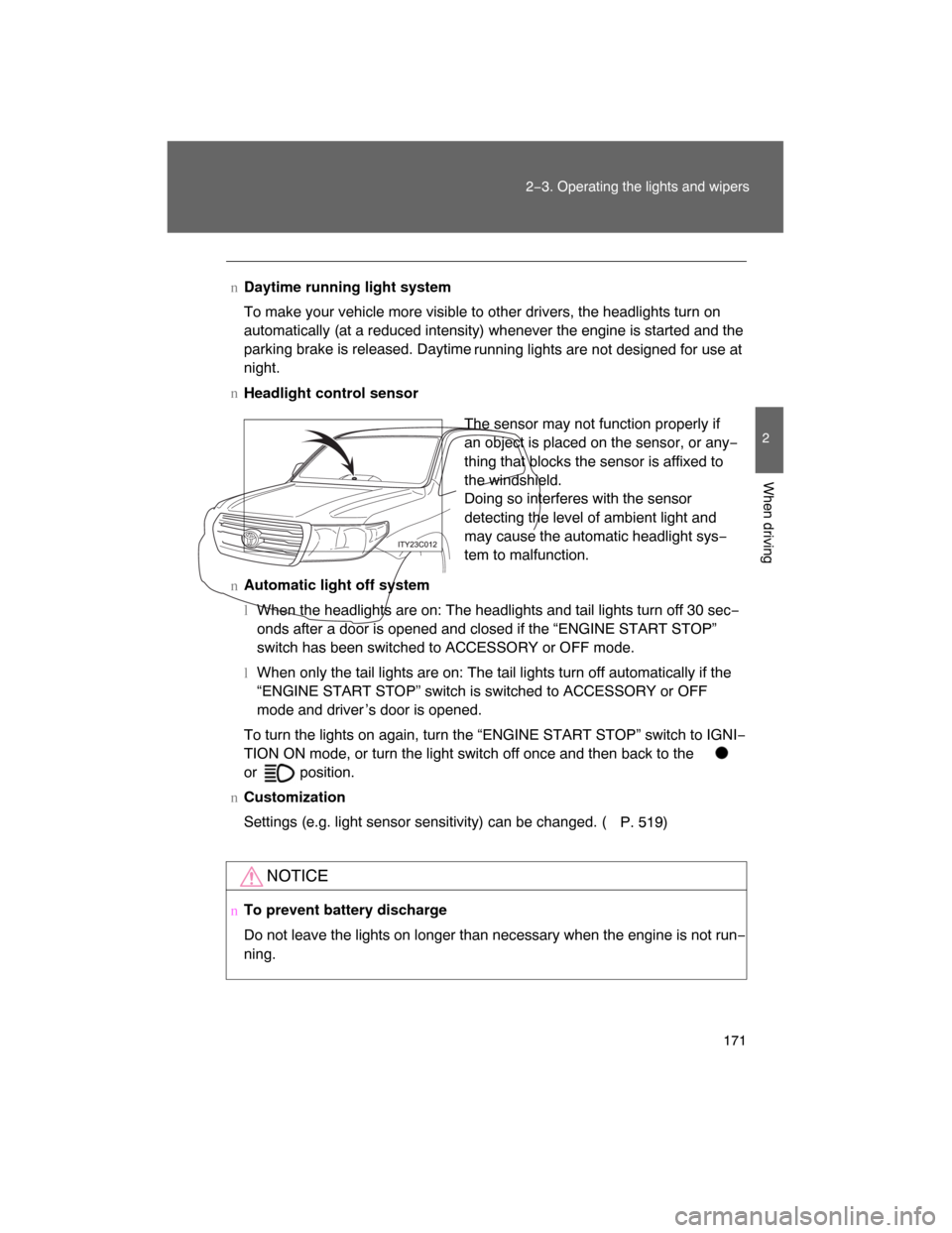
171
2−3. Operating the lights and wipers
2
When driving
nDaytime running light system
To make your vehicle more visible to other drivers, the headlights turn on
automatically (at a reduced intensity) whenever the engine is started and the
parking brake is released. Daytime
running lights are not designed for use at
night.
n
Headlight control sensor
nAutomatic light off system
lWhen the headlights are on: The headlights and tail lights turn off 30 sec−
onds after a door is opened and closed if the “ENGINE START STOP”
switch has been switched to ACCESSORY or OFF mode.
lWhen only the tail lights are on: The tail lights turn off automatically if the
“ENGINE START STOP” switch is switched to ACCESSORY or OFF
mode and driver ’s door is opened.
To turn the lights on again, turn the “ENGINE START STOP” switch to IGNI−
TION ON mode, or turn the light switch off once and then back to the
or
position.
nCustomization
Settings (e.g. light sensor sensitivity) can be changed. (
P. 519)
NOTICE
nTo prevent battery discharge
Do not leave the lights on longer than necessary when the engine is not run−
ning.
The sensor may not function properly if
an object is placed on the sensor, or any−
thing that blocks the sensor is affixed to
the windshield.
Doing so interferes with the sensor
detecting the level of ambient light and
may cause the automatic headlight sys−
tem to malfunction.
Page 172 of 531
174 2−3. Operating the lights and wipers
nThe windshield wiper and washer can be operated when
The “ENGINE START STOP” switch is in IGNITION ON mode.
n“INT” mode
nIf no windshield washer fluid sprays
Check that the washer nozzles are not blocked if there is washer fluid in the
windshield washer fluid reservoir.
nIn extremely hot or cold weather
The system will turn off if the windshield gets extremely hot (at more than
176 F [80 C]) or cold (at less than −14 F [−10 C]).
nWindshield wiper features
The rear window and outside rear view mirror defoggers automatically turn
on when you operate the wipers.
nCustomization
Settings (e.g. drip prevention function) can be changed. (
P. 519)
Intermittent wiper interval adjust−
ment (increase)
Intermittent wiper interval adjust−
ment (decrease)
ITY23C030
Page 174 of 531
176
2−3. Operating the lights and wipers
Rear window wiper and washer
nThe rear window wiper and washer can be operated when
The “ENGINE START STOP” switch is in IGNITION ON mode.
NOTICE
nWhen the rear window is dry
Do not use the wipers, as they may damage the rear window.
Intermittent window wiper
operation
Normal window wiper oper−
ation
Washer operation
Washer/wiper dual opera−
tion
ITY23C036
Page 175 of 531
177
2−3. Operating the lights and wipers
2
When driving
Headlight cleaner switch (if equipped)
nThe headlight cleaner can be operated when
The “ENGINE START STOP” switch is in IGNITION ON mode and the head−
light switch is turned on.
NOTICE
nWhen the washer fluid tank is empty
Do not use this function when the washer fluid tank is empty. This may
cause the washer fluid pump to overheat.
Washer fluid can be sprayed on the headlights.
Press the switch to clean the
headlights.
ITY23C039
Page 185 of 531
187
2−4. Using other driving systems
2
When driving
nChanging the warning beep volume
Touch .
Adjust the beep volume, then touch .
nChanging display and alert settings
Touch .
Touch to change the dist
ance for the back sensors
display and tone indication, then touch .
nDisplay off setting
Touch .
When an obstacle is detected while the rear view monitor is in use, the
warning indicator will appear in the top right of the screen even
has been selected.
nThe Toyota park assist system can be operated when
lFront corner sensors:
�The “ENGINE START STOP” switch is in IGNITION ON mode.
�The shift lever is in a position other than “P”.
�The vehicle speed is less than about 6 mph (10 km/h).
lRear corner and back sensors:
�The “ENGINE START STOP” switch is in IGNITION ON mode.
�The shift lever is in “R”.
STEP1
STEP 2
STEP 1
STEP 2