Page 254 of 531
258
3−2. Using the audio system
Audio system type
With navigation system
Owners of models equipped with
a navigation system should
refer to the “Navigation System Owner ’s Manual”.
Without navig
ation system
CD player with changer and AM/FM radio.
Ti t l ePage
Using the radioP. 260
Using the CD playerP. 265
Playing back MP3 and WMA discsP. 273
Optimal use of the audio systemP. 280
Using the AUX adapterP. 282
Using the steering switchesP. 283
Page 282 of 531
286 3−3. Using the rear seat entertainment system
Rear seat entertainment system controller
To use the buttons under the
cover, slide the cover down.
Opening and closing the display
nOpening and closing the display
lOpen
Press , , ,
or .
lClose
Press or .
If the display is closed with an
image shown, the image will auto−
matically turn off. (The sound will
not be turned off.)
Opening and closing operations can
be performed from the front seat.
(
”Navigation System Owner ’s
Manual”)
Page 285 of 531
289
3−3. Using the rear seat entertainment system
3
Interior features
nThe rear seat entertainment system can be used when
The “ENGINE START STOP” switch is in ACCESSORY or IGNITION ON
mode.
nJam protection function
The display will stop closing and return to its previous position if something
gets in the way of it closing.
nWhen
appears on the screen
It indicates that the selected icon cannot be used at this time.
n
”Navigation System Owner ’s Manual”
n
Before using the controller (for new vehicle owners)
nWhen the controller batteries are fully depleted
nHeadphones
With some headphones generally available in the market, it may be difficult
to catch signals properly. Toyota recommends the use of Toyota genuine
wireless headphones.
Contact your Toyota dealer for further details.
An insulating sheet is set to prevent the
batteries from being depleted. Remove
the insulating sheet before using the
remote control.
Remove the depleted batteries and install
new batteries.
Page 301 of 531
305
3−3. Using the rear seat entertainment system
3
Interior features
nSetting angle mark “ON” or “OFF”
If the DVD has angle options, you
can turn the angle mark on or off.
Select on the “Setup Menu” screen. Each
time you press , the multi angle mark on the screen turns on or
off alternately.
nParental lock
Select on the “Setup Menu” screen.
Input the 4−digit password and
then select .
If you enter wrong numbers,
select to delete the num−
bers.
Select 10 times to initial−
ize the personal code.
Select a parental level (1 − 8). ( “Navigation System Owner ’s
Manual”)
: returns to the previous screen
nEntering a language code
If you select “Other” on th
e “Select Audio Language” screen,
“Select Subtitle Language” screen or “DVD Language” screen, you
can select a language by entering the 4−digit language code if that
language is available.
STEP1
STEP 2
STEP 3
Page 414 of 531
419
4−3. Do−it−yourself maintenance
4
Maintenance and care
41 ECU−B25 ADriving position memory sys−
tem
42 TEL5 A
No circuit
43 RSE7.5 A
Rear seat entertainment
44 TOWING30 A
To w i n g
45 DOOR NO.225 A
Main body ECU
46 STR LOCK20 A
Steering lock system
47 TURN−HAZ15 AMeter, front turn signal lights,
rear turn signal lights, towing
converter
48 EFI MAIN220 A
Fuel pump
49 ETCS10 A
EFI
50 ALT−S5 A
IC−ALT
51 AMP30 A
Audio system
52 RAD NO.110 ANavigation system, radio
receiver assembly
53 ECU−B15 Asmart key system, overhead
module, tilt and telescopic
steering, meter, cool box, gate−
way ECU, steering sensor
54 DOME15 A
Door courtesy lights, clock
55 HEAD LH15 A
Headlight high beam (left)
56 HEAD LL15 A
Headlight low beam (left)
57 INJ10 A
Injector, ignition
58 MET5 A
Meter
59 IGN10 ACircuit open, SRS airbag sys−
tem, gateway ECU, occupant
detection system, smart key
system, ABS, VSC, steering
lock system, GBS
60 HEAD RH15 A
Headlight high beam (right)
FuseAmpereCircuit
Page 526 of 531
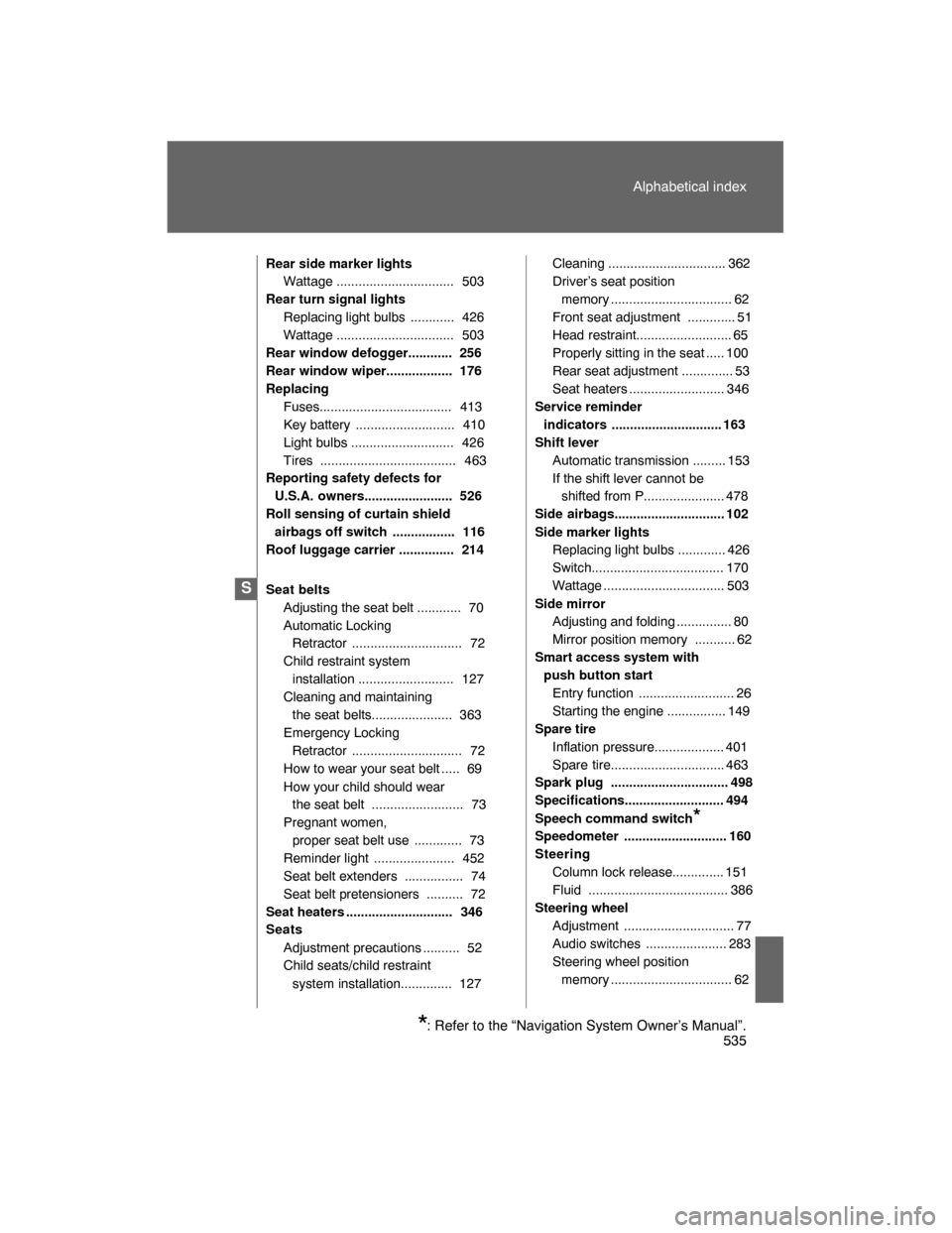
535
Alphabetical index
Rear side marker lights
Wattage ................................ 503
Rear turn signal lights
Replacing light bulbs ............ 426
Wattage ................................ 503
Rear window defogger............ 256
Rear window wiper.................. 176
Replacing
Fuses.................................... 413
Key battery ........................... 410
Light bulbs ............................ 426
Tires ..................................... 463
Reporting safety defects for
U.S.A. owners........................ 526
Roll sensing of curtain shield
airbags off switch ................. 116
Roof luggage carrier ............... 214
Seat belts
Adjusting the seat belt ............ 70
Automatic Locking
Retractor .............................. 72
Child restraint system
installation .......................... 127
Cleaning and maintaining
the seat belts...................... 363
Emergency Locking
Retractor .............................. 72
How to wear your seat belt ..... 69
How your child should wear
the seat belt ......................... 73
Pregnant women,
proper seat belt use ............. 73
Reminder light ...................... 452
Seat belt extenders ................ 74
Seat belt pretensioners .......... 72
Seat heaters ............................. 346
Seats
Adjustment precautions .......... 52
Child seats/child restraint
system installation.............. 127Cleaning ................................ 362
Driver’s seat position
memory ................................. 62
Front seat adjustment ............. 51
Head restraint.......................... 65
Properly sitting in the seat ..... 100
Rear seat adjustment .............. 53
Seat heaters .......................... 346
Service reminder
indicators .............................. 163
Shift lever
Automatic transmission ......... 153
If the shift lever cannot be
shifted from P...................... 478
Side airbags.............................. 102
Side marker lights
Replacing light bulbs ............. 426
Switch.................................... 170
Wattage ................................. 503
Side mirror
Adjusting and folding ............... 80
Mirror position memory ........... 62
Smart access system with
push button start
Entry function .......................... 26
Starting the engine ................ 149
Spare tire
Inflation pressure................... 401
Spare tire............................... 463
Spark plug ................................ 498
Specifications........................... 494
Speech command switch
*
Speedometer ............................ 160
Steering
Column lock release.............. 151
Fluid ...................................... 386
Steering wheel
Adjustment .............................. 77
Audio switches ...................... 283
Steering wheel position
memory ................................. 62
S
*: Refer to the “Navigation System Owner’s Manual”.
Page 528 of 531
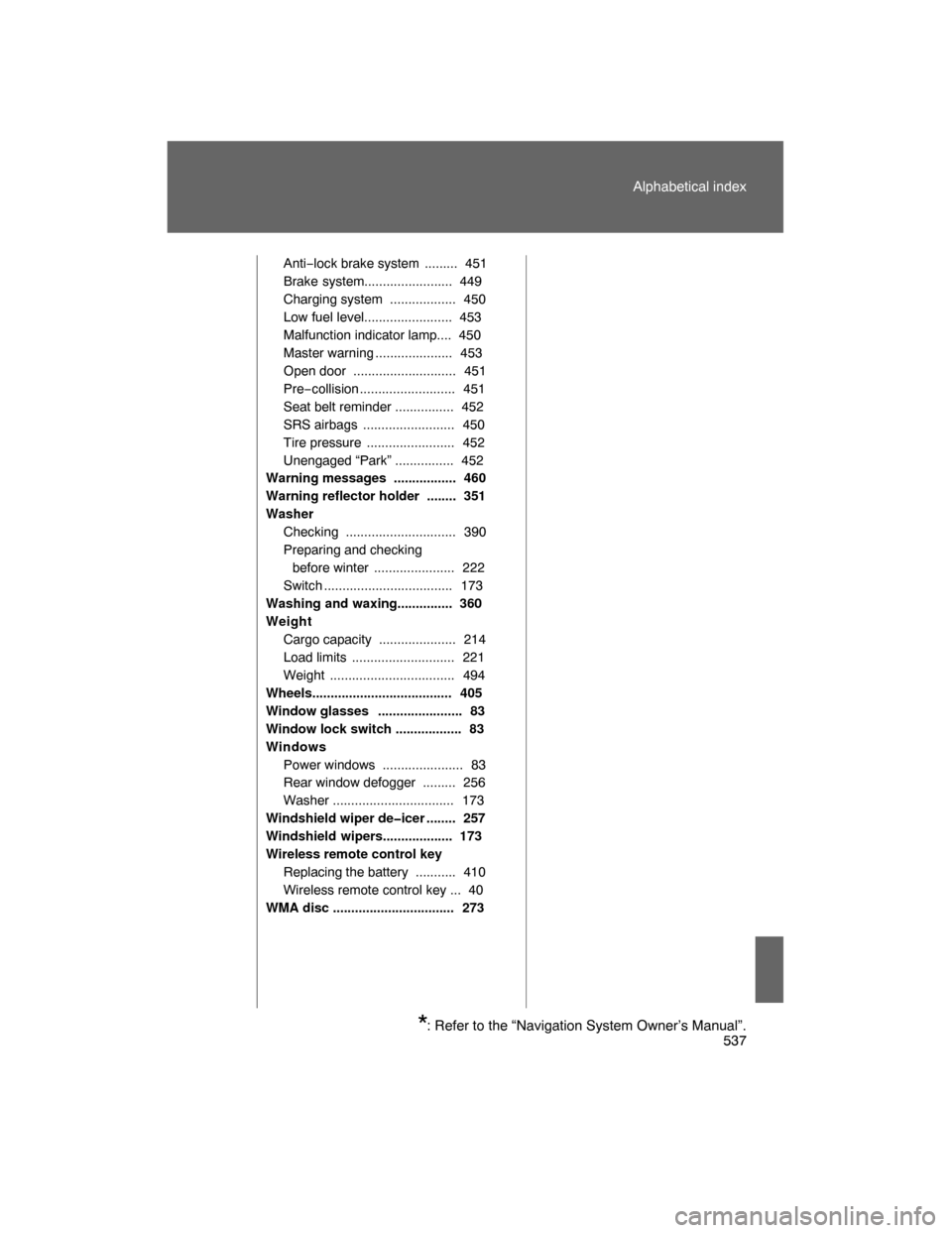
537
Alphabetical index
Anti−lock brake system ......... 451
Brake system........................ 449
Charging system .................. 450
Low fuel level........................ 453
Malfunction indicator lamp.... 450
Master warning ..................... 453
Open door ............................ 451
Pre−collision .......................... 451
Seat belt reminder ................ 452
SRS airbags ......................... 450
Tire pressure ........................ 452
Unengaged “Park” ................ 452
Warning messages ................. 460
Warning reflector holder ........ 351
Washer
Checking .............................. 390
Preparing and checking
before winter ...................... 222
Switch ................................... 173
Washing and waxing............... 360
Weight
Cargo capacity ..................... 214
Load limits ............................ 221
Weight .................................. 494
Wheels...................................... 405
Window glasses ....................... 83
Window lock switch .................. 83
Windows
Power windows ...................... 83
Rear window defogger ......... 256
Washer ................................. 173
Windshield wiper de�icer ........ 257
Windshield wipers................... 173
Wireless remote control key
Replacing the battery ........... 410
Wireless remote control key ... 40
WMA disc ................................. 273
*: Refer to the “Navigation System Owner’s Manual”.