Page 148 of 531
150 2−1. Driving procedures
nStarting the engine
Check that the parking brake is set.
Check that the shift lever is set in “P”.
Sit in the driver ’s seat and firmly depress the brake pedal.
The “ENGINE START STOP” switch indicator turns green.
Press the “ENGINE START
STOP” switch.
Continue depressing the brake
pedal until the engine is com−
pletely started. The engine will
crank until it starts or for up to
30 seconds, whichever is less.
STEP1
STEP 2
STEP 3
STEP 4
Page 150 of 531
152 2−1. Driving procedures
CAUTION
nWhen starting the engine
Always start the engine while sitting in the driver ’s seat. Do not depress the
accelerator while starting the engine under any circumstances.
Doing so may cause an accident resulting in death or serious injury.
nCaution when driving
Do not touch the “ENGINE START STOP” switch while driving.
Pressing and holding the “ENGINE START STOP” switch will stop the
engine, which may lead to an unexpected accident.
NOTICE
nTo prevent battery discharge
Do not leave the “ENGINE START STOP” switch in ACCESSORY or IGNI−
TION ON mode for long periods without the engine running.
nWhen starting the engine
lDo not race a cold engine.
l
If the engine becomes difficult to start or stalls frequently, have the engine
checked immediately.
Page 156 of 531
158
2−1. Driving procedures
Tur n signal lever
nTurn signals can be operated when
The “ENGINE START STOP” switch is in IGNITION ON mode.
nIf the indicators flash faster than usual
Check that a light bulb in the front or
rear turn signal lights has not burned
out.
Right turn
Left turn
Move and hold the lever
partway to signal a lane
change
The right hand signal will flash
until you release the lever.
Move and hold the lever
partway to signal a lane
change
The left hand signal will flash
until you release the lever.
ITY21C013
Page 160 of 531
162 2−2. Instrument cluster
NOTICE
nTo prevent damage to the engine and its components
lDo not let the indicator needle of the tachometer enter the red zone, which
indicates the maximum engine speed.
lThe engine may be overheating if the engine coolant temperature gauge is
in the red zone (“H”). In this case, immediately stop the vehicle in a safe
place, and check the engine after it has cooled completely. (
P. 488)
nWhile driving
lWhen the voltmeter indicates more than 19 V or less than 9 V, the battery
may be malfunctioning. Have your vehicle checked at your Toyota dealer.
l
When the engine oil pressure gauge does not work properly, immediately
stop the engine and contact your Toyota dealer.
Page 163 of 531
165
2−2. Instrument cluster
2
When driving
CAUTION
nIf a safety system warning light does not come on
Should a safety system light such as Multi Terrain ABS and the SRS airbag
warning lights not come on when you start the engine, this could mean that
these systems are not available to help protect you in an accident, which
could result in death or serious injury. Have the vehicle inspected by your
Toyota dealer immediately if this occurs.
nWarning lights
Warning lights inform the driver
of malfunctions in the indicated
vehicle’s systems. ( P. 449)
*: These lights turn on when the “ENGINE START STOP” switch is turned
to IGNITION ON mode to indicate that a system check is being per−
formed. They will turn off after the engine is started, or after a few sec−
onds. There may be a malfunction in a system if the lights do not come
on, or if the lights do not turn off. Have the vehicle inspected by your
Toyota dealer.
(if equipped)
*******
***
Page 167 of 531
169
2−2. Instrument cluster
2
When driving
nSystem check display
After switching the “ENGINE START STOP” switch to IGNITION ON mode,
“LAND CRUISER” is displayed while system operation is checked. When the
system check is complete, the normal screen will return.
nTire inflation pressure
Tire inflation pressure changes with temperature. The displayed values may
also be different from the values measured using other gauges.
nLiquid crystal display
Small spots or light spots may appear on the display. This phenomenon is
characteristic of liquid crystal displays, and there is no problem to continue
using the display.
NOTICE
nThe multi�information display at low temperatures
Allow the interior of the vehicle to warm up before using the liquid crystal
information display. At extremely low temperatures, the information display
monitor may respond slowly, and display changes may be delayed.
Page 172 of 531
174 2−3. Operating the lights and wipers
nThe windshield wiper and washer can be operated when
The “ENGINE START STOP” switch is in IGNITION ON mode.
n“INT” mode
nIf no windshield washer fluid sprays
Check that the washer nozzles are not blocked if there is washer fluid in the
windshield washer fluid reservoir.
nIn extremely hot or cold weather
The system will turn off if the windshield gets extremely hot (at more than
176 F [80 C]) or cold (at less than −14 F [−10 C]).
nWindshield wiper features
The rear window and outside rear view mirror defoggers automatically turn
on when you operate the wipers.
nCustomization
Settings (e.g. drip prevention function) can be changed. (
P. 519)
Intermittent wiper interval adjust−
ment (increase)
Intermittent wiper interval adjust−
ment (decrease)
ITY23C030
Page 211 of 531
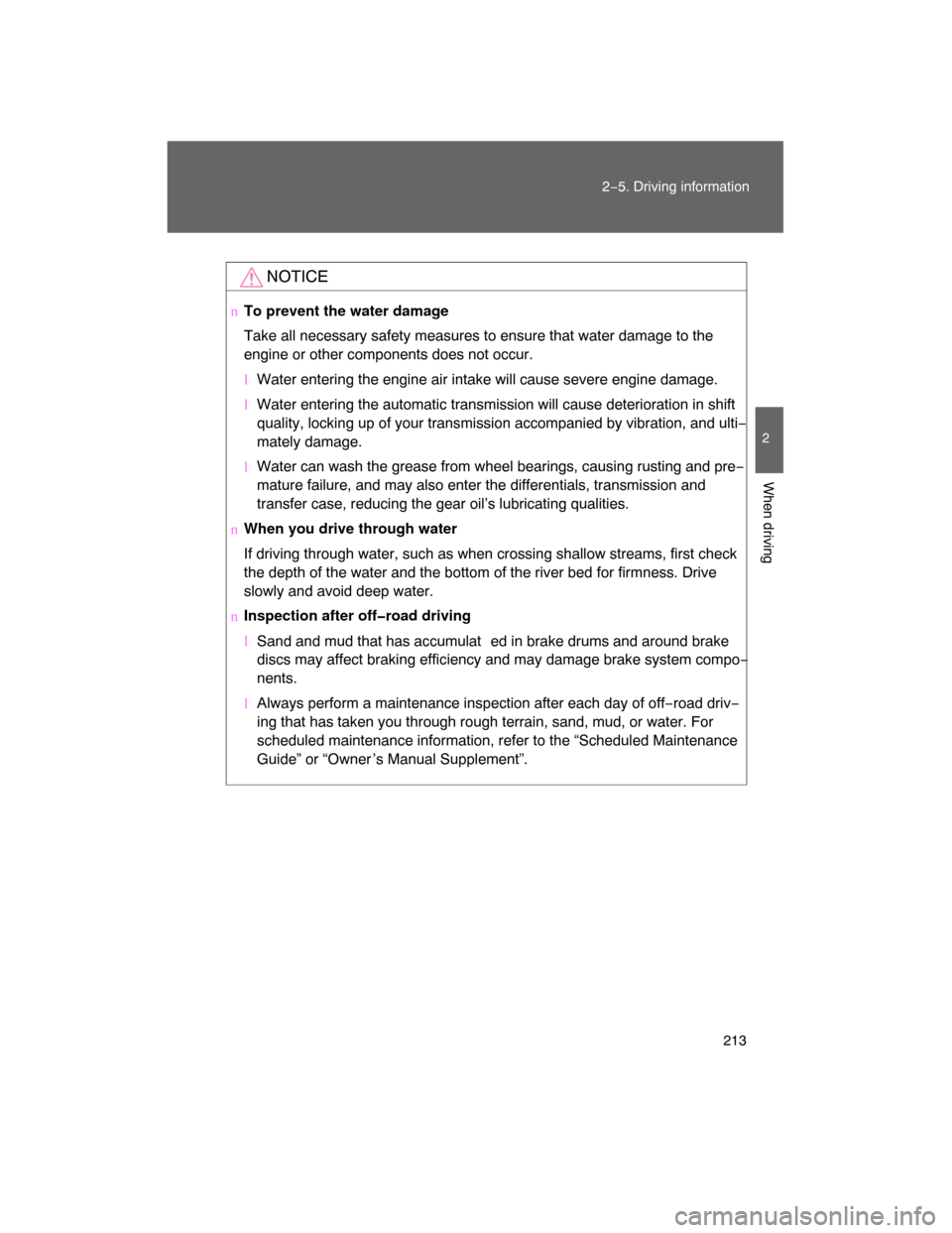
213
2−5. Driving information
2
When driving
NOTICE
nTo prevent the water damage
Take all necessary safety measures to ensure that water damage to the
engine or other components does not occur.
lWater entering the engine air intake will cause severe engine damage.
lWater entering the automatic transmission will cause deterioration in shift
quality, locking up of your transmission accompanied by vibration, and ulti−
mately damage.
lWater can wash the grease from wheel bearings, causing rusting and pre−
mature failure, and may also enter the differentials, transmission and
transfer case, reducing the gear oil’s lubricating qualities.
nWhen you drive through water
If driving through water, such as when crossing shallow streams, first check
the depth of the water and the bottom of the river bed for firmness. Drive
slowly and avoid deep water.
nInspection after off�road driving
l
Sand and mud that has accumulat ed in brake drums and around brake
discs may affect braking efficiency and may damage brake system compo−
nents.
l
Always perform a maintenance inspection after each day of off−road driv−
ing that has taken you through rough terrain, sand, mud, or water. For
scheduled maintenance information, refer to the “Scheduled Maintenance
Guide” or “Owner ’s Manual Supplement”.