Page 86 of 531
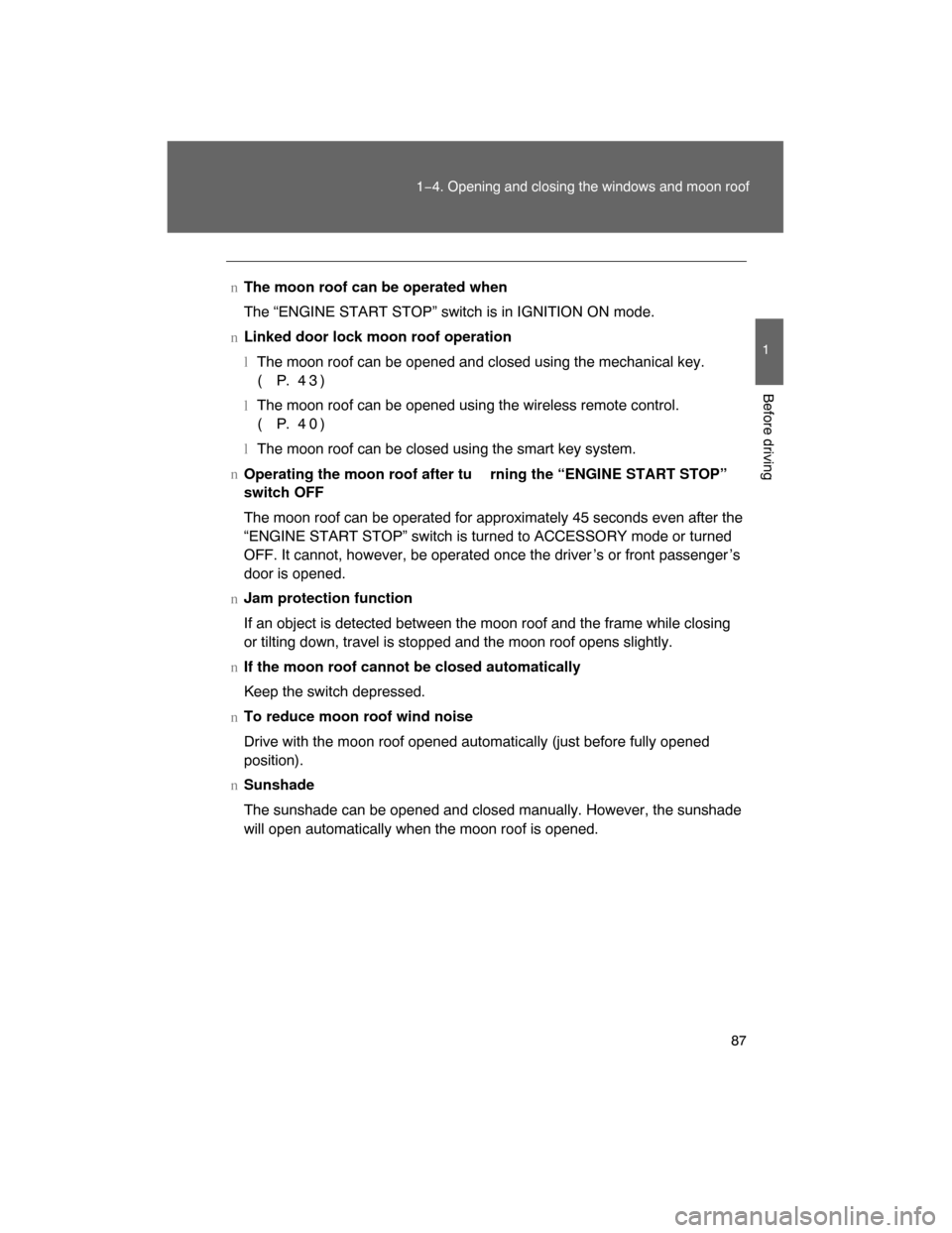
87
1−4. Opening and closing the windows and moon roof
1
Before driving
nThe moon roof can be operated when
The “ENGINE START STOP” switch is in IGNITION ON mode.
nLinked door lock moon roof operation
lThe moon roof can be opened and closed using the mechanical key.
(P. 43)
lThe moon roof can be opened using the wireless remote control.
(P. 40)
lThe moon roof can be closed using the smart key system.
n
Operating the moon roof after tu rning the “ENGINE START STOP”
switch OFF
The moon roof can be operated for approximately 45 seconds even after the
“ENGINE START STOP” switch is turned to ACCESSORY mode or turned
OFF. It cannot, however, be operated once the driver ’s or front passenger ’s
door is opened.
nJam protection function
If an object is detected between the moon roof and the frame while closing
or tilting down, travel is stopped and the moon roof opens slightly.
nIf the moon roof cannot be closed automatically
Keep the switch depressed.
nTo reduce moon roof wind noise
Drive with the moon roof opened automatically (just before fully opened
position).
nSunshade
The sunshade can be opened and closed manually. However, the sunshade
will open automatically when the moon roof is opened.
Page 149 of 531
151
2−1. Driving procedures
2
When driving
nWhen the steering lock cannot be released
nIf the engine does not start
The engine immobilizer system may not have been deactivated. (
P. 93)
nWhen the “ENGINE START STOP” switch indicator flashes in amber
The system may be malfunctioning. Have the vehicle inspected by your Toy−
ota dealer immediately.
nAuto power off function
If the vehicle is left in ACCESSORY mode for more than an hour with the
shift lever in “P”, the “ENGINE START STOP” switch will automatically turn
off.
n
P. 3 2
n
P. 481
n
P. 3 0
n
P. 3 3The green indicator light on the “ENGINE
START STOP” switch will flash and a
message will be shown on the multi−infor−
mation display. Press the “ENGINE
START STOP” switch again while turning
the steering wheel left and right.
Page 151 of 531
153
2−1. Driving procedures
2
When driving
Automatic transmission
Select a shift position appropriate for the driving conditions.
nShifting the shift lever
While the “ENGINE START STOP” switch is in IGNITION
ON mode, depress the brake pedal and move the shift
lever.
Page 153 of 531
155
2−1. Driving procedures
2
When driving
Changing shift ranges in “S” mode
Shift the shift lever to the “S” position and operate the shift lever.
Upshifting
Downshifting
The initial shift range in “S” mode is automatically set to “5” or “4”
according to the vehicle’s speed. However, the initial shift range may
be set to “3” or “2” if the AI−SHIFT has operated while the shift lever
was in the “D” position. (
P. 157)
P
R
N
+
� S�D
ITY21C009
Page 154 of 531
156 2−1. Driving procedures
nShift ranges and their functions
A lower shift range will provide greater engine braking force than a
higher shift range, and the engine
revolutions will also increase.
Shift range Function
6Automatically selecting gears between 1 and 6
according to vehicle speed and driving conditions.
5Automatically selecting gears between 1 and 5
according to vehicle speed and driving conditions.
4Automatically selecting gears between 1 and 4
according to vehicle speed and driving conditions.
3Automatically selecting gears between 1 and 3
according to vehicle speed and driving conditions.
2Automatically selecting gears between 1 and 2
according to vehicle speed and driving conditions.
1
Setting the gear at 1.
Page 155 of 531

157
2−1. Driving procedures
2
When driving
n“S” mode
When the shift range is “5” or lower, holding the shift lever toward “+” sets
the shift range to “6”.
nDownshifting restrictions warning buzzer (in the “S” mode)
To help ensure safety and driving performance, downshifting operation may
sometimes be restricted. In some circumstances, downshifting may not be
possible even when the shift lever is operated. (The warning buzzer will
sound twice.)
nWhen driving with the cruise control system
The engine brake will not operate in
the “S” mode, even when downshifting
to “5” or “4”. (P. 178)
nSecond start mode automatic deactivation
Second start mode is automatically deactivated if the engine is turned off
after driving in second start mode.
n
If the shift lever cannot be shifted from “P”
P. 478
nIf the “S” indicator does not come on even after shifting the shift lever
to “S”
This may indicate a malfunction in the automatic transmission system. Have
the vehicle inspected by your Toyota dealer immediately.
(In this situation, the vehicle will operate as if the shift lever is in “D”.)
nAI�SHIFT
The AI−SHIFT automatically shifts the gear to the optimal position according
to the driver performance and driving conditions.
The AI−SHIFT automatically operates when the shift lever is in the “D” posi−
tion. (Shifting the shift lever to the “S” position cancels the function.)
Page 162 of 531
164 2−2. Instrument cluster
nIndicators
The indicators inform the driver of the operating state of the
vehicle’s various systems.
Turn signal indicator
(
P. 158)Roll sensing of curtain
shield airbags off indica−
tor (P. 116)
Headlight high beam
indicator (
P. 170)“PWR” mode indicator
(P. 154)
Headlight indicator
(
P. 170)Automatic transmission
second start indicator
(P. 154)
Fog light indicator
(
P. 172)Low speed four−wheel
drive indicator light
(P. 190)
Cruise control indicator
(
P. 178)Center differential lock
indicator (P. 203)
Slip indicator (
P. 202)“AIR BAG ON/OFF”
indicator (P. 117)
Crawl control indicator
(
P. 197)
*
**
*
Page 164 of 531
166
2−2. Instrument cluster
Multi−information display
The Multi�information di splay presents the driver with a variety of
driving�related data.
lTrip information ( P. 167)
Displays driving range, fuel
consumption and other cruis−
ing−related information.
lToyota park assist system
display (
P. 181)
Automatically displayed when
using Toyota park assist sys−
tem.
lCrawl control display
(
P. 197)
Automatically displayed when
using crawl control.
lShift position and shift
range (
P. 153)
l
Warning messages
( P. 460)
Automatically displayed when
a malfunction occurs in one of
the vehicle’s system.