2008 TOYOTA HIGHLANDER change wheel
[x] Cancel search: change wheelPage 93 of 577

93
1-3. Adjustable components (s
eats, mirrors, steering wheel)
1
Before driving
Third seat belts (vehicles with third seat)
■ Child seat belt usage
The seat belts of your vehicle were principally designed for persons of adult
size.
●Use a child restraint system appropriate for the child, until the child
become large enough to properly wear the vehicle's seat belt. ( P. 140)
● When the child becomes large enough to properly wear the vehicle's seat
belt, follow the instructions on P. 90 regarding seat belt usage.
■ Replacing the belt after the pretensioner has been activated
If the vehicle is involved in multiple collisions, the pretensioner will activate
for the first collision, but will not activate for the second or subsequent colli-
sions.
■ Seat belt extender
Pass the outer seat belts through the seat
belt hangers to prevent the belts from
being damaged.
If your seat belts cannot be fastened
securely because they are not long
enough, a personalized seat belt
extender is available from your Toyota
dealer free of change.
Page 129 of 577

129
1-7. Safety information
1
Before driving
CAUTION
■
SRS airbag precautions
Observe the following precautions regarding the airbags.
Failure to do so may cause death or serious injury.
●The driver and all passengers in the vehicle must wear their seat belts
properly.
The SRS airbags are supplemental devices to be used with the seat belts.
● The SRS driver airbag deploys with considerable force, and can cause
death or serious injury especially if the driver is very close to the airbag.
The National Highway Traffic Safety Administration (“NHTSA”) advises:
Since the risk zone for the driver’s airbag is the first 2 - 3 in. (50 - 75 mm) of
inflation, placing yourself 10 in. (250 mm) from your driver airbag provides
you with a clear margin of safety. This distance is measured from the center
of the steering wheel to your breastbone. If you sit less than 10 in. (250 mm)
away now, you can change your driving position in several ways:
• Move your seat to the rear as far as you can while still reaching thepedals comfortably.
• Slightly recline the back of the seat. Although vehicle designs vary, many drivers can achieve the 10 in.
(250 mm) distance, even with the driver seat all the way forward, sim-
ply by reclining the back of the seat somewhat. If reclining the back of
your seat makes it hard to see the road, raise yourself by using a firm,
non-slippery cushion, or raise the seat if your vehicle has that feature\
.
• If your steering wheel is adjustable, tilt it downward. This points the air- bag toward your chest instead of your head and neck.
The seat should be adjusted as recommended by NHTSA above, while still
maintaining control of the foot pedals, steering wheel, and your view of the
instrument panel controls.
Page 163 of 577

163
2-1. Driving procedures
2
When driving
NOTICE
■
When driving the vehicle
Do not use the accelerator pedal or depress accelerator and brake pedals
together to hold the vehicle on a hill.
■ When parking the vehicle
Always put the shift lever in P. Failure to do so may cause the vehicle to
move or the vehicle may accelerate suddenly if the accelerator pedal is acci-
dentally depressed.
■ Avoiding damage to vehicle parts
●Do not turn the steering wheel fully in either direction and hold it there for a
long time.
Doing so may damage the power steering motor.
● When driving over bumps in the road, drive as slowly as possible to avoid
damaging the wheels, underside of the vehicle, etc.
■ When encountering flooded roads
Do not drive on a road that has flooded after heavy rain etc. Doing so may
cause the following serious damage to the vehicle.
●Engine stalling
● Short in electrical components
● Engine damage caused by water immersion
In the event that you drive on a flooded road and the vehicle is flooded, be
sure to have your Toyota dealer check the following.
● Brake function
● Changes in quantity and quality of oil and fluid used for the engine, tran-
saxle, transfer (4WD models), differential, etc.
● Lubricant condition for the propeller shaft (4WD models), bearings and
suspension joints (where possible) and the function of all joints, bearings,
etc.
Page 294 of 577
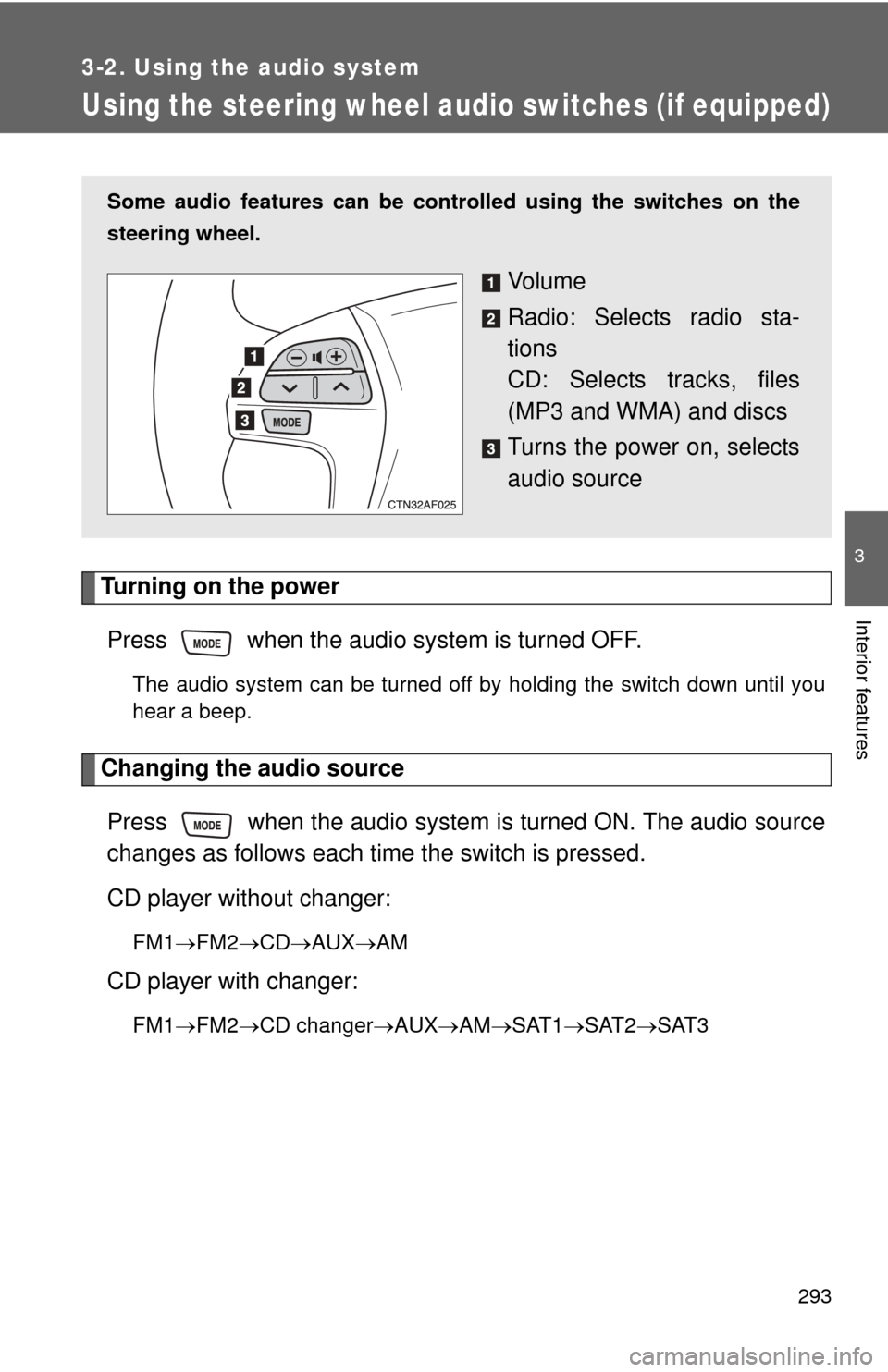
293
3-2. Using the audio system
3
Interior features
Using the steering wheel audio switches (if equipped)
Turning on the powerPress when the audio system is turned OFF.
The audio system can be turned off by holding the switch down until you
hear a beep.
Changing the audio source
Press when the audio system is turned ON. The audio source
changes as follows each time the switch is pressed.
CD player without changer:
FM1 FM2 CD AUXAM
CD player with changer:
FM1FM2 CD changer AUXAMSAT1 SAT2SAT3
Some audio features can be cont rolled using the switches on the
steering wheel.
Vo l u m e
Radio: Selects radio sta-
tions
CD: Selects tracks, files
(MP3 and WMA) and discs
Turns the power on, selects
audio source
Page 295 of 577

294 3-2. Using the audio system
Adjusting the volumePress “+” on to increase the volume and “-” to decrease the
volume.
Press and hold the switch to continue increasing or decreasing the vol-
ume.
Selecting a radio station Press to select the radio mode.
Press “” or “ ” on to select a preset station.
To scan for receivable stations, press and hold the switch until you
hear a beep.
Selecting a track/file
Press to select the CD mode.
Press “” or “ ” on to select t he desired track/file.
Selecting a folder (CD player without changer only)
Press to select the CD mode.
Press and hold “ ” or “ ” on until you hear a beep.
Selecting a disc in the CD player (CD player with changer only)
Press to select the CD mode.
Press and hold “ ” or “ ” on until you hear a beep.
CAUTION
■ To reduce the risk of an accident
Exercise care when operating the audio switches on the steering wheel.
STEP1
STEP2
STEP1
STEP2
STEP1
STEP2
STEP1
STEP2
Page 565 of 577

564
Alphabetical index
Alphabetical index
A/C (Air conditioning system) ........... 247, 242, 258, 255
ABS (Anti-lock brake system) ................................... 207
Air conditioning filter............... 449
Air conditioning system (A/C) Air conditioning filter .............. 449
Front automatic air
conditioning system ............ 247
Front manual air conditioning
system ................................ 242
Rear automatic air conditioning system ............ 258
Rear manual air conditioning system ................................ 255
Airbags
Airbag operating conditions............................ 125
Airbag precautions for your
child .................................... 129
Airbag warning light............... 490
Curtain shield airbag operating conditions............................ 125
Curtain shield airbag precautions ......................... 129
Front passenger occupant classification system ........... 134
General airbag
precautions ......................... 129
Locations of airbags .............. 122
Modification and disposal of airbags ................................ 133
Proper driving posture ........................ 120, 129
Side airbag operating
conditions............................ 125
Side airbag precautions ........ 129
SRS airbags .......................... 122 Alarm......................................... 116
Antenna .................................... 271
Anti-lock brake system
(ABS) ...................................... 207
Armrest ..................................... 380
Audio input ............................... 291
Audio system A/V input adapter .................. 315
Antenna................................. 271
Audio input ............................ 291
Audio visual input .................. 315
AUX adapter ......................... 291
CD player/changer ................ 274
DVD player............................ 302
MP3/WMA disc ..................... 281
Optimal use ........................... 288
Portable music player ........... 291
Radio..................................... 268
Rear seat entertainment system ................................ 295
Steering wheel audio switch.................................. 293
Type ...................................... 265
Audio visual input.................... 315
Automatic light control system .................................... 192
Automatic transmission .......... 171
AUX adapter ............................. 291
Auxiliary box ........................... 367
A/V input adapter ..................... 315
BA (Brake assist) ..................... 207
Back-up lights Replacing light bulbs ............. 466
Wattage................................. 538
Back door Back door ................................ 68
Wireless remote control .......... 53
Smart key system .. ................. 32A
B