Page 198 of 260
AUDIO/VIDEO SYSTEM
218
(c) Playing a disc
Push the “DISC·AUX” button if a disc is
already loaded in the player.
“DVD” appears on the screen. (If the CD
changer is turned on, push the “DISC” but-
ton again to switch to the DVD player.)
(d) Operating an audio CD
PLAYING AN AUDIO CD
CD text only — The disc title and track title
will appear on the screen when pushing
the “DISC·AUX” button.
Push the “TUNE/FILE”/“AUDIO” knob
to display this screen.
Page 220 of 260
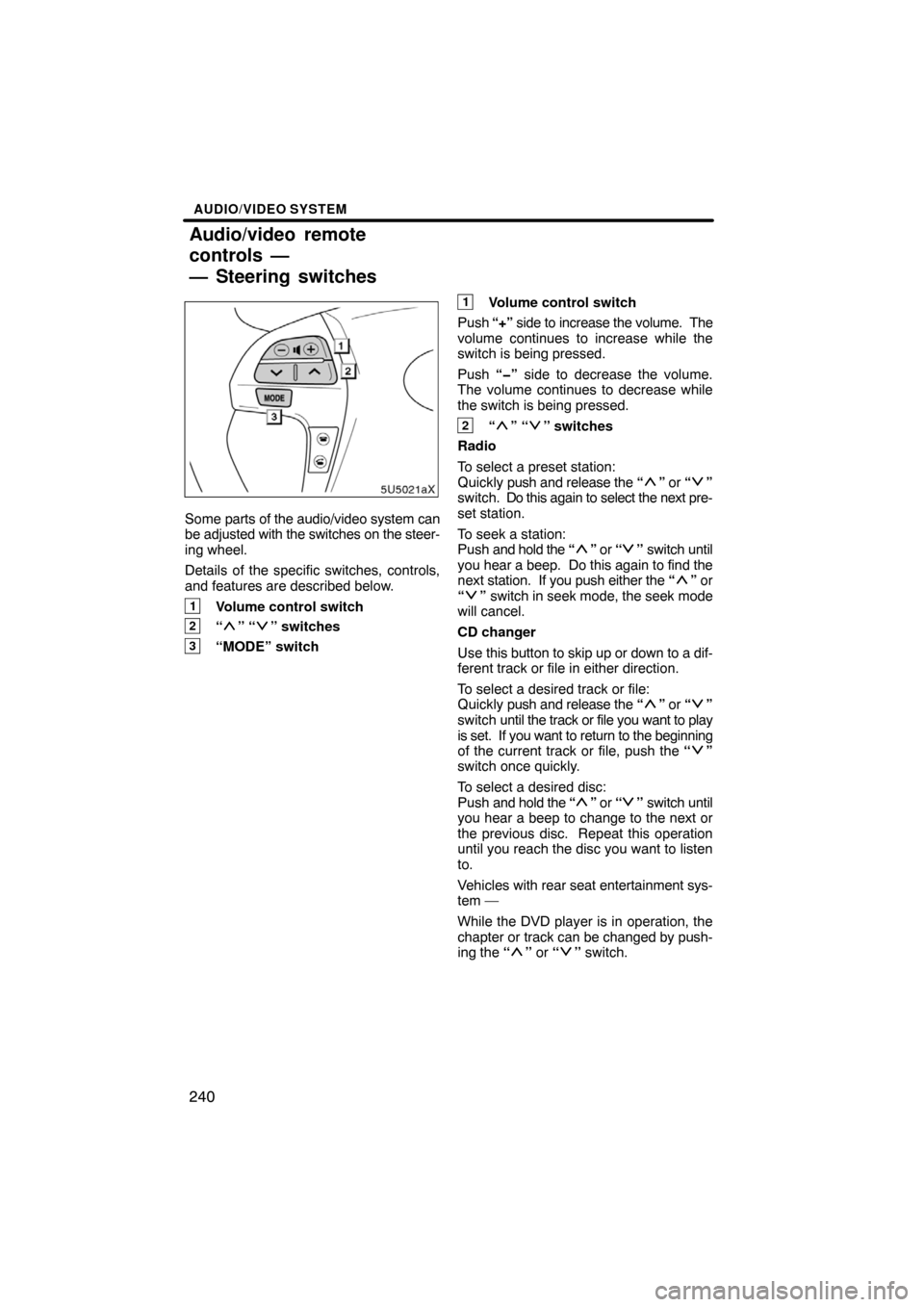
AUDIO/VIDEO SYSTEM
240
Some parts of the audio/video system can
be adjusted with the switches on the steer-
ing wheel.
Details of the specific switches, controls,
and features are described below.
1Volume control switch
2“” “” switches
3“MODE” switch
1Volume control switch
Push “+” side to increase the volume. The
volume continues to increase while the
switch is being pressed.
Push “�” side to decrease the volume.
The volume continues to decrease while
the switch is being pressed.
2“” “” switches
Radio
To select a preset station:
Quickly push and release the “
” or “”
switch. Do this again to select the next pre-
set station.
To seek a station:
Push and hold the “
” or “” switch until
you hear a beep. Do this again to find the
next station. If you push either the “
” or
“” switch in seek mode, the seek mode
will cancel.
CD changer
Use this button to skip up or down to a dif-
ferent track or file in either direction.
To select a desired track or file:
Quickly push and release the “
” or “”
switch until the track or file you want to play
is set. If you want to return to the beginning
of the current track or file, push the “
”
switch once quickly.
To select a desired disc:
Push and hold the “
” or “” switch until
you hear a beep to change to the next or
the previous disc. Repeat this operation
until you reach the disc you want to listen
to.
Vehicles with rear seat entertainment sys-
tem —
While the DVD player is in operation, the
chapter or track can be changed by push-
ing the “
” or “” switch.
Audio/video remote
controls —
— Steering switches
Page 221 of 260

AUDIO/VIDEO SYSTEM
241
3“MODE” switch
Each time you push the “MODE” switch,
the system changes the audio mode.
The DVD player will be selectable if a rear
seat entertainment system is installed in
your vehicle.
To turn the audio/video system on, push
the “MODE” switch.
To turn the audio/video system off, push
and hold the “MODE” switch until you hear
a beep.
NOTICE
To ensure correct audio/video sys-
tem operations:
�Be careful not to spill beverages
over the audio/video system.
�Do not put anything other than a
disc into the slot.
�Do not put anything other than an
appropriate disc into the CD
changer or DVD player.
�The use of a cellular phone inside
or near the vehicle may cause a
noise from the speakers of the au-
dio/video system which you are lis-
tening to. However, this does not
indicate a malfunction.
RADIO RECEPTION
Usually, a problem with radio reception
does not mean there is a problem with your
radio — it is just the normal result of condi-
tions outside the vehicle.
For example, nearby buildings and terrain
can interfere with FM reception. Power
lines or telephone wires can interfere with
AM signals. And of course, radio signals
have a limited range. The farther you are
from a station, the weaker its signal will be.
In addition, reception conditions change
constantly as your vehicle moves.
Here are some common reception prob-
lems that probably do not indicate a prob-
lem with your radio:
Audio/video system
operating hints
Page 222 of 260

AUDIO/VIDEO SYSTEM
242
FM
Fading and drifting stations — Generally,
the effective range of FM is about 40 km
(25 miles). Once outside this range, you
may notice fading and drifting, which in-
crease with the distance from the radio
transmitter. They are often accompanied
by distortion.
Multi−path — FM signals are reflective,
making it possible for two signals to reach
your antenna at the same time. If this hap-
pens, the signals will cancel each other
out, causing a momentary flutter or loss of
reception.
Static and fluttering — These occur when
signals are blocked by buildings, trees, or
other large objects. Increasing the bass
level may reduce static and fluttering.
Station swapping — If the FM signal you
are listening to is interrupted or weakened,
and there is another strong station nearby
on the FM band, your radio may tune in the
second station until the original signal can
be picked up again.
AM
Fading — AM broadcasts are reflected by
the upper atmosphere — especially at
night. These reflected signals can inter-
fere with those received directly from the
radio station, causing the radio station to
sound alternately strong and weak.
Station interference — When a reflected
signal and a signal received directly from
a radio station are very nearly the same
frequency, they can interfere with each
other, making it difficult to hear the broad-
cast.
Static — AM is easily affected by external
sources of electrical noise, such as high
tension power lines, lightening, or electri-
cal motors. This results in static.CARING FOR YOUR CD CHANGER,
DVD PLAYER AND DISCS
�Your CD changer is intended for use
with 12 cm (4.7 in.) discs only.
�Extremely high temperatures can keep
your CD changer and DVD player from
working. On hot days, use the air
conditioning to cool the vehicle interior
before you use the changer and player.
�Bumpy roads or other vibrations may
make your CD changer and DVD play-
er skip.
�If moisture gets into your CD changer
and DVD player, you may not play even
though they appear to be working. Re-
move the disc from the changer and
player and wait until it dries.
CAUTION
CD changers and DVD players use an
invisible laser beam which could
cause hazardous radiation exposure
if directed outside the unit. Be sure to
operate the changers and players
correctly.
Page 223 of 260
AUDIO/VIDEO SYSTEM
243
Audio CDs
CD changer
�Use only discs marked as shown abo-
ve. The following products may not be
playable on your changer.
Copy−protected CDs
CD−ROMs
Audio CDs
DVD video
discs
Video CDs
DVD player
�Use only discs marked as shown abo-
ve. The following products may not be
playable on your player.
SACDs
Copy−protected CDs
CD−ROMs
DVD−Rs
DVD+Rs
DVD−RWs
DVD+RWs
DVD−ROMs
DVD−RAMs
Page 224 of 260
AUDIO/VIDEO SYSTEM
244
�Special shaped discs
�Transparent/translucent discs
�Low quality discs
�Labeled discs
NOTICE
�Do not use special shaped, trans-
parent/translucent, low quality or
labeled discs such as those shown
in the illustrations. The use of such
discs may damage the player or
changer, or it may be impossible to
eject the disc.
�This system is not designed for use
of Dual Disc. Do not use Dual Disc
because it may cause damage to
the player or changer.
Page:
< prev 1-8 9-16 17-24