Page 124 of 580
124
1-7. Theft deterrent system
Alarm (if equipped)
The system sounds the alarm and flashes lights when forcible entry
is detected.
■ Triggering of the alarm
The alarm is triggered in the following situations.
●A locked door is unlocked or opened in any way other than
using the wireless remote control door lock function or entry
function. The doors will lo ck again automatically.
● The hood is opened while t he vehicle is locked.
● The locked glass hatch is opened in any way other than using
the entry function.
● The battery is reconnected.
Page 125 of 580
125
1-7. Theft deterrent system
1
Before driving
■
Setting the alarm system
Vehicles without navigation system
Close the doors and hood,
and lock all doors using the
wireless remote control door
lock function or entry function.
The system will be set auto-
matically after 30 seconds.
The indicator light changes
from being on to flashing when
the system is set.
Vehicles with navigation system
Close the doors and hood,
and lock all doors using the
wireless remote control door
lock function or entry function.
The system will be set auto-
matically after 30 seconds.
The indicator light changes
from being on to flashing when
the system is set.
■Deactivating or stopping the alarm
Unlock the doors using the wireless remote control door lock
function or the entry function.
Page 246 of 580

246
3-1. Using the air conditioning system
and defogger ................ 248
Front manual air conditioning system ....... 248
Front automatic air conditioning system ....... 253
Rear manual air conditioning system ....... 261
Rear automatic air conditioning system ....... 264
Rear window and outside rear view mirror
defoggers ....................... 267
Windshield wiper de-icer ............................ 269
Using the steering wheel climate remote control
switches ......................... 270
3-2. Using the audio system .......................... 271
Audio system (without navigation system) ......... 271
Using the radio ................. 274
Using the CD player ......... 280
Playing back MP3 and WMA discs ..................... 287 Optimal use of the audio
system ........................... 294
Using the AUX adapter .... 297
Using the steering wheel audio switches ............... 299
3-3. Using the rear audio system .......................... 301
Rear seat entertainment system features ............. 301
Using the DVD player (DVD video) ................... 308
Using the DVD player (video CD)...................... 316
Using the DVD player (audio CD/CD text) ........ 318
Using the DVD player (MP3 discs) .................... 319
Using the video mode ...... 321
Changing the initial setting ............................ 323
Page 270 of 580
270
3-1. Using the air conditioning system and defogger
Using the steering wheel climate remote control switches (if equipped)
Using the automatic modePress .The air conditioning system will operate, and air outlets
and fan speed will be set automatically.
“AUTO” will be displayed on the multi-information display.
Press “” on to increase the temperature and “ ” to
decrease the temperature.
Adjusting the temperature setting
Press “ ” on to increase the temperature and “ ” to decrease
the temperature.
Turning off the fan
Press .
Some air conditioning features can be controlled using the switches
on the steering wheel.
Temperature control
Off
Automatic mode
STEP1
STEP2
Page 305 of 580
305
3-3. Using the rear audio system
3
Interior features
■
Before using the remote controller (for new vehicle owners)
■ When the remote controller battery is fully depleted
■ If the remote controller batteries are discharged
The following symptoms may occur.
●The rear seat entertainment system control will not function properly.
● The operational range is reduced.
■ When using 3 AA batteries
Batteries can be purchased at your Toyota dealer, electric appliance shop,
or camera stores.
Replace only with the same or equivalent type recommended by a Toyota
dealer.
Dispose of used batteries according to the local laws.
Remove the cover.
Remove the insulating sheet.STEP1
STEP2
Remove the depleted batteries and install
new 3AA batteries.
Page 306 of 580
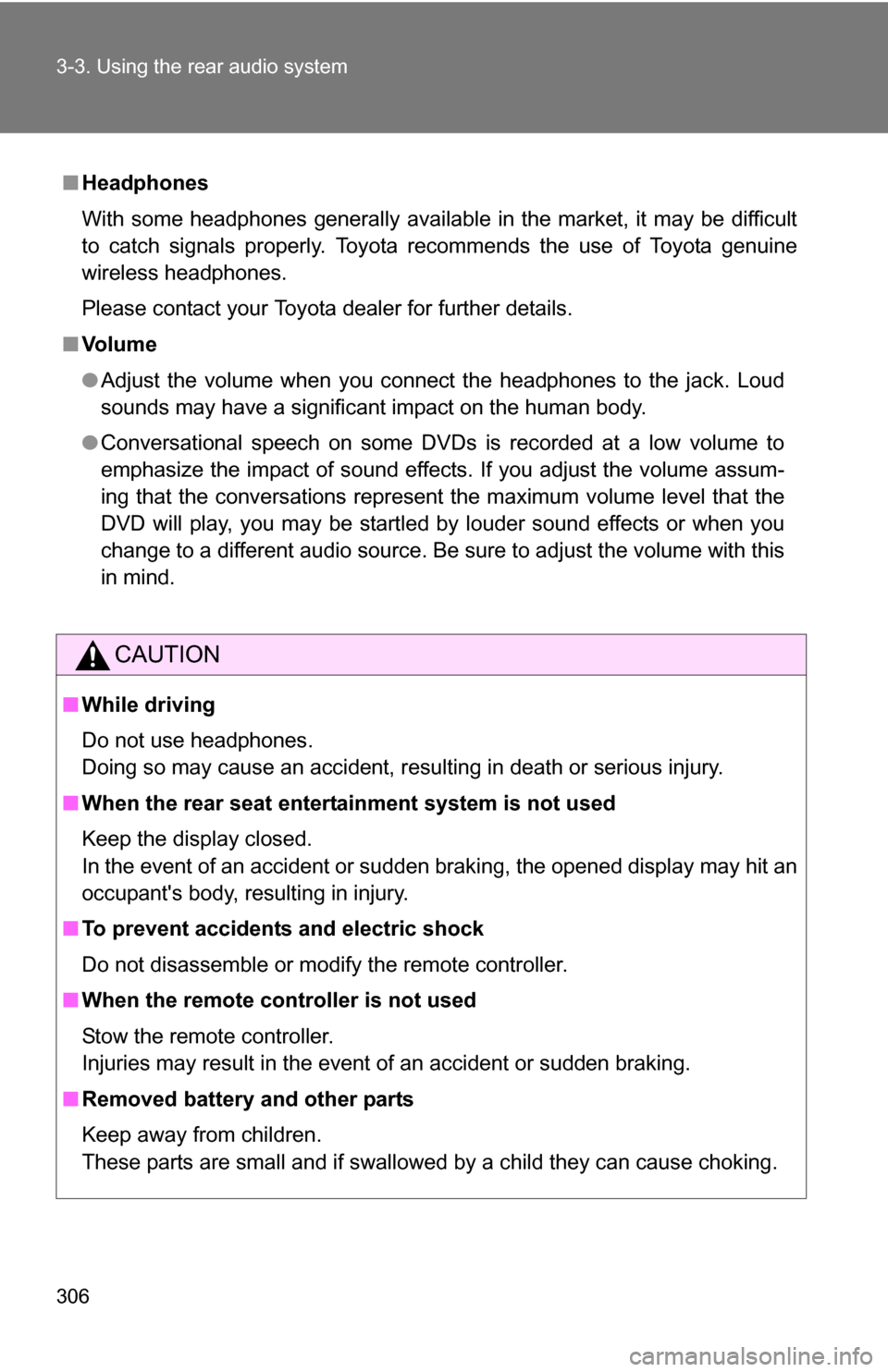
306 3-3. Using the rear audio system
■Headphones
With some headphones generally available in the market, it may be difficult
to catch signals properly. Toyota recommends the use of Toyota genuine
wireless headphones.
Please contact your Toyota dealer for further details.
■ Vo l u m e
●Adjust the volume when you connect the headphones to the jack. Loud
sounds may have a significant impact on the human body.
● Conversational speech on some DVDs is recorded at a low volume to
emphasize the impact of sound effects. If you adjust the volume assum-
ing that the conversations represent the maximum volume level that the
DVD will play, you may be startled by louder sound effects or when you
change to a different audio source. Be sure to adjust the volume with this
in mind.
CAUTION
■While driving
Do not use headphones.
Doing so may cause an accident, resulting in death or serious injury.
■ When the rear seat entert ainment system is not used
Keep the display closed.
In the event of an accident or sudden braking, the opened display may hit an
occupant's body, resulting in injury.
■ To prevent accidents and electric shock
Do not disassemble or modify the remote controller.
■ When the remote controller is not used
Stow the remote controller.
Injuries may result in the event of an accident or sudden braking.
■ Removed battery and other parts
Keep away from children.
These parts are small and if swallowed by a child they can cause choking.
Page 307 of 580
307
3-3. Using the rear audio system
3
Interior features
NOTICE
■
For normal operation after replacing the battery
Observe the following precautions to prevent accidents.
●Always work with dry hands.
Moisture may cause the battery to rust.
● Do not touch or move any other components inside the remote control.
● Do not bend either of the battery terminals.
Page 308 of 580
308
3-3. Using the rear audio system
Using the DVD player (DVD video)
■Remote controller
Turning on the DVD mode
Selecting a chapter
Reversing a disc
Turning on the menu screen
Turning on the title selection
screen
Searching the title
Changing the screen angle
Inputting the selected
switch (icon)
Selecting a switch (icon)
Playing/pausing a disc
Fast forwarding a disc
Stopping a disc
Changing the subtitle lan-
guage
Changing the audio lan-
guage
■ Unit
Turning on the DVD mode
Skipping to the desired
chapter
Playing/pausing a disc
Selecting a switch (icon)/
inputting the selected
switch (icon)